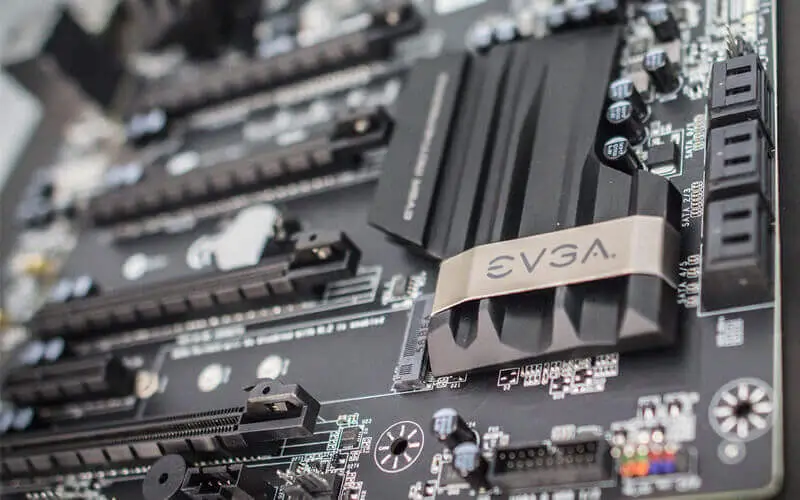If you’re reading this, chances are you’re having some trouble with your computer. Maybe it won’t turn on, or it’s freezing up and crashing more often than usual. Whatever the issue, one thing’s for sure – you need to figure out what’s causing it so you can get your computer back up and running.
Two of the most common culprits concerning computer issues are the power supply and the motherboard.
These are two critical components that work together to keep your computer running smoothly, but if one goes bad, it can cause many problems. It can be tough to tell which one is to blame when something goes wrong.
That’s where this article comes in. In the following sections, I’ll walk you through some of the most common signs of a bad power supply and a bad motherboard, as well as some diagnostic tests you can run to figure out which one is causing the problem.
By the end of this article, you’ll better understand what’s happening inside your computer and be one step closer to fixing it.
Let’s dive in!
Signs of a Bad Power Supply
One of the most common signs that your power supply might be bad is if your computer won’t turn on at all. If you press the power button and nothing happens, it could be a sign that the power supply isn’t providing the necessary juice to get things going.
Another common symptom of a bad power supply is unexpected shutdowns. If your computer is running fine and suddenly shuts down without warning, it could be a sign that the power supply is failing. This could be due to overheating, which can cause the power supply to shut down to protect itself.
You might also notice strange noises from your computer if the power supply is going bad. This could include buzzing, humming, or even popping sounds. These noises could be a sign that the power supply is struggling to keep up with the demands of your computer.
One way to test the voltage output of your power supply is to use a multimeter. If you find that the voltage output is significantly lower than it should be, it’s likely that your power supply is failing and needs to be replaced. If you want to know how to use a multimeter to test the voltage, you can check out this video:
Signs of a Bad Motherboard

If your computer doesn’t boot up, it could indicate that your motherboard is bad. This could be due to various issues, such as a faulty power supply, bad RAM, or a failing CPU. If you’ve already ruled out these other components, the motherboard likely is to blame.
Another common symptom of a bad motherboard is frequent freezing or crashing during normal operation. If your computer is running fine and then suddenly freezes or crashes, it could be a sign of a problem with the motherboard. This could be due to a faulty component, such as the chipset or the BIOS.
If the motherboard goes bad, you might also notice strange beeping sounds from your computer. These beeps are called beep codes and are used by the BIOS to communicate error messages. Hearing a series of beeps when you turn on your computer could indicate a problem with the motherboard.
One way to identify if a component attached to the motherboard is faulty is to remove all the components except the motherboard, power supply, and CPU and then try to boot up the computer.
If the computer boots up with only these components, one of the removed components is likely the culprit. You can then add them back one by one to determine which one is causing the issue. If the computer still doesn’t boot up with only the essential components, the motherboard is likely the problem.
Related: Does A Motherboard Affect FPS?
Diagnostic Tests To Differentiate Between A Bad Power Supply And Motherboard
One way to differentiate between a bad power supply and a motherboard is to perform the paperclip test. This involves unplugging the power supply from the motherboard and using a paperclip to connect the green wire on the 24-pin ATX connector to any of the black wires.
If the power supply turns on and the fans spin up, the power supply is likely functioning properly. If it doesn’t turn on, it could be a sign that the power supply is bad.
Another diagnostic test to try is to replace the power supply unit with a known working one. This can help you determine whether the power supply or the motherboard is the problem. If the computer still won’t turn on with a working power supply, the problem is likely with the motherboard.
You can also try reseating the RAM and other components attached to the motherboard. Sometimes a loose connection can cause issues that might seem like a bad power supply or motherboard. Ensure everything is seated correctly, and try to turn on the computer again.
Finally, you can try resetting the BIOS by removing the CMOS battery for a few minutes and then replacing it. This can sometimes fix issues related to the motherboard. If none of these diagnostic tests work, it might be time to take your computer to a professional to repair or replace the faulty component.
Remember, if you’re uncomfortable performing any of these tests yourself, it’s always a good idea to seek the help of a professional to avoid causing further damage to your computer.
Conclusion
Figuring out whether you have a bad power supply or motherboard can be tricky, as many symptoms overlap. However, by paying attention to the specific symptoms and performing some diagnostic tests, you can narrow down the problem and determine which component is causing the issue.
Remember, it’s always a good idea to be careful when working on your computer and seek professional help if you’re uncomfortable performing any of these tests yourself. It’s also important to regularly maintain your computer and ensure that all components are functioning properly to prevent issues from arising in the first place.
Ultimately, properly diagnosing and fixing issues with your computer can save you a lot of time, money, and frustration in the long run. By being proactive and staying informed, you can keep your computer running smoothly and avoid unnecessary downtime or data loss.