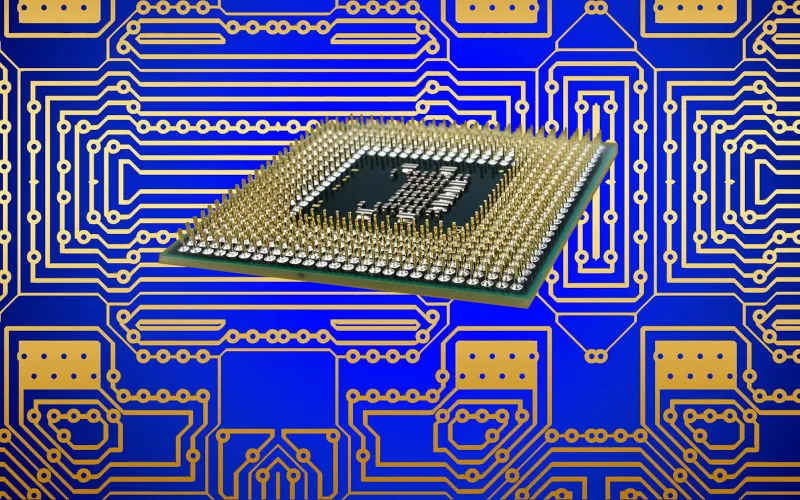Do you ever feel like technology is moving so fast that it’s hard to keep up? As a tech enthusiast, I love learning about the latest advancements and how they can benefit me. One topic I found myself getting confused about was the difference between chipset and CPU.
Is there any difference? What do they control? And why should I care about the differences?
As it turns out, some significant differences exist between the chipset and CPU. Understanding these differences can help you choose the proper hardware, whether building a computer from scratch or upgrading an existing system.
In this article, I’ll explain what chipset and CPU are, how they work together, and what sets them apart. We’ll also look at the benefits and drawbacks of each and offer tips for choosing the right hardware for your specific needs.
So, let’s dive in and demystify the world of chipset and CPU!
What is a Chipset?
A chipset is a set of electronic components that manages the data flow between your computer’s processor, memory, and other hardware components. It acts as the traffic director, ensuring that all the different parts of your computer work together.
There are several types of chipsets, each with its specific function. For example, some chipsets control how data is stored on your hard drive or solid-state drive (SSD), while others manage the data flow between your computer’s input/output ports.
The most common type of chipset is the motherboard chipset. This chipset is located on the motherboard, the main circuit board that connects all of the different hardware components in your computer.
The motherboard chipset manages the communication between the processor, memory, and other hardware components plugged into the motherboard, such as graphics cards, sound cards, and network cards.
A motherboard chipset has two main components: the Northbridge and the Southbridge. The Northbridge is responsible for communicating with the processor and the memory.
At the same time, the Southbridge is responsible for communicating with all other peripherals connected to your computer, such as USB ports, SATA ports, and Ethernet ports.
Another type of chipset you might encounter is the graphics chipset. This is the component that manages the graphics card on your computer. The graphics chipset renders images and video on your computer screen.
In some cases, the graphics chipset may be built into the motherboard chipset, while in other cases, it may be a separate component plugged into the motherboard.
When choosing a computer or building your own, you must consider which chipset is right for your needs. For example, if you’re a gamer or a video editor, you’ll want to choose a chipset designed for high-performance computing.
On the other hand, if you’re building a computer for basic office use, you may get away with a lower-end chipset.
It’s also important to consider which CPUs are compatible with which chipsets. Different CPU models are designed to work with specific chipsets, so it’s important to research before purchasing.
Using a CPU incompatible with your motherboard chipset can result in serious performance issues or damage to your hardware.
What is a CPU?
CPU stands for Central Processing Unit, and it’s the brain of your computer. The CPU is responsible for executing the instructions that make your computer work. It performs complex mathematical calculations, executes commands, and manages data flow between different parts of your computer.
Simply put, the CPU handles all the heavy lifting and ensures that your computer’s other components work together to execute programs and perform tasks.
There are two main types of CPUs: Intel and AMD. Intel CPUs are used in most computers worldwide, while AMD CPUs are known for their high performance and are often used in gaming computers and workstations.
One confusing aspect of CPUs is understanding the different models and their meanings. Each CPU has a model number representing its speed, core count, and other features.
For example, an Intel Core i7-10700K has 8 cores, 16 threads, and a base clock speed of 3.8 GHz. The higher the model number, the faster the CPU and the more cores it will have.
Choosing a CPU compatible with your motherboard chipset that fits your specific needs in terms of performance, power consumption, and budget is essential.
When comparing CPUs, you’ll see terms like “GHz” and “clock speed” thrown around. These terms refer to the speed at which the CPU can process data. A CPU with a higher clock speed can complete tasks faster than a CPU with a lower clock speed, all things being equal.
However, it’s important to remember that clock speed isn’t the only factor to consider when evaluating a CPU’s performance. Modern CPUs are designed with multiple cores, which allow them to execute multiple tasks simultaneously.
So, even if a CPU has a lower clock speed than another CPU, it may still perform better if it has more cores.
Another factor to consider is the CPU’s cache. The cache is a small amount of memory that’s built into the CPU and is used to store frequently accessed data. A CPU with a larger cache will be able to access data more quickly, which can lead to improved performance.
Key Differences between Chipset and CPU
The chipset manages the data flow between your computer’s processor, memory, and other hardware components. It acts as the traffic director, ensuring that all the different parts of your computer work together effectively.
Different chipsets have specific functions, such as controlling data storage, regulating power supply, or managing communication between different hardware components.
On the other hand, the CPU (Central Processing Unit) is the brain of your computer, responsible for executing commands, performing mathematical calculations, and managing data.
It takes care of all the heavy lifting and ensures that all the other components in your computer are working together to execute programs and perform tasks. CPUs are responsible for overall system performance and speed.
So, the key difference between the chipset and CPU is that chipset manages data flow, while the CPU performs calculations and manages data.
Another important difference between a chipset and a CPU is their physical location. The chipset is on the motherboard and manages communication between different hardware components.
The CPU may be physically separate from the motherboard or can be integrated with it. CPUs may be socketed, meaning they can be removed, replaced, or soldered to the motherboard, making them permanent and not replaceable.
Chipsets and CPUs work together to make sure your computer is running smoothly. The chipset is responsible for ensuring all the different parts communicate properly, while the CPU is responsible for executing the commands to perform tasks.
The chipset controls the data traffic flow as data is passed to the CPU. They are critical components that work together to maintain the performance of your computer.
It is important to understand the compatibility of the chipset and CPU. Different chipset models have specific CPU compatibility. Choosing the right CPU for your chipset is important to ensure the maximum performance of your system. If the chosen CPU is not compatible with your chipset, it may not function at all, or you may experience performance issues.
Another important thing to remember is that not all CPUs are created equal. Take Intel’s i7, for example. Although i7 is a brand of CPU, there are different types of i7 CPUs with different clock speeds, core counts, TDPs, etc. Similarly, a specific chipset can also affect CPU performance.
To make sure you’re getting the best performance out of your computer, it’s important to choose a compatible chipset and CPU that meet your specific needs. When deciding which CPU to choose, consider factors such as clock speed, core count, compatibility, cost, and the intended use of your computer.
Benefits and Drawbacks of Chipset and CPU
The primary advantage of the chipset is that it enables support for advanced hardware features. Chipsets manage communication between different hardware components, such as the processor, memory, and peripheral devices.
This means that newer chipsets often support the latest hardware features, such as USB 3.0, NVMe, PCIe 4.0, and Thunderbolt 3, ensuring your system is updated with the latest technology.
However, the benefits of the chipset also come with some drawbacks. The first downside of the chipset is cost. Since newer chipsets support advanced and newest hardware features, they’re typically more expensive than their predecessor. So, upgrading to the latest chipset can be quite expensive.
Another drawback of the chipset is limited flexibility. Choosing a chipset incompatible with your CPU can lead to performance or non-compatibility issues.
Similarly, chipset manufacturers only release new models every few years, so you may have to wait a while before the latest technology is available on your system.
Now, let’s move on to the benefits of CPU. The main benefit of a CPU is its high processing power, which is critical to running intensive applications such as video editing, gaming, or data processing. CPUs often come with multiple cores and high clock speeds, which enables them to perform multiple tasks simultaneously, leading to faster computing speed.
Another advantage of CPU is flexibility. Unlike chipsets, CPUs are usually replaceable, so you can upgrade your CPU without replacing your entire computer or motherboard. This makes upgrading your system in the long term easier and more cost-effective.
However, even the CPU has its drawbacks. The first disadvantage of a CPU is high power consumption. CPUs utilize a lot of power, leading to higher electricity bills and longer battery life for laptops. Moreover, high power consumption also leads to heat production, which could result in overheating of the system.
The second drawback of CPU is small performance improvements in newer generations. While newer CPUs provide significant performance improvements, the difference between newer and older CPUs is decreasing.
For this reason, upgrading to the latest and greatest CPU may not always be worth the investment, especially if you’re performing basic tasks such as web browsing and streaming.
How to Choose between Chipset and CPU
The first step in choosing between chipset and CPU is determining your computer’s intended use. Are you building a gaming PC or a workstation for professional use?
Do you plan to run intensive applications requiring high processing power, or will you use your computer for basic tasks such as web browsing and email? Answering these questions will help you determine which component is more critical to your system’s performance.
If you plan to build a gaming PC, you’ll likely want to invest in a high-performance CPU that can handle intensive graphics and processing. On the other hand, if you’re building a computer for basic office use, a more affordable CPU will likely suffice.
Another factor to consider when choosing between chipset and CPU is compatibility. The chipset and CPU must be compatible to ensure your system runs smoothly.
Not all CPUs work with all chipsets, so it’s important to research before purchasing. Generally, newer CPU models require newer chipsets, so you may need to upgrade your chipset to ensure compatibility.
Regarding CPUs, there are two main manufacturers: Intel and AMD. Both offer a range of models with varying performance levels and prices. AMD CPUs are usually less expensive and have a higher number of cores compared to Intel CPUs, although Intel CPUs are better known for their single-core performance.
Ultimately, the choice between Intel and AMD will depend on your budget and specific needs.
When it comes to chipsets, there are also several different models to choose from, each with its compatibility and performance features. The most common chipset is the motherboard chipset, which manages communication between the various components in your computer.
Other chipsets include graphics, which are responsible for rendering images and video on your computer screen.
If you’re on a budget, you may want to consider an older chipset or CPU model. While newer models are always tempting, you may be able to find a great deal on a slightly older model that will meet your needs. Just make sure to check compatibility before making a purchase.
Ultimately, when choosing between a chipset and a CPU, it’s important to remember your specific needs. Consider your budget, intended use, and the compatibility of different models.
Research and read reviews from other users to understand how different components perform in real-world scenarios.
Conclusion
Choosing between chipset and CPU can be challenging, but understanding each component’s benefits and drawbacks and keeping your specific needs in mind can make the process much easier.
Factors such as your budget, intended use, and compatibility are important when choosing. Ensuring that your chipset and CPU are compatible is critical for maximum performance.
Remember to research, read other users’ reviews, and take your time to make an informed decision.
The chipset and CPU are essential components of your computer, and choosing the right combination can make the difference between a slow, frustrating experience and a smooth, efficient one.
Take the time to choose the right chipset and CPU for your specific needs, whether you’re a gamer, a professional, or a casual user. By keeping your needs and compatibility in mind, you can ensure that your computer runs at its best and that you get the most out of your investment.