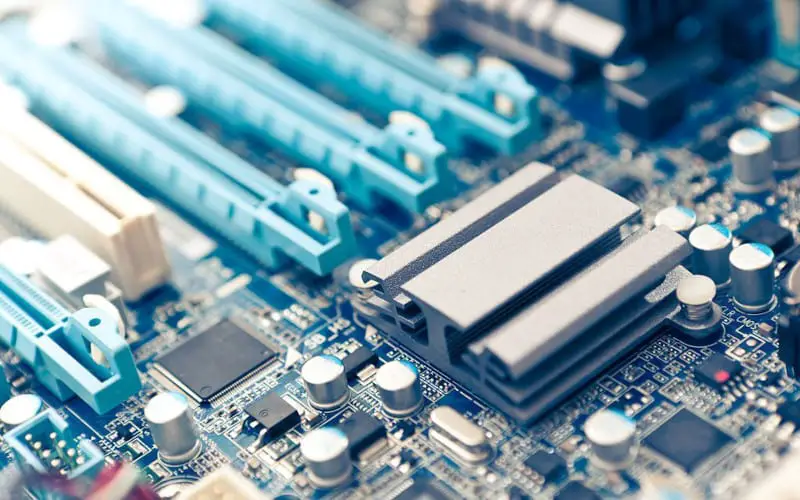Understanding the difference between a daughter board and a motherboard is essential for anyone who builds computers. A motherboard is the main circuit board of a computer system, used to connect components like CPU, RAM, and storage drives.
A daughter board, also known as a daughter card or expansion card, is an additional circuit board that sits on top of the mainboard and adds additional capabilities like graphics cards or sound cards.
In this article, I will discuss why each component must have a functioning PC. Additionally, I’ll explain how each component connects to the other and their importance for overall performance.
What is a Motherboard?
The motherboard, also called the mainboard, system board, or logic board is a central printed circuit board in computers and other electronic devices.
It holds many of the crucial components of the device, such as the central processing unit (CPU), memory, bus slots for expansion cards, and connectors for storage devices.
A motherboard is the centerpiece of a computer and is essential for it to function correctly. It is like a highway network, providing an organized and functional way for components like CPUs, RAMs, hard drives, and video cards to interact.
However, despite this crucial role, motherboards have variations to meet different performance needs and be compatible with particular processors and memory types.
Related: Best Motherboards for Ryzen 7 3700X
What is a Daughter Board?
Daughter boards are smaller circuit boards that plug into specific connectors on the motherboard. They provide additional functionality, such as adding ports to a computer or extending the range of an Ethernet network.
Daughter boards are designed to connect directly to the motherboard and use its features. They usually contain a controller chip and other components for specific tasks.
A daughterboard is a supplementary board connected directly to your computer’s motherboard. Unlike expansion cards, daughterboards have sockets, pins, plugs, and connectors for connecting directly to other boards.
This allows for making updates to a system without having to replace the entire motherboard or expansion card. A great example of this would be a MIDI daughterboard which adds additional audio capabilities beyond the existing sound card in your computer.
With the added functionality of a daughterboard, you can expand on an existing setup without having to replace it entirely.
What is the Difference Between a Motherboard and a Daughter Board?
A daughterboard may contain an audio processor that provides sound capabilities for a computer or a graphic processing unit (GPU) that enhances video performance.
Daughter boards typically require software drivers to operate and are powered by the motherboard.
In contrast, a motherboard does not require additional hardware or devices to function correctly. It is designed for specific components, such as CPU sockets and memory slots.
All motherboards provide essential features like power outlets and connectors for expansion cards, but they may also include advanced features like overclocking other cooling systems or network connections.
The primary advantage of daughter boards is that they provide additional features and capabilities to the motherboard in a smaller package.
However, since they are dependent on the motherboard for power and connectivity, they may not be able to handle as many peripherals or offer as much functionality as a dedicated expansion card. Additionally, they are typically more expensive than expansion cards and require additional software drivers to function correctly.
Related: Asus vs Gigabyte Motherboard: What’s the Difference?
Frequently Asked Questions
Is A Graphics Card A Daughter Board?
A graphics card is a type of daughterboard that can vastly improve the graphical capabilities of a computer. A graphics card can render breathtaking visuals and facilitate interactions with 3D models, GPU containers, and other applications to process data faster.
Connecting via PCIe slots, high-speed graphics cards deliver an impressive performance boost by leveraging multiple coordinated streams of parallel processing power.
With all these abilities in one neat package, a graphics card is one of the most time-saving and cost-effective hardware you can get for your system.
Are Daughter Boards Still Used?
Daughter boards are a thing of the past regarding desktop computers. They have been replaced with cutting-edge technology, like ISA cards and PCI cards.
These advancements allow some components to be installed directly onto the motherboard itself. Despite their decline on desktops, laptops are still seen using daughter boards.
However, disabling them is not as simple as disabling any other hardware component. To do so effectively, one must physically remove the board from the laptop’s motherboard, which can be quite a complex process.
Although they aren’t a priority for desktop users anymore, daughter boards are still used in the laptop world.
Is RAM A Daughter Board?
RAM (Random Access Memory) is often thought of as a mainboard or motherboard component, but it can also be considered a daughter board. The most typical form of RAM is DRAM which uses the DIMM standard for memory modules.
These are inserted into slots located on the mainboard near the CPU socket and allow for more fast storage space for applications and programs.
At the highest level, even CPUs can be classed as daughter boards, as the CPU die itself is mounted on a small circuit board that plugs into an appropriate slot on your mainboard.
In other words, RAM and CPUs are bridge components between mainboards and peripherals, which makes them both offshoots of daughterboards.
Is There A Fatherboard And Daughterboard?
Despite common belief, there is no such thing as a fatherboard when talking about a computer. However, you can find daughterboards in all kinds of computer systems.
Considering standard electrical and electronic connectors are gender-based terms with the “plug” part typically considered male because it goes into the female receptacle, it makes sense that a PC Board is primarily female as its primary connections are usually female.
Before USBs replacing ATA drives and floppy disks taking up most of the connector space, those used a male connector on the motherboard. Today, USB has become one of the few remaining male computer connections.
Conclusion
Overall, motherboards and daughter boards both have their advantages and disadvantages. Motherboards provide the central platform for all components of a computer or device, while daughter boards offer additional features in a smaller package.
Whether you should choose one over the other depends on your specific needs. For general users, a motherboard is a perfect choice, while those looking for extra features should consider a daughter board.
Either way, both are essential components in any computer system or device.