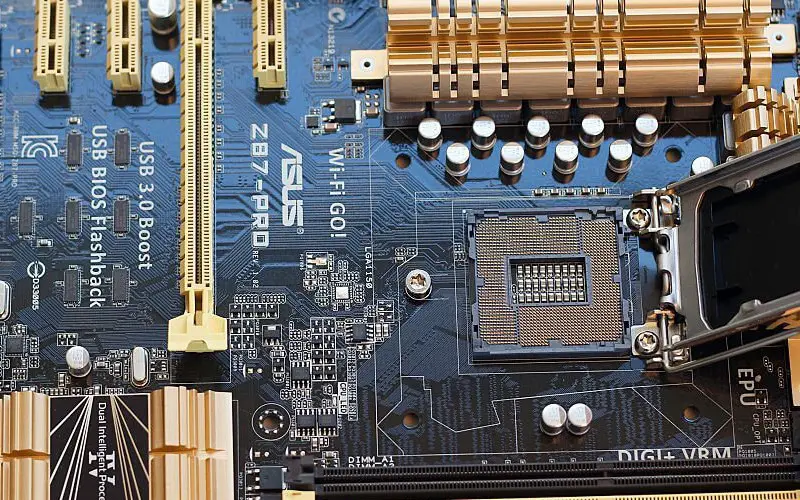A motherboard holds every component in the computer and keeps it running; thus, it is an essential part of your device. Choosing one motherboard brand over another might be challenging, especially if you don’t know the properties to look for in the computer.
Asus and Gigabyte motherboards are well-known in the market, and each has advantages and limitations. This Asus vs. Gigabyte Motherboard comparison might clarify things, making choosing the brand that meets your needs easy.
Asus Motherboard Overview

Asus motherboards are beautiful, well-designed, and aesthetically appealing. It features eight different motherboard ranges; thus, you will find one which meets your needs. You can find models such as ROG, TUF Gaming, and Pro Gaming motherboards which are well-suited for gaming.
These motherboards are highly responsive and suitable for playing games that need speed. These motherboards will run any high-end FPS games and new games on the market the problem.
These are the best alternatives for a motherboard for your game station. The gaming motherboard interacts with your graphics card and processors, allowing them to perform effectively or reduce their efficiency.
Asus also has the ProArt, ASUS Prime, and TUF motherboards suited for completing everyday computing tasks. They give a smooth user experience, and you would go for these motherboards if you invest in a standard computer.
Moreover, Asus has commercial workstation motherboards, which offer the best experience for someone using a laptop for commercial purposes.
For users with a budget constraint, Asus motherboards are the ideal choice. Not only are they cost-effective, but they also come equipped with Thunderbolts. Additionally, these products offer superior multicore performance, resulting in an elevated user experience.
Gigabyte Motherboard Overview

Gigabyte motherboards have good performance and high connectivity. The company creates high-quality products that meet users’ needs. The company offers five categories of motherboards that meet each user’s needs.
For instance, the AORUS motherboard ranges are designed for gaming, providing maximum performance for highly demanding games. These Gigabyte gaming motherboards fall into mid-price ranges meaning most gamers operating on a budget can buy them. These motherboards work well for almost all high-end games.
Gigabyte also offers resilient motherboards that provide the most reliable services. These models run under extreme conditions; thus, if your laptop is prone to overwork and abuse over an extended time, these would be the best motherboards.
You can use your computer for the whole day without worrying about malfunctioning if you buy ultra-durable motherboards.
On the other hand, the server or workstation Gigabyte motherboards work well for server computers. These server motherboards provide a communication platform for each server component.
It fosters interactions; thus, it is the server’s communication facilitator and technology translator. It acts like a lobbyist, which provides open communication lines between the key players in the server, ensuring your computer works effectively.
In most instances, the server motherboard will have two processors, which means it has more cores for handling a higher computational workload.
The embedded/IoT motherboards suit onboard computers that prioritize internet connections. The motherboard ensures your computer functions well over an internet connection and better communication between the computer and other internet components.
Difference Between Asus and Gigabyte Motherboard
Design
When buying a motherboard, you may consider its design. Although some prefer sleek computer components, the design might not matter. Asus offers the best value, and their motherboards are beautifully designed; they have the best color combination.
On the other hand, Gigabyte offers highly available motherboards, and their aesthetics might be highly subjective. However, you may choose these motherboards due to the 3D models, which give them an outstanding appearance.
Ultra-Durability
Ultra-durable motherboards are highly dependable, leading to enduring performance. For instance, Gigabyte offers reliable and enduring performance. They have different temperature controls, guaranteeing that no motherboard component surpasses the suggested temperature.
Moreover, the sulfur resistors make the design more steady, giving it ultra-performance and increased durability. For instance, the Asus ROG motherboard series is practical for gaming needs. They provide the most progressive control center available; the brand is incredible.
Software Performance
Asus has outstanding motherboard models, such as the Maximus XII Hero Z490, which guarantees that the CPU runs faster and has reliable performance. The motherboard model is heat-resistant and has a more current limit.
Almost all the ASUS-marked motherboards have advanced overclocking and cooling, ensuring your device will perform for an extended time. Thus, the Asus models might be suitable for content creators who spend a lot of time working on their computers all day.
These motherboards are dependable, and you may consider getting them when working on the computer for an extended time during the day.
On the other hand, Gigabyte motherboards incorporate highly-functional software which satisfies your device’s needs. Although their motherboards are highly functional, some still think the Asus offers magnificent usefulness and security, which you don’t find in most Gigabyte motherboards.
Working systems
The Asus motherboard upholds most working frameworks leading to a quicker and more timely response from your PC. The brand offers the highly functional working system to keep your computer functioning.
Their motherboards are solid and compatible with different windows leading to fine control and ease of use. The motherboard works well for almost all PC brands and has solidness and availability with no matching issues.
Gigabyte motherboard models have drivers and BIOS prepared to meet all the Window’s needs; they work well with Windows 10. The ultra-durable motherboards have increased strength, and you should ensure they work with the OS settings on your device.
Thus, it would be best to go for the Gigabyte motherboards as they offer the best working system and are created for professional use.
Gaming Motherboards
Gigabyte and Asus offer the best gaming support innovation, and you can trust them for highly responsive motherboards that ensure outstanding performance. However, the TUF models and other Asus motherboards offer the best.
You can use the Asus ROG Strix models if you need a RAM-supporting motherboard. Some Gigabyte motherboard models would be best as the company offers the best deals.
Price Rate Gaps
Although the motherboard value might depend on different decisions, the budget might influence your choice. Asus and Gigabyte have different pricing, meeting consumer needs based on their budget needs.
However, you can save money before investing in a motherboard, as it is a long-lasting investment. Asus and Gigabyte utilize AMD, NVidia, and Intel chips.
They have high functionality, but the ASUS motherboards are cheaper than Gigabyte. However, the Gigabyte offers more professional motherboards, which you can use for computer servers and gaming.
Asus vs. Gigabyte Motherboard: Which is Better?
Choosing between the Asus and Gigabyte motherboards is difficult, as each offers unique features. Selecting one of these motherboards will depend on your needs.
For instance, you can go for Asus if you are working on a budget and opt for Gigabyte for mid-to-top motherboards that meet your needs. Their hardware is solid and stable, thus suitable for any computer.
Even if you choose Asus or Gigabyte, ensure the motherboard meets your PC’s needs. For instance, you should get the motherboard with the right socket for the CPU and ensure it is large enough to accommodate more slots and features.
Depending on your needs, you can go for the ATX, Micro-ATX, or Mini-ITX, but it is safe to choose the largest boards as they offer more features and power your laptops for an extended time. You may spend under $150 for a motherboard as you can find the best motherboards for less than this; you can pay more if you want a high-end product that meets your needs.
Consider the CPU you plan on pairing with the board, as the motherboard should pair with the motherboard. Intel has some compatible sockets that will work well for almost all laptops.
You may also need to check the I/O area on the motherboard to ensure the external connections are compatible, check the USB headers, and provide you can add more ports to the front-panel connection.
You can opt for one with standard ports like the USB 3/ USB 3.1 Gen 1; these work for almost all peripherals. You may also need four Ram slots, and these slots might limit the amount of RAM you would install on your device.
Frequently Asked Questions
Is Gigabyte and Nvidia the Same?
Despite their similar names, Gigabyte and Nvidia are different entities. That said, Gigabyte does have an impressive presence in the Nvidia landscape. The company offers unique cooler designs for various Nvidia graphics cards, allowing for enhanced performance and improved aesthetics.
However, Gigabyte is far from the only vendor making coolers specifically for Nvidia products; ASUS, EVGA, and MSI have their versions.
Whether you see an “Nvidia Gigabyte GTX 1080” or a version from another vendor, it simply means that a personal computer component manufacturer designed the cooler or printed circuit board (PCB), while Nvidia provided the underlying GPU technology inside the component.
Where is the Asus Brand From?
Asus is a Taiwanese-based electronic company widely accepted globally for its high-end and cheap products. Their products might be more affordable than other brands due to the low production costs in Taiwan; thus, the products will function as competitive brands despite being less expensive.
Where are Asus Motherboards Made?
The Asus motherboards are made in Taiwan, and its electronic products are widely accepted in North America, Europe, and other global economies.
How Trustworthy is Gigabyte?
Gigabyte is a trusted motherboard manufacturer, producing high-quality products at a fair price. They make quality motherboards, graphics cards, and computer hardware, and it has been in business for over three decades; you can trust their products.
It has an extensive range of motherboards. It is a good brand for extensive motherboard selection. These products suit home, business, workstations, and server use.
Does Gigabyte Make Good GPUs?
Gigabyte is a well-respected graphics card brand that offers many products capable of running modern video games at high settings. They offer GPUs with various specs, so there are options for casual gamers and hardcore enthusiasts alike.
Since their cards are highly compatible with most PCs, they can easily be integrated into existing systems. In addition to great specs and compatibility, they come in at competitive prices, making them hard to pass up.
Where is Gigabyte Made?
Gigabyte is made in Taiwan; Taiwan has established itself as one of the dominating markets for the production of electronic devices. The Gigabyte factory is located in Nan pig Taiwan and the products are widely accepted globally.
Is Gigabyte a Good PSU Brand?
If you’re looking for a reliable PSU brand that will stand the test of time, Gigabyte is certainly a good option. Its well-built products guarantee quality and performance that won’t leave you disappointed.
Gigabyte stands by its PSU models, with many users boasting of the incredibly long lifespan – often over 10 years – that their purchased units have had.
You can rest assured that when buying from this trusted manufacturer, no corners are cut – so you will get exactly what you paid for. Whether building a full gaming rig or replacing an existing PSU, Gigabyte is a wise choice.
Is Gigabyte GPU Good for Mining?
Miners spend a lot of time working on their laptops as they work on cryptocurrency online transactions. Thus, Gigabytes is a good laptop for mining as they offer high-end products.
The motherboards withstand overuse and have high-temperature resistance; mining can sometimes make the laptop overheat.
Conclusion
Finding the correct motherboard for your laptop is challenging since many similar products are on the market. But the Asus and Gigabytes Taiwanese manufacturers stand above the competition. Both companies offer high-end motherboards at an affordable price.
However, Asus products are a bit cheaper and have an aesthetic appearance. On the other hand, Gigabyte produces motherboards that can withstand abuse for an extended time. They are best suitable for homes, workstations, and servers.
Although the Gigabyte products are expensive, they will meet your needs as they are solid and well-made.
Moreover, the company has a vast product line; you would not miss any electronic products. Therefore, reading the motherboard specifics before settling for Asus or Gigabyte products to find ones that will serve you is better.