Are you tired of dealing with Ethernet cables in your home network? I know I am. Sometimes they can be a hassle to set up and manage. But don’t worry. There are alternatives to using Ethernet cables that can still provide you with fast and reliable internet connectivity.
In this article, I’ll share the 5 best Ethernet cable alternatives for home networks that will help you simplify your setup and improve your network performance.
So let’s get started!
5 Best Ethernet Cable Alternatives
1. Powerline Adapters
Powerline adapters use your home’s electrical wiring to transmit internet signals from your router to your devices. All you need to do is plug one adapter into an electrical outlet near your router and then plug the second adapter into an outlet near the device you want to connect to the internet.
You can connect your device to the second adapter via an Ethernet cable, and voila! You now have fast and reliable internet connectivity without long Ethernet cables.
One of the biggest advantages of powerline adapters is that they are incredibly easy to set up. If you have a spare electrical outlet near your router and device, you can set up a powerline adapter in just a few minutes.
Unlike Wi-Fi, powerline adapters don’t suffer from interference from other wireless devices, which can lead to slower speeds and dropped connections.
Another advantage of powerline adapters is that they can provide better speed and reliability than Wi-Fi. This is particularly true if you connect devices far from your router or in areas with poor signal quality.
With powerline adapters, you can enjoy faster speeds and more stable connections, even in hard-to-reach areas of your home.
Of course, there are some downsides to using powerline adapters as well. One key disadvantage is that the performance of powerline adapters can be affected by the quality of your home’s electrical wiring.
If you live in an older home with outdated wiring, you may not get the best performance from your powerline adapters. Powerline adapters can also be more expensive than alternatives like Wi-Fi extenders or mesh systems.
With that said, here are some top powerline adapter products on the market:

TP-Link AV2000
- Ideal for an Ethernet extension that can easily go over walls.
- Supports Home Plug AV2 for adding multiple adapters and works under 110-240V.
- Plug & Play with no configuration required, compatible with all AV Powerlink Adapters.
- Data encryption with 128-bit AES for network privacy and safety.
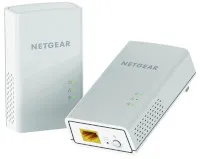
Netgear Powerline 1200
- Lightning-fast speeds up to 1200Mbps for lag-free gaming and 4K HD streaming on smart TVs and game consoles.
- Easily expand your wired network coverage by connecting multiple adapters.
- Quick and easy Plug-and-Play set up in minutes with no software installation or configuration needed.
- Input power of 100V ~ 240V, 50/60 Hz for versatility and compatibility.

Devolo Magic 2 WiFi Next
- Automatically connects to the strongest WiFi signal with advanced Mesh technology.
- Connect multiple devices and enjoy Gigabit speeds with Multi-User MIMO.
- Extend and stabilize your signal.
Powerline adapters are a great alternative to Ethernet cables in your home network setup. They offer fast speeds, reliable connections, and easy setups.
While they may be more expensive than other alternatives, they’re worth considering if you’re looking for a hassle-free way to improve your network performance.
2. MoCA Adapters
MoCA stands for Multimedia over Coax Alliance, and these adapters use the coaxial cable wiring in your home to create a high-speed network.
All you need to do is connect one MoCA adapter to your router via an Ethernet cable, then connect the second adapter to the device you want to connect via another Ethernet cable. The MoCA adapters then use the coaxial cable wiring in your home to transmit the internet signal between the two adapters.
One of the biggest advantages of MoCA adapters is that they offer incredibly fast speeds and low latency. This makes them great for gaming, streaming, and downloading large files.
They also perform better than powerline adapters, particularly if your home has high-quality coaxial cable wiring.
Another advantage of MoCA adapters is that they’re very easy to set up. As long as you have an available coaxial cable outlet near the device you want to connect to the internet, you can set up a MoCA adapter in just a few minutes.
Unlike Wi-Fi, MoCA adapters don’t suffer from interference from other wireless devices, which can lead to slower speeds and dropped connections.
Of course, there are some downsides to using MoCA adapters as well. One key disadvantage is that they require coaxial cable wiring in your home.
If you live in a home without coaxial cable wiring, you won’t be able to use MoCA adapters. Also, MoCA adapters can be more expensive than other alternatives like powerline adapters or Wi-Fi mesh systems.
With that said, here are some of the top MoCA adapter products on the market:

Motorola MM1000 MoCA Adapter
- Transmits over the same coax cables as your cable TV or fiber-optic service without interference.
- Protect network security with a Point of Entry (PoE) filter included to prevent unauthorized access to your MoCA network.
- Simple plug-in setup with no configuration needed on the adapter or your router.
- Professional USA customer support and a 2-year warranty.

Actiontec MoCA Adapter
- Specifically designed for high-bandwidth applications and delivers consistent throughput speeds up to 270 Mbps.
- No interference from other devices, ensuring that you have a stable and consistent connection every time.
- Streamline your entertainment setup.

goCoax MoCA 2.5 Adapter
- Automatically connects to the strongest WiFi signal with advanced Mesh technology.
- Connect multiple devices and enjoy Gigabit speeds with Multi-User MIMO.
- Extend and stabilize your signal.
MoCA adapters are a great alternative to Ethernet cables or Wi-Fi for your home network setup. They offer fast speeds, low latency, and easy to set up.
While they may be more expensive than other alternatives, they’re worth considering if you want to improve your network performance and reliability.
3. Wi-Fi Mesh Systems
Wi-Fi mesh systems use multiple devices to create a seamless Wi-Fi network throughout your home. You start with a base station connecting to your router and then add satellite nodes throughout your home.
These satellite nodes communicate with each other to provide a stronger signal and better coverage than a traditional router or range extender.
One of the biggest advantages of Wi-Fi mesh systems is that they offer better coverage than traditional routers and range extenders. With a Wi-Fi mesh system, you can enjoy strong and reliable Wi-Fi signals throughout your home, even in hard-to-reach areas like basements and attics.
Unlike range extenders, which can cause slower speeds due to signal loss, Wi-Fi mesh systems maintain fast speeds and low latency.
Wi-Fi mesh systems have the advantage of being very easy to set up. Most systems have a user-friendly app that guides you through the setup process and allows you to monitor your network performance.
Unlike traditional routers, which require you to manually switch between different Wi-Fi networks as you move throughout your home, Wi-Fi mesh systems automatically connect you to the strongest signal available.
Wi-Fi mesh systems also have some disadvantages. One key disadvantage is that they can be more expensive than alternatives like Powerline or MoCA adapters.
Additionally, not all Wi-Fi mesh systems are created equal, and some may not offer the same level of coverage or performance as others.
With that said, here are some of the top Wi-Fi mesh system products on the market:

Google Nest Wi-Fi
- Advanced Wi-Fi 6E technology ensures top-of-the-line performance.
- Enjoy automatic network performance and activity adjustment for prioritized video calls and quick website loading.
- Monitor your network with ease as Nest Wifi Pro diagnoses issues.
- Easily control your network security by pausing access for unknown devices.

Netgear Orbi
- Benefit from exclusive Quad-band technology and Dedicated Backhaul WiFi that supports speeds for up to 200 connected devices.
- Enjoy boosted WiFi coverage and high-performance WiFi across your entire home.
- Protect your WiFi and connected devices with NETGEAR Armor software.
- Compatible with any internet service provider and easy to set up in minutes using the Orbi app.

Eero Pro 6E
- Enjoy built-in smart home hub capabilities.
- With network speeds up to 2.3 Gbps, including wired speeds of up to a gigabit and wireless speeds of up to 1.6 Gbps.
- Expand your coverage and connect over 100 devices with network coverage up to 6,000 sq ft.
- Simple setup with the Eero app, allowing you to manage your network from anywhere.
They offer seamless coverage throughout your home, easy setup and management, fast speeds, and low latency.
If you want consistent Wi-Fi coverage throughout your home, it’s worth considering the more expensive options that offer reliable connectivity.
4. WiFi Extender
WiFi Extender is a device that boosts your existing WiFi signal and extends its range to reach areas in your home where the signal is weak or nonexistent. It’s also known as a repeater or booster.
WiFi extenders work by receiving your existing Wi-Fi signal and then rebroadcasting it to other areas of your home. By doing so, they effectively increase the range of your WiFi network, ensuring that you have a strong and stable connection throughout your home.
Setting up the WiFi extender is incredibly easy. All you have to do is plug it into an electrical outlet and follow the manufacturer’s instructions to connect it to my existing Wi-Fi network.
One of the things you will appreciate about a WiFi extender is that it allows you to use your devices where you want to – not just where the router is situated. You can work in the basement or enjoy streaming movies in the backyard without worrying about poor signal strength.
That being said, there are some limitations to using a Wi-Fi Extender. The main drawback is that they do not necessarily increase your internet speed. If your internet service provider only offers a certain level of bandwidth, a Wi-Fi Extender will not make your internet faster.
However, it can help ensure internet speeds are delivered more consistently throughout your home.
Another thing to remember is that WiFi extenders can be affected by interference from other wireless devices or even physical obstructions like walls.
Some people may also experience issues during the handoff between the router and the extender, causing a temporary loss of connection. However, these issues can often be addressed by choosing the right location for the extender and adjusting the settings on your devices.
With that said, here are some of the top WiFi Extender products on the market:

TP-Link AC1900 WiFi Extender
- The WiFi extender extends the range of any WiFi Internet router or wireless access point.
- Get better WiFi coverage with three adjustable external antennas that provide optimal coverage and reliable connections.
- Find the best location for optimal WiFi coverage with the Intelligent Signal Light, which shows the signal strength.
- Easily access and manage your network with the TP-Link Tether App.

TP-Link RE220 WiFi Extender
- Eliminate Wi-Fi dead zones and enjoy a lag-free connection to any device.
- Set up is easy with just two simple taps, and the smart indicator light helps you find the optimal location.
- OneMesh Technology enables the creation of a OneMesh network for seamless roaming.
- Expand Wi-Fi coverage for all your devices, from smartphones and smart TVs to Fire Stick.

Netgear EX5000 WiFi Range Extender
- Experience Dual Band 2.4 & 5GHz WiFi Band with High-power amplifiers and internal antenna.
- Provide up to 1200 Mbps performance for optimal browsing, streaming, and gaming.
- Enjoy universal compatibility with the ability to work with any wireless router.
- Set up is simple by pressing the WPS button to connect to your router.
If you’re experiencing weak WiFi signals in certain areas of your home, I recommend trying a WiFi extender. A WiFi extender can be a simple and effective solution to improving your home network.
5. Wireless Bridge
A Wireless Bridge is a device that connects two different network segments over a wireless connection. This allows you to extend your Wi-Fi coverage to areas of your home or between buildings without running Ethernet cables or other wired connections.
One of the biggest advantages of a wireless bridge is that it offers an easy and convenient way to extend your Wi-Fi coverage. Instead of dealing with the hassle of running cables throughout your home, you can set up a wireless bridge to connect your devices to your network.
This can be particularly useful if you have a large home or multiple floors, as it allows you to enjoy strong Wi-Fi signals no matter where you are.
Another advantage of a wireless bridge is that it’s very easy to set up. Most modern bridges have a user-friendly app that guides you through the setup process and allows you to monitor your network performance.
Unlike traditional wired connections, wireless bridges allow you to move your devices freely without cables.
A Wireless Bridge has some downsides. One major disadvantage is that the performance of a wireless bridge can be impacted by interference from other wireless devices. Additionally, not all Wireless Bridges are created equal, and some may not offer the same level of coverage or performance as others.
With that said, here are some of the top Wireless Bridge products on the market:

TP-Link AC750 Wireless Bridge
- Get a strong, fast connection for HD streaming on all your devices with Dual Band AC750 Wi-Fi.
- Switch between multiple modes with just one switch.
- Stay powered up and connected with the flexible power options of a micro USB port that can connect to an adapter, portable charger, or laptop.
- Provide a 2-year warranty and unlimited 24/7 technical support.

TP-Link N300 Wireless Bridge
- Enjoy system-level optimizations for more than 5km long-range wireless transmission.
- Adjust your transmission power from 0 to 27dBm/500mW for maximum flexibility.
- Manage your network centrally with Pharos Control, a centralized management system that offers ease of use and flexibility.
- Choose from multiple operation modes, including AP/client/AP router/AP client router (WISP).

EnGenius EnJet Outdoor 5GHz AC Wave
- Enjoy extended range and speed with up to 867Mbps wireless speeds.
- Benefit from Dual-Band Operation that operates on both 2.4GHz and 5GHz frequency bands.
- Weatherproof design built to withstand harsh outdoor conditions with IP55-rated weatherproof housing.
- Simplify installation with Power-over-Ethernet (PoE) Support that transmits power and data over a single Ethernet cable.
A Wireless Bridge is a great alternative to traditional wired connections if you want to extend your Wi-Fi coverage in your home. They offer convenience, flexibility, and easy setup, making them a great choice for most users.
While they may have some limitations, like interference from other wireless devices, their benefits far outweigh their drawbacks in most cases.
Conclusion
Technology has come a long way in providing faster and more reliable internet connectivity. From Powerline Adapters to Wireless Bridges, we have many options, depending on our needs and budgets.
While each technology has advantages and disadvantages, the common goal is to provide fast and stable internet connections that allow us to stay connected and productive.
As someone who relies heavily on the Internet for work and leisure, I’m grateful for the advancements that have been made in this field. It’s incredible to think about how much progress has been made in just a few short years, and I’m excited to see what the future holds for internet connectivity.
With so many great options, there’s never been a better time to enjoy fast and reliable internet connectivity.







