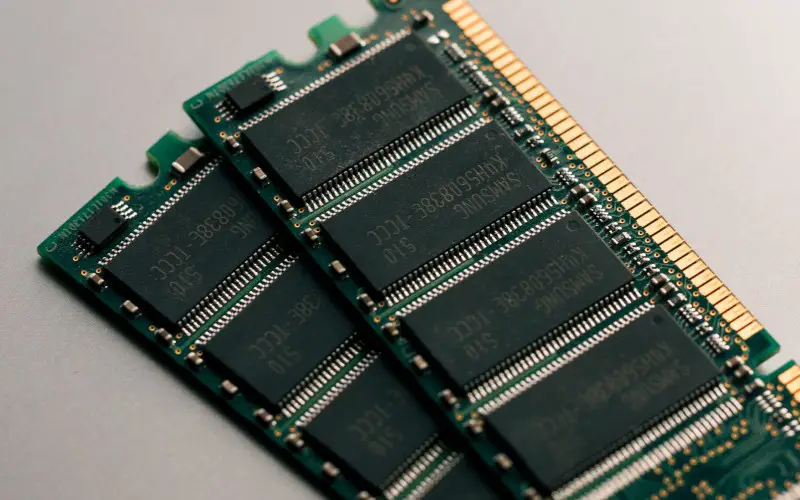Computer memory can be divided into two categories: unified memory and RAM. But what’s the difference? And which one should you use for your computer? Let’s take a closer look.
What is Unified Memory?
Unified Memory technology has revolutionized heterogeneous computing, allowing for memory to be efficiently shared among the CPU and GPU. This type of memory is found in operating systems such as Windows, Linux, and Macintosh. It allows programs to access any data created or modified by any other running program.
All data, including audio, video, text, and photos, can be processed with the same storage, processing power, and graphics.
Unified Memory allows apps to share memory space instead of having separate code, graphics, and data areas.
This makes it possible to have a more powerful device, as there is less of a bottleneck in memory allocation. This sharing of memory space is similar to how desktop computers work, which is why they are often faster than laptops.
Unified Memory is an effective form of memory that enables different programs to access information modified or created by other applications while allowing apps to share the same space in your device.
By using Unified Memory, you can run multiple tasks simultaneously on one singular device – from opening pictures and recording audio to searching the web or even playing games. This ultimately results in a more efficient system with enhanced performance for quicker processing times.
What is Unified Memory Used For?
Unified Memory is a way of pooling all the data storage of a computer system, both short- and long-term, into one resource. This has several advantages over the traditional approach of having separate RAM and long-term storage modules.
First, it is much simpler and more efficient to have one unified module instead of two separate ones from an engineering standpoint. Second, unified memory is non-volatile, meaning it can hold data even when the power is turned off. This is in contrast to RAM, which requires a constant power supply to retain data.
Unified memory is not only suitable for long-term storage, but it can also function like RAM to provide quick, accessible data storage that operating systems and software programs rely on for peak performance.
Unified memory is a versatile and convenient way of storing data with many advantages over the traditional approach.
What is RAM?
Random Access Memory (RAM) is a type of computer memory that stores data for programs currently running on your computer. It can also store temporary files and user settings.
If your computer needs more space for these items, it will use your hard drive as extra storage. However, this can make your computer run slower.
What is The Difference Between Unified Memory and RAM?
Now that we have covered the basics of both types of memory, let’s take a closer look at their key differences.
Performance
One of the biggest advantages of Unified Memory over RAM is performance. Thanks to its higher bandwidth, unified memory can offer a significant performance boost over traditional RAM, especially when it comes to gaming and other graphics-intensive tasks.
Related: RAM vs CPU: What’s the Difference?
Compatibility
Another advantage of Unified Memory is that it is often more compatible with different CPUs and GPUs than traditional RAM. This means you are less likely to encounter compatibility issues using Unified Memory on your computer.
Price
The only drawback to Unified Memory is that it’s usually pricier than regular RAM. However, its speed and compatibility benefits make it worthwhile for many users.
What is Apple Unified Memory?
Apple Unified Memory is a technology used in Apple’s silicon chips, such as the M1 processor, to integrate various components of a computer into a single System on Chip (SoC). This integration allows for faster memory performance and improved data transfer and storage.
The new MacBook Pro, for example, uses this technology, which results in a high-performance unified memory architecture rather than traditional RAM. The use of this technology in the MacBook Pro allows for significantly faster memory performance compared to prior models and most PCs.
Apple Unified Memory is a cutting-edge technology that seamlessly combines memory components into one System on Chip, resulting in an incredible increase in performance and data transfer.
The M1 processor is just one example of how this powerful technology can boost Apple’s computing power. Thanks to Apple Unified Memory, users will enjoy faster speeds and more convenient storage capabilities than ever.
RAM vs Apple’s Unified Memory (M1 Chip)
RAM (Random Access Memory) and Apple’s Unified Memory (found in the M1 chip) are two different ways of managing memory in a computer. RAM is a standalone component, separate from the processor and other components, while in the M1 chip, the RAM is a part of the Unified Memory.
The advantage of having RAM as a part of Unified Memory is that it is more efficient and faster in transferring data between the RAM and other components that need access. This results in improved performance and faster processing speeds.
RAM and Unified Memory may appear comparable, but they vary significantly in managing a PC’s memory. In Apple’s M1 chip, RAM is included as part of Unified Memory, leading to an enhanced performance that is both swifter and more reliable.
Even though there are situations where one might be preferred over another, it is often believed that Unified Memory offers superior capability.
Is 16GB Unified Memory Enough For Gaming?

Having enough RAM is crucial for a smooth and lag-free gaming experience. As games are increasingly demanding regarding system resources, 8GB of RAM is no longer sufficient. With 16GB of RAM, you can expect a noticeable performance improvement compared to 8GB, allowing you to run other applications in the background without affecting your gameplay.
However, it is important to note that if you are a power user or plan to play games at the highest resolutions, you may need more than 16GB of RAM. You may want to consider getting 32GB or more depending on your specific needs.
Overall, 16GB of Unified Memory is enough, but power users or that gaming at 4K resolutions may need more.
Frequently Asked Questions
Is 32GB Of Unified Memory Enough?
While 32GB of unified memory might initially seem enough, it’s important to consider future needs. As programs become more demanding, the amount of RAM considered sufficient will increase.
Additionally, the need for local storage will decrease as more data is stored in the cloud. However, the demand for speed and performance will continue to increase.
As a result, 32GB of unified memory is likely to become insufficient shortly. Therefore, investing in a system with more RAM is advisable to avoid needing an upgrade later.
Is 16Gb Unified Memory Enough For Gaming?
If you’re a gamer, you know that having enough RAM is essential for smooth gameplay. Games are becoming increasingly resource-intensive, and 8GB of RAM is no longer enough to guarantee a lag-free experience.
So, is 16GB of RAM enough? The short answer is yes. 16GB is the recommended amount of RAM for playing most games, and you’ll see a noticeable increase in performance from 8GB. You’ll also be able to run applications in the background without affecting gameplay.
However, if you’re a power user or plan on gaming at 4K resolutions, you may need more than 16GB of RAM. But for most gamers, 16GB will be more than sufficient.
Is 32GB RAM Overkill For Gaming?
While 32GB of RAM may not be essential for gaming, it can significantly boost performance. Games are becoming increasingly more demanding, and as a result, they are starting to require more and more RAM.
32GB of RAM is a good investment to future-proof your gaming rig. Not only will it help you run the latest games without issue, but it will also ensure that your system can handle future releases. However, if you’re a serious gamer, you may want to consider 64GB RAM.
I created a comprehensive guide titled “Is 64GB RAM Good For Gaming?” which explains my thought process in greater detail.
How Much Unified Memory Do I Need For College?
If you’re headed off to college, you may wonder how much RAM your laptop needs. After all, you want to be able to do everything you need, from writing papers to doing CAD design.
The good news is that 8GB of RAM should be more than enough for everything you need to do. Higher-end laptops and gaming PCs now use 16GB, but I recommend 8GB for college students. That’s more than enough.
As technology advances, programs will require more RAM to run smoothly. However, 8GB should be enough memory to last four years of schooling.
Is Apple Unified Memory Better?
Apple’s unified memory architecture provides a major advantage for users of its high-end 14 and 16-inch MacBook Pro models. These machines can pull off lightning-fast memory swaps that significantly improve performance by making the most of their available memory and SSD storage.
This, in turn, makes tasks like loading applications, editing videos, or playing games much more efficient. With an excellent memory management system in macOS, Apple’s unified memory is an impressive advantage.
Conclusion
So, which type of memory should you use on your computer? That depends on what you plan on using your computer for. If you are looking for a basic computer that will be used for browsing the internet, checking email, and doing other light tasks, then traditional RAM should be fine.
However, if you are looking for a powerful gaming PC or workstation, you may consider using Unified Memory instead.