Sometimes you may need to build your PC instead of buying a pre-built one. This can be for many reasons, such as gaming, workstation usage, or even just personal preference. Whatever the reason may be, building your PC can be a very rewarding experience.
This process can seem daunting at first, but with a little bit of research and planning, it can be relatively easy. In this article, you will see how much it would cost to build your PC.
Parts Needed To Build A Gaming PC
Building a PC can be immensely satisfying, especially when you’re putting together a gaming rig. But before you can start playing the latest and greatest games, you need to make sure you have all the right parts.
The following parts are needed to build a gaming PC:
Graphics Card (GPU)
A graphics card is responsible for creating the images you see on your monitor. For gaming, you will need a powerful GPU that can handle the demanding games you want to play. While there are many different types and brands of GPUs, you can expect to spend around $200-$400 on a good one.

Related: How Long Do Graphics Cards Last?
Central Processing Unit (CPU)
The CPU is the brain of the computer. It handles all the calculations and processes that allow the computer to function. For gaming, you will need a powerful CPU that can keep up with the demands of the games you want to play.
Your CPU choice will largely depend on what type of motherboard you choose. You can expect to spend around $100-$300 on a good CPU.

Related: How to Fix a CPU Fan Not Spinning
Motherboard
The motherboard is the main circuit board of the computer. It houses the CPU, GPU, RAM, storage, and other components. When choosing a motherboard for your gaming PC, you must ensure it is compatible with the other parts you have chosen.
You can expect to spend around $100-$300 on a good motherboard.
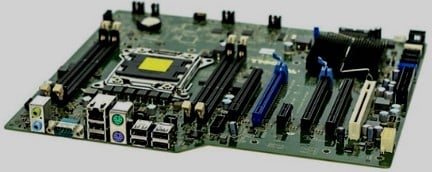
Related: Asus vs Gigabyte Motherboard
Random Access Memory (RAM)
The computer uses RAM to store data temporarily. You will need a minimum of 8GB of RAM or higher for gaming. The more RAM you have, the better. This increases the game’s speed and allows you to have more programs open simultaneously without slowing down your computer.
Storage
Storage is where all the data on your computer is stored permanently. For gaming, you will need a fast storage option to access your game files quickly. A solid-state drive (SSD) is the best option for gaming, as it offers the fastest data access speeds.
A hard disk drive (HDD) will suffice if you can’t afford an SSD. SSDs can range from $50 to $250, while HDDs can range from $20 to $100.

Power Supply Unit (PSU)
The PSU provides power to all the components in your computer. For gaming, you will need a minimum of 500W. This will ensure that your computer can handle any gaming situation.
When choosing a PSU, make sure that it is 80 Plus certified. It is at least 80% efficient and helps reduce your power bill. If you are planning on overclocking your CPU, you will need a PSU of at least 750W.
Related: Corsair RM vs RMX
Computer Case
The case is what houses all the components of your computer. It provides protection and keeps everything organized. There are many different sizes and styles of cases to choose from. If you are planning on overclocking your CPU or GPU, you will need a good airflow case.
The fun part about cases is picking one that matches your personality. Prices for cases can range from $50-$200.

CPU Cooler
The CPU cooler helps to keep your CPU cool, as the name suggests. They come in various shapes and sizes; some are air-cooled, and others are water-cooled.
The most important thing to remember when choosing a CPU cooler is that it must be compatible with your CPU socket. Prices for CPU coolers can range from $20-$100.
Case Fans
Case fans help to keep your computer components cool by moving air around inside the case. The more powerful the fan, the more air it will move. You can usually find case fans of different sizes and speeds to fit your needs.
The funs should be powerful enough to move air through the entire case but not so powerful that they create too much noise. Prices for case fans can range from $10-$50.

Peripherals
Peripherals are the devices that you use to interact with your computer. The most common peripherals are the keyboard, mouse, and monitor. Other common peripherals include printers, scanners, cameras, and microphones.
The peripherals that you use will depend on your needs. So, ensure you get the right peripherals for your needs.

How Much Is A Gaming PC Parts?
When building your gaming PC, the cost of each component will vary depending on the quality and performance you desire. Here is a rough estimate of how much each component will cost:
| Components | Price Range |
|---|---|
| Graphics Cards (GPU) | $150 – $400+ |
| CPU (Central Processing Unit) | $100 – $350 |
| Motherboard | $100 – $300 |
| Random Access Memory (RAM) | $20 – $180 |
| Storage (SSD/HDD) | $50 – $200 |
| Power Supply Unit (PSU) | $40 – $150 |
| Computer Case | $40 – $300 |
| CPU Cooler | $20 – $100 |
| Case Fans | $20 – $50 |
| Peripherals (keyboard, mouse, etc.), | $50 – $200 |
As you can see, the cost of a gaming PC can range from several hundred to several thousand dollars. The final price will depend on the components you choose and the overall performance level you aim for.
How Long Does It Take to Build A PC?
Building a PC can take anywhere from 30 minutes to several hours, depending on the person’s level of experience and the complexity of the build. Generally speaking, building a PC is easier and faster if you have some prior experience with computers and components.
However, even starting from scratch, it is still possible to put together a working PC in a reasonable amount of time.

The most important factor in determining how long it takes to build a PC is the level of complexity you want in your system. A basic system with only a few components will take less time to assemble than a high-end gaming rig with multiple graphics cards and water cooling.
That being said, even the most complex builds can be completed in a few hours if you take your time and follow instructions carefully.
In general, the best way to build a PC quickly and efficiently is to have a plan before you start.
Once you know what components you need and how they all fit together, the process of putting everything together will go much smoother. Additionally, it is always helpful to have all the necessary tools and materials on hand before you start so that you don’t have to waste time looking for them later.
With a little planning and patience, anyone can build a great PC in a reasonable amount of time. Remember to take your time, follow instructions carefully, and have fun!
What Is A Good Price To Pay For A Gaming PC?
The answer to this question depends on a few factors, including what type of games you want to play and how high of quality you want the graphics to be. You can get by with a less powerful graphics card and CPU if you’re just looking to play basic games.
However, if you’re looking for a top-of-the-line gaming experience, you’ll need to spend more money on a higher-end graphics card and CPU. The type of storage you choose (SSD or HDD) will also affect the price.
Generally speaking, depending on the specs, you can expect to pay anywhere from $500 to $2000 for a gaming PC. You can find some good deals on used or refurbished PCs if you’re on a budget. However, remember that you may have to sacrifice some features and quality if you go this route.

The answer to this question depends on your budget and what you’re looking for in a gaming PC. If you’re willing to spend more money, you’ll be able to get a better-quality machine. However, if you’re on a tight budget, you can still find some good options if you’re willing to sacrifice some features.
How Much Should You Spend On Your First Gaming PC?
When building your first gaming PC, the sky is the limit regarding how much you can spend. However, if you’re working with a limited budget, you’ll need to be more strategic about where you allocate your funds.
Consider the following factors when deciding how much to spend on your gaming PC:
- The games you want to play: If you’re only interested in playing less demanding games, you won’t need to spend as much on your PC as someone who wants to play the latest and greatest titles.
- The resolution you want to play at: If you’re content with playing at lower resolutions, you can get away with spending less on your graphics card. Conversely, if you want to play at higher resolutions or on multiple monitors, you’ll need to invest more in your GPU.
- The framerate you’re aiming for: If you’re happy with a lower framerate, you won’t need to spend as much on your CPU and other components. However, if you’re looking to play at high framerates, you’ll need to invest more in your PC.

- The features you want: If you’re satisfied with a basic gaming PC, you won’t need to spend as much. However, if you want extras like a high-end graphics card, multiple storage drives, or a custom case, you’ll need to increase your budget accordingly.
- The quality of the components: If you want lower-quality components, you can save some money. However, if you want the best possible performance, you’ll need to spend more on high-end components.
No matter what your budget is, there’s a gaming PC that’s right for you. By taking the time to consider your needs and priorities, you can build a PC that will give you the gaming experience you’re looking for.
Frequently Asked Questions
Is A Gaming PC Worth It?
A gaming PC is worth it if you want to get the most out of your gaming experience. A gaming PC will provide you with better graphics and processing power than a standard computer, allowing you to enjoy the latest and greatest games on the market.
In addition, a gaming PC can be used for other purposes such as video editing or working with 3D applications. If you want a complete gaming experience, a gaming PC is the way to go.
Is It Cheaper To Build Your Computer?
The cost of building your gaming PC can vary depending on your chosen components. In general, it is cheaper to build your computer if you are willing to put in the time and effort to research the best components for your needs.
However, purchasing a pre-built gaming PC may be the better option if you are looking for a turn-key solution.
Can I Use A Gaming Laptop For My Everyday Computing Needs?
A gaming laptop can be a great option for those who want the power of a gaming PC but do not want to lug around a large desktop. Gaming laptops usually have high-end specs and can handle most games on high settings.
However, they can be more expensive than a traditional laptop and may have shorter battery life. If you are not interested in playing the latest games or do not need the extra power a gaming laptop offers, you may be better off with a traditional laptop for your everyday computing needs.
Is It Hard To Build A Gaming PC?
No, it is not hard to build a gaming PC. It can be quite easy and fun! However, you need to know a few things before you start. This guide will teach you everything you need to know about building a gaming PC, from choosing the right components to putting it together.
Choosing the right components is the most important part of building a gaming PC. You need to make sure that you choose components that are compatible with each other and that will work well together. The best way to do this is to consult a gaming PC buying guide.
Once you have chosen the right components, you must put them together. This is where things can get a little tricky. Many little parts and pieces go into a gaming PC, and it can be easy to miss something or put something in the wrong place.
That’s why it’s important to follow a step-by-step guide when building your PC.
Building a gaming PC can be a lot of fun, and it’s a great way to get into PC gaming. If you follow this guide, you’ll be able to build a great gaming PC that will serve you well for years to come.
Why Is PC Gaming So Expensive?
PC gaming is expensive for a variety of reasons. The most obvious reason is that gaming PCs are powerful machines that require a lot of investment. A top-of-the-line gaming PC can cost several thousand dollars.
Another reason why PC gaming is so expensive is that there are a lot of peripherals and accessories that are needed to make the most of it. A good gaming mouse, keyboard, and headset can easily add hundreds of dollars. And then there are the games, which can cost $60 or more each.
Finally, PC gaming is expensive because it requires a lot of time and effort to keep up with. Gaming PCs must be regularly upgraded with the latest hardware to stay competitive. This can be a costly endeavor.
Is PC Gaming More Expensive Than Console?
Yes, PC gaming is more expensive than console gaming. However, there are several reasons for this. First and foremost, gaming PCs tend to be more powerful than consoles. This means they can handle more demanding games, which often require better hardware.
Secondly, gaming PCs usually have more features than consoles. This includes higher resolution support, better graphics, and more storage. Finally, gaming PCs tend to be updated more often than consoles. This means they usually have the latest and greatest games, which can be more expensive.
Ultimately, it depends on your budget and what you’re looking for in a gaming experience. A PC is the way to go if you want the most powerful and feature-rich gaming experience. However, if you’re looking for a more budget-friendly option, then a console might be better.
Is A 800 Dollar Gaming PC Good?
An 800-dollar gaming PC is a great choice for gamers who want the best possible gaming experience. With this budget, you can select top-of-the-line components that will provide smooth, realistic gameplay.
Plus, you’ll have enough money to purchase a few high-quality games to take advantage of your new system. So, if you’re looking for a top-notch gaming experience, an 800-dollar gaming PC is the way to go.
Is 1000$ Enough For A Gaming PC?
This usually depends on what kind of games you want to play and how high of quality you want them to be. For example, if you’re interested in playing lower-quality games or older games, you may get by with a cheaper PC.
However, if you’re interested in playing the latest and greatest games at the highest possible settings, you’ll likely need to spend more than $1000. Ultimately, it depends on your gaming needs and budget.
Is A PC More Expensive Than A Xbox?
When it comes to video game consoles, there are only two options that come to mind: Xbox and PlayStation. However, a third option is often overlooked: the personal computer or PC.
While a PC may not be able to play the latest and greatest console games, it is a much more versatile machine that can be utilized for various tasks, including productivity, gaming, creative work, and even entertainment. So, the question is: is a PC more expensive than an Xbox?
The simple answer is yes, a PC is more expensive than an Xbox. However, it is important to remember that the cost of a PC includes the price of the computer itself and the cost of any necessary peripherals, such as a monitor, keyboard, and mouse.
In comparison, the cost of an Xbox only includes the console itself. When you factor in the cost of accessories, a PC is generally more expensive than an Xbox.
Of course, the cost of a PC is not always higher than the cost of an Xbox. In some cases, you may be able to find a PC that is cheaper than an Xbox. For example, if you are willing to buy a used or refurbished PC, you may be able to get a great deal on the purchase. Additionally, if you are willing to build your PC, you can often save significant money.
Ultimately, the decision of whether or not to purchase a PC or an Xbox comes down to personal preference. A PC is the way to go if you want the most versatile machine possible. However, an Xbox is probably the better choice if you are primarily interested in playing console games.
Whichever route you choose, be sure to do your research so that you can get the best possible deal on your purchase.
Conclusion
While you can save money by building your PC, it’s not always the most cost-effective option. You can probably get by with a cheaper pre-built system if you’re not planning on doing any serious gaming or video editing.
But if you want to go all-out with your PC build, be prepared to spend at least $1,000. You could also spend more if you need to buy extra parts or upgrade your components later.







