Windows is a series of operating systems developed by Microsoft. Each version of Windows is designed to work with a specific type of computer, so if you have a Windows computer, you can only use a Windows operating system.
Windows is a platform for running applications, and most software you use on a Windows computer is designed to run on Windows. When you buy a new laptop or desktop, it usually comes with a version of Windows already installed on it, or you will need to buy a copy of Windows and install it yourself.
This might be very expensive, but in this article, you will know why Windows is more expensive.
Why Is Windows So Expensive?
Various reasons make Windows so expensive. The following are some of the reasons:
Windows Is A Proprietary System
Proprietary means that Microsoft owns the Windows rights and can do whatever they want with it. They can charge whatever price they want and make it as difficult to use as they want. This is in contrast to open-source systems like Linux, which are free and open for anyone to use and improve.
Windows Is A Closed Source
Being a closed source system is another reason why Windows costs so much. This means that the code for Windows is not available for anyone to look at or improve. This makes it much harder for people to find and fix Windows bugs, making it more unstable.
Windows Is Commercialized
While it is true that you can get a free version of Windows from certain sources, the fact is that Microsoft charges for the majority of its Windows products. This commercialization means that Windows costs more to develop and support, ultimately making it more expensive for consumers.
Lack Of Competition
Low competition in the OS market also results in the high cost of Windows. Microsoft has a monopoly in the OS market, so it can charge whatever price it wants for its products. This lack of competition means consumers have no choice but to pay Microsoft’s high prices.

Why Is Windows 10 So Expensive?
Windows 10 is more expensive than previous versions of Windows because it is more advanced operating system performance. It includes features not available in earlier versions of Windows, such as a new user interface, support for virtual reality, and more.
In addition, Windows 10 is available in two different editions: Home and Pro. The Pro edition is more expensive because it includes additional features, such as creating and managing multiple user accounts, access to a virtual private network, and more.
Why Are There So Many Prices For Windows 10?
There are a lot of prices for Windows 10 because it is a very popular operating system. Many people use it, so there is a high demand for it. The price also varies depending on the version of Windows 10 that you want.
Some versions are more expensive than others because they have more features. If you want a basic version of Windows 10, you can expect to pay less than $100. However, if you want the most advanced version of Windows 10, you can expect to pay over $200.
There are also discounts available if you buy multiple copies of Windows 10.
Can I Still Use Windows 10 After 2025?
Yes, you can still use Windows 10 after 2025. Microsoft will stop to provide support after this date, but you can continue using your current Windows 10 installation. However, you won’t be receiving the updates or security patches for your PC.
Your machine will be more vulnerable to malware and other attacks, so protecting your data and device is important. Windows 10 will continue to work after 2025, but it’s important to be aware of the risks involved in using an unsupported operating system.
What Happens If You Never Activate Windows?
When you first get a new computer, you may be prompted to activate Windows. This process ensures you’re using a genuine copy of the operating system, which is important if you want to take advantage of Windows’s features. But what happens if you never activate Windows?

If you never activate Windows, you’ll still be able to use your computer, but you’ll have a limited number of features and customization options. For example, you’ll only be able to use a limited number of wallpapers and themes, and you won’t be able to personalize your Start menu.
You also won’t be able to take advantage of some of Windows’ more advanced features, like the Cortana digital assistant.
And if you’re using a pirated copy of Windows, you may also be subject to malware and other security risks.
How Long Can I Use Windows Without Activation?
If you have a licensed copy of Windows, you can use it without activation for an unlimited period. However, you will be able to use only a limited number of features, and your computer will not be able to personalize. Once you activate Windows, all these restrictions will be lifted.

How Long Does A Windows Key Last?
A Windows key is valid for the life of your Windows installation. If you need to reinstall Windows, you can use the same key. If you upgrade to a new version of Windows, you’ll need to buy a new key.
Does A Windows Key Ever Expire?
No, a Windows key does not expire. You can continue to use it for as long as you like. However, if you do not activate your copy of Windows, you will not be able to receive any updates or support from Microsoft. Additionally, your copy of Windows will eventually stop working altogether.
For these reasons, it is always best to activate your copy of Windows as soon as possible.
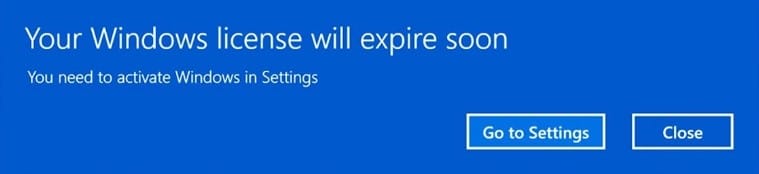
Do I Have To Buy Windows 10 If I Replace My Motherboard?
If you plan to replace your motherboard, you will need to purchase a new copy of Windows 10. This is because the digital license that is associated with your current installation of Windows 10 will become invalid once the motherboard is replaced.
You can purchase a new copy of Windows 10 from Microsoft’s website. If you have a retail license, you can transfer it to your new motherboard. Please see Microsoft’s support page for more information on how to do this.
How Many Times Can You Activate Windows 10?
You can activate Windows 10 a total of three times on different computers. After that, you will need to purchase a new license to continue using the operating system on another computer. If you have a volume license, you can activate an unlimited number of times.
Are Cheap Windows 10 Licenses Legit?
Cheap Windows 10 licenses may be available from Microsoft or other sources, but that doesn’t mean they’re legitimate. Before buying a Windows 10 license, ensure you understand the risks.
Microsoft doesn’t offer a Windows 10 license for sale. The only way to get a genuine Windows 10 license is to buy a new PC with Windows 10 pre-installed or buy a copy of Windows 10 from Microsoft and then install it yourself on an existing PC.
Many websites and online retailers claim to sell genuine Windows 10 licenses, but there’s no way to know whether these are legitimate or not. If you’re considering buying a Windows 10 license from one of these sources, do your research and understand the risks involved.
Generally, it’s best to avoid buying Windows 10 licenses from third-party sources.
If you decide to go this route, be sure to buy from a reputable source and understand the terms and conditions of the sale.
Also, remember that you’ll need a valid product key to activate Windows 10. If you’re buying a license from a third-party source, ensure you understand how to get a product key and activate Windows 10. Otherwise, you may end up with an invalid or pirated copy of Windows 10.
If you’re unsure if a cheap Windows 10 license is legitimate, the best thing to do is avoid buying it.
Do I Have To Buy Windows 10 Again For A New PC?
No, you don’t have to buy Windows 10 again for a new PC. If you have a valid license for Windows 10, you can simply transfer it to your new PC. This can be done by using the Microsoft Media Creation Tool.
When you run the tool, you’ll be asked if you want to “upgrade this PC now” or “create installation media for another PC.” Choose the latter option, select “ISO file” and choose a location to save the ISO.
Once the ISO has been downloaded, you can use it to install Windows 10 on your new PC. If you don’t have a valid license for Windows 10, you’ll need to purchase one to install it on your new PC.

Related: How To Install Windows 10 On New PC Without Operating System?
Do You Have To Buy Windows When Building A PC?
If you’re planning on building your PC, you might wonder if you need to buy Windows. This is a common question, and the answer is yes. You will need to buy Windows to have a working PC. Of course, other operating systems are available, but Windows is the most popular and widely used.
Therefore, it’s the best option for most people. Keep in mind that you’ll need to purchase a license for Windows if you want to use it on your new PC. If you’re unsure which version of Windows to get, you should use Windows 10.
The most recent operating system version offers the best features and performance.
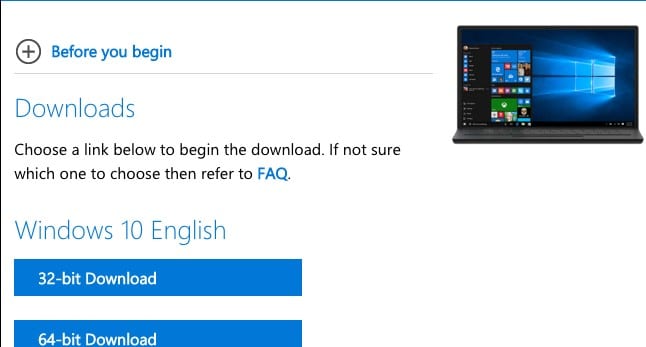
Can You Buy A PC Without Windows?
Yes, you can buy a PC without Windows. Several alternatives to Windows, such as Linux or macOS, can be installed on a computer. However, it is important to note that many PCs are designed specifically for Windows and may not be compatible with other operating systems.
Additionally, many software programs are only available for Windows, so if you plan on using specific applications, you may need to purchase a PC that comes with Windows pre-installed.

Can I Use The Same Windows 10 License On 2 Computers?
Yes, you can use the same Windows 10 license on multiple computers as long as the total number of devices does not exceed the limit set by the license agreement. However, you will need to activate each device using the same product key separately.
This is usually done by going to the Settings app and selecting “Activation.” Once you have activated all of the devices you want to use with your Windows 10 license, you will not be able to add any additional devices. If you need to add more devices, you will need to purchase a new license.

Frequently Asked Questions
How Can I Buy Windows 10 License?
You can buy Windows 10 license from any Microsoft store or through a retailer. If you want to purchase it online, you can visit the Microsoft Store website.
What Is the Cost of Windows 10?
The cost of Windows 10 varies depending on the edition and version that you choose. The Home edition starts at $119.99, while the Pro edition starts at $199.99.
Can I Get A Free Upgrade To Windows 10?
If you’re already running Windows 7 or 8.1, you can upgrade to Windows 10 for free. Microsoft is offering a free upgrade to Windows 10 for a limited time.
What Happens If I Don’t Upgrade To Windows 10?
Windows 10 is the latest operating system from Microsoft, and it comes with a host of new features and improvements. However, if you don’t upgrade to Windows 10, your computer will continue to work just fine. You’ll still be able to use all your current programs and access the internet.
However, you won’t be able to take advantage of the new features and security improvements. Additionally, Microsoft will no longer provide security updates for Windows 7 and 8.1, so your computer will be at increased risk of malware and other threats. If you’re happy with your current version of Windows, there’s no need to upgrade.
But if you want to take advantage of the new features and improve your computer’s security, to upgrade to Windows 10 is the best choice.
How Do I Upgrade To Windows 10?
If running an older version of Windows, you can upgrade to Windows 10 using the Get Windows 10 app or downloading the upgrade tool from Microsoft’s website. To use the Get Windows 10 app, simply open it and click the “Get Started” button.
The app will scan your computer to see if it’s compatible with Windows 10. If it is, you’ll be given the option to upgrade. If you choose to upgrade, the process should take about an hour.
If you’d prefer to upgrade using the Microsoft website, simply download the appropriate tool for your computer (either the 64-bit or 32-bit version) and run it. Once the tool is finished downloading, double-click on it to begin the upgrade process.
Again, this should take about an hour. After upgrading, you’ll be able to enjoy all of the new features that Windows 10 has to offer!
How Do I Install Windows 10?
Before you begin, make sure that your computer meets the minimum system requirements for Windows 10. You’ll also need to create a bootable USB drive or DVD. The Windows 10 Media Creation Tool can be used to create a bootable USB drive or DVD.
Once you’ve created your bootable media, follow these steps:
- Insert the bootable media into your computer and restart it.
- If upgrading from Windows 7 or 8, you may see the “Get Started” screen. Click “Install Now” to begin the installation process.
- If upgrading from an earlier version of Windows, you’ll see the “Welcome to Setup” screen. Select your language, time and currency formats, and keyboard layout, and then click “Next.”
- On the “Which type of installation do you want?” page, select “Custom.”
- On the “Where do you want to install Windows?” page, select the partition where you want to install Windows 10. Select the Drive options (advanced) link to create a new partition if you don’t see any partitions listed.
- Click “Format” and then click “OK” to format the partition.
- Click “Next,” and then follow the rest of the instructions to finish installing Windows 10.
Once your computer has been successfully installed, you can boot into Windows 10.
Can I Downgrade From Windows 10?
Yes, you can downgrade from Windows 10 to an earlier version of Windows. However, you’ll need to reinstall your programs and files.
Windows 10 is a great operating system, but it’s not for everyone. If you’ve decided that you want to downgrade to an earlier version of Windows, the process is pretty straightforward. You’ll need to reinstall your programs and files, but once you’ve done that, you should be up and running on your new OS in no time.
Keep in mind that not all programs and files will be compatible with the older versions of Windows, so you may have to research to find replacements for those that aren’t. But if you’re willing to do the work, downgrading from Windows 10 is possible.
What Are the Minimum System Requirements For Windows 10?
The minimum system requirements for Windows 10 are a 1GHz processor, 2GB of RAM, and 20GB of free storage space.
Conclusion
Windows 10 is the most expensive operating system out there. But, it’s also the best and most popular. The high price tag is worth it for the features and security that Windows 10 provides.
If you’re looking for an alternative to Windows, a few options are available. However, they don’t offer the same level of performance and security as Windows 10. So, Windows 10 is still the best choice for most users.






