Today, we will dive into a fascinating aspect of our daily-use devices – RAM, or Random Access Memory. Now, if you’re even a little bit into computers, you’ve probably heard this term thrown around quite a bit. It’s one of those critical components that ensure our devices run smoothly.
In simple terms, RAM is like the short-term memory of your computer. It temporarily stores the data your system needs immediately and shortly, making it quickly accessible to your device’s processor. Remember when you swiftly switch between your browser with 20 tabs open and that heavy-duty game without causing your PC to crash? Yep, that’s your RAM working hard behind the scenes.
Now, let’s talk about drivers. In the world of technology, a driver is software that helps your system hardware communicate effectively with its operating system. Think of them as interpreters who help different hardware components understand what your system’s OS is instructing.
But here’s the million-dollar question: Does RAM, an integral part of our systems, need drivers to function? It’s an interesting query and one that’s worth delving into.
So, stick around as we unravel this tech mystery!
Understanding RAM
Alright, let’s break this down. So, when you’re in the middle of a task, say cooking, and you must remember many things at once? The recipe, not to burn the onions, the timer for the oven, all while trying to open that stubborn jar of pickles. That’s pretty much what RAM does for your computer.
In this scenario, think of RAM like the kitchen counter, where you keep everything you’re currently working with. It’s a temporary space. It’s fast to reach; you can grab whatever you need instantly, but it doesn’t have infinite space. If you put too much on it, things get slow and messy, and you might accidentally knock something off.
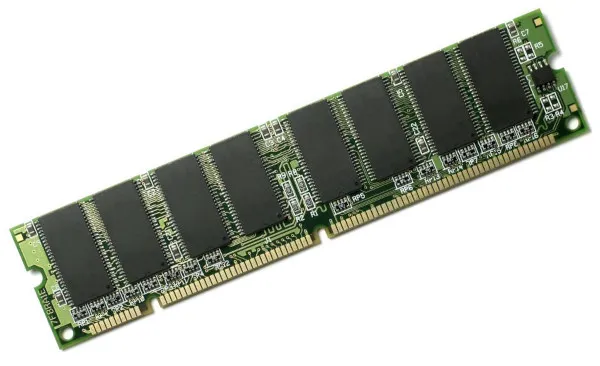
That’s why your computer starts slowing down when you have too many programs open (too many things on the counter). It’s running out of space on the ‘counter’ to keep everything it needs.
When you shut down your computer, everything in the RAM is wiped clean, just like cleaning off your counter after cooking. When you start up again, new information gets loaded into the RAM depending on what tasks you’re about to perform.
So, RAM is your computer’s way of juggling multiple tasks without getting overwhelmed. It’s where your computer keeps track of the immediate tasks before storing them in the long-term memory, which would be your hard drive.
I hope that paints a clearer picture of what RAM does!
Understanding Drivers
Let’s shift gears and talk about drivers, shall we? No, not the ones you see behind the wheel. We’re diving into the world of computer drivers!
Imagine you’re at a United Nations conference. There are people from all over the world speaking different languages. To understand each other, they need interpreters. In the world of computers, drivers are those interpreters.
Drivers are essentially small but crucial pieces of software that ensure your computer’s hardware and operating system speak the same language and can understand each other. They translate the generic instructions from the operating system into instructions that the specific hardware can understand and act upon.
For instance, when you move your mouse, the driver takes the signal from it, translates it into something your operating system can understand, and then the OS moves the cursor on the screen accordingly.
Different hardware components have specific drivers, like graphics cards, sound cards, printers, etc. These drivers allow them to perform their functions smoothly and effectively, ensuring your system works like a well-oiled machine.
So, in short, drivers are the unsung heroes, silently working in the background, making our tech lives much more manageable!
Does RAM Need Drivers?
Now, let’s tackle the big question: Does RAM need drivers? Well, in short, no.
RAM is a bit of an exception to the rule regarding needing drivers. It’s a hardware component but operates differently from other components like your graphics card or printer.
Here’s why: RAM is directly accessed by your computer’s processor. The processor knows exactly where everything is stored in the RAM and can retrieve it instantly. Think of it as having a well-organized filing system where you know exactly where every document is. You wouldn’t need an interpreter to find a file, right?
The same logic applies here. The processor doesn’t need a driver to interpret or translate anything for the RAM because it deals with the RAM directly. It knows what data has been stored and where, so it can retrieve or store data instantly without needing any translation or interpretation, which is what drivers are typically used for.
So, while RAM is integral to your computer’s operation, it doesn’t require drivers to do its job. It works with the processor to ensure your system runs smoothly, allowing you to easily switch between those 20 open browser tabs.
There you have it! RAM is the multitasking whizz that keeps our computers running smoothly, doing it all without drivers.
Common Misconceptions
Now, let’s address some of the common misconceptions about RAM. I’ve encountered many of these as a tech enthusiast, and it’s time we clear the air.
- More RAM automatically means a faster computer: This is a classic one. While it’s true that having more RAM can help your computer handle more tasks at once, it doesn’t necessarily mean that your machine will run faster. The speed of your computer depends on a combination of factors, including your processor speed, hard drive, and, yes, RAM. But adding more RAM to a slow computer isn’t guaranteed to speed it up. It’s like adding more lanes to a highway – it might help reduce traffic, but it won’t make the cars go any faster!
- Empty RAM is wasted RAM: Unused RAM is like an empty workbench – sure, it’s neat and clean, but it’s not helping you get any work done.
- RAM wears out over time: Unlike other computer components, RAM doesn’t wear out from use. It’s not like a car tire or a light bulb that degrades over time. The lifespan of RAM is typically longer than most other components of your computer, and it will likely outlive its usefulness before it actually ‘dies.’
- RAM needs drivers to function: This is why we’re here today. No, RAM does not need drivers. Your operating system, whether it be Windows, MacOS, or Linux, handles the management of RAM. It knows how much RAM is installed and how to distribute it among applications.
I hope that helps clear up some of the confusion surrounding RAM. It’s vital to our computers; understanding it can help us use our machines more effectively.
Conclusion
And there we have it, folks! We’ve journeyed through the world of RAM and drivers, debunking some common misconceptions. As we’ve discovered, RAM doesn’t require drivers because it’s managed directly by the operating system and the BIOS/UEFI.
It’s been a fascinating deep dive into these integral parts of our computer systems. It shows that even the things we take for granted in our everyday tech have complex and interesting mechanisms behind them.
Remember, every time you effortlessly switch between your apps or run a memory-heavy game, take a moment to appreciate your trusty RAM. It works tirelessly in the background, keeping your digital life running smoothly.
Thanks for sticking with me through this tech exploration. Until next time, keep questioning, exploring, and, most importantly, learning because technology always has something new to discover.
Frequently Asked Questions
What are the symptoms of a bad RAM?
You might find yourself staring at the dreaded blue screen of death more often than you’d like, or your computer might freeze up and reboot randomly. It’s possible to come across corrupted files, too.
And you know that feeling when your computer is dragging its virtual feet, running slower than usual? Yeah, that could be a symptom as well. Not to mention, some of your apps or games might start acting up, not working properly, or worse, refusing to run.
What is the lifespan of RAM?
It can chug along for 8 to 12 years before you start considering an upgrade. But that’s only if you’re into playing the newest games and don’t want them hogging all your memory.







