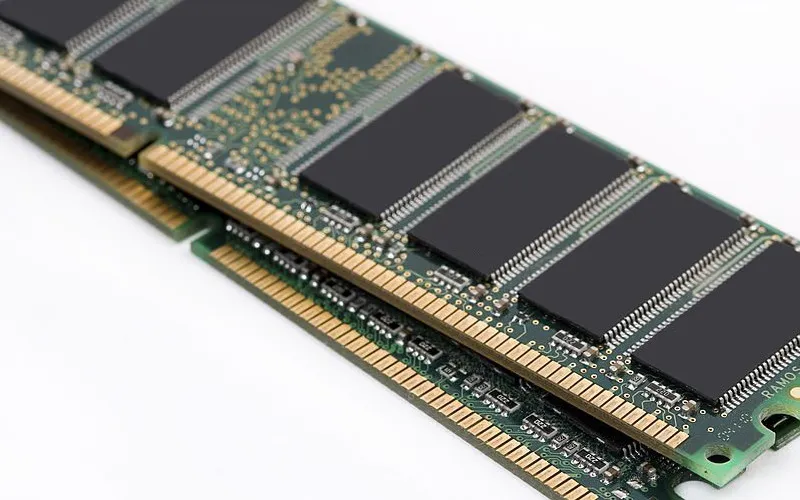If you’re like most people, you probably use a computer daily, whether it’s for work or leisure. And if you’re a bit of a tech enthusiast, you may have heard that upgrading your computer’s RAM can effectively boost its performance.
But what happens if you want to mix RAM brands? Is that even possible?
As someone with this question, I decided to research and share my findings.
So, let’s dive in.
Can You Mix RAM Brands?
First, let’s briefly discuss what RAM is and why it’s important for computer performance. RAM stands for Random Access Memory, and it’s essentially the short-term memory that your computer uses to store data that it’s currently using temporarily.
When you open programs or files, your computer loads them into its RAM to access them quickly and efficiently. The more RAM your computer has, the more programs and files it can handle simultaneously, leading to faster and smoother performance.
Now, there are various options regarding RAM brands, from well-known names like Corsair and Kingston to lesser-known brands. So, can you mix these different brands of RAM? Well, the answer is: it depends.
On the one hand, there are arguments against mixing RAM brands. One potential issue is compatibility. Different RAM brands may have different designs, which can make them incompatible with each other.
This can lead to instability, crashes, and other problems. Additionally, different RAM speeds and timings can cause issues when mixed. Even if the RAM sticks are physically compatible, their different timings can result in slower performance and potential system crashes.
Another argument against mixing RAM brands is warranty issues. Many RAM manufacturers have specific requirements for their warranty to be valid, including using only their brand of RAM.
If you mix different brands of RAM and then have issues, your warranty may be voided due to the use of non-approved components.
On the other hand, there are arguments for mixing RAM brands. One advantage is cost savings. You may be able to find a better deal on a different brand of RAM that’s still compatible with your system.
Additionally, you may face limited availability of matching RAM if you’re trying to upgrade to an older system. Mixing RAM brands can give you more options when it comes to upgrading.
Another advantage of mixing RAM brands is flexibility. If you have a certain amount of RAM from one brand and want to add more, but that brand is no longer available or too expensive, you can mix brands as long as they have similar timings and speeds.
So, what should you consider if you’re considering mixing RAM brands? First off, you need to look at the RAM capacity. Each motherboard has a maximum capacity of RAM that can be installed.
Additionally, RAM sticks must be compatible with speed, timings, and voltage requirements. Using identical RAM sticks for optimal performance is recommended if you’re using a dual-channel memory configuration.
While mixing RAM brands is possible, it’s not always recommended. Potential compatibility issues, warranty problems, and performance concerns can all arise from mixing different RAM brands.
However, if you’re on a tight budget or facing limited availability of matching RAM, mixing RAM brands can offer some advantages. Just research and ensure compatibility before making any changes to your system.
Related: How Many Pins Does My RAM Have?
Factors To Consider When Mixing RAM Brands
First off, let’s talk about RAM capacity. Each motherboard has a maximum capacity of RAM that can be installed. Before adding any additional RAM, you’ll need to check your motherboard’s capacity to ensure enough slots are available.
You’ll also want to consider the total amount of RAM your system can handle. Mixing different brands of RAM can lead to instability and potential crashes. It’s important to ensure that your RAM has a similar capacity to avoid any issues.
Next, let’s talk about RAM speeds. RAM speed refers to the rate at which data can be transferred to and from the RAM. When mixing different brands of RAM, it’s essential to match their speeds as closely as possible.
Mismatched RAM speeds can cause instability and slow down your system’s performance. You can check your existing RAM’s speed using a free program like CPU-Z.
Once you know your RAM’s speed, you can look for additional RAM compatible with your system’s speed requirements.
RAM timings refer to the time it takes for the memory to complete a certain cycle. When mixing RAM brands, ensure their timings match as closely as possible.
This is important because differences in RAM timings can result in slower performance and instability. You can check your existing RAM’s timings using the same program that checks its speed.
Memory channels are an important factor to consider when mixing RAM brands. Dual channel memory configuration is a popular setup, where two identical memory modules are installed in matching memory channel slots.
This configuration provides faster and more efficient data transfer between the RAM and CPU. When mixing different brands of RAM, you should ensure that they match in terms of memory channels. Using dual-channel memory, use identical RAM sticks to optimize your system’s performance.
Finally, voltage requirements are another important factor when mixing RAM brands. Different RAM modules can have varying voltage requirements, which can cause compatibility issues and potential damage to your system.
Before mixing RAM brands, check the voltage requirements of all the RAM modules in use and ensure they are similar.
Conclusion
While it’s possible to mix different brands of RAM, it’s important to consider several factors before doing so. Ensuring compatibility regarding RAM capacity, speeds, timings, memory channels, and voltage requirements will result in optimal performance, stability, and longevity of your system.
While there are arguments for and against mixing RAM brands, it ultimately comes down to your situation. If you’re on a tight budget or facing limited availability of matching RAM, mixing RAM brands can offer some advantages.
However, it’s generally recommended for maximum compatibility and performance if you can stick with one brand.