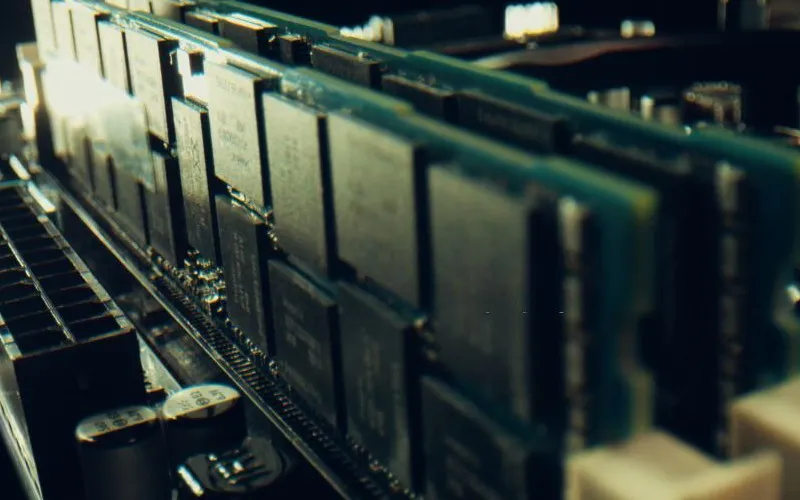Have you ever struggled to decide between 64GB RAM and 128GB RAM for your computer? I’ve been there. RAM, or Random Access Memory, is a critical component of your computer responsible for temporarily storing data to enable it to be accessed quickly.
Without adequate RAM, your computer might not perform tasks efficiently, leading to lagging and other issues.
With so many applications and tasks running simultaneously, having the right amount of RAM is crucial to keep your computer functioning smoothly.
In this article, I will discuss the advantages of 64GB and 128GB RAM to help you decide which one is suitable for your specific needs.
So, let’s dive in!
The Advantages of 64GB RAM
If you’re considering getting a computer or upgrading your existing one, you may wonder if 64GB RAM is the right choice.
Here are some reasons why you might want to go for 64GB RAM:
Lower Cost
One of the biggest draws to 64GB RAM is its affordability compared to the higher RAM capacities such as 128GB and upwards. If you’re on a budget but want a powerful computer, 64GB RAM can be an excellent choice.
Its lower cost can allow you to allocate more money towards other essential components like your CPU or graphics card.
Sufficient for Most Applications and Tasks
While certain applications and tasks require more RAM than others, 64GB RAM can handle most programs and applications effectively.
Unless you’re working with extremely large files or running many memory-intensive applications simultaneously, 64GB RAM should be more than sufficient for your needs.
Additionally, most modern games and creative software such as Photoshop, Illustrator, and Premiere Pro only require between 8GB and 16GB of RAM, which 64GB RAM can handle with ease.
Optimal for Gaming, Photo Editing, and Video Editing
Gaming, photo editing, and video editing are some of the most popular applications that require high amounts of memory. With 64GB RAM, you can run most games and professional software comfortably without experiencing any lag or stuttering.
Since gaming, photo editing, and video editing require a lot of temporary memory to store and manipulate images and videos, 64GB RAM will allow you to keep more of your files in memory, accelerating the processes and improving overall performance.
The Advantages of 128GB RAM
Compared to 64GB RAM, 128GB RAM offers several advantages that make it an excellent choice for users requiring high-speed and high-performance computing.
Superior Performance for Heavy Graphics and Video Workloads
128GB RAM can easily handle even the most complex graphics and video workloads. If you’re a professional content creator, video editor, or animator, 128GB RAM can make a significant difference in your day-to-day work.
When working on high-resolution videos, animations, or 3D models, 128GB RAM will allow you to keep more data in memory, reducing the need for your computer to access your hard drive, which can result in slower performance.
Ability to Run Multiple Virtual Machines or Server Applications
If you work in a professional IT environment or run high-performance servers, you’ll need a highly capable computer to manage workload capacity. In this case, having 128GB RAM can provide enough space to run multiple virtual machines or server applications simultaneously.
With this type of setup, you can maximize productivity and minimize downtime.
Suitable for High-End Gaming and Professional Video Editing
If you’re a serious gamer or professional video editor, you know the importance of having a high-performing computer to handle demanding software and games.
128GB RAM is an excellent choice for these types of users since it provides enough memory to run the most graphics-intensive games and editing software simultaneously.
This RAM capacity can also help minimize rendering times and other processes that can slow down the workflow.
How Much RAM Do You Actually Need?
The amount of RAM you need depends on several factors, including the type of applications you use, your operating system, your job description, and your budget.
Here are some general guidelines on how much RAM you should have for various computing needs:
Minimum RAM Requirements
You don’t need much RAM if you’re a casual computer user who mainly browses the web, checks email, and uses basic applications like Microsoft Word and Excel.
Typically, 4GB or 8GB of RAM should be sufficient for your computing needs. However, as applications become more advanced, 4GB of RAM may no longer be enough.
Recommended RAM Requirements
You’ll need more RAM to ensure optimal performance for more advanced users who use more memory-intensive applications, such as photo editing software or games.
For example, photo editing software like Adobe Photoshop recommends having 16GB of RAM, while games like Cyberpunk 2077 recommend having a minimum of 12GB of RAM.
For users who use multiple applications simultaneously or perform high-performance computing tasks like 3D modeling or rendering, 32GB or more RAM is recommended to ensure smooth performance.
Your Job and Personal Needs
Aside from determining the RAM you need based on the type of applications you use, your job description and personal needs should also be considered. Some professions, like video editing, animation, and music production, require higher amounts of RAM to handle complex tasks.
Additionally, if you often work with large files such as 4K videos, having more RAM can help avoid lag or slow performance when working with these files.
Budget Considerations
Your budget is also an essential factor to consider when determining how much RAM you need. Higher RAM capacities come with a higher cost, so it’s crucial to decide how much RAM you need for your computing needs and balance that with your budget.
Conclusion
When considering how much RAM to invest in, remember that it’s important to balance performance and affordability along with your specific computing needs. The amount of RAM you need largely depends on the type of applications you use, the operating system you use, your job description, and your budget.
As I mentioned, start by researching the recommended RAM requirements for the applications and software you use most often. Once you know the minimum and suggested RAM levels better, consider your budget and weigh your options carefully.
Remember, other components such as the CPU, graphics card, and hard drive also significantly determine your computer’s performance. Therefore, it’s crucial to ensure that these components are also top-notch to get the most out of your investment.
I hope this article has provided valuable insights into the advantages of 64GB RAM and 128GB RAM, as well as tips on how much RAM you need for your computing needs.
Always carefully and thoroughly research your options before making any final decisions on computer upgrades or purchases.