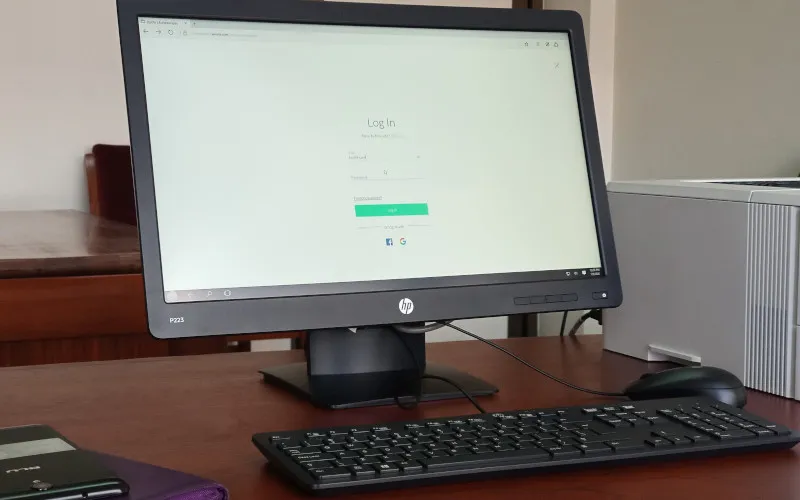As a fellow PC gamer, I know the importance of having the best gaming experience possible. That’s why I wanted to talk about V Sync and G Sync technologies to help you choose the best option for your gaming needs.
V Sync and G Sync are popular technologies that help improve your PC gaming experience by syncing your monitor’s refresh rate with your graphics card’s frame rate.
This synchronization helps prevent screen tearing and stuttering during gameplay, resulting in smoother and more seamless visuals.
In this article, I’ll explain the difference between V Sync and G Sync, the pros and cons of each technology, and why you might choose one. By the end, you’ll better understand these popular technologies and which is best for you.
So, grab your favorite gaming chair and dive into V Sync vs. G Sync.
What is V-Sync?
V-Sync stands for Vertical Sync. It’s a technology built into your graphics card’s driver software. V-Sync synchronizes your monitor’s refresh rate with your graphics card’s frame rate when enabled.
Let me explain what that means. Your monitor has a refresh rate: how many times per second it can refresh the display. Most monitors have a refresh rate of 60Hz, which means they can refresh the display 60 times per second.
Your graphics card generates frames, the individual images that make up the animation or gameplay. The faster your graphics card can generate frames, the smoother the animation or gameplay will appear on your screen.
Without V-Sync, your graphics card can generate frames faster than your monitor can refresh the display. This can result in screen tearing, where the top half of the screen displays one frame while the bottom half displays a different frame.
This is because your graphics card generates frames faster than your monitor can display. V-Sync solves this issue by slowing the frame rate to match the monitor’s refresh rate, resulting in a smoother and more seamless visual experience.
How Does V-Sync Work?
Your monitor has a refresh rate: how many times per second it can refresh the display. Most monitors have a refresh rate of 60Hz. Your graphics card generates frames, the individual images that make up the animation or gameplay.
The faster your graphics card can generate frames, the smoother the animation or gameplay will appear on your screen.
With V-Sync enabled, your graphics card is slowed down to match the monitor’s refresh rate. This process helps prevent screen tearing by ensuring the monitor’s refresh rate is in sync with the graphics card’s frame rate.
In other words, V-Sync limits the frame output to match the monitor’s refresh rate. This can result in a smoother and more seamless visual experience.
It’s important to note that enabling V-Sync can result in input lag. Input lag is when there is a delay between when you move your mouse or press a key and when that action is displayed on the screen.
Input lag can be frustrating, especially in fast-paced games that require quick reflexes. However, input lag may not be noticeable in some slower-paced games, making V-Sync a useful technology for improving your gaming experience.
Related: 1ms vs 5ms: Which is Better?
Pros and Cons of V-Sync
Now that you know what V-Sync is and how it works, let’s examine its pros and cons.
Pros
- V-Sync prevents screen tearing: As I mentioned, V-Sync helps prevent screen tearing by synchronizing the monitor’s refresh rate with the graphics card’s frame rate. This results in a smoother and more seamless visual experience.
- V-Sync improves image quality: When V-Sync is enabled, the graphics card is no longer generating frames that the monitor can’t display. This results in a more stable image, with less flickering and stuttering.
Cons
- V-Sync can cause input lag: When V-Sync is enabled, your graphics card is no longer generating frames at its maximum rate. This can delay between when you move your mouse or press a key and when that action is displayed on the screen. This delay is input lag and can be frustrating for fast-paced games.
- V-Sync can reduce frame rate: Because V-Sync limits the frame rate to match the monitor’s refresh rate, your graphics card may not be able to generate frames as quickly as it normally would. This can result in a lower frame rate, which can impact the performance of your game.
What is G-Sync?
Nvidia, a renowned graphics card manufacturer, has developed a technology called G-Sync. It’s a hardware-based adaptive sync technology that synchronizes your graphics card’s output to your monitor’s refresh rate.
Similar to V-Sync, G-Sync aims to eliminate screen tearing and stuttering. However, instead of capping the frame rate, G-Sync adjusts the monitor’s refresh rate to match the graphics card’s frame rate in real-time, resulting in a more seamless and smooth visual experience.
How Does G-Sync Work?
G-Sync requires the use of a compatible Nvidia graphics card and monitor. The graphics card sends a signal to the monitor to change its refresh rate in real-time based on the number of frames rendered by the graphics card.
When you enable G-Sync on your compatible Nvidia graphics card and monitor, the graphics card sends a signal to the monitor to change its refresh rate in real-time based on the number of frames rendered by the graphics card.
This means the monitor will adjust its refresh rate on the fly to match the graphics card’s frame rate, resulting in an uninterrupted and seamless visual display.
For instance, if the graphics card renders 55 frames per second, the monitor’s refresh rate will adjust to 55Hz, ensuring a smooth transition between frames and a tear-free and stutter-free experience.
The net effect is that you won’t experience odd screen tearing or stuttering while gaming. G-Sync monitors adjust their refresh rates in real-time to match the graphics card output so the two never get out of sync, which often happens when V-sync is turned off.
With G-Sync enabled, the game feels smoother and more responsive. The image appears stable and smooth, enhancing your gaming experience.
Pros and Cons of G-Sync
Now that you understand how G-Sync works let’s examine its pros and cons.
Pros
- No screen tearing and stuttering: G-Sync eliminates the annoyances of screen tearing and stuttering, resulting in a more immersive visual experience. The image appears stable and smooth, enhancing your gameplay.
- Reduced input lag: G-Sync reduces input lag, resulting in faster response time for your keyboard and mouse.
- No Vertical Sync Required: When using G-Sync, you don’t need to worry about turning on the Vertical Sync feature as it’s already integrated.
Cons
- G-Sync compatible monitors are expensive: G-Sync is a premium technology, and purchasing a compatible monitor can be expensive.
- Limited to Nvidia graphics cards: G-Sync is an Nvidia technology that only works with their graphics cards. Users of AMD graphics cards wouldn’t be able to use this technology.
Factors to Consider When Deciding on V Sync and G Sync
When choosing between V-Sync and G-Sync, there are several factors you should consider:
- Your graphics card and monitor: V-Sync and G-Sync require a compatible graphics card and monitor.
- Your budget: G-Sync-compatible monitors tend to be more expensive.
- Your gaming preferences: Do you play fast-paced games requiring quick reflexes or slow-paced games emphasizing visuals?
- The impact on performance: Both technologies can affect your PC’s performance.
VSync vs GSync: Which Technology is Better for Different Types of Games?
Your game type can determine which technology is better for you.
For fast-paced games, like first-person shooters and racing games, you may want to turn off V-Sync to reduce input lag. Input lag can be frustrating in these games, as it can slow down your reaction time.
On the other hand, G-Sync is an ideal technology if you want a seamless and immersive visual experience. This technology is best for slower-paced games, like strategy games or RPGs, emphasizing stunning visuals and smooth transitions.
Cost Comparison
V-Sync is a built-in technology, so you won’t have to spend extra money to use it. On the other hand, G-Sync requires a compatible monitor, which can be quite expensive.
G-Sync monitors are not known for their affordability, and you’ll typically pay a premium price for the technology.
VSync vs GSync: Which One Is Better for You?
So, which technology should you choose? Here are some recommendations based on your gaming preferences and budget.
- If you’re a competitive gamer who needs quick reflexes, turn off V-Sync to reduce input lag.
- If you’re more concerned with stunning visuals and smooth transitions, G-Sync is the way to go.
- If you’re on a tight budget, V-Sync is a good option, as it’s built into your graphics card.
- If you have a high-end graphics card and a large budget, G-Sync is an ideal option.
Conclusion
After diving into V-Sync and G-Sync, I’ve learned that both technologies have pros and cons. V-Sync is an affordable option built into your graphics card, and it can improve your gaming experience by eliminating screen tearing.
On the other hand, G-Sync promises a seamless and immersive visual experience, making it ideal for slower-paced games that emphasize graphics.
When choosing between these two technologies, it’s important to consider your gaming preferences, budget, and hardware. If you’re a competitive gamer who needs quick reflexes, V-Sync might be the better option, as it reduces input lag. If you want stunning visuals and are willing to pay a premium price, G-Sync is the way to go.
Your chosen technology will depend on what’s best for you and your gaming setup. So, consider the abovementioned factors and test out both options to find the one that best suits your needs.
Happy gaming!