Before you make an investment in a monitor, it is important to know the difference between a 1ms monitor and a 5ms monitor. You may be wondering what these numbers mean and how they affect your experience differently.
A 1ms monitor has a response time as low as 1 millisecond, while 5ms monitors are typically more expensive than the average model and have response times that are faster than average, at about five milliseconds.
Still, both of these response times are far below what is considered the standard for a monitor claiming to have a fast response time, of about 9 milliseconds.
1ms vs 5ms – The Basics
The term “response time” refers to the amount of time it takes for a pixel to change from one color to another, and then back again. A pixel is the smallest unit of a digital image and is made up of three colors – red, green, and blue (RGB).
A 1ms monitor can change the color of a pixel in as little as one millisecond, while a 5ms monitor will take five milliseconds to do so.

The human eye can perceive changes in color very quickly – about one-tenth of a second – but there are some applications where every millisecond counts. For example, a fast response time in online gaming can mean the difference between winning and losing.
In general, the faster the response time, the better.
What is the Difference Between 1ms and 5ms Monitors?
Regarding monitors, there is a big difference between 1ms and 5ms response times. The lower the number, the faster the response time. So, a 1ms response time means that the monitor can refresh the image on the screen much faster than a 5ms response time.
The following are the key differences between the two types of monitors:
1. Refresh Rate
This is one of the main differences between 1ms and 5ms monitors. A 1ms monitor has a much higher refresh rate than a 5ms monitor. This means that the 1ms monitor can refresh the image on the screen much faster than the 5ms monitor.
2. Response Time
The response time is the time it takes for the monitor to change the color of a pixel. The lower the response time, the faster the monitor can change the color of a pixel. So, a 1ms response time means that the monitor can change the color of a pixel much faster than a 5ms response time.
3. Input Lag
Input lag is the time it takes for the monitor to receive a signal from the computer and display it on the screen. This is a big factor in gaming, as even a delay of a few milliseconds can mean the difference between winning and losing.
When you’re playing a fast-paced game, every millisecond matters. A lower input lag time is better. A 1ms response time means that the monitor will respond to input immediately, while a 5ms response time means that there will be a slight delay between the input and the display.
4. Price
Generally, 1ms monitors are more expensive than 5ms monitors. This is because they offer a better response time and are more suited for gaming. However, there are some 5ms monitors that are just as expensive as 1ms monitors. It depends on the features and specs of the monitor.
5. Viewing Angle
The viewing angle is the angle at which you can view the screen without losing image quality. A 1ms monitor generally has a wider viewing angle than a 5ms monitor. This means viewing the screen from different angles without losing image quality.
6. Image Quality
1ms monitors generally have better image quality than 5ms monitors. This is because they have a higher refresh rate and can display the image on the screen more accurately.
7. Ghosting
Ghosting is when an image trails behind a moving object. This can be a big problem when gaming, making it difficult to track moving objects. 1ms monitors generally have less ghosting than 5ms monitors

8. Blurring
Blurring is when the image on the screen is not clear. This can be a big problem when gaming, making it difficult to see what is going on. 1ms monitors generally have less blurring than 5ms monitors.
This is because they have a higher refresh rate and can display the image on the screen more accurately.
9. Blue Light Filter
A blue light filter is a feature that reduces the amount of blue light emitted from the screen. This can help to reduce eye strain and fatigue. 1ms monitors generally have a better blue light filter than 5ms monitors. When it comes to monitors, the lower the number, the better.
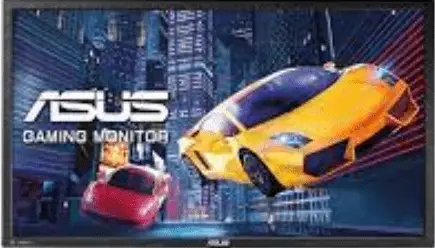
10. DisplayPort
DisplayPort is a digital display interface that connects a monitor to a computer. 1ms monitors generally have a DisplayPort connection, while 5ms monitors generally have an HDMI connection.
DisplayPort is a newer technology offering higher bandwidth than HDMI, which means it can support higher resolutions and refresh rates.
11. Flickering
Flickering is when the image on the screen appears flickering or flashing. This can be a big problem when gaming, making it difficult to spot enemies or see what’s happening. This is usually caused by a refresh rate that is too low or by using V-Sync without G-Sync.
So, if you’re looking for a monitor that doesn’t flicker, get one with a high refresh rate and G-Sync.

12. Power Consumption
1ms monitors generally consume more power than 5ms monitors. This is because they have a higher refresh rate and require more processing power. If you want to save on your power bill, a 5ms monitor may be the better choice.
How Important is Your Monitor’s Response Time?
Your monitor’s response time is important for image quality and input lag. Response time is the time it takes for a pixel to go from white to black and back again. The lower the response time, the better.
A fast response time is important for gaming and other activities requiring quick refresh rates. A slow response time can cause image ghosting when pixels don’t transition quickly enough, leaving a trail behind the moving image.
Input lag is the time it takes for your monitor to display an image after receiving a signal from your computer. This can be a problem when gaming, as you want the image on your screen to match up with what’s happening in the game as closely as possible. A slow input lag can cause you to miss targets or make mistakes.
The vast majority of monitors have a response time of 5ms or less. This is fast enough for most people and should be fine for casual gaming and general use. If you’re a competitive gamer or need the absolute lowest input lag possible, you may want to consider a monitor with a 1ms response time.
These monitors are more expensive but can give you a competitive edge.

So, how important is your monitor’s response time? It depends on your needs. For most people, a 5ms response time is plenty fast and won’t cause any problems. However, if you’re a competitive gamer or need the absolute lowest input lag possible, you may want to consider a monitor with a 1ms response time.
These monitors are more expensive but can give you a competitive edge.
Is There A Noticeable Difference Between 5ms And 1ms?
The noticeable difference between 5ms and 1ms is the response time. The lower the response time, the better the performance of the monitor. 5ms is the average response time, while 1ms is the fastest.
So, if you are looking for a monitor with the best performance, choose the one with the fastest response time.
What’s Better 5ms or 1ms?
While you may be stuck on which to pick between 5ms and 1ms, the answer may be quite simple. If you are a competitive gamer or want the best gaming experience possible, 1ms is the way to go.
However, if you are just a casual gamer or someone who values other features more than raw speed, 5ms may be the better option. Here’s a more detailed breakdown of each option:
5ms Monitor:
- Lower input lag
- Smoother gameplay
- It may be more affordable
1ms Monitor:
- Absolute fastest gaming experience possible
- Zero input lag
- It may be more expensive
Frequently Asked Questions
Is 5ms Response Time Good For Gaming?
A 5ms response time is considered to be good for gaming. It is fast enough to deliver a clear image and smooth gameplay. However, faster response times are available, such as 4ms or 1ms. These faster options may provide an even better gaming experience.
Why is 5ms Response Time Good For Gaming?
The main reason why 5ms response time is good for gaming is that it is fast enough to deliver a clear image. This means that you will be able to see the action taking place on the screen without any lag or blurring.
Additionally, a 5ms response time is fast enough to provide smooth gameplay. This means that you will be able to enjoy your games without any lag or choppiness. There are faster response times, but they may not provide the same clarity or smoothness. Ultimately, it is up to you to decide if a faster response time is worth the extra cost.
Is 5ms Good For 60Hz?
The simple answer is yes, 5ms is good for 60Hz. It’s pretty much the standard response time for most monitors these days. However, there are a few things to remember before making your purchase.
First, 5ms is the response time for a single pixel. So, if you’re looking at a monitor with a resolution of 1920×1080, that means there are over 2 million pixels on the screen. Even with a fast response time, there will be some ghosting and blurring of fast-moving objects.
Second, remember that the advertised response time is usually the “best case” scenario. In reality, you’ll probably see a slightly slower response time.
Is 5ms Good For Fortnite?
5ms is not a bad response time, but there are monitors out there with much faster response times that can benefit fast-paced games like Fortnite. A faster response time can make a difference if you’re looking for a competitive edge.
However, 5ms is still fast enough for most people and won’t hinder your gaming.
Is A 1ms Response Time Good?
Yes, if you are looking for a gaming monitor, a 1ms response time is considered good. This is because it can help reduce screen tearing and input lag. However, if you are looking for a general-use monitor, then there are other factors that you should consider, such as the refresh rate and resolution.
Can I Get A 1ms Response Time On My Monitor?
It depends on the monitor that you have on whether you get a 1ms response time on your monitor. Some monitors do not have a fast enough refresh rate to support a 1ms response time. However, some gaming monitors do have a 1ms response time.
Is A 5ms Response Time Good?
A 5ms response time is considered good for a general-use monitor. This is because it can help reduce screen tearing and input lag. However, if you are looking for a gaming monitor, then there are other factors that you should consider, such as the refresh rate and resolution.
Can I Get A 5ms Response Time On My Monitor?
Yes, you can get a 5ms response time on your monitor. Many monitors have a response time of 5ms or less. However, there are a few things to remember when looking for a monitor with a fast response time.
First, remember that the response time is not the only factor determining a monitor’s speed. The refresh rate is also important. A higher refresh rate means that the image on the screen will be updated more frequently, which can reduce the amount of ghosting and blurring.
Second, remember that response time is only one part of the equation regarding image quality. Other factors, such as contrast ratio and color reproduction, also play a role in determining the quality of the image.
Third, remember that some manufacturers list the response time as “gray to gray.” This means the time it takes for the pixels to change from one shade of gray to another. However, this number is not always accurate, as it does not consider the time it takes for the pixels to change color.
Is 5ms Ping Good?
5ms ping is considered to be very good. The lower your ping, the better your gaming experience will be. A 5ms ping means only a 5-millisecond delay between your computer and the game server.
This is an incredibly short amount of time, meaning you will have a very responsive gaming experience. If you are experiencing high ping, it can be due to several factors, including network congestion, poor internet connection, or an outdated game server.
However, if you have a good internet connection and are still experiencing high ping, it is likely due to the game server itself. In this case, you may consider switching to a different server.
How Fast is 1ms?
1-millisecond speed on refresh rate is incredibly fast. The benefits of having a 1ms response time are vast and include the following:
- Reduced ghosting or blurring of images
- Smoother gameplay
- Increased frame rates
- Higher refresh rates
The term “millisecond” is derived from the Latin word for “thousandth” so one millisecond is 1/1000th of a second. This means that a monitor with a 1ms response time can display up to 1000 images per second, significantly higher than the average human eye can process.
This makes the 1ms monitors ideal for gaming, video editing, and other high-intensity visual tasks.
While 1ms response time is incredibly fast, it is important to remember that other factors can affect the overall speed of a monitor. For example, images will still appear blurry if a monitor has a high refresh rate but a low response time. To get the most out of a 1ms monitor, it is important to make sure that it also has a high refresh rate.
Conclusion
While you may be able to get away with a response time of 5ms in some games, it’s generally not recommended. In most cases, 1ms is the sweet spot for gaming monitors. A lower response time means less lag and more fluidity in your gameplay.
So, if you’re looking for the best possible gaming experience, you should aim for a 1ms response time.
However, if you’re on a budget, a 5ms response time may still be acceptable. Just keep in mind that you may sacrifice some smoothness in your gameplay.






