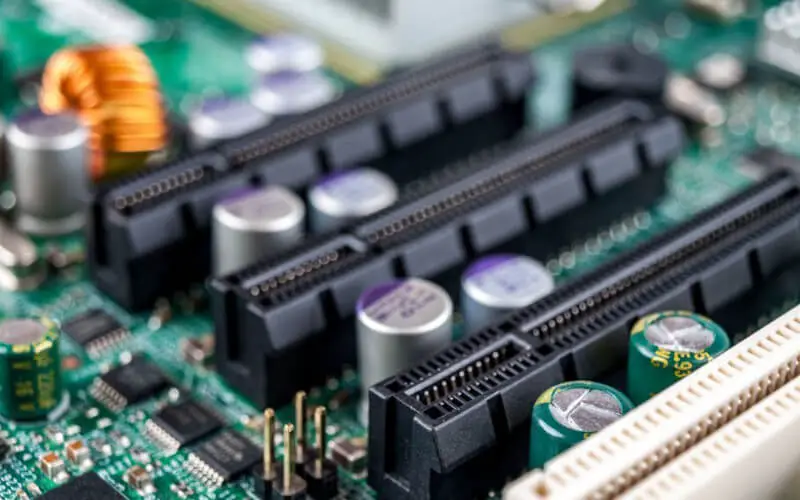If you’re building a new computer, you may wonder whether you should get a motherboard with built-in Wi-Fi. This is a decision you’ll want to make early on in the process, as it will affect other chosen components and may also impact your budget.
In this article, I’ll provide some information to help you decide whether or not a motherboard with Wi-Fi is the right choice for you.
Why Might You Want a Motherboard with Wi-Fi?
One of the main reasons to choose a motherboard with built-in Wi-Fi is convenience. If you don’t have a wired network connection in the area where you plan to set up your computer, Wi-Fi can be a convenient way to get online.
This could be especially useful if you’re building a small form-factor PC that you plan to use in a living room, bedroom, or another area where a wired connection might be difficult to set up.
Another reason to choose a motherboard with Wi-Fi is that it can save money. If you don’t have a wired network connection, you would otherwise need to buy a separate wireless network card, which can be an additional expense. You can avoid this additional cost by choosing a motherboard with built-in Wi-Fi.
Why Might You Not Want a Motherboard with Wi-Fi?
While there are some good reasons to choose a motherboard with built-in Wi-Fi, there are also some reasons why you might want to consider a different option.
One reason is that a separate wireless network card can often perform better. Because the wireless functionality is built into the motherboard, getting the latest and greatest technology is not always possible. A separate wireless card can provide better speeds, range, or other advantages over the built-in Wi-Fi on a motherboard.
Another reason to avoid a motherboard with Wi-Fi is that it could be more expensive than a similar model without Wi-Fi. Because of this, if you’re trying to build a budget-friendly PC, you might want to consider a motherboard that doesn’t have built-in Wi-Fi.
Another reason could be the lack of WiFi reliability on motherboards, as some users have faced connectivity issues, which is frustrating.
How to Choose a Motherboard with Wi-Fi?
If you’ve decided that a motherboard with built-in Wi-Fi is the right choice for you, there are a few things that you’ll want to keep in mind as you make your selection.
One important thing to consider is the type of Wi-Fi the motherboard supports. There are currently two main standards: 802.11n and 802.11ac. The latter is faster and more reliable than the former.
Another thing to consider is the number of Wi-Fi antennas that the motherboard has. More antennas can result in better range and performance.
You should also check the compatibility with your router, as many routers only support 2.4GHz or 5GHz. Check if the motherboard supports both or the one you currently use so that you won’t face any issues.
Conclusion
Getting a motherboard with built-in Wi-Fi can be a good choice for some people, while others may be better off choosing a different option. Choosing a motherboard with Wi-Fi will depend on your specific needs and preferences.
If you’re looking for convenience and want to save money on a separate wireless network card, a motherboard with Wi-Fi might be the right choice. On the other hand, if you need the best possible performance or are looking to build a budget-friendly
Frequently Asked Questions
Will a motherboard with Wi-Fi affect the performance of my computer?
In most cases, having a motherboard with built-in Wi-Fi will not significantly affect the performance of your computer. However, as mentioned earlier, a separate wireless card can often provide better performance than the built-in Wi-Fi on a motherboard.
So, if performance is a major concern for you, it might be worth considering a separate wireless card instead.
How do I set up Wi-Fi on my new motherboard?
Setting up Wi-Fi on your new motherboard will vary depending on your specific model and operating system. In general, however, you’ll need to first install the drivers for the built-in Wi-Fi on your motherboard.
These drivers are usually found on the motherboard manufacturer’s website or the included driver disc. Once the drivers are installed, you should be able to access the wireless settings through your operating system’s network settings.
If you have any issues or the instructions are unclear, you should consult the motherboard manual or contact the manufacturer for support.
Will a motherboard with Wi-Fi work with my existing router?
In most cases, a motherboard with built-in Wi-Fi should work with your existing router as long as your router supports the same wireless standard (e.g., 802.11n or 802.11ac) as the motherboard. However, you should check the specifications of your router and motherboard to ensure compatibility.
Are there any security concerns with using a motherboard with Wi-Fi?
Like any other wireless network, Wi-Fi-enabled motherboards are susceptible to security threats, such as hacking and data breaches. To protect your computer and personal information, it’s important to use a secure wireless network and to keep your operating system and router firmware updated.
Additionally, a firewall, anti-virus software, and encryption to secure the wireless network can help protect against potential security threats.