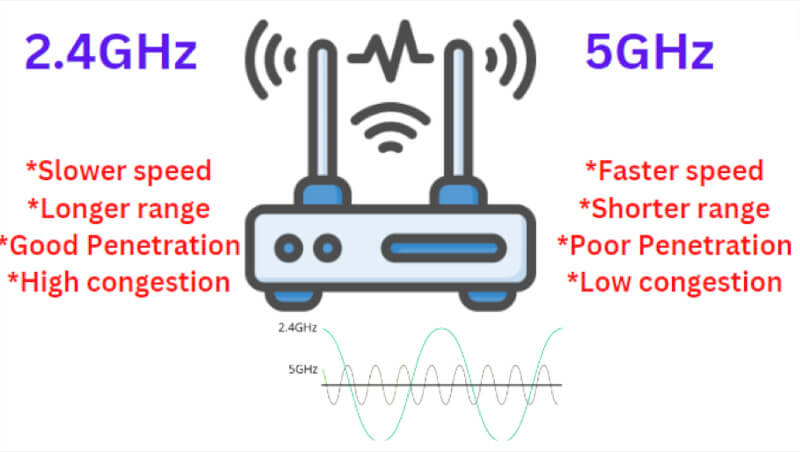Gaming has been evolving, and more technologies are being implemented to make gaming more enjoyable and realistic. One such technology is Wi-Fi which has been employed in recent years to provide gamers with a more immersive experience.
The Wi-Fi adds a layer of convenience, allowing gamers to connect to the internet wirelessly and play their favorite games without having to deal with cords. If you’re a gamer looking for the best gaming experience, you may wonder whether you should use the 2.4GHz or 5GHz frequency for your Wi-Fi connection.
This article discusses the differences between 2.4GHz and 5GHz Wi-Fi in gaming and which one is more suitable for gaming purposes.
What is the Difference Between 2.4 GHz And 5 GHz?
Routers usually come with two frequency bands: 2.4 GHz and 5 GHz. This dual-band approach offers flexibility and helps avoid interference. Each band has its own set of channels, and each channel has a range (coverage area) that is affected by various factors, like walls or other objects.
When setting up your home network, you must decide which band best suits your needs. When deciding, it is good to have the differences between 2.4 GHz and 5 GHz in mind.
1. Network Speed
Speed is always a key consideration, especially when it comes to gaming. The 5GHz band supports up to 1300 Mbps and is almost three times faster than the 2.4GHz band’s top speed of 600 Mbps. The 5GHz has more cycles per second than the 2.4GHz to carry more data.
The 5GHz band is often referred to as “5G.” The speed offered by the 5GHz band will be beneficial if you want to do data-intensive activities like gaming or video streaming.
2. Range
The range of the 2.4GHz band is better than that of the 5GHz band. That’s because the 2.4GHz band offers longer wavelengths, allowing it to better penetrate solid objects like walls. The 5GHz band, on the other hand, has shorter wavelengths that also can’t penetrate walls.
The 2.4GHz band is better for devices that can communicate over long distances, like routers.
The 2.4GHz can reach up to 300 feet indoors without interference, while the 5GHz only has a range of up to 150 feet indoors. That said, the 5GHz band is only partially useless for long-range communication. It can still be used for devices that need to communicate over long distances, but they will need to be in line of sight with each other.
3. Penetration
This is the rate at which the signal is attenuated as it passes through obstacles. The wall is the main obstacle for wireless signals, and walls absorb 5 GHz waves more easily than 2.4 GHz waves. That means that 5 GHz signals have less range than 2.4 GHz signals, but this is only an issue if you have a lot of walls in your home.
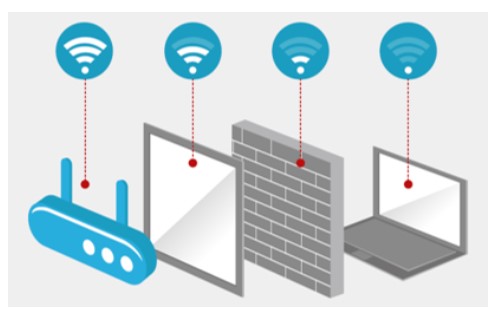
If you live in a large house or an apartment with thick walls, you might find that your 5 GHz signal only reaches some corners of your home. In this case, you can use a range extender or switch to a 2.4 GHz signal.
4. Interference
One of 5 GHz’s main benefits is less interference from other devices in the same area. 2.4 GHz frequencies are more likely to be crowded because more devices, such as microwaves and cordless phones, use them.
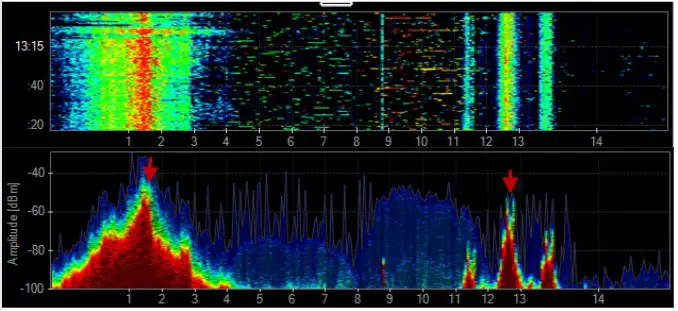
5 GHz frequencies have shorter waves so that they can carry more data. But they also have a shorter range, so you might have to be closer to the router for a strong signal. This is why most routers use a combination of 2.4 and 5 GHz frequencies.
You can connect to the less crowded 5 GHz band for better speeds, and if you’re too far away or there’s too much interference, you can switch to the 2.4 GHz band.
If you live in a densely populated area or if there are a lot of devices using the 2.4 GHz band in your home, you might find that the 5 GHz band is less crowded and offers better speeds.
5. Stability
The less crowded 5 GHz band offers greater stability than the 2.4 GHz band. This is because fewer devices typically use the 5 GHz bands than the 2.4 GHz band. This stability is important for devices that require a constant connection, such as streaming media devices or VoIP phones.
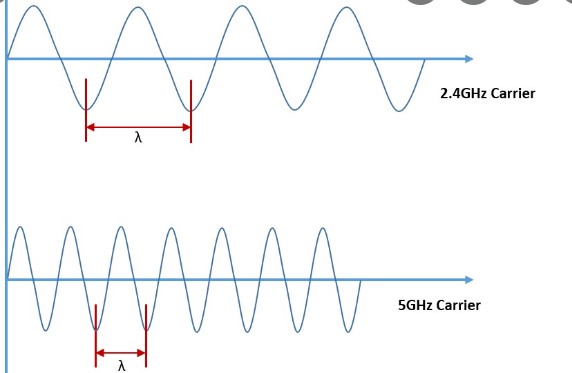
If you live in a crowded area or have many devices on your network, you may find that the 5 GHz band is more stable. The 5 GHz band is also less likely to be affected by interference from other devices, such as microwave ovens or cordless phones. If you have a lot of devices on your network or live in a crowded area, the 5 GHz band is the better choice.
6. Video Quality
If you’re using your network to stream video, the 5 GHz bands will be better for you. The higher data rates that 5 GHz supports will give you a much higher quality video stream. The video quality will be lower if you use an older device that only supports 2.4 GHz.
You’ll also get better video quality if only a few other devices use the same band. The video quality will suffer if you’re in an area with many 2.4 GHz devices.
Related: Best Ethernet Cables For Gaming
7. Latency
The 5 GHz band has less latency than the 2.4 GHz band. This is because the 5 GHz band has more channels than the 2.4 GHz band. This means less congestion in the 5 GHz bands and, thus, less latency. If you’re doing something that requires low latency, such as gaming or VoIP, the 5 GHz bands will be better for you.
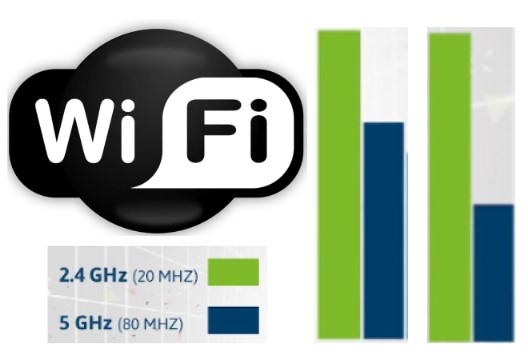
Is 2.4 GHz Or 5 GHz Better For Gaming?
2.4 GHz and 5 GHz are the two main frequencies that wireless devices can operate on. The main difference between the two is that 5 GHz is faster and has a shorter range than 2.4 GHz. Gaming experience should be one of many factors to consider when choosing between 2.4GHz and 5GHz. If you want the best gaming experience, go with 5GHz.
If you want more stability and don’t mind sacrificing speed, go with 2.4GHz. However, if you’re concerned about range or compatibility, 2.4 GHz is the better choice. Ultimately, the decision of which frequency to use comes down to personal preference and your specific needs.
Conclusion
When gaming, you want to be on the 5GHz network because it offers lower latency and fewer potential interference issues. The 2.4GHz network can still work well if you have a few devices competing for bandwidth.
Ultimately, it comes down to what works best for your situation. If you have a lot of devices on your network, use the 2.4GHz network for gaming to free up some bandwidth on the 5GHz network.
If you have a smaller network or live in a rural area with fewer potential interference sources, the 5GHz network may be the better option. Experiment with both frequencies and see which provides the best gaming experience.
Frequently Asked Questions
Can I Use Both 2.4 And 5GHz At The Same Time?
Using both 2.4 and 5GHz simultaneously will not improve your speed or range. It may degrade your speed and range. So, we recommend that you disable one band.
Is It Worth Upgrading To A Dual-Band Router?
If you have a lot of devices that connect to the internet in your home, or if you have a lot of streaming devices, then upgrading to a dual-band router may be worth it. Otherwise, a single-band router should suffice.
Do I Need A Router If I Have A Modem?
If you want to connect to the internet, you need a router. A modem can only connect you to one device simultaneously, whereas a router can connect you to multiple devices and create a network. So, if you want to connect more than one device to the internet or create a home network, you’ll need to use a router.
Do Devices Automatically Switch Between 2.4 And 5 GHz?
Most devices automatically switch between the 2.4 and 5 GHz frequency bands based on signal strength. Many routers have settings that allow you to force the device to connect to either band.
If you’re experiencing poor performance on your wireless network, try forcing your device to connect to the 5 GHz bands. This can help improve performance, especially if many devices are connected to your network.
If you live in an area with much interference from other wireless networks, try forcing your device to connect to the 2.4 GHz band. This can help improve performance, especially if many devices are connected to your network.
Does Turning Off 2.4 GHz Make 5 GHz Faster?
No, turning off the 2.4 GHz band will not make the 5 GHz band faster. The two frequencies work independently and have their strengths and weaknesses. 5 GHz is faster and has a shorter range, while 2.4 GHz is slower but has a longer range. Turning off one frequency will not affect the other.
Does Disabling 5 GHz Improve 2.4 GHz?
If you have a dual-band router, it’s important to know that turning off 5 GHz doesn’t improve 2.4 GHz performance. It may make it worse.
When 5 GHz is disabled, the router automatically tries to connect devices to the 2.4 GHz band. But if there are too many devices on the 2.4 GHz band, it can cause interference and slow down the network.
So if you’re having trouble with your 2.4 GHz networks, the best thing to do is try changing the channels or upgrading your router’s firmware. Disabling 5 GHz won’t help and may make the situation worse.
Is 2.4 GHz Fast Enough For Gaming?
2.4 GHz is the standard frequency for most wireless devices, including gaming headsets and controllers. While it’s not the absolute fastest frequency available, it’s more than fast enough for most gaming applications.
If you’re looking for the absolute fastest possible connection, consider a 5 GHz wireless device.
Do I Need Both 2.4 And 5GHz?
In some cases, you might have better luck connecting to a 2.4GHz network, while a 5GHz network might offer faster speeds in others.
One thing to remember is that 5GHz networks are typically more congested than 2.4GHz networks since more devices use the 2.4GHz band. This is especially true in densely populated areas.
If you need help determining which network to connect to, you can always try both and see which one works better for your needs. You should also ask your router’s manufacturer if there are any recommendations for which network to use in specific situations.
Can 5GHz Go Through Drywall?
Yes, 5GHz can go through drywall. It can penetrate walls and other obstacles better than 2.4GHz. However, the signal strength will be reduced as it passes through these obstacles. That’s why your 5GHz Wi-Fi connection is not as strong as you’d like it to be when trying to use it in a large home or office.
But as long as there’s a clear path between your router and the device you’re trying to connect to, 5GHz should work just fine.
How Many Walls Can Wi-Fi Go Through?
Wi-Fi signals can travel through walls and other solid objects, but the number of walls or objects that the signal can travel through will reduce the strength of the signal. In general, a Wi-Fi signal can travel through four walls.
How far a Wi-Fi signal can travel will also be affected by the type of material the walls are made of. For example, a signal will travel further through drywall than metal or concrete.
If you live in a multi-story home, the Wi-Fi signal may only be able to reach some floors. In this case, you may need to invest in a Wi-Fi extender to help boost the signal. You can also try moving the router to a different location in your home to see if that improves the signal.