Have you ever wondered about the difference between a mechanical and a membrane keyboard? As someone who spends a lot of time typing, I have always been curious about the advantages and disadvantages of each type of keyboard.
After researching and trying out both types, I appreciate each keyboard’s unique features.
In this article, I’ll break down the main differences between mechanical and membrane keyboards and help you decide which type best fits your needs.
Whether you’re a gamer, a typist, or just looking for an affordable keyboard for everyday use, understanding the differences between mechanical and membrane keyboards can help you make an informed decision.
Let’s dive in.
What is a Mechanical Keyboard?

A mechanical keyboard is a type of keyboard that uses individual mechanical switches for each key instead of the rubber dome found in most traditional keyboards.
Each switch comprises a spring and a stem, providing tactile and audible feedback when a key is pressed – one of the main differences between mechanical and membrane keyboards.
Advantages of a Mechanical Keyboard
One of the biggest advantages of a mechanical keyboard is the tactile and audible feedback you get when typing. The switches on a mechanical keyboard require less force to press down, which means you can type faster and more accurately.
Additionally, the switch feedback gives you a better sense of when a key has been activated, which can help eliminate errors and reduce typos.
Another advantage of a mechanical keyboard is the available customization options. Most mechanical keyboards come with replaceable keycaps so you can swap out the standard keys for ones with different colors or textures.
Some keyboards even come with programmable keys, which allow you to assign specific actions or macros to certain keys.
Disadvantages of a Mechanical Keyboard
While there are many advantages to using a mechanical keyboard, there are also a few downsides to consider. One of the biggest disadvantages is the price – mechanical keyboards are generally more expensive than membrane keyboards.
Additionally, mechanical keyboards are often louder than membrane keyboards, which can be problematic if you’re in a shared workspace or trying to type quietly.
Different Types of Mechanical Switches
One thing to remember when shopping for a mechanical keyboard is that different mechanical switches are available, and each type delivers a slightly different typing experience.
The three main types of mechanical switches are linear, tactile, and clicky.
Linear switches are the smoothest and quietest of the three types. They don’t provide tactile feedback when a key is pressed, so they’re often preferred by gamers who want fast, precise keystrokes.
Tactile switches provide a tactile bump when a key is pressed, which makes them easier to type on and more suitable for long typing sessions. They’re also quieter than clicky switches.
Clicky switches provide a tactile bump and an audible “click” when a key is pressed. These switches are often preferred by typists who want a more satisfying typing experience.
What is a Membrane Keyboard?
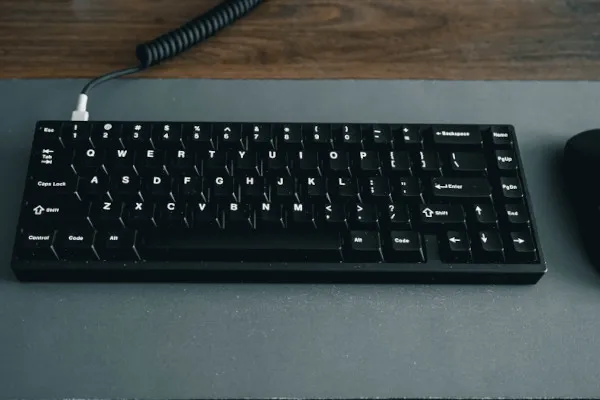
A membrane keyboard is a type of keyboard that uses a rubber membrane to connect the keys to the circuitry. This keyboard type is often found in offices and schools, as it is more affordable and easier to maintain than other keyboards.
Advantages of a Membrane Keyboard
One of the biggest advantages of a membrane keyboard is its cost. Membrane keyboards are often much cheaper than mechanical ones, making them a popular choice for office use or for people who want a basic keyboard for everyday use.
Another advantage of a membrane keyboards is that they’re quieter than mechanical keyboards. The rubber dome on the keys creates less noise when typing, which is great for shared workspaces or people who prefer to type quietly.
Disadvantages of a Membrane Keyboard
One of the biggest disadvantages is that they lack tactile feedback when typing. Since there are no individual mechanical switches for each key, the keys feel “mushy” when pressed, making it difficult to know if a key has been activated.
This can lead to more errors and typos, especially for people who type quickly.
Another disadvantage of membrane keyboards is that they tend to be less durable than mechanical keyboards. The rubber dome on the keys can wear out over time, so you’ll need to replace the keyboard more frequently than a mechanical keyboard.
Mechanical vs Membrane Keyboard Comparison Table
| Feature | Mechanical Keyboard | Membrane Keyboard |
|---|---|---|
| Typing Experience | Membrane keyboards produce less noise, making them a better option for shared or public workspaces. | Keys are softer and quieter, requiring minimal force to press and often resulting in less fatigue. |
| Durability | Built with high-quality materials, mechanical keyboards can last for years with heavy use. | Membrane keyboards tend to have a shorter lifespan and may require replacement sooner. |
| Customization | Often customizable with programmable macros, LED lighting, and replaceable keycaps. | Less customizable with limited options for LED lighting and no ability to replace keycaps. |
| Price | They are more affordable than mechanical keyboards due to their simpler design and construction. | Less customizable, with limited options for LED lighting and no ability to replace keycaps. |
| Noise Level | The “clicky” sound of mechanical keyboards can be disruptive to those around you, especially in quiet environments. | Membrane keyboards produce less noise, making them a better option for shared workspaces or public places. |
Difference Between Mechanical and Membrane Keyboards
Typing Experience
The main difference between mechanical and membrane keyboards is the typing experience they provide. Mechanical keyboards offer more tactile and audible feedback when a key is pressed due to the use of individual mechanical switches for each key.
This provides a more satisfying typing experience and can help eliminate errors and typos. On the other hand, Membrane keyboards have a more “mushy” feel when typing due to the rubber dome used to connect the keys to the circuitry.
This can make it difficult to know if a key has been activated, leading to more errors and typos.
Customization Options
One of the benefits of mechanical keyboards is the available customization options. Most mechanical keyboards come with replaceable keycaps so you can swap out the standard keys for ones with different colors or textures.
Some keyboards even come with programmable keys, which allow you to assign specific actions or macros to certain keys. On the other hand, Membrane keyboards tend to be more basic and don’t offer as much customization.
Price
Regarding price, membrane keyboards are generally more affordable than mechanical keyboards. This is because membrane keyboards are simpler in design and use less expensive materials.
Mechanical keyboards can range from moderately priced to very expensive, depending on the type of switches used and the level of customization available.
Durability
Durability is another factor when choosing between a mechanical and a membrane keyboard. Mechanical keyboards tend to last longer than membrane keyboards due to their mechanical switches, which are less prone to damage from use over time.
On the other hand, Membrane keyboards rely on a rubber dome for each key, which can wear out over time and lead to sticky or unresponsive keys.
Noise Level
The noise level is one of the biggest differences between mechanical and membrane keyboards. Mechanical keyboards tend to be louder than membrane keyboards due to the audible feedback provided by the individual switches.
If you’re in a shared workspace or trying to type quietly, this can be a problem. On the other hand, Membrane keyboards are much quieter due to the rubber dome used to connect the keys to the circuitry.
Mechanical vs Membrane Keyboard: Which is Better?
As someone who has used mechanical and membrane keyboards, I can see the benefits of both types. While a mechanical keyboard is more enjoyable to type on and offers more customization options, a membrane keyboard is a great choice for those who want a cost-effective and quiet keyboard.
I’m pleased with my decision to upgrade to a mechanical keyboard. The tactile feedback and customization options have made a big difference in my typing experience, and I can type faster and more accurately than ever before.
If you spend a lot of time typing, I recommend a mechanical keyboard. Just research and choose a switch type that matches your typing style.
Frequently Asked Questions
Why Do Gamers Prefer Mechanical Keyboards?
Mechanical keyboards offer superior tactile feedback. With each key press, you get a satisfying “click” that lets you know you’ve hit the right key. This is especially important for gaming, where precision and speed are key.
Another advantage of mechanical keyboards is their durability. They’re built to withstand heavy use, so you can count on them to last you for years to come. This is in contrast to membrane keyboards, which can wear out quickly and start to feel mushy over time.
Customizability is another area where mechanical keyboards shine. Many models come with programmable macros, adjustable LED lighting, and replaceable keycaps.
Customizing your keyboard to your preferences can enhance your gaming experience and improve your performance.
Finally, let’s not forget about style. Mechanical keyboards often have a sleek and modern look, with RGB lighting that adds flair to your gaming setup. When investing in the best gaming keyboard possible, it’s nice to have something that looks great too.
Conclusion
Deciding between a mechanical and membrane keyboard is a personal preference and need. Both keyboards offer unique advantages and disadvantages that should be considered before deciding.
A mechanical keyboard is the way to go if you want tactile and audible feedback when typing or gaming. On the other hand, if you’re on a budget or need a quiet keyboard for shared workspaces, then a membrane keyboard is a great option.
The decision comes down to what type of typing experience you’re looking for and how much you’re willing to spend. Regardless of your choice, choose a keyboard that matches your typing style and needs.
Happy typing!







