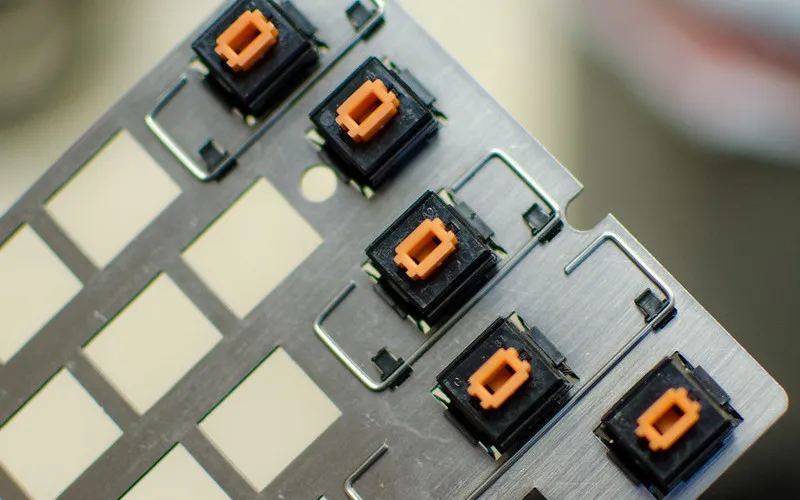As a tech enthusiast, I’ve always been fascinated by the inner workings of electronic devices. Tactile switches, in particular, have always caught my attention, especially because of the common complaint about their scratchy feeling.
In this article, I’ll delve into the science behind scratchy tactile switches and explore some solutions for improving their performance.
What are Tactile Switches and How They Work
Tactile switches are electronic switches that provide tactile feedback when activated. They are commonly used in electronic devices, including keyboards, game controllers, and other input devices.
The basic function of a tactile switch is to complete or break a circuit when activated. When the switch is pressed, it pushes two conductive contacts together, closing the circuit and allowing current to flow. When the switch is released, the contacts separate, breaking the circuit and stopping the current flow.
Different tactile switches exist, including dome switches, membrane switches, and mechanical switches. Each type has its unique characteristics and is used in different applications.
The Science behind Scratchy Tactile Switches
One of the common complaints about tactile switches is their scratchy feeling. This feeling is caused by the friction between the components responsible for providing tactile feedback.
Tactile feedback in switches is created by moving a metal or plastic dome, a leaf spring, or a slider that pushes against a contact. When the dome, spring, or slider moves, it creates a tactile bump that the user feels.
The friction between these components can cause a scratchy feeling, especially if the components are not adequately lubricated or have irregular surfaces.
The materials used to construct the switches can also affect their performance. For example, plastic components can be more prone to wear and tear than metal components, resulting in scratchy feelings over time.
Solutions for Scratchy Tactile Switches
1. Lubrication
- Choose a suitable lubricant for your switches. I recommend using silicone grease, which is non-conductive and does not attract dust or dirt.
- Remove the keycaps from your keyboard or the cover of your electronic device to expose the switches.
- Apply a small amount of lubricant onto a clean, dry cloth or brush.
- Gently apply the lubricant to the components that provide tactile feedback, such as the metal or plastic dome, leaf spring, or slider. Be careful not to apply too much lubricant, as this can attract dust and dirt and affect the performance of the switches.
- Reassemble your keyboard or electronic device and test the switches. You should notice a smoother feel and a reduction in scratchy feeling.
2. Choose High-Quality Switches
- Research and compare different types of switches to find the best ones for your needs. Look for switches designed to provide a smooth and satisfying tactile feel.
- Purchase high-quality switches from reputable manufacturers. Cheap or knockoff switches may be more prone to scratchy feeling and may not last as long.
- Replace your keyboard or electronic device’s existing switches with new, high-quality ones. This may require soldering or other technical skills, so ensure you feel comfortable with the process before attempting it.
3. Use Different Keycaps
- Keycaps with a different profile, such as spherical or cylindrical keycaps, can help reduce the scratchy feeling in tactile switches.
- Purchase keycaps with different profiles compatible with your keyboard or electronic device.
- Remove the existing keycaps and replace them with the new keycaps. Make sure the keycaps are properly aligned and securely attached.
Follow these approaches, and you’ll surely experience a more pleasant typing or gaming session with tactile switches that don’t make your fingers scratchy.
Conclusion
A scratchy feeling in tactile switches is caused by friction between the components responsible for providing tactile feedback. Lubrication is one solution for reducing this friction and improving the performance of the switches. Other solutions, such as choosing high-quality switches and using different keycaps, can also be used.
Check out my guide if you’re looking for the best tactile switches. These switches have been tested and reviewed by experts, so you can be sure you’re getting high-quality ones that provide a smooth and satisfying tactile feel.