Keyboards function as a bridge between the human mind and a computer. When you type, your fingers strike keys that transmit signals to the computer. The keyboard you’re using can either be compliant with ANSI or ISO standards — but which one should you go with?
This article will provide a basic overview of both standards and highlight the significant differences between ANSI and ISO keyboards.
What Is ANSI Keyboard?
The ANSI standard was created in the mid-1960s to develop a standard for keyboards that would allow computers to communicate with a human operator via data. Today, the term “ANSI” is used to refer simultaneously to the American National Standards Institute, as well as arbitrators of keyboard standards.
While the actual definition of ANSI is “American National Standard,” this article will use this more colloquial definition.
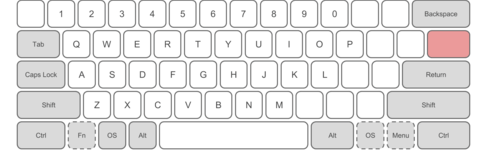
ANSI keyboards are the most common in North America and tend to have a 105-key layout. This includes a full alphanumeric keypad on the right side, as well as a navigational cluster and function keys on the left.
The Enter key is larger than other keys and is positioned in the middle of the keypad, slightly to the right.
What Is ISO Keyboard?
ISO is more commonly known as the “International Organization for Standardization.” Its principal signatory is the United Kingdom’s Standards Board (now British Standards Institution), although ISO publishes standard texts and designations that are independently researched and developed by member countries.
Similar to ANSI, ISO has no direct influence on keyboard design. However, it does develop and publish international standards that are used as models or guidelines by keyboard manufacturers.
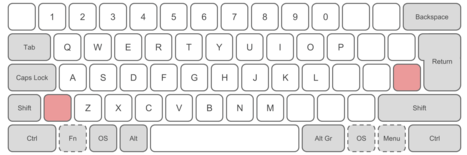
What is the Difference Between ANSI and ISO Keyboards?
The two keyboards are considered by many to be indistinguishable — but the truth is, they are not. Below we have identified a few of their main differences:
Spacing And Key Sizes
To understand the difference between an ANSI and an ISO keyboard, you need to take a closer look at the physical differences. Both keyboards have keys of equal size and spacing but more of the keys on a standard ANSI keyboard have wider gaps in between them — some have as much as 1.5 mm of space.
Additionally, some of these wider gaps have been used to provide the keys with a tactile feel; the sound they make when struck is the same.
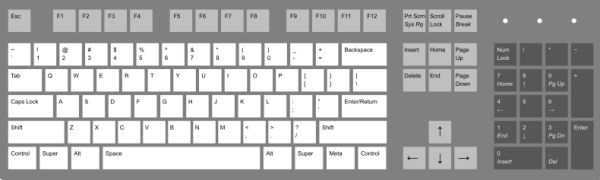
Enter Key
The Enter key on a standard ANSI keyboard fits in a 1.5 mm space and is easily distinguished from the other keys because of its raised back edge — this, combined with the “1” shape of the key, increases visibility. This key is also less likely to press accidentally than a standard ISO Enter key, as it has a tactile feel and is made of plastic.
The Enter key on an ISO keyboard has about the same depth as a normal space bar. It has a flat back edge and a “1” shape. This is a common nondiagnostic key, but it does not depress easily.
Shift Keys
The Shift key on an ANSI keyboard is raised and has a recessed square shape that is easily distinguishable from other keys. The top left and bottom right corners are angled, making it easier to press the key – especially for those operating a keyboard with one hand.
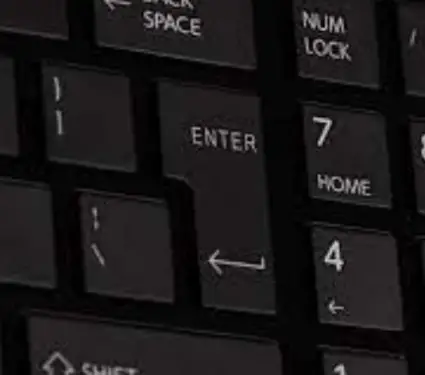
The Shift key on an ISO keyboard is flush with the other keys and has a rectangular shape, similar to that of a space bar. The corners are also rounded, which requires more effort to depress the key.
Ins Key
The Ins key on an ANSI keyboard is usually positioned in the upper right corner and is colored blue. It is normally pressed after the right arrow or right shift key to make corrections. This key is somewhat self-explanatory since it says “Insert”.
Del Key
The Del key on an ANSI keyboard is normally positioned in the top right corner, near the space bar, and can be identified by its red coloring. This key helps to erase characters when typing. The key’s purpose is also displayed on it in white lettering. ISO keyboards do not have a Del key.
The Del key on an ISO keyboard is positioned in the lower-left corner and is colored black. This key is used to delete characters.
Home And End Keys
The Home key on an ANSI keyboard is positioned in the upper-right corner, to the right of the 0 key. This key is used to move the cursor to the beginning of a line of text. While the Home key on an ISO keyboard is also positioned in the upper-right corner, it is to the right of the Del key.
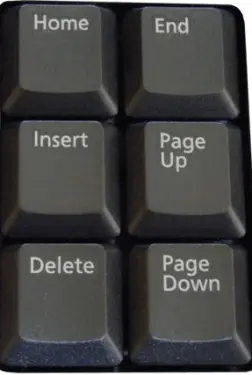
The End key on an ANSI keyboard is positioned in the lower-right corner, to the right of the 1/2 key. This key moves the cursor to the end of a line of text. The End key on an ISO keyboard is positioned in the lower-left corner, to the right of the 0 key.
Tab, Return, Enter And Escape Keys
All of the above keys on an ANSI keyboard are colored in black. The Tab key is normally positioned in the top right corner and has a skinny rectangular shape. The Return key is also placed in this corner and it has slightly raised back and square corners.
The Enter key is colored red and has the same shape as the Shift key but without a raised back edge. The Escape key is placed in the top left corner and it has a raised back with slightly angled corners.

On an ISO keyboard, the Tab, Return, and Enter keys are all positioned in the lower-left corner. The Tab key is colored black and has a skinny rectangular shape. The Return key is also colored black and has a raised back with slightly angled corners.
The Enter key is positioned in the middle of the two keys and is colored red. It has the same shape as the Shift key but without a raised back edge. The Escape key is placed in the top left corner and it has a raised back with slightly angled corners.
Number Of Keys
ANSI keyboards usually have 104 keys while ISO keyboards come with 105 keys. The extra key on ISO keyboards is positioned between the right shift key and the enter key. It is colored blue, with a “no symbol” on it.
Right Alt Key
The Right Alt key on an ISO keyboard is positioned in the lower-left corner between the Z and X keys. This key can be used to type punctuations or special characters that are not visible on your keyboard, but you cannot use it for accessing other characters.
The right Alt key on an ANSI keyboard is positioned much closer to the Space Bar and can be used to access special characters. Additionally, the right-Alt key on ANSI keyboards can be used for accessing other characters, the only exception being accented letters.
Backslash Key
The Backslash key on an ANSI keyboard is positioned in the bottom left corner almost directly beneath the Enter key. This key can be used when typing a sentence that has double quotes and you need to insert a single quote. Alternatively, this key can be used to end a command.
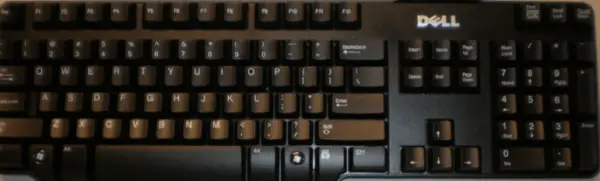
The Backslash key on an ISO keyboard is positioned much closer to the Space Bar and also below the Enter key, but in the lower-right corner. It is used for typing double quotes and curly brackets.
Cost And Availability
ANSI keyboards are more likely to be found in schools and government facilities, as well as in European nations. This comes down to cost since ANSI keyboards are manufactured by a much smaller number of companies than ISO keyboards, which allows for more competition in the market.
Additionally, ANSI keyboards are usually more affordable than ISO keyboards.
Which is Better ISO or ANSI?
This is a matter of preference and the answer to this question largely depends on who you ask and why they prefer one over the other. However, ISO keyboards are becoming more popular as they become more mainstream.
They can be much cheaper to manufacture than their ANSI counterparts because of the lack of extra features and their simple design.
Frequently Asked Questions
Is ANSI Or ISO Better For Gaming?
When it comes to gaming, there is no definitive answer to which standard is better. Both ANSI and ISO have their pros and cons, and it ultimately comes down to personal preference. Some people prefer the more standardized layout of an ANSI keyboard, while others find the extra keys on an ISO keyboard to be more beneficial for gaming.
Ultimately, it is up to the individual to decide which standard works best for them.
What Is ANSI Keyboards Supported OS?
Most ANSI keyboards will work with all major operating systems, including Windows, macOS, and Linux. There are a few rare exceptions where a keyboard might be designed specifically for one OS, but those are generally clearly marked.
In general, you should have no problem using an ANSI keyboard with any OS.
What Is ISO Keyboard Supported OS?
Yes, the ISO Keyboard is supported on both Windows and macOS. Additionally, it is also compatible with iOS, Android, and Linux devices. However, please note that the function keys may not work on all devices.
Is ANSI or ISO Better For Typing-Speed?
When it comes to typing speed, there is no clear-cut answer as to whether ANSI or ISO is better. It depends on the individual’s typing style and preferences. Some people find that they can type faster on an ANSI keyboard, while others find that an ISO keyboard is better suited for their needs.
Ultimately, it is up to the individual to decide which standard works best for them.
Is It Hard To Switch From ISO To ANSI?
Switching from one keyboard layout to another can be a difficult and frustrating experience, especially if you’re used to the layout you’re currently using. Thankfully, there are a few methods you can use to make the transition from ISO to ANSI keyboards much smoother and less painful.
One of the easiest ways to adjust to a new keyboard layout is to find a physical template or sticker set that you can place over your keys. This will help you visually map out where the keys are located on the new keyboard, and make it much easier to remember which key is which.
You can also use online tools like KeyTweak to remap your keys and create a custom layout that’s more familiar to you.
If you’re willing to put in a bit of extra effort, there are a few other methods you can use to make the switch from ISO to ANSI keyboards much easier. One is to purchase a keyboard with mechanical key switches, which can be reprogrammed to use any layout you want.
Another is to use a keyboard emulator like Keymapper, which allows you to use any keyboard layout you want on any computer.
Does China Use ANSI Or ISO?
China uses both ANSI and ISO standards. ANSI is the American National Standards Institute, and ISO is the International Organization for Standardization. Both organizations develop standards that are used in many countries, including China.
In some cases, the standards are identical, while in other cases they differ slightly. However, both ANSI and ISO standards are widely used in China.
Does Canada Use ANSI Or ISO?
There is no standardization in Canada for ANSI or ISO. However, most of the industry uses ISO standards. Some companies may use ANSI standards, but this is not common. There is no requirement in Canada for companies to use either ANSI or ISO standards.
Where To Buy ANSI Keyboard?
You can buy an ANSI keyboard from a variety of online and offline retailers. Some of the most popular online retailers include Amazon, Best Buy, and Newegg. You can also find ANSI keyboards at many brick-and-mortar stores, such as Office Depot and Staples
If you’re having trouble finding an ANSI keyboard, you can try searching for it on Google.
Where To Buy ISO Keyboard?
There are a few different places where you can buy an ISO keyboard from. The most common place to buy one is from a computer store. You can also find them online from a variety of retailers. If you are looking for a specific model, you may want to check out the manufacturer’s website.
You can also find ISO keyboards in some office supply stores. However, they may be a bit more expensive than buying them from a computer store. When you are shopping for an ISO keyboard, you will want to make sure that you get one that is compatible with your computer.
Most keyboards will work with most computers, but there are a few that are not compatible.
Conclusion
An ANSI keyboard is considered standard and most often used as a workplace keyboard. It has 104 keys while ISO keyboards have 105 keys, but it is only the additions to the keyboard that matter. The rest of the differences are insignificant when it comes to typing speed, or even if one or the other is better to use. Both types of keyboards are equally functional and equally effective.
What’s more, the only difference between ANSI and ISO keyboards may lie in their typing speed. The ANSI keyboard is less popular than the ISO one but it’s still used universally and even has its standard that serves to make all the keys identical.
The less uniform shape of the ISO key is the main cause for its limited use, even though it is much cheaper to make.






