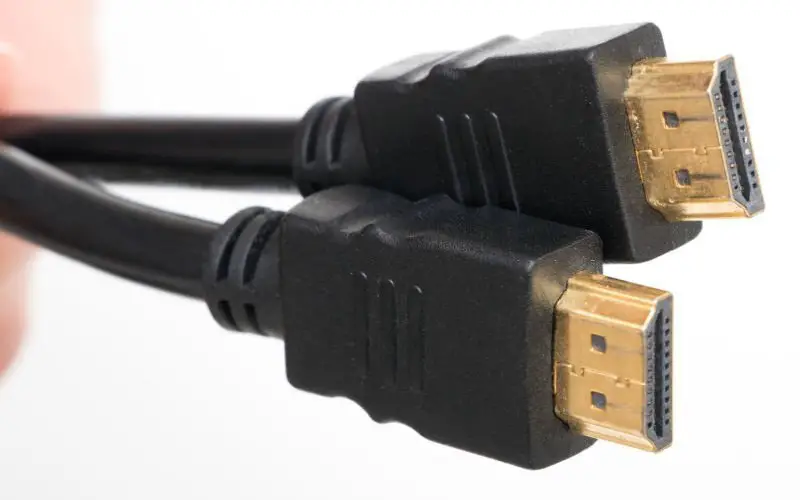While there are two types of HDMI connectors, Optical and HDMI ARC, the latter is superior as it does not introduce any loss in sound quality.
So, if you have an older television with a single HDMI connector and are looking to upgrade without losing the sound quality of your current setup, then you should consider an HDMI ARC over an optical cable. For more information about these two different types of cables, this article entails everything you need to know.
What is HDMI ARC?
HDMI ARC is a cable of the same size and shape as an HDMI connector. The only difference between both cables is that the cable is digital audio capabilities, which means it can transmit digital audio from a device to an amplifier or digital audio receiver.

As HDMI ARC can support four channels of object-based surround sound, it offers a better audio quality than optical cables. Since HDMI ARC uses digital audio, there will be no loss in sound quality when connecting to your TV.
What is Optical Audio?
The optical audio cable uses a similar-sized connector, but there is a difference in the shape. Optical audio is known as Toslink, and it requires a fiber-optic cable to work, which should be straight or right-angled to connect.

This type of cable is lossy, meaning you will lose some quality when using it. However, the more expensive model offers better audio quality than the cheaper models. While you will lose some audio quality, it is still better than HDMI ARC since HDMI ARC is not an actual cable.
What is the Difference Between HDMI ARC and Optical Audio?
There are much more similarities than differences between HDMI ARC and optical audio. Both are digital audio formats that use similar technologies to transmit sound signals.
The main differences between the two includes:
Audio Quality
The audio quality of HDMI ARC is far superior to that of optical audio. HDMI ARC uses a higher bitrate which results in less compression of the audio signal. This results in better sound quality overall. HDMI ARC also supports higher audio sample rates than optical audio.
This means that HDMI ARC can support higher-quality audio signals. You can also use HDMI ARC to transmit movies, games, or other audio formats that require much higher sound quality.
Latency
HDMI ARC has lower latency than optical audio. This means there is less of a delay between when the audio signal is sent and when it is received. This is important for applications where timing is critical, such as gaming or watching movies. This lower latency also results in better sound quality.
Compatibility
HDMI ARC is becoming the standard for audio transmission in home entertainment systems. All modern Smart TVs and Blu-ray players support HDMI ARC functionality. This contrasts with optical audio, a niche technology supported by a few devices.
Simplicity of Setup
The setup of HDMI ARC is simpler than that of optical audio. This is because there is no need to add cable as part of the setup process. The TV or receiver simply needs an HDMI ARC-compatible audio output to use the HDMI ARC functionality automatically.
This makes it much easier to add audio to a home entertainment system that only has an HDMI input. By contrast, adding optical audio requires the use of a separate optical cable in addition to the HDMI cable. This can make the setup process more complicated.
Connectivity
HDMI ARC is more widely compatible than optical audio. This is because HDMI ARC uses the HDMI interface, which is found on most TVs and other devices. Optical audio requires a special optical cable, which is not as widely available.
This can make it more difficult to connect devices that support optical audio.
Cost Comparison
There is not a clear winner when it comes to cost. Depending on the device you want to use HDMI ARC with, the cost of optical audio may be lower than HDMI ARC. This is because many TVs and receivers support both optical audio and HDMI ARC, which means that you can choose which one works best for your needs.
Video Quality
HDMI ARC supports video signals up to 4K, and audio optical only supports the audio transfer. This makes HDMI ARC the better choice for those who want the best possible video quality.
HDMI ARC also supports high dynamic range (HDR) video. It can display a wider range of colors and brighter images than standard video. HDR is becoming increasingly popular for those who want the best possible video quality.
Cable Length
Optical audio is less effective when the cable length exceeds approximately 50 feet. This is because the signal deteriorates over longer distances and becomes difficult to transmit.
HDMI ARC also suffers from signal deterioration over longer distances, but it is much less affected by this problem. A 50-foot HDMI ARC cable will still deliver a high-quality signal.

Supported Audio Formats
HDMI ARC supports more languages than optical audio does at this point. Optical audio offers support only for English, French, and Spanish. HDMI ARC also supports a much wider range of audio formats than optical audio.
This makes it the better choice for those who want to listen to high-quality audio or watch movies with surround sound.

Consumption of Power
The consumption of power by optical audio is higher than that by HDMI ARC. This is because the optical cable has to carry the entire signal for both audio and video.
This means that optical cables have more power-consuming components than HDMI cables do. When you use HDMI ARC, the TV or receiver uses its power supply to send signals to the receiver. This makes HDMI ARC more power-efficient than optical audio.
HDMI ARC vs Optical: Which One is better?
While you may find that either HDMI ARC or optical audio can work for your setup, there are some key differences between the two that you should be aware of before making your decision.
HDMI ARC is typically the better choice for most people, as it offers easy connection and compatibility with a wide range of devices. It also supports features like Dolby Atmos and DTS:X, which can enhance your audio experience.
However, optical audio is still a viable option for some people, especially if they have older devices that don’t support HDMI ARC. It’s also generally considered to have better audio quality than HDMI ARC, so it’s worth considering if you’re an audio enthusiast.
No matter which option you choose, do your research and pick the one that will work best for your specific needs.
Frequently Asked Questions
Do I Need HDMI ARC And Optical At The Same Time?
No, you only need one or the other. If your TV has HDMI ARC, you only need an optical cable if you want to connect to a soundbar or other audio system. If your TV doesn’t have HDMI ARC, then you’ll need an optical cable and an HDMI cable.
How Do I Connect My TV To My Soundbar?
If your TV has an HDMI ARC port, then you can connect your soundbar to your TV using an HDMI cable. If your TV doesn’t have HDMI ARC, you’ll need to use both an optical cable and an HDMI cable.
Why Is There No Sound Coming From My Soundbar?
Your soundbar may not be receiving a signal from your TV. Make sure that your soundbar is turned on and that the volume is turned up. You should also check that your TV outputs audio to the correct port.
If you’re still having trouble, try restarting your TV and soundbar. If that doesn’t work, you may need to factory reset your soundbar.
How Do I Disconnect My Soundbar From My TV?
If you’re using an HDMI cable, simply unplug the cable from your TV and soundbar. If you’re using both HDMI and optical cables, you’ll need to unplug both cables.
Can I Use HDMI ARC As Regular HDMI?
Yes, you can use HDMI ARC as a regular HDMI connection. However, if your TV has HDMI ARC, you won’t need a regular HDMI connection.
What Is The Difference Between HDMI And HDMI ARC?
HDMI is a standard type of connection that is used to connect a variety of audio and video devices. HDMI ARC is a newer type of HDMI connection that allows for two-way communication between your TV and your soundbar.
This two-way communication allows for a simpler setup and improved audio quality.
Can I Use HDMI ARC Just For Audio?
Yes, you can use HDMI ARC just for audio. This is because HDMI ARC is designed to send both audio and video signals. However, if you only want to use HDMI ARC for audio, you can do so by connecting your TV and audio receiver with an HDMI cable.
Then, you can use the audio receiver to control the volume of your TV.
Is HDMI ARC Better For Gaming?
There is no clear winner when it comes to HDMI ARC vs optical audio for gaming. It depends on your specific setup and what you value most in a gaming experience. If you care about having the absolute best audio quality possible, then optical is probably the way to go.
But if you’re more concerned with simplicity and ease of use, HDMI ARC might be the better option. Ultimately, it’s up to you to decide which is more important to you.
Does HDMI ARC Cause Input Lag?
HDMI ARC (Audio Return Channel) is a feature of the HDMI standard that allows for two-way communication between your TV and audio receiver. This means you can send audio from your TV back to your receiver, which is helpful if you’re using your TV as a source for music or other audio content.
However, some users have reported that HDMI ARC can cause input lag, which can be a major problem if you’re trying to use your TV for gaming.
There are a few things that you can do to try and reduce input lag caused by HDMI ARC, such as turning off any audio processing features on your TV or audio receiver. You can also try using a different HDMI cable, as some cables are known to cause input lag. If you still have problems, you may need to disable HDMI ARC altogether.
Do HDMI Splitters Reduce Quality?
HDMI splitters are devices that are used to connect multiple HDMI-compatible devices to a single display. They are commonly used in home theater systems and other entertainment setups. While HDMI splitters can be a convenient way to connect multiple devices to a single display, they can also cause some degradation in image quality.
This is because the signal from the devices must be split into multiple signals, which can result in some loss of detail and clarity. In most cases, the degradation in image quality is not noticeable to the naked eye, but it can be a problem if you are trying to view high-definition content on a large screen.
If you are concerned about the potential for quality loss, you can purchase an HDMI splitter that includes an optical output. This will allow you to connect the HDMI splitter to an optical cable, which will minimize signal loss.
Should I Connect My PS5 To HDMI ARC?
If you have a soundbar or other audio setup that uses HDMI ARC, you may be wondering if you should connect your PS5 to it. The short answer is yes, you can connect your PS5 to HDMI ARC.
Doing so will allow you to get the best possible audio quality from your PS5, as well as make it easier to control the volume of your audio. Keep reading to learn more about connecting your PS5 to HDMI ARC.
Does Optical Cable Affect Sound Quality?
No, the optical cable does not affect sound quality. The digital signal sent through an optical cable is immune to interference, so the sound quality will remain the same no matter what type of optical cable you use.
Conclusion
Making the best decision can be tricky when you don’t have all the facts. You might be wondering if you should use HDMI ARC or Optical for your home theater setup. Both have their pros and cons, but ultimately it depends on your specific needs.
If you need to connect multiple devices or want the highest quality audio, then HDMI ARC is the way to go.
However, if you’re only connecting one device or care more about ease of use, then optical might be better for you. Whichever you choose, make sure you do your research so you can be sure you’re getting the best possible sound quality for your setup.