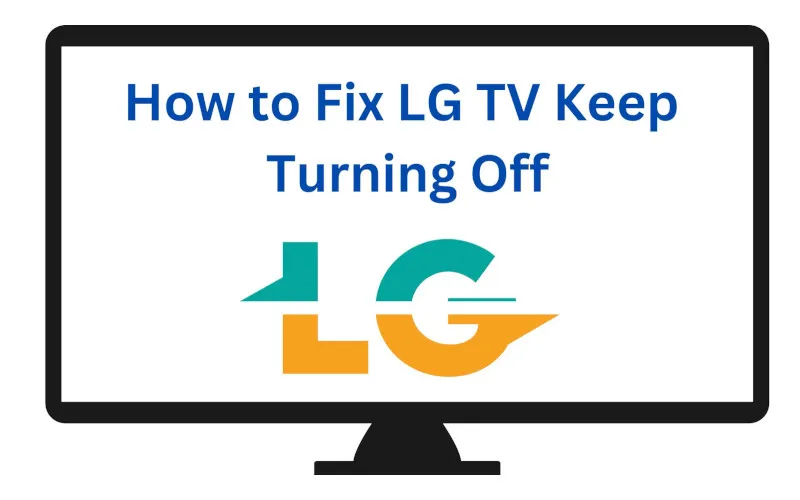Home is where we rest and relax after a long day. Watching TV is one of the most popular activities at home. Investing in a quality television can enhance the viewing experience and last years.
LG TVs offer the latest technology with various display sizes and styles for all budgets. But when your LG TV keeps turning off, it can ruin your evening. While this problem can be quite frustrating, some simple solutions can help you get your TV up and running again.
How to Fix LG TV That Keeps Turning Off
You can try a few methods to fix an LG TV that keeps turning off.
1. Reset The TV
Resetting your LG TV may help fix the issue of shutting off unexpectedly. It clears any temporary settings or glitches that could be causing the problem.

To reset your LG TV, follow these steps:
- Power off the TV using the remote control or the TV button.
- Unplug the power cord from the wall outlet for five minutes.
- Plug it back in and press and hold the power button.
- Wait for the LG logo to appear on-screen, then release the power button.
- Once your TV turns back on, try turning it off and check if the issue is resolved.
2. Perform A Factory Data Reset
After a long period of LG tv usage, it starts accumulating a lot of stored data and information that can cause the tv to run inefficiently. You can reset the tv back to its original factory settings.
To do this, follow these steps:
- On the remote control, press the Home/Settings button.
- Select ‘Settings‘ > ‘All Settings.’
- Select ‘General‘ > ‘Reset to Initial Settings.’
- Follow the on-screen instructions to complete the factory data reset

Once the Reset is complete, you will need to reset the TV again. Please note that when you perform a factory data Reset, all your previously saved settings and data will be lost. You may need to enter the network information again if you use a Wi-Fi connection on your TV.
You must reinstall any apps or services you may have previously added.
3. Update Your Software
If your TV has an outdated software version, it could be why it keeps turning off. To check if your software is up to date, go to Settings and About TV. There, you should see the version number.
Compare it to the latest version available on LG’s website and, if necessary, update your TV. You’ll need an external storage device like a USB drive or SD card. Download the software file, format it, and then transfer it onto the device.
After that, plug the device into your TV’s USB port, and follow the instructions on-screen to install the update. Once the software is updated, restart your TV and see if the issue has been resolved.
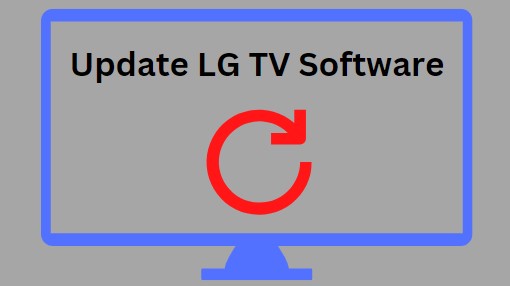
To use the TVs settings to update the firmware, follow these steps:
- Press the Home button on your remote to open the main menu.
- Select “Settings” and then the “General” option.
- Select “About this TV” and then “Software Update.”
- Choose the option to check for updates from the menu.
- If an update is available, it will be downloaded and installed automatically.
- Your TV may require a restart after the software update is complete.
Following these steps should ensure that your TV’s software is always up to date and can help prevent any issues from occurring.
4. Clear The Cache
The cache is a term used to refer to data stored on LG TV, using which it can quickly access and load applications. However, over time this data can become outdated or corrupt, leading to issues with your TV’s performance.
To fix this, you can try clearing the cache of your LG TV by following these steps:
- Press the Home button on your remote control to open the home menu.
- Navigate to Settings, located at the bottom of the menu.
- Select General from the Settings menu.
- Scroll down to Reset and select it.
- Choose Clear Cache from the Reset submenu.
- Press the Home button to save your changes.

Clearing the cache of your LG TV should help resolve any performance issues caused by corrupt or outdated data. If your TV still has issues, you may need to try other methods to fix the problem.
5. Disable The Power Off Timer
If the LG TV keeps turning off, disable the Power Off Timer option, which is a feature that automatically powers down your TV after a set amount of time:
- Press the ‘Menu‘ button on your remote control to disable this feature.
- Use the arrow keys to select the ‘Settings‘ option. From the Settings menu, select ‘System‘ and choose the ‘Power Off Timer‘ option.
- Disable this feature by setting the time to ‘Off.’

If you need help achieving this, consult the user manual for detailed instructions. Once you’ve disabled the Power Off Timer, your LG TV should stop turning off suddenly and function properly.
6. Disable Auto Power Off
When your LG TV keeps turning off, you should turn off the Auto Power. This is a safety precaution that some TVs have built-in that will power off the TV after a certain amount of time has elapsed. The settings for this feature can usually be found in the Energy Saving section of the TV’s menu.
Turn off this feature and see if it helps prevent spontaneous shut-offs. If it does, you must experiment to find the right balance between energy-saving and avoiding an annoying shutdown.
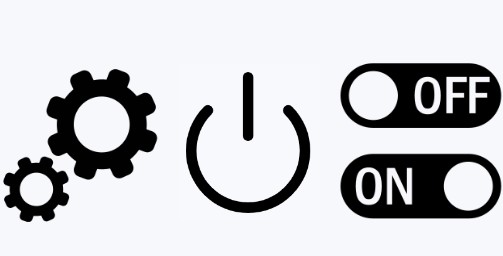
Simple steps to follow:
- Press the ‘Settings‘ button on your remote.
- Navigate to ‘General,’ then ‘Energy Saving.’
- Select ‘Auto Power Off.’
- Change the setting to ‘Off‘ and press ‘OK‘ to save the changes.
7. Deactivate Quick Start+
It is a feature in some LG TVs that allows the device to quickly power on and resume from standby mode. However, this feature can be the culprit if your TV keeps turning off. To deactivate Quick Start +, go to Settings > General > Quick Start+ and turn it off.
Related: LG TV No Sound: How to Fix It?
8. Power Cord Is Plugged Properly And Not Damaged
A wrongly plugged, damaged, or faulty power cord can also be the culprit behind your LG TV that keeps turning off. Ensure it is connected firmly and securely to the power outlet and TV set. Also, inspect the cable for any visible damages or fraying.
If the power cord is damaged, replacing it with a new one is best. A damaged power cord can lead to electrical accidents and impede the TV’s performance.

Additionally, you may use a different outlet to ensure the power supply is not interrupted. Lastly, connect your TV to a surge protector for better power protection. It will help regulate the amount of electricity that flows into your TV and keep it from randomly shutting down.
Frequently Asked Questions
How To Turn Off A Red Standby Light On Any LG TV?
You can turn off the red standby light by pressing and holding the power button on your remote control for at least 5 seconds. This will cause the standby light to turn off, and your TV will enter a power-saving mode.
Depending on your remote and TV model, you can also program your remote control to switch off the red standby light. To do this, refer to your user manual for specific instructions. Contact customer service for assistance if you still have trouble turning off the red standby light on any LG TV.
Why Does LG Television Keep Turning On And Off Repeatedly?
Your LG television may be experiencing power cycling due to several causes. A general troubleshooting procedure should be carried out to identify and resolve the issue.
Try unplugging the power cord from the wall outlet and then plugging it back in after a few minutes. This may reset the power supply and resolve the issue.
Check if there is proper ventilation to your television. If installed in a closed cabinet, ensure it is adequately ventilated to allow air circulation and cooling. Also, check for any objects blocking the ventilation openings on the TV. If there are blocked airflow, it can cause the television to overheat and shut off or restart frequently.
Why Does My LG Television Turn Off When I Turn It On?
One common culprit is the timer setting, which can cause your TV to intermittent power on and off. Another possibility is a loose power cord. If your TV has a removable power cord, make sure it’s securely plugged into the back of the TV.
And, of course, check to see if the power cord is properly plugged into the wall outlet or power bar. With a few simple troubleshooting steps, you’ll return to binge-watching your favorite shows in no time.
Conclusion
Fixing an LG TV that keeps turning off can be tricky, but it can often be resolved with a few simple steps outlined above. They are simple enough that anyone can try them before calling a professional. If the problem persists, you may need to contact an LG technician for further assistance.