If you’re reading this, you’re probably facing a frustrating problem with your LG TV – no sound. I know how it feels when you’re all set to watch your favorite show or movie, and suddenly, you realize there’s no sound coming from your TV.
In this article, I will share some troubleshooting tips to help you fix the LG TV no sound problem.
Reasons for LG TV No Sound
First, let’s talk about why your LG TV might not be producing any sound. The issue could be due to several factors, such as HDMI cable issues, audio settings problems, connection errors, internal speaker malfunction, or software updates and firmware issues.
These issues could prevent the TV from producing sound or produce low-quality sound.
Troubleshooting Steps for LG TV No Sound
Here are some troubleshooting steps that you can follow to fix the LG TV no sound problem:
1. Check The Volume Settings On Your TV And Remote
First, you should check the volume settings on both your TV and remote. Ensure the volume is not muted and the level is high enough.
Here’s how you can check the volume settings:
- Press the volume up button on the remote to check if the volume level increases.
- On TV, look for the volume buttons or settings in the menu. Use the arrow buttons to increase the volume level.
2. Test The TV With Different Devices And Inputs
Sometimes the problem might not be with the TV but with the HDMI cable or input. Connect devices like a DVD player or gaming console to your TV to determine if that’s the case.
Here’s how you can do it:
- Turn off your TV and unplug it from the power source.
- Connect the other device to the TV using a different HDMI cable or input.
- Turn on both the TV and the device.
- Test if the sound is working correctly.
3. Check The HDMI Cables And Connections
The problem might be with the HDMI cables or connections if the sound is not working with any device.
Here’s how you can check the HDMI cables and connections:
- Ensure that the HDMI cables are properly connected and not damaged. Check both ends of the cable to see if they’re plugged in correctly.
- Try switching the HDMI cables to a different port on the TV.
- Connect the device directly to the TV if you use an HDMI switch.
4. Reset The Tv Settings To Default
Sometimes, resetting the TV settings to default can help resolve the problem.
Here’s how you can reset the TV settings:
- Go to the settings menu on your TV.
- Look for the option to reset the TV settings to default.
- Select the option and follow the on-screen instructions.
5. Update The TV Software And Firmware
Outdated software and firmware can cause the no sound issue.
Here’s how you can update your TV software and firmware:
- Go to the settings menu on your TV.
- Look for the option to check for software and firmware updates.
- If an update is available, select the option to update the software and firmware.
6. Contact LG Support
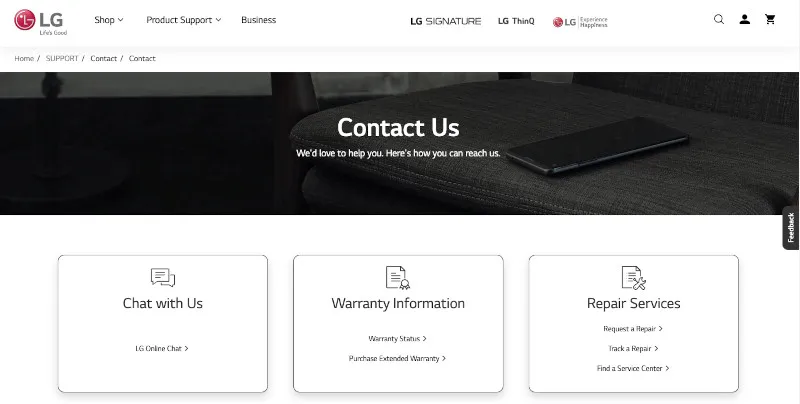
If none of the above steps work, contact LG support for further assistance.
Here’s how you can contact LG support:
- Visit the LG website and look for the support section.
- Choose the option to contact LG support via phone, email, or chat.
- Explain your issue to the support representative and follow their instructions.
Exercise patience and perseverance while attempting these steps, and if you require additional help, don’t hesitate to seek assistance from the LG support team or a certified technician.
Additional Tips to Fix LG TV No Sound
Here are some additional tips that you can try to fix the LG TV no sound problem:
- Try using external speakers or soundbars: If the internal speakers are not working correctly, you can use external speakers or a soundbar to enhance the audio experience.
- Check if the mute button is on: It’s common to press it on the remote accidentally, so check if the mute button is on.
- Check if the audio output setting is correct: Make sure that the audio output setting is correctly set to your TV speakers or external speakers.
- Perform a hard reset of the TV: A hard reset can help resolve the problem sometimes. To perform a hard reset, unplug the TV from the power source for a few minutes and then plug it back in.
- Consider getting professional help: If all else fails, it’s time to consider getting professional service. A professional technician can diagnose and fix the no-sound problem.
Conclusion
The LG TV no sound problem can be frustrating, but it’s not the end of the world. You can quickly identify and fix the issue by following the troubleshooting tips mentioned above.
Don’t forget to check the volume settings, HDMI cables, and audio output settings before contacting LG support or a professional technician. Remember, patience and persistence can go a long way in fixing the LG TV no sound problem.






