People are always looking for ways to make their headphones louder. Some people want to do this to enjoy their music more, while others need it for work or school. Headphones are usually the best devices to make something louder because they fit snugly around your ears and prevent outside noise from interfering.
But, over time, the headphones may become less effective in volume. This may prevent you from hearing music or other audio as loudly as you used to. You can find ways to make your headphones louder to enjoy your music at a higher volume.
This article will provide some tips on how to make headphones louder.
How to Make Your Headphones Louder?
If you are getting the error msg “No audio output device is installed,” or if your computer/laptop volume is at its maximum and your headphones still aren’t loud enough, then follow the methods below:
1. Clean The Headphone
Cleaning your headphone is the first step that you should take to make your headphones louder. Sometimes, the problem can be as simple as dirt or earwax buildup on the headphone itself.
They block the sound from coming out of the headphone, making it appear quieter.

Headphones are exposed to excess heat, oil, and sweat, which can cause them to attract dirt and earwax over time. To clean your headphones, use a soft, dry cloth to wipe down the outside of each earpiece. If there is any dried wax or dirt on the headphone, use a cotton swab to remove it gently.
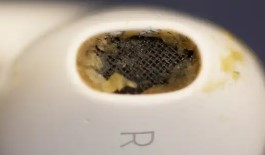
If your headphones are still not working after cleaning them, try using a can of compressed air to blow out any dirt or debris that might be stuck in the headphone port.
Before starting the process, you must consider the type of headphones you are using. Make sure that you know how to disassemble your headphones without damaging them. You can read the manual with your headphones to learn how to do this.
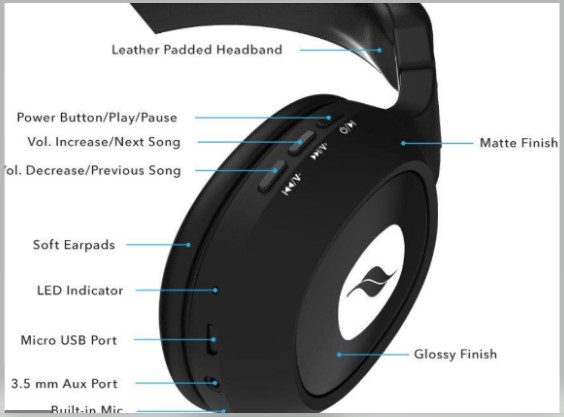
Headphones have different parts that need to be cleaned separately. The most important parts to clean are the ear tips and earbuds. The following is the procedure for how to clean each of them;
- Clean the ear tips
Your headphones’ ear tips may be clogged with earwax, which can muffle the sound. This can be easily fixed, but it must be handled carefully. You must remove the ear tips and clean them with a cotton swab dipped in rubbing alcohol.
Be very gentle, so you don’t damage the delicate material. After cleaning them, let the ear tips dry completely before putting them back on your headphones.

- Clean the Earbuds
Earbuds are small and delicate, so you must be careful when cleaning them. The best way to clean earbuds is to use a cotton swab dipped in rubbing alcohol. Gently rub the cotton swab around the surface of each earbud to remove any dirt or wax.
Be careful not to insert the cotton swab too far into the earbud, as this could damage the internal components.
- Reassemble your Headphones
After cleaning the different parts of your headphones, you must reassemble them. Make sure that all the parts are dry before putting them back together. If any of the parts are wet, it could cause your headphones to malfunction.
Related: Headphones Make Static Noise When Plugged Into Laptop
2. Change The Equalizer Settings
Using Windows, you can change the equalizer settings to make your headphones louder. To do this, go to the “Start” menu and search for “Control Panel.” Go to “Hardware and Sound” in the Control Panel and select “Sound.”
In the “Sound” menu, go to the “Playback” tab and select your headphones. Then, click on the “Properties” button. In the “Properties” menu, go to the “Enhancements” tab and check the box next to “Loudness Equalization.”
This will turn on the loudness enhancement for your headphones.

You need to download a third-party app to change the equalizer settings if you use a phone. Many different apps are available, so choose the one you feel comfortable using. Once you have installed the app, open it and go to the “Settings” menu. In the “Settings” menu, you should see an option to change the equalizer settings.
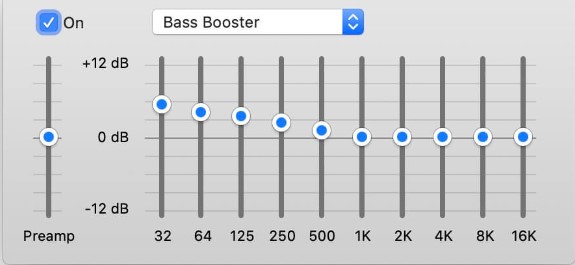
3. Check The File Compression Settings
Sometimes, files can become so compressed that they no longer play at a loud volume. To fix this, open the file in a VLC or Windows Media Player media player. Then, go to Tools > Preferences > Advanced > Output Modules.
From there, change the output module to a different one and see if that helps improve the sound quality.
Using an MP3 player, you can also try changing the bitrate. A higher bitrate will result in better sound quality, but it will also take up more space on your device. Open the file in a media player like VLC or Windows Media Player to change the bitrate.
Then, go to Tools > Preferences > Audio. From there, change the bitrate to a higher number and see if that helps improve the sound quality.
4. Turn Up All The Knobs
You must ensure that all the volume levels are turned up to maximum before you start playing your music. This includes the levels on your music player, headphones, and any external speakers that might be connected.

If you’re using a music player with physical buttons, it’s often easy to accidentally turn the volume down without realizing it. So, double-check that the volume is turned up before you start playing your music.
5. Use An Amplifier
Amplifiers boost the signal strength of an audio device, making the sound louder in the process. If you’re looking for a quick and easy way to make your headphones louder, an amplifier is the way to go.
This solution is ideal for those who want to avoid fiddling around with settings or installing any new software.

A few different amplifiers are available on the market, so research before purchasing. Many portable amplifiers can be powered by batteries, making them incredibly convenient.
An amplifier is worth considering if you’re serious about getting the most out of your headphones. Just be sure to purchase one compatible with your particular type of headphones.
6. Upgrade Your Headphones
Your headphones may be old and not as loud as they used to be. You can upgrade them to a newer model if you want to make them louder. Many different types of headphones are on the market, so you’ll need to decide what important features are.
For example, some headphones are designed for people who want the best sound quality, while others are designed for the most comfort.

Once you’ve decided what features you want, you can start shopping for new headphones. You can compare prices and read reviews online to find the best deal. When you’re ready to buy, purchase from a reputable store to ensure you get a quality product.
7. Using Volume Boosting Apps
In the modern world, many volume-boosting apps can make headphones louder. Some apps are free, while others come with a price tag. These apps use your phone’s built-in microphone to amplify the sound being played through your headphones.

One of the most popular volume-boosting apps is Equalizer APO. This app is available for free on Windows and works with a variety of different headphones. Equalizer APO allows you to customize the sound of your headphones and boost the overall volume.
You can use the following boosting apps for iPhone, Android, and computer.
8. Adjusts Computer’s Volume Setting
Adjusting your computer’s volume settings can also make your headphones louder. To do this, right-click on the speaker icon in your taskbar and select “Sounds.” Go to the “Playback” tab and select your headphones as the default device.
If not, click on them and then click “Set Default.” Finally, go to the “Communications” tab and select “Do Nothing” so your volume won’t be automatically lowered when you receive a phone call or other notification.
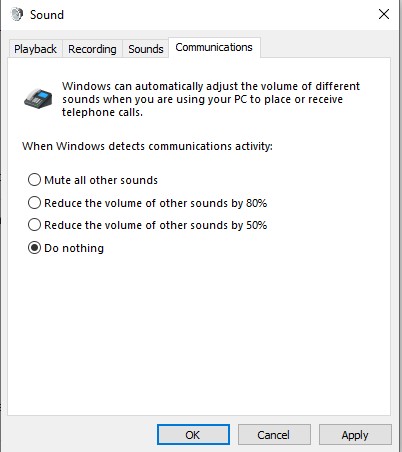
9. Disable Volume Limitations
Phones and computers have volume limitations in place to protect your hearing. Once you insert your headphones, the system only allows you to raise the volume to a certain level.
You can disable these volume limitations to make your headphones louder.
- On an iPhone, go to “Settings -> Music -> Volume Limit.” You can disable the volume limit or change it to a higher setting.
- On a Windows computer, open the “Sound” control panel. You can find this by searching for it in the Start menu.
- Once in the “Sound” control panel, go to the “Playback” tab and double-click on your headphones.
- In the “Advanced” tab, uncheck the box next to “Enable volume leveling.”
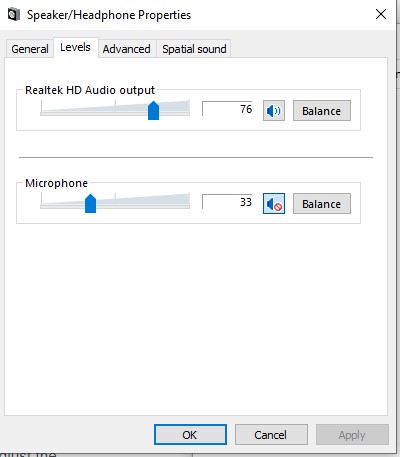
- On a Mac, open “System Preferences -> Sound.”
- Click the “Output” tab.
- Uncheck the “Volume Limit” box.
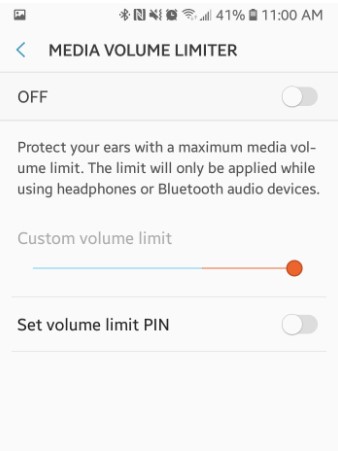
Remember that raising your headphones’ volume too high can damage your hearing. Only disable volume limitations if you’re willing to accept that risk.
Related: Best Open Back Headphones For Gaming
Frequently Asked Questions
Do Headphones Lose Volume Over Time?
Like any other device that emits sound, headphones can eventually lose volume. This could be due to factors like age, damage, or simply because you’ve gotten used to the sound.
When you first get a new pair of headphones, you might notice they’re incredibly loud. But after using them for a while, they might not seem as loud as they used to be. This is because your brain becomes accustomed to the sound and filters it out more effectively over time. Also, damage to the headphones can lead to a loss in volume.
For example, if the speakers are covered in dirt or dust, they might not emit sound as effectively. And if the wires are frayed or broken, it can also affect the sound quality. So taking care of your headphones is essential to prevent long-term damage.
By cleaning them regularly and avoiding exposure to excessive noise levels, you can help ensure that your headphones will continue providing optimal sound quality for years.
How Can I Make My Headphones Louder?
You might ask yourself this question if you’re not getting enough volume from your headphones. When it comes to volume, there are a few things to consider. The most important factor is the quality of your headphones.
If you’re using low-quality headphones, they won’t be able to produce enough volume. You’ll need to invest in a better pair of headphones to enjoy your music at a higher volume.
You can also do a few things to improve your headphones’ sound quality. Make sure you’re using the correct size ear tips. They won’t create a good seal in your ear if they’re too small, affecting the sound quality. You can also try using noise-canceling headphones, which will help to block out external noise so you can focus on the music.
Finally, if you’re still having trouble getting enough volume out of your headphones, you can connect them to an amplifier. This will give you a significant boost in volume, but it’s important to ensure you don’t damage your headphones by setting the amplifier too high.
How Long Do Headphones Last?
Headphones are essential equipment for any music lover. They allow you to enjoy your tunes without disturbing others, and they can be taken with you wherever you go. But how long do headphones last?
Like any other electronic equipment, the answer to this question varies depending on the make and model of the headphones, as well as how often they are used. However, most headphones will last for several years with proper care.
One of the best ways to extend the lifespan of your headphones is to avoid using them during strenuous activities, such as working out at the gym or running. The impact of these activities can cause the headphones to break down prematurely.
Regularly cleaning your headphones is also important if you want them to last. Be sure to remove any dirt or debris accumulated on the ear cups or headbands, which can cause the headphones to malfunction.
Do Wired Headphones Last Longer?
Wired headphones are less likely to experience sound quality degradation over time than their wireless counterparts.
This is because wired headphones rely on a physical connection between the headphones and the audio source, while wireless headphones transmit audio signals wirelessly.
This physical connection means that wired headphones are less likely to suffer signal interference, which can degrade sound quality. Additionally, the lack of a wireless connection means no battery to power the headphones, leading to sound quality degradation over time.
Does Sleeping With Headphones Break?
Yes, it is possible to break your headphones by sleeping with them on. This is especially true if you toss and turn a lot in your sleep. The movement can cause the headphones to tangle up in your hair or bedding, putting undue strain on the delicate wires and components.
In extreme cases, this can cause the headphones to snap entirely. So, if you value your headphones, it’s probably best to take them off before you drift off to dreamland.
Is Sleeping With Headphones Dangerous?
Yes, sleeping with headphones can be dangerous because it can increase your risk of developing a condition called “headphone hearing.” This is a condition where the nerves that send sound signals from the ear to the brain become damaged, causing hearing loss.
In some cases, headphone hearing can also lead to tinnitus (a ringing in the ears). So if you want to keep your hearing healthy, avoiding sleeping with headphones is best.
Is It Ok To Wear Headphones All Day?
Yes, it is perfectly fine to wear headphones all day long. Many people do it and find it helps them focus on their work or studies. However, there are a few things to remember, such as ensuring that the headphones are not too loud and fit comfortably.
If you will be wearing headphones all day, it’s important to ensure they fit well and aren’t too tight. Otherwise, you may experience discomfort or even pain after a few hours. Choosing headphones that won’t leak sound too much; otherwise, you will disturb those around you.
As for the volume, it’s generally best to keep it at a moderate level. This way, you’ll be able to hear your music or audio without damaging your hearing in the long run. If you must increase the volume, do so gradually so your ears can adjust.
How Is Long Too Long Wearing Headphones?
It’s generally accepted that you shouldn’t wear headphones for more than two hours. You may get away with wearing them for longer periods if you take breaks in between, but it’s still not advisable to do so for extended periods.
There are a few reasons for this. First, wearing headphones for too long can cause ear fatigue. This is especially true if you’re wearing them at a high volume. Second, extended periods of headphone use can also lead to hearing loss.
Conclusion
Headphones are a great way to enjoy your music, but sometimes they don’t seem loud enough. If you’re looking for ways to make your headphones louder, the above tips should help. Remember to use caution when increasing the volume, as too loud can damage your hearing.
You should also be aware of your surroundings when using headphones, as you don’t want to disturb others or miss important sounds. With a little effort, you can make your headphones much louder and enjoy your music at a higher volume.






