Computers are designed to be extremely reliable, but sometimes they do encounter errors. One such error is ERR ADDRESS UNREACHABLE, which can cause all sorts of problems on your computer. This article will explain this error and how you can fix it.
ERR ADDRESS UNREACHABLE is a message that appears when your computer cannot contact a specific address or website. This can be caused by some things, including a problem with your internet connection, the website you’re trying to visit, or a problem with your computer’s network settings.
What Is ERR_ADDRESS_UNREACHABLE Error?
The ERR_ADDRESS_UNREACHABLE browser error is a message displayed when a user tries to access an unavailable web page. This can be due to the page being deleted or moved or the server hosting it offline. The error can also occur if there is a problem with the user’s internet connection.
And if we talk about the meaning of this error, the ERR_ADDRESS_UNREACHABLE error means that the server you are trying to reach is not responding, and this error code means that the computer cannot resolve the IP address of the server you are trying to reach.
What is the Cause of ERR_ADDRESS_UNREACHABLE in Google Chrome?
ERR_ADDRESS_UNREACHABLE is an error code that appears in Google Chrome when a user tries to access a website or unavailable URL. This can be caused by factors such as a website being down, the URL being mistyped, or the site not being configured correctly.
Here are some other causes that can also cause this type of error:
- Router issues: The most common issue with routers is that they can become overloaded and unable to handle the traffic. When this happens, users may experience problems with their browser, such as the error message “ERR ADDRESS UNREACHABLE.”
- Proxy settings: Most web browsers will display an “ERR ADDRESS UNREACHABLE” error if you try to connect to a website using a proxy server. This is because most proxy servers require the client computer to have the correct IP address, which isn’t possible if your computer is behind a proxy server.
- Incorrect website access environment: An incorrect website access environment can cause a browser error message like “ERR ADDRESS UNREACHABLE.” This occurs when a user tries to reach a website from a computer or mobile device that is not properly configured to access the site.
When this happens, the user’s web browser will try to use its default network address, which may not be the correct one for accessing the site.
- Server issues: The most common cause for the “ERR ADDRESS UNREACHABLE” error message is a problem with the server. This can be due to a missing or incorrect entry in the server’s address book or an error on the user’s part. If you are experiencing this error, check your internet connection and computer settings.
Method 1: Restart Your Router

Your router is one of the most important pieces of your home network. It helps to direct traffic between all of your devices and the internet. But what do you do when it’s not working right or when an ERR_ADDRESS_UNREACHABLE computer error occurs?
Here’s a guide to restarting your router and fixing ERR ADDRESS UNREACHABLE:
- First, make sure that your router is turned on and plugged in.
- Then, unplug the power cord from the back of the router, wait a few seconds, and plug it back in.
- Next, press and hold the reset button on the back of the router for about 10 seconds.
- Release the button and wait for the router to start up again.
- Finally, open a web browser and try to visit a website.
- If everything is working correctly, you should be able to access websites without problems.
Related: How to Fix ERR_NAME_RESOLUTION_FAILED on Google Chrome
Method 2: Disable/Enable Proxy Server
When you try to access a website and receive an err address unreachable error, it could be that your computer is set up to use a proxy server. A proxy server is a server that sits between your computer and the website you’re trying to visit, caching or storing web pages and files so that they can be retrieved more quickly the next time you visit.
If the proxy server is down or not working properly, you’ll get the err address unreachable error message. To fix this problem, you can disable the proxy server on your computer and access the websites directly.
Here are the simple steps described below:
- Press the Windows+R button to open the Windows run dialog box.
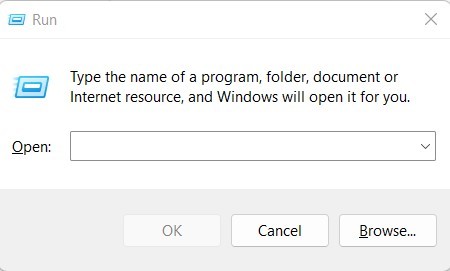
- Type “inetcpl.cpl” in the run command and press enter button. You have entered the Internet property, and a small window will appear on the computer screen.
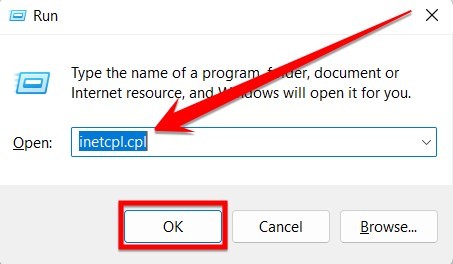
- In Internet Properties, click on the Connections section and select the “LAN Settings” option.
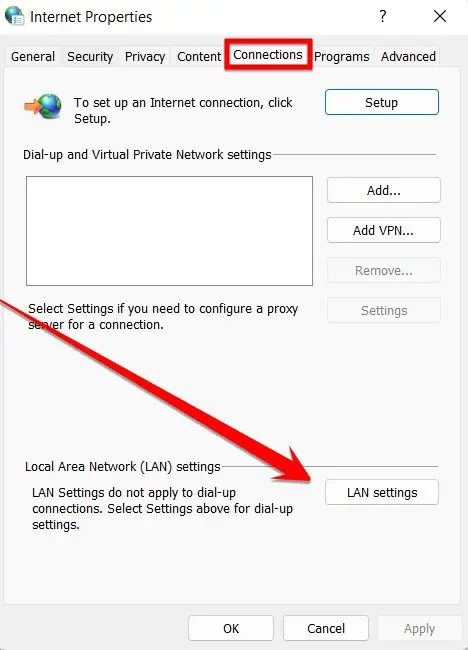
- In this last step, you have to disable or enable the proxy server according to your local environment.
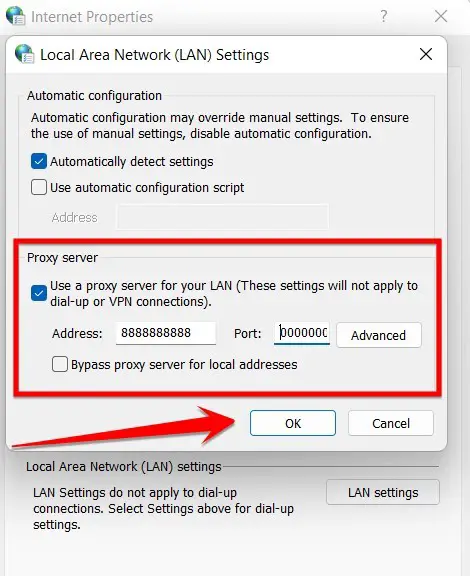
Once this setting is done, restart your PC. After the PC turns on, you have to check if this error is fixed or not.
Method 3: Disable All Browser Extensions
If you see the “err: address unreachable” error message in the Chrome browser or any other browser, it could be due to a problem with one or more of your browser extensions. To fix the error, you can disable all of your extensions and see if that fixes the problem.
Here’s how to disable all of your Chrome extensions:
- Open Chrome and click on the three dots in the window’s top right corner.
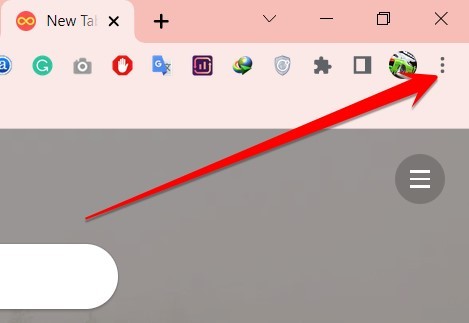
- Select “More tools” and then “Extensions.”
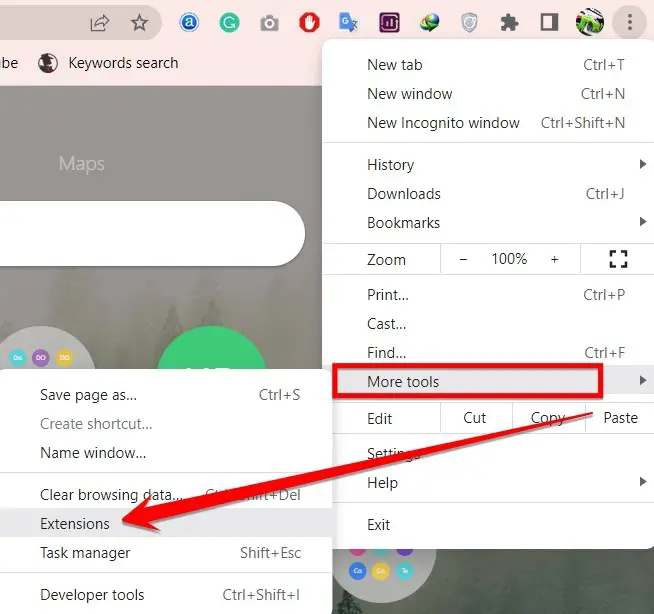
- Disable all of your extensions by unchecking the box next to their name.
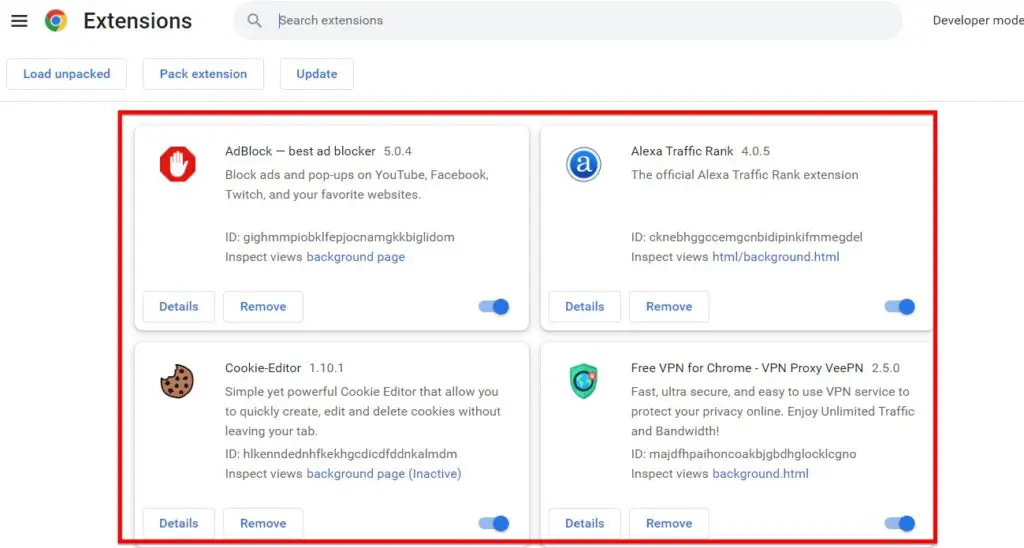
- At the end of this process, you need to restart the Chrome browser and see if the “err: address unreachable” error message goes away.
Method 4: Clear Host Cache In Chrome
ERR_ADDRESS_UNREACHABLE is a generic error that Google Chrome displays when a website fails to load. The ERR_ADDRESS_UNREACHABLE error code is usually caused by heavy network traffic that slows down a website’s loading.
Other causes include a malicious attack on a website or a problem with the website itself. If you see the ERR_ADDRESS_UNREACHABLE error in Chrome, it may be due to a corrupted host cache. Clearing the host cache can fix the problem.
Here’s how to do it:
- To clear the host cache from Google Chrome, first, you need to launch the Google Chrome browser.
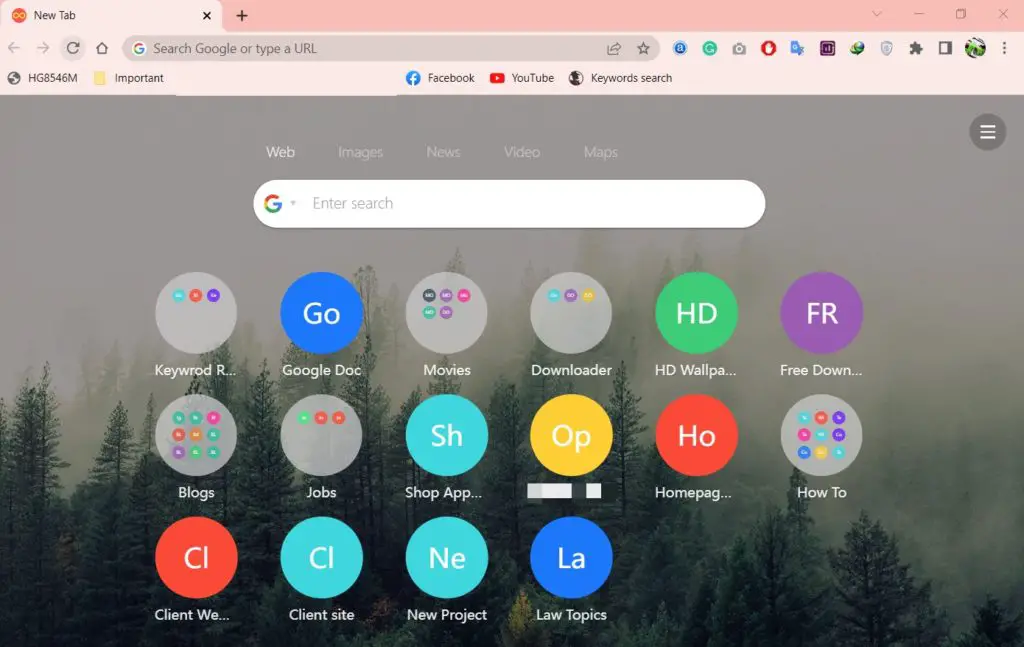
- Type this address “chrome://net-internals/#dns” in the address bar and press Enter.
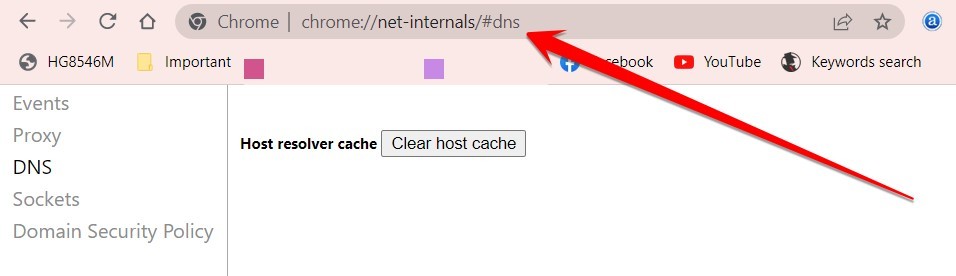
- Now a window will open in front of you, which will be your browser window. Here you have to select the option of “Clear host cache.”
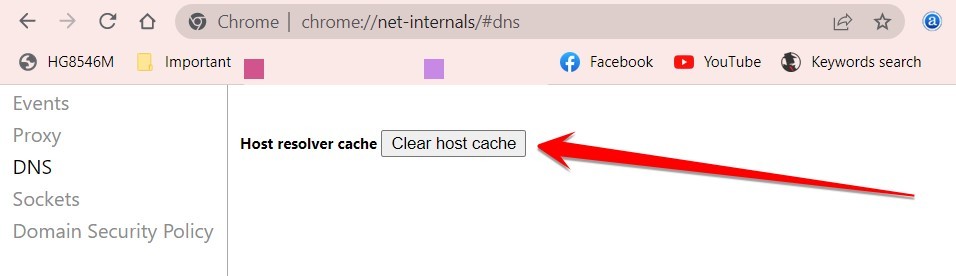
- After doing all these steps, you have to restart your PC once and check that your computer is working fine.
Frequently Asked Questions
What Does It Mean If A Site Is Unreachable?
If a site is unreachable, it means that the website is down. However, there are other reasons why a site might be unreachable.
One possibility is that the website is down for maintenance. This happens when the website’s owner decides to take the site offline for some time to make changes or updates. If this is the case, you’ll likely be able to visit the site later on after it has been restored.
Another possibility is that the website has been blocked by your internet service provider (ISP). This can happen if the website contains content your ISP doesn’t want you to see, such as pornography or pirated content. In this case, you won’t be able to access the website no matter what you do.
Why Are Some Websites Not Reachable?
There can be a variety of reasons why some websites are not reachable. One possibility is that the website is down. Another reason could be that a firewall blocks the website.
A firewall is a security system that helps protect a computer or network from unauthorized access. Firewalls can block websites based on their IP address or their domain name.
Another possible reason some websites are not reachable is that the website’s server is overloaded. When too many people try to access a website simultaneously, the server can’t handle all of the requests and becomes slow or inaccessible.
Finally, it’s also possible that the website has been blacklisted. This means that the website has been added to a list of websites known to contain malware or viruses.
How Can I Access Blocked Sites?
There are a few different ways that you can access blocked sites. One way is to use a proxy server. A proxy server is a server that acts as an intermediary between your computer and the websites that you visit.
This can be helpful because it can allow you to access blocked websites in your country or region.
Another way to access blocked sites is using a virtual private network or VPN. A VPN is a service that allows you to connect to the internet through a secure connection.
A VPN can be helpful because it allows you to access blocked websites in your country or region, and it helps protect your privacy online.
Finally, another way to access blocked sites is by using Tor. Tor is an online service that provides users with anonymous internet browsing.
How Can I Open Blocked Sites In Mobile?
There are a few ways that you can open blocked sites on mobile. One way is to use a proxy server. A proxy server is a special computer that acts as an intermediary between your computer and the Internet.
This can be used to access blocked websites or to hide your computer’s IP address. Another way to open blocked sites on mobile is to use a Virtual Private Network (VPN). A VPN is a private network that allows you to connect to the Internet securely. This can be used to access blocked websites or to protect your online privacy.
Finally, you can use an app called TunnelBear. TunnelBear is a VPN app that allows you to connect to the Internet using a private channel. It can be used to access blocked websites or to protect your online privacy.
Is Accessing Blocked Websites Illegal?
There is no definitive answer regarding the legality of accessing blocked websites. In some cases, accessing these websites may be illegal, while in others, it may not be. Some factors can influence whether or not accessing a blocked website is illegal, including the country you are in and why the website has been blocked.
Many countries have laws that make it illegal to access certain websites. This is generally done for security reasons, such as protecting citizens from harmful content or preventing them from accessing sensitive information. In some cases, people who access blocked websites can be punished with fines or even imprisonment.
However, there are also many countries where accessing blocked websites is not illegal. This is often because the government doesn’t see it as a threat to national security, or they don’t consider it to be harmful content.
Why HTTPS Sites Are Not Opening In Chrome?
When you try to open an HTTPS website in Google Chrome, you may see a message that the website is not secure. This is because Chrome does not trust the website’s security certificate.
There are several reasons why Chrome may not trust a website’s security certificate. One reason is that the website’s security certificate may be expired or invalid. Another reason is that the website may not use a valid security certificate authority.
If you see this message, it is usually best to avoid opening the website. However, if you need to access the website, you can bypass Chrome’s security warnings by clicking on the “Advanced” link and then selecting “Proceed to [website name].”
Final Thoughts
I hope this article has helped you fix your computer’s ERR_ADDRESS_UNREACHABLE error. You can find several methods to address this issue online, but the method provided in this blog post is the most effective way to solve these types of issues by yourself.






