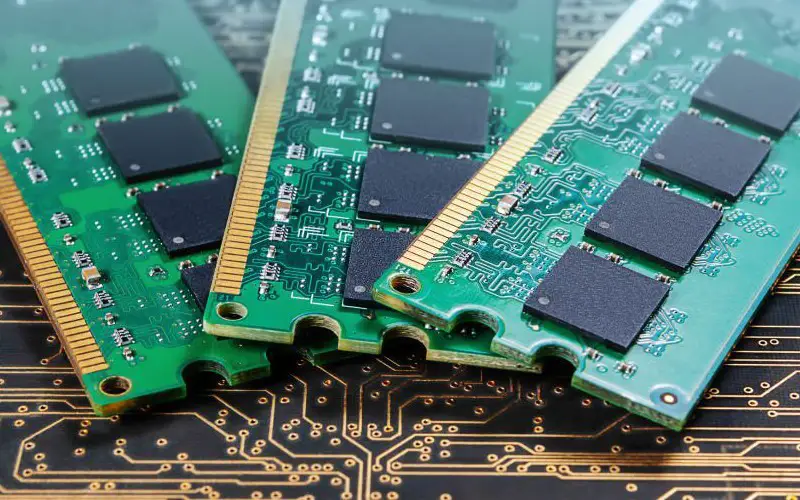RAM might seem like a bunch of random letters for the uninitiated. But for those in the know, there’s a big difference between UDIMM and DIMM—and it’s not just the extra letter. So, what is the difference between UDIMM and DIMM?
Keep reading to find out.
What is DIMM?
DIMM (Dual In-line Memory Module) is the standard type of RAM and the kind you’re probably most familiar with. It’s called ‘dual in-line’ because the memory chips are arranged in two rows on each side of the module. This design means that DIMMs can be inserted into motherboard slots in only one orientation.
DIMMs (registered or buffered) have an extra buffer between the DRAM and the memory controller. Because of this additional buffer, DIMMs offer increased stability but at a slower speed and higher cost.
DIMMs are available at various speeds and capacities to pick the right RAM for your needs. For example, if you’re looking for high-performance RAM for gaming, you might want to opt for a higher-speed DIMM.
What is UDIMM?
UDIMM (Unbuffered DIMM) is very similar to DIMM, but there are a few key differences. First, UDIMMs are incompatible with all motherboards—they can only be used with boards that support unbuffered memory.
Second, UDIMMs don’t have an error-correction code (ECC), which means they’re not as reliable as DIMMs.
UDIMMs are typically cheaper than DIMMs, so they’re a good option if you’re on a budget. However, remember that you might sacrifice performance and reliability by opting for UDIMM over DIMM.
That’s why UDIMMs are typically only used in lower-end systems where speed and cost are more important than stability.
What are the Differences Between UDIMM and DIMM?
Now that you know a little about UDIMM and DIMM let’s take a closer look at the key differences between these two types of RAM.
Motherboard Compatibility
DIMMs are compatible with all motherboards, while UDIMMs can only be used with boards that support unbuffered memory.
Error-Correction Code
DIMMs have an error-correction code (ECC), while UDIMMs do not. This means that DIMMs are more reliable than UDIMMs.
Speed and Cost
UDIMMs are typically cheaper than DIMMs, but they’re also slower. So, if you’re looking for high-performance RAM, you’ll want to opt for DIMM.
UDIMM vs DIMM? Which is Better?
So, what’s the difference between UDIMM and DIMM? In short, DIMMs are faster and more reliable than UDIMMs but are also more expensive. If you’re looking for budget-friendly RAM, UDIMM might be a good option.
But DIMM is the way to go if you need high-performance RAM for gaming or other demanding tasks.
Frequently Asked Questions
Can You Use DIMM RAM Sticks in UDIMM Slots?
DIMM RAM can be inserted into UDIMM slots, but using the same type of RAM is recommended for stability reasons. Buffered memory is a type of computer memory that employs a register between the DRAM and memory controller to improve speed while reducing electrical load.
So it works perfectly with unbuffered memory slots meant for UDIMM. However, to avoid issues, avoid mixing memory architectures.
Which Is Better ECC Or Non ECC Memory?
If you are building a computer that will be used for business purposes or storing sensitive information, ECC RAM is the way to go. The increased reliability is worth the small cost and performance hit.
However, if you are building a personal computer for casual use, then non-ECC RAM is probably fine. Unless you are worried about data loss or corruption, ECC RAM’s extra cost and the performance hit are probably not worth it.
Ultimately, deciding which type of RAM to use comes down to balancing cost, performance, and reliability. Depending on your needs, one type of RAM may be better suited.
Is ECC RAM Better For Gaming?
ECC RAM protects against data corruption but comes at the cost of around 2% reduced performance compared to regular non-ECC RAM. For gaming purposes, this reduced speed can differentiate between winning and losing.
In addition, ECC RAM is often more expensive than non-ECC RAM, so you’ll be spending more money for a marginal performance improvement. Unless you’re doing mission-critical work that requires absolute accuracy or willing to pay a premium for slightly better performance, you should stick with non-ECC RAM for gaming.
Conclusion
When it comes to RAM, there are many options for the average person to keep straight. But by understanding the basics of UDIMM vs. DIMM, you can decide which type of RAM is right for you and your needs.
So next time someone asks you about the difference between UDIMM and DIMM, you’ll be able to give them a clear answer.
Do you have any questions about the difference between UDIMM and DIMM? Let us know in the comments below!