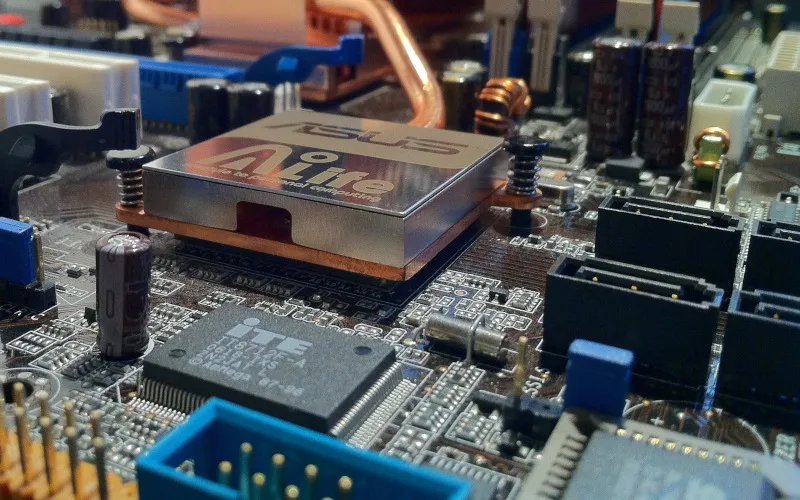As a computer enthusiast, one of the most important decisions when building a new PC is choosing the right motherboard. There are plenty of choices, but the two most popular options are the EATX and ATX motherboards.
In this article, we’ll dive into the differences between EATX and ATX motherboards and how they affect your computer’s overall performance.
Let’s get started!
What is ATX?
ATX stands for Advanced Technology eXtended, and it’s a motherboard form factor that was developed by Intel in 1995. The ATX motherboard has a standard size of 305mm x 244mm, supported by most PC cases.
The ATX motherboard has a standard layout with various ports and connectors, such as the CPU socket, RAM slots, SATA ports, USB ports, and expansion slots.
Pros and Cons of Using ATX
Like any motherboard form factor, the ATX motherboard has advantages and disadvantages. One of the key benefits of using an ATX motherboard is its flexibility.
The standard layout of an ATX motherboard allows various components to be installed and upgraded, making it ideal for casual and professional use.
Another benefit of using an ATX motherboard is that it’s less expensive than other form factors. Thanks to its widespread popularity, ATX motherboards are widely available and can be purchased at a relatively affordable price compared to other form factors.
However, there are also some potential drawbacks to using an ATX motherboard. Due to its size, an ATX motherboard may not fit in smaller cases, and it may limit your options for choosing a compact PC build.
Additionally, because it has fewer expansion slots than larger form factors, such as EATX, it may not be the best option for individuals looking to build a system with multiple GPUs or other expansion cards.
ATX Motherboard Compatibility with Computer Components
Another aspect to consider when choosing a motherboard is its compatibility with other computer components. An ATX motherboard is generally compatible with various CPUs, RAM, and graphics cards.
With an ATX motherboard, you can typically have a stable and high-performing system with the most budget to high-end building options.
Verifying compatibility between the motherboard and other components is vital before purchasing. This can be done by checking the motherboard’s specifications and comparing them to the specifications of the CPU, RAM, and other components.
What is EATX?
EATX stands for Extended Advanced Technology Extended, a larger motherboard form factor developed by Intel in 1999. Compared to the standard ATX motherboard, the EATX motherboard measures 305mm x 330mm or more, making it a good fit for larger cases.
The EATX motherboard has more expansion slots, memory, and a larger CPU socket than the ATX motherboard, making it suitable for high-end builds.
Pros and Cons of using EATX
Like any motherboard form factor, an EATX motherboard has advantages and disadvantages. The most significant benefit of using an EATX motherboard is its expansion potential.
EATX motherboards have more expansion slots than ATX motherboards, providing more options for additional components, such as multiple graphics cards, sound cards, or extra network cards.
In addition to having more expansion slots, the EATX motherboard typically has a larger memory capacity than ATX motherboards, providing more opportunities to increase your systems’ performance.
However, there are potential downsides to using EATX motherboards as well. The larger size of the motherboard typically means that it requires corresponding larger cases, which may not be preferred for some who want a smaller form factor.
Besides, because EATX motherboards are specially designed, they typically come at a higher cost than other motherboard options.
EATX Motherboard Compatibility with Computer Components
EATX motherboards are more complicated than ATX motherboards when comparing compatibility between motherboard form factors. EATX motherboards require more power which demands more power connectors than an ATX motherboard.
The larger the size of the motherboard, the larger the components you will need to house it. EATX motherboards have DDR3 or DDR4 memory, which is compatible with most CPUs, but often requires a high-wattage power supply.
Usually, EATX motherboards are preferred for enthusiasts or professionals needing high-performance systems for video editing, gaming, or computation.
EATX vs ATX Comparison Table
| Feature | EATX | ATX |
|---|---|---|
| Size | Larger (305mm x 330mm or more) | Smaller (305mm x 244mm) |
| Expansion Slots | Up to 8 | 4-6 |
| Power Requirements | Requires more power | Requires less power |
| Memory Capacity | Up to 128GB | Up to 64GB |
| Price | More expensive | More cost-effective |
Differences between EATX and ATX
Size and Form Factor
One of the most apparent differences between the EATX and ATX motherboards is their size and form factor.
The ATX motherboard has a standard size of 305mm x 244mm, while the EATX motherboard exceeds that and requires a bigger case, measuring 305mm x 330mm or more.
The extended size of the EATX motherboard allows for more components, expansion slots, and memory capacity, making it great for high-end builds. On the other hand, ATX motherboards are more suitable for smaller to mid-sized builds.
Number of Expansion Slots
Another significant difference is the number of expansion slots available on each motherboard. An EATX motherboard can have up to eight expansion slots, while an ATX motherboard generally has only four to six.
EATX motherboards are ideal for installing multiple graphics cards, sound cards, network cards, and other components.
ATX motherboards are limited to only four to six expansion slots, which may not be enough for high-performance builds. However, this might suffice for most users or those on a budget.
Power Requirements
EATX motherboards require more power than ATX motherboards. Due to their bigger size, they typically need more power connectors and a higher wattage power supply.
Suppose you are considering building a high-performance system, such as a workstation or a gaming rig with multiple graphics cards. In that case, you must ensure your power supply meets the wattage requirements for an EATX motherboard and its components.
ATX motherboards have lower power requirements, which makes them more straightforward and cost-effective for curious or hobbyist PC builders who don’t plan for multiple graphics cards or intensive workloads.
Price
Regarding price, EATX motherboards are generally more expensive than ATX motherboards. This is due to the added complexity of manufacturing, layout, and larger components.
ATX motherboards, on the other hand, are more cost-effective due to being standard size and having fewer features, but they can still provide ample performance for most builds.
Overall Performance and Compatibility
Regarding overall performance, EATX motherboards tend to outperform ATX motherboards in capacity, speed, and performance. A typical EATX motherboard supports up to 128GB of RAM, which tends to be much higher than most ATX motherboards.
EATX motherboards enable better cooling, which often keeps the components at higher stable frequencies, and delivers buttery performance in gaming and productivity workloads. In contrast, ATX motherboards are ideal for basic or home office use, minor video editing, or casual gaming.
EATX vs ATX: Which is Better?
If you’re a professional looking to build a high-performance machine requiring more expansion slots, memory capacity, and power use, a larger EATX motherboard is the way to go.
However, if you’re a casual user or building a smaller machine, an ATX motherboard should be sufficient for your needs. It all comes down to your budget, available space, and intended use.
It all depends on your specific use case and requirements. Take some time to consider what you need in a motherboard, how much you are willing to spend, and the space available before making a final decision.
Conclusion
As a computer enthusiast and builder, I understand how important it is to choose the right motherboard for your PC build. The differences between EATX and ATX motherboards provide varying performance levels, capacity, and expansion slots.
Although both form factors serve different purposes, it depends on your use case.
If you’re a professional designer, content creator, or gamer requiring maximum performance, an EATX motherboard could be what you need. EATX motherboards are more expensive and require a larger case and power delivery. Still, they can handle multiple graphics cards, have high RAM capacities, and provide stable performance under extreme loads.
On the other hand, if you’re a casual user, home office worker, or hobbyist, an ATX motherboard should suffice. ATX motherboards fit into smaller to mid-sized PC builds, offer ample expansion slots, and tend to perform adequately in most use cases.
Remember to consider the size of the case, power requirements, and intended use before making a purchasing decision. EATX and ATX motherboards offer a wide range of capabilities and flexibility, so choose which suits your needs and budget.