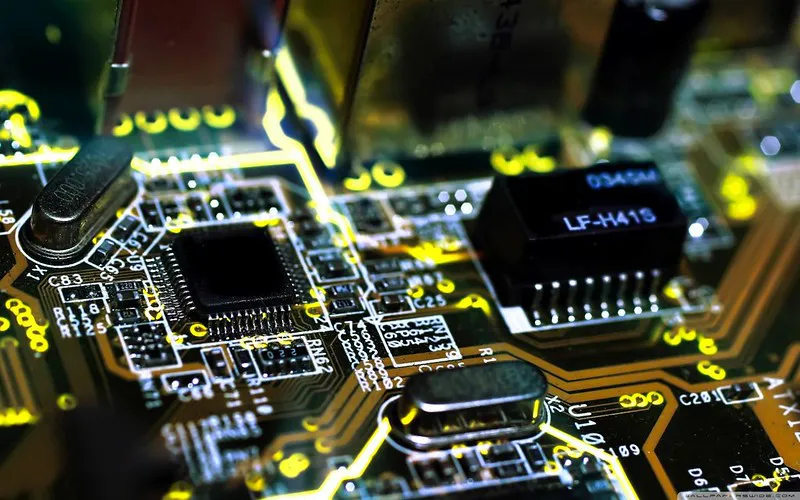If you’re building your computer, you might wonder whether motherboards have wifi capabilities. As someone who’s built a few PCs, I can tell you this question frequently arises.
Motherboards are an essential component of any computer, and wifi is now a ubiquitous feature we rely on for internet access. In this article, we’ll explore whether motherboards typically come with Wi-Fi and your options for adding Wi-Fi capabilities to your motherboard.
So let’s dive in!
What is a Motherboard?
So, you might be wondering what a motherboard is. Well, think of it as the backbone of your computer. The main circuit board connects your computer’s components, like the CPU, RAM, and storage devices. Without a motherboard, your computer wouldn’t function.
Motherboards come in various shapes and sizes and have various features depending on your needs. Some might have more RAM or expansion slots, while others might have more USB ports or advanced audio capabilities.
One important thing to remember when choosing a motherboard is compatibility with your other components. For example, you’ll need to ensure that the CPU socket on your motherboard matches the CPU you want to use. And if you’re planning to use a high-end graphics card, you’ll want to make sure your motherboard has a PCIe slot that’s compatible with it.
The motherboard is a crucial component of your computer, and choosing one that fits your needs and is compatible with the other parts of your build is important.
What is WiFi?
So, what exactly is WiFi? Well, it stands for “wireless fidelity” and is a way of connecting to the internet without cables. Instead, your computer sends and receives data over radio waves, which are picked up by a wireless router or access point.
WiFi has become incredibly popular recently because of its convenience and versatility. You can connect to the internet anywhere in your home or office without worrying about running cables everywhere. Plus, most mobile devices these days rely on WiFi for internet access.
A few different wifi standards determine how fast your connection will be. The most common ones are 802.11n, 802.11ac, and 802.11ax, each offering faster speeds than the last. But keep in mind that your actual connection speed will also depend on factors like your internet service provider and the quality of your router.
WiFi is an essential part of modern computing, and it’s hard to imagine returning to a world where we’re all tethered to cables.
Do Motherboards Come With WiFi?
So, let’s get to the question you’re probably here for do motherboards come with WiFi? Well, the answer is… it depends!
Some motherboards have built-in WiFi capabilities, which can be convenient if you don’t want to mess around with additional hardware. These motherboards will typically have an antenna port somewhere on the back, where you can attach a wifi antenna to pick up signals.
However, not all motherboards come with Wi-Fi built-in. The ones that do tend to be a bit more expensive since the Wi-Fi functionality is an added feature. If you’re looking to save money, you can find motherboards without wifi – just be prepared to buy a separate Wi-Fi adapter if you need wireless internet access.
It’s also worth noting that the quality of the built-in Wi-Fi on motherboards can vary. Some motherboards might only support slower wifi standards, while others might have advanced features like multiple antennas or beamforming for better signal strength.
So, the bottom line is that some motherboards come with Wi-Fi, but it’s not a universal feature. If you need Wi-Fi capabilities and don’t want to mess around with additional hardware, look for motherboards with built-in Wi-Fi – just be prepared to pay more for that convenience.
Advantages And Disadvantages Of Motherboards With WiFi
There are both advantages and disadvantages to choosing a motherboard with built-in wifi. Let’s take a look at some of them:
Advantages
- Convenience: The convenience factor is the most obvious advantage of a motherboard with built-in WiFi. You won’t have to worry about buying and installing a separate WiFi adapter, which can save you time and hassle.
- Space-saving: A motherboard with built-in WiFi can also save space inside your computer case since you won’t need to add extra hardware.
- Better compatibility: If you choose a motherboard with WiFi built specifically for your computer, you can be more confident that everything will be compatible and work well together.
Disadvantages
- Cost: Motherboards with built-in WiFi tend to be more expensive. If you’re on a tight budget, you might prefer to save money by buying a cheaper motherboard and adding a separate WiFi adapter.
- Limited range: Some built-in WiFi modules might not have as good a range as a separate adapter, which could be a problem if your computer is far from your router.
- Upgradability: If you choose a motherboard with built-in WiFi, you won’t be able to upgrade the WiFi module in the future. If you want a faster or more advanced module, later on, you’ll have to replace the entire motherboard.
So, those are some of the advantages and disadvantages of choosing a motherboard with built-in WiFi. It comes down to your individual needs, preferences, and budget.
If you value convenience and space-saving, a motherboard with built-in WiFi might be the right choice. But if you want more flexibility and don’t mind installing a separate adapter, you might prefer to go that route.
How To Add WiFi To A Motherboard Without Built-In Capabilities
If you have a motherboard without built-in WiFi capabilities, don’t worry – you can still add WiFi to your system with a few simple steps.
Here’s how:
- Buy a WiFi adapter: The first step is to purchase a WiFi adapter. These can come in the form of a PCI-e card that you install in your motherboard or a USB dongle that you plug into a USB port. Choose an adapter compatible with your operating system that supports the WiFi standard you need.
- Install the adapter: Depending on the type of adapter you’ve chosen, installation may vary. For a PCI-e card, you’ll need to open your computer case, locate an empty PCI-e slot, and install the card. For a USB dongle, plug it into an available USB port.
- Install drivers: Once the adapter is installed, you’ll need to install the drivers that came with it. This typically involves inserting a CD or downloading the drivers from the manufacturer’s website.
- Connect to WiFi: Finally, you can connect to your WiFi network just like you would with a motherboard with built-in WiFi. Open your network settings, find your network, and enter the password.
And that’s it – you now have WiFi capabilities on your motherboard, even if it didn’t have built-in WiFi.
Remember that the range and speed of your WiFi connection may vary depending on the adapter you’ve chosen, so do your research and choose a quality adapter for the best results.
Conclusion
Whether or not a motherboard has built-in WiFi capabilities is important when building a computer or upgrading an existing one. While there are advantages to having built-in WiFi, there are drawbacks, such as cost and limited upgradability.
However, with the simple steps I outlined for adding WiFi to a motherboard without built-in capabilities, you can still enjoy the benefits of a wireless connection. Ultimately, whether or not to go with a motherboard with built-in WiFi comes down to your personal needs, preferences, and budget.
Remember to research and choose quality components to ensure the best performance and reliability.