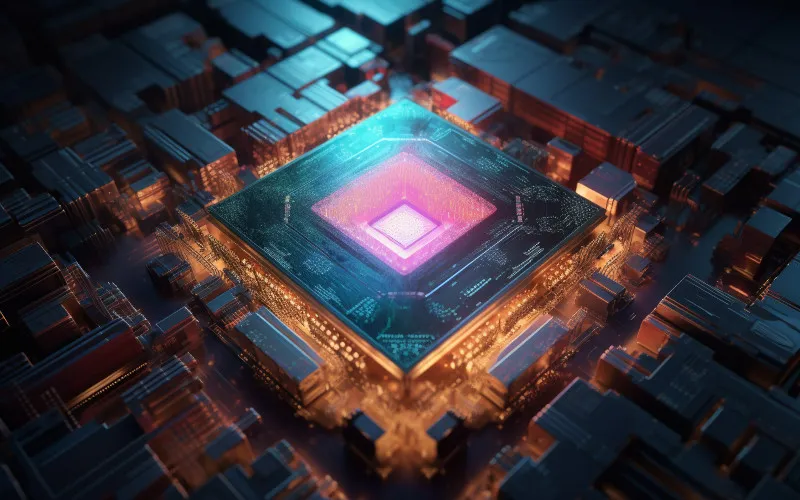Understanding CPU and memory usage is essential for anyone who uses a computer, whether for personal or professional purposes. As someone who spends a lot of time working on my computer, I’ve realized the importance of knowing how much of my computer’s resources I use at any given time.
In simple terms, CPU usage refers to how much of the computer’s processing power is used by a particular application or task. In contrast, memory usage refers to how much of the computer’s available RAM (Random Access Memory) is being used. Both factors can significantly impact a computer’s performance, and understanding how to manage them effectively can help improve overall system performance.
In this article, we’ll explore the basics of CPU and memory usage, including how to monitor them, what factors can affect them, and strategies for reducing usage when necessary. We’ll also compare CPU and memory usage and discuss how they relate and how optimizing both can help improve system performance.
Finally, we’ll look at real-world examples of how CPU and memory usage can affect system performance and provide recommendations for optimizing CPU and memory usage.
What is CPU Usage?
When it comes to using a computer, understanding CPU usage is crucial. Essentially, CPU usage refers to how much of your computer’s processing power is used by a particular application or task. If your CPU usage is too high, it can cause your computer to slow down or even crash.
Several factors can affect CPU usage. For example, running multiple programs or applications simultaneously can increase CPU usage, as can running particularly demanding tasks like video editing or gaming. In addition, background processes or programs running in the background can also contribute to high CPU usage.
To monitor CPU usage on your computer, you can use the built-in Task Manager or Resource Monitor in Windows or the Activity Monitor on a Mac. These tools allow you to see how much CPU each application or process uses in real-time.
If you notice that your CPU usage is consistently high and causing performance issues, there are a few strategies you can use to reduce it. For example, you can try closing unnecessary applications or processes, limiting the number of programs you have running at once, or upgrading your computer’s hardware to handle demanding tasks better.
By understanding CPU usage and how to manage it effectively, you can help ensure that your computer runs smoothly and performs at its best.
What is Memory Usage?
Another important factor to consider when using a computer is memory usage. Memory usage refers to how much of your computer’s available RAM (Random Access Memory) is used by applications or processes. Like CPU usage, high memory usage can cause your computer to slow down or even crash.
Several factors can affect memory usage. Running multiple applications simultaneously, having too many browser tabs open, or running particularly memory-intensive tasks like video editing or gaming can contribute to high memory usage.
To monitor memory usage on your computer, you can use the same tools for monitoring CPU usages, such as the Task Manager or Resource Monitor in Windows or the Activity Monitor on a Mac. These tools allow you to see how much memory each application or process uses in real-time.
If you notice that your memory usage is consistently high, there are a few strategies you can use to reduce it. For example, you can try closing unnecessary applications or browser tabs, uninstalling unused programs, or upgrading your computer’s RAM to increase capacity.
Learning about memory usage and effective management techniques is essential to optimize your computer’s performance and prevent it from slowing down.
Difference Between CPU and Memory Usage
While CPU and memory usage are distinct factors, they are also closely related. This is because CPU and memory are essential resources for running applications and processes on your computer.
In general, CPU usage tends to be higher for tasks that require a lot of processing power, like video editing or gaming. Memory usage, on the other hand, tends to be higher for tasks that require a lot of data to be stored temporarily, like running multiple applications at once.
One important thing to note is that when your computer’s memory is full, it can cause it to use the hard drive as a backup, which is much slower than RAM. This can significantly slow down your computer’s performance, even if CPU usage is relatively low.
To optimize your computer’s performance, it’s important to balance CPU and memory usage. This means being mindful of how many applications and processes you have running at once and how much processing power and memory they require. Keeping CPU and memory usage balanced can help ensure your computer runs smoothly and efficiently.
You can use several tools and strategies to monitor and manage your computer’s CPU and memory usage. For example, you can use the Task Manager or Resource Monitor in Windows, or the Activity Monitor on a Mac, to see which applications and processes use the most CPU and memory.
You can also try closing unnecessary applications and processes or upgrading your computer’s hardware to handle demanding tasks better.
By understanding the relationship between CPU and memory usage and how to optimize both, you can help ensure that your computer runs at its best and performs well for all your needs.
Related: Is a CPU Cooler Necessary? The Importance of Proper Cooling for Your Computer
Impact on System Performance
CPU and memory usage can significantly impact your computer’s overall performance. If either of these resources is being overused, it can cause your computer to slow down or even crash.
For example, if you’re running multiple CPU-intensive applications simultaneously, your computer may struggle to keep up, leading to lag and reduced performance. Similarly, if your memory usage is consistently high, it can cause your computer to slow down as it struggles to store and retrieve data from the hard drive.
The impact on system performance can be particularly noticeable when running demanding tasks like video editing, gaming, or virtual machines. In these cases, it’s especially important to ensure that CPU and memory usage are being managed effectively to avoid performance issues.
To optimize your computer’s performance, monitoring CPU and memory usage and making adjustments as needed is important. This may mean closing unnecessary applications or processes, limiting the number of programs running simultaneously, or upgrading your computer’s hardware to handle demanding tasks better.
In addition, it’s important to keep your computer’s software and drivers up to date, as outdated software can also contribute to performance issues. These steps help ensure your computer runs smoothly and performs at its best, even when running demanding tasks.
Real-World Examples
To give you a better idea of how CPU and memory usage can impact your computer’s performance, here are a few real-world examples:
- Gaming: When playing a CPU-intensive game like Fortnite or Call of Duty, ensuring your computer’s CPU usage is managed effectively is important. If CPU usage is too high, it can cause the game to lag or even crash. In addition, gaming often requires a lot of memory to be stored temporarily, so it’s important to keep an eye on memory usage.
- Video Editing: Video editing is CPU-intensive, requiring much processing power to render and export videos. In addition, video editing often involves working with large files, which can strain your computer’s memory. To ensure smooth video editing performance, having a powerful CPU and enough memory to handle large video files is important.
- Web Browsing: Even something as simple as web browsing can impact your computer’s CPU and memory usage. Having too many tabs open at once can cause your computer’s CPU usage to spike, and visiting sites requiring a lot of memory can slow your browsing experience. By managing the number of open tabs and being mindful of the sites you visit, you can help ensure your web browsing experience is smooth and fast.
These are just a few examples of how CPU and memory usage can impact your computer’s performance in real-world scenarios. By understanding how these resources work and how to manage them effectively, you can help ensure that your computer runs smoothly and performs well for all your needs.
Conclusion
CPU and memory usage are important factors that can significantly impact your computer’s overall performance. Whether gaming, video editing, or simply browsing the web, it’s important to monitor CPU and memory usage to ensure that your computer runs smoothly and performs at its best.
By managing CPU and memory usage effectively, you can avoid performance issues like lag, crashes, and slow load times. This may mean closing unnecessary applications, limiting the number of programs running simultaneously, or upgrading your computer’s hardware to handle demanding tasks better.
By understanding how CPU and memory usage work and taking steps to manage them effectively, you can help ensure your computer runs smoothly and performs well for all your needs.
So the next time you’re experiencing performance issues, consider checking your CPU and memory usage to see if they contribute to the problem.