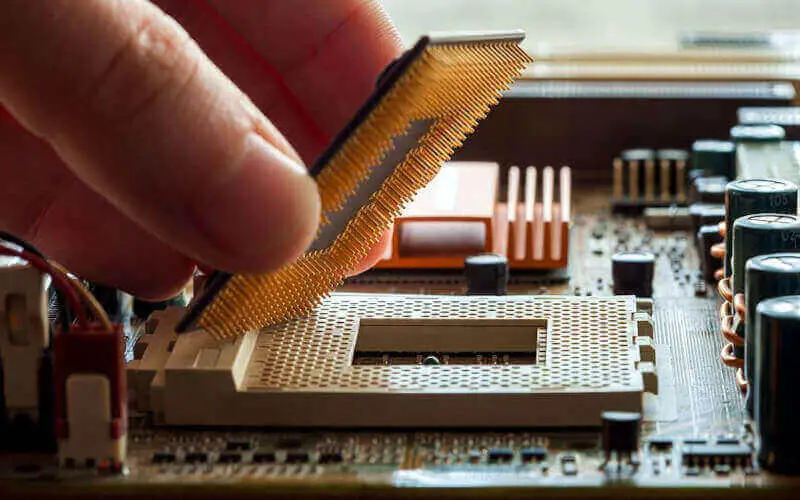Are you a gamer like me who spends hours playing your favorite games on your PC? If so, you’ve probably experienced the frustration of your computer overheating and causing your games to lag or crash.
It’s frustrating – high CPU temperature can also cause long-term damage to your computer. In this article, we’ll explore the risks of high CPU temperature, the factors that cause it, and, most importantly, ways to reduce it while gaming.
So, let’s dive in and learn how to keep our CPUs cool and our gaming experiences smooth.
Monitoring CPU Temperature
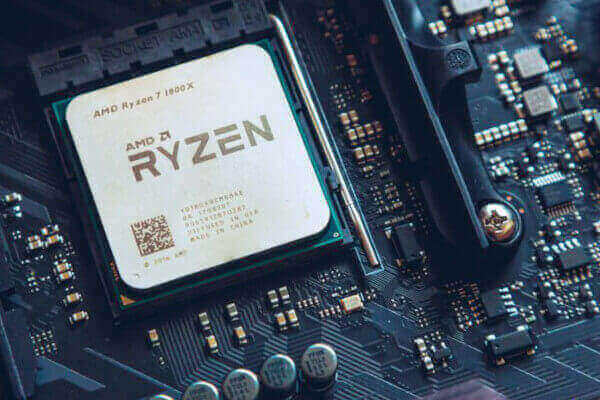
Before we can start reducing our CPU temperature, we need to know what temperature our CPU is running at in the first place. Tracking the temperature of your CPU is crucial as it enables us to detect any overheating and make changes to ensure that our processors stay cool.
To monitor CPU temperature, use software like Core Temp or HWMonitor. Both programs allow you to see my CPU’s temperature in real-time and have additional features like logging temperature data over time.
It’s important to note that different CPUs have different temperature ranges, so it’s a good idea to research your CPU’s recommended temperature range.
For example, my CPU has a recommended temperature range of 40–65°C (104–149°F). My CPU has a normal temperature range of 70–80°C (158–176°F) when gaming. If my CPU temperature consistently exceeds this range while gaming, it’s a sign that I need to take action to reduce the temperature.
Keeping track of your CPU temperature is essential for ensuring a cool and enjoyable gaming experience. The software can monitor our CPUs, enabling us to make educated choices about how best to lower the temperatures during playtime.
With this in mind, we can keep our systems functioning optimally and enjoy an uninterrupted game session every time.
How To Reduce CPU Temperature While Gaming
1. Choose the Right Cooling System
Choosing the right cooling system is key to reducing CPU temperature while gaming. There are two main types of cooling systems: air cooling and liquid cooling.
Air cooling is more common and less expensive, while liquid cooling is more effective but can be more expensive.
If you’re using air cooling, ensure your CPU fan is functioning correctly and is clean of dust or debris. You can clean it using compressed air or a soft brush.
If you’re using liquid cooling, ensure your pump works correctly and that your coolant levels are sufficient.
2. Proper PC Case and Fan Placement
The case you use and where you place your fans can also affect CPU temperature.
Make sure you have a good case with proper ventilation to allow for good airflow. Cases with good airflow can be found online or at your local computer store.
Proper fan placement is also important. It would help if you had fans to draw cool air in and exhaust hot air from the case.
3. Optimize In-Game Settings
Optimizing your in-game settings can reduce the load on your CPU and help lower its temperature.
Lowering graphics settings like shadows and reflections can significantly reduce the CPU load and the temperature.
Reducing the resolution can also help reduce the load on your CPU and keep it cooler.
4. Clean Your PC
Over time, dust and debris can build up in your PC, reducing airflow and causing your CPU temperature to rise. Cleaning your PC can help reduce its temperature and improve its performance.
Turn off your PC and unplug it from the wall.
Open your case and use compressed air or a soft brush to gently clean any dust or debris from your fans and components.
Be careful not to touch any components with your hands, as static electricity can damage them.
To maintain optimal computer performance while gaming, follow these steps to help lower your CPU temperature.
Overclocking and CPU Temperature
Overclocking is a popular technique used by many gamers to increase the performance of their CPUs. However, it’s important to note that overclocking can also increase CPU temperature, leading to instability and even damage to your CPU if not done properly.
If you’re planning on overclocking your CPU, taking the necessary precautions to ensure your CPU stays cool is essential.
1. Use a High-Quality Cooling System
You’ll need a cooling system to handle the increased heat output when overclocking your CPU. Liquid cooling systems are generally more effective for overclocking, but high-end air cooling systems can also work well.
2. Increase Fan Speeds
Increasing the speed of your CPU and case fans can also help keep your CPU cool when overclocking. You can do this using software like MSI Afterburner or your motherboard’s BIOS.
3. Monitor CPU Temperature
It’s essential to monitor your CPU temperature closely when overclocking. If the temperature gets too high, it can cause instability and damage your CPU.
You can use software like Core Temp or HWMonitor to monitor your CPU temperature in real time.
4. Use a Stable Overclocking Setting
A stable overclocking setting can help ensure your CPU stays cool and stable. You can use software like Prime95 or AIDA64 to stress-test your CPU and ensure stable overclocking settings.
With the right precautions and a well-designed cooling system, overclocking your CPU can be done safely and successfully. Be sure to keep an eye on the temperature of your processor at all times and utilize steady settings for maximum protection against heat damage.
By following these guidelines, you will find that overclocking is secure and reliable.
Conclusion
Reducing CPU temperature while gaming is essential for maintaining the health and longevity of your PC. Overheating can cause instability and performance issues and damage your components permanently.
By monitoring your CPU temperature, using the right cooling system, optimizing in-game settings, cleaning your PC, and taking the necessary precautions when overclocking, you can significantly reduce your CPU temperature and improve your gaming experience.
Remember to regularly monitor your CPU temperature using software like Core Temp or HWMonitor and take action if it’s consistently running too hot. With the right steps, you can keep your PC running cool and smoothly and enjoy your favorite games without any worries.