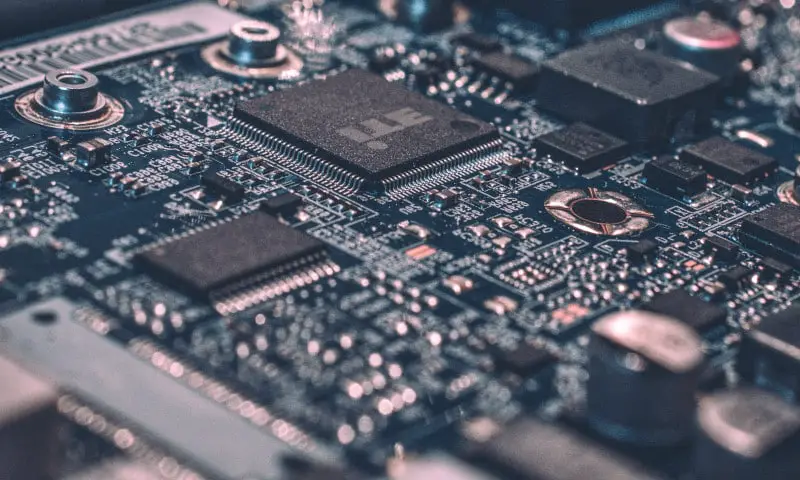Choosing the right motherboard is a tough decision for many people. There are so many factors to consider, and it can be hard to know where to start.
In this blog post, we will go over what you should look for in a motherboard by going through 9 of the best Z390 motherboards on the market today.
Top 9 Z390 Motherboards Comparison Table
| Image | Name | Memory Speed | Supported Processors | Rating (1-5) |
|---|---|---|---|---|
 | 1. GIGABYTE Z390 AORUS PRO Gaming Motherboard | 4400 MHz | Supports 9th and 8th Intel Core processors | 4.6 |
 | 2. MSI Z390-A PRO LGA1151 Gaming Motherboard | 4400 MHz | Supports 9th and 8th Intel Core processors | 4.6 |
 | 3. Gigabyte Z390 AORUS MASTER Gaming Motherboard | 4400 MHz | Supports 9th and 8th Intel Core processors | 4.6 |
 | 4. ASUS ROG Maximus XI Hero Z390 Gaming Motherboard | 2400 MHz | Supports 9th and 8th Intel Core processors | 4.6 |
 | 5. MSI MPG Z390 Gaming Plus LGA1151 Motherboard | 4400 MHz | Supports 9th and 8th Intel Core processors | 4.6 |
 | 6. ASUS Prime Z390-A Motherboard LGA1151 | 2400 MHz | Supports 9th and 8th Intel Core processors | 4.7 |
 | 7. ASUS TUF Z390-Plus Gaming (Wi-Fi) LGA1151 Motherboard | 1000 MHz | Supports 9th and 8th Intel Core processors | 4.6 |
 | 8. Gigabyte Z390 AORUS Elite Gaming Motherboard | 4400 MHz | Supports 9th and 8th Intel Core processors | 4.5 |
 | 9. ASUS ROG Strix Z390-E Gaming Motherboard LGA1151 | 2133 MHz | Supports 9th and 8th Intel Core processors | 4.7 |
Things to Consider When Looking for the Best Z390 Motherboard
Appearance
Choosing a Z390 motherboard that looks great on your system would be best. Appearance should always be second to performance, but that does not mean it should be overlooked. Go for what will look best for your system.
Brand
This is another important factor when looking for the best Z390 motherboard. Certain brands like MSI and ASUS use the native RGB system to control the software.
You must ensure that you match your motherboard with a similar GPU brand to maximize the benefit of the synchronized control. ASRock, MSI, GIGABYTE, and ASUS are all reputable manufacturers.
I/O (Input/Output)
This is not a top priority, but you need to ensure that the IO of the new motherboard you acquired has enough connections of the right kind to ensure you have all you need.
Network Connectivity
You must understand that not all Ethernet ports are designed similarly. The majority of Z390 motherboards can handle around one gigabit every second. However, others can handle more than that. For high-speed applications, you can use the 10 GbE LAN.
Features
Certain types of motherboards have built-in Wi-Fi. There are those with a higher speed LAN and others have the M.2 ports. Others can hold more RAM or have better audio.
SSDs, capture cards, Wi-Fi cards, RAID cards, and GPUs rely on PCLe slots to enhance their high-speed connectivity. You need to be keen on the motherboard’s features and see if they will meet all your needs.
VRM
This is a critical factor when looking for the best Z390 motherboard. VRM is an acronym for Voltage Regulator Module.
It plays the role of controlling the amount of power that is transferred to various components that are linked to the motherboard. It is a critical aspect of a motherboard if you are interested in overlooking your GPU or CPU.
Size
Another important factor to consider when choosing the best Z390 motherboard is its size. You need to be aware that motherboards are designed to fit in cases of a specific size. For instance, an ATX motherboard will not fit in a Micro-ATX case.
However, a Micro-ATX motherboard will perfectly fit in an ATX case. Make sure you get a motherboard that fits the case to get the most out of the space.
Price
You need to consider the price of the motherboard you are looking for to see if it fits your budget. Getting one that is within your budget should be a priority. You need to understand that purchasing a high-end motherboard and then overlooking your power supply, GPU, and CPU will be a bad idea overall.
Socket Compatibility
Before deciding which Z390 motherboard to buy, you need to consider whether it is compatible with your sockets. Some use standard LGA 1151 sockets compatible with 8th and 9th-generation Intel processors from i5 to i9.
Top 5 Best Z390 Motherboard Reviews
1. GIGABYTE Z390 AORUS PRO Gaming Motherboard

The GIGABYTE Z390 AORUS PRO Motherboard supports the 9th and 8th Intel core processors. It supports a dual-channel non-ECC unbuffered DDR4 and 4 DIMMs.
This motherboard is designed to be ready for Intel Optane memory ready. It includes a 12-plus 1-phase digital VRM solution and a DrMOS. In addition, it comes with an advanced thermal design with a multi-cut heat pipe and heatsinks.
It features Bluetooth 5 software installed in it. The motherboard provides more reliable performance in different games and apps. It has incredible functionality in almost every unit.
This makes it an ideal choice for the most accessible and standard structures. The board has fantastic function sets, and its CPU voltage is outstanding.
2. MSI Z390-A PRO LGA1151 Gaming Motherboard

The MSI Z390-A PRO LGA1151 Motherboard has an operating system that supports Windows 10 64-bit. Something incredible about this motherboard is that it supports dual-channel DDR4 memory of up to 4400 MHz.
It features an Intel turbo USB 3.1 gen2. This turbo UDB ensures that your connection is not interrupted, allowing you to enjoy faster USB speeds and better stability. It is versatile as it supports i5-9600K, i7-9700k, and i9-9900k, all of the ninth generation, and Celeron, Pentium Gold, and Intel Core processors of the eighth generation.
It is compatible with all the LGA 1151 sockets. It also features some plated heatsinks that enhance the dissipation of heat. It also has some quality audio processors. It is a simple board with a black PCB.
3. Gigabyte Z390 AORUS MASTER Gaming Motherboard

The Gigabyte Z390 AORUS MASTER Motherboard supports the 8th and 9th-generation Intel Core processors. It comes with a dual-channel Non-ECC that has Unbuffered DDR4 and four DIMMs.
It features an Intel Optane memory. It includes some other twelve phases of IR digital VRM solution with a power stage and Bluetooth 5.
It features an advanced thermal design with a Fins Array heatsink and another direct-touch heat pipe. It also includes 125-decibel SNR audio speakers. The superior voltage cooling and regulator enhance the capabilities of the GPU and CPU while at the same time minimizing power usage.
Its board features two M.2 ports, both of which come with their thermal guard. You will also find that it includes three PCIe x16 slots. All these features and characteristics make it the best Z390 motherboard for the i9 9900k processor.
4. ASUS ROG Maximus XI Hero Z390 Gaming Motherboard

The ASUS ROG Maximus XI Hero Z390 Gaming Motherboard has a pre-mounted I/O shield that ensures the installation process is streamlined. That confirms the company’s commitment to making a quality product.
It features the incredible Aura Sync RGB lighting that comes with addressable headers. That allows it to have an endless spectrum of colors that can synchronize different effects across the ever-expanding ecosystem of products that are AURA Synch enabled.
It is a versatile motherboard that will work well for the eighth and ninth Intel Core processors and enhance their speed and connectivity.
It features a Dual M.2, an onboard 802.11 AC Wi-Fi, USB 3.1 Gen 2, and ASUS optimum II, allowing for better DRAM overclocking stability. It endorses the maximum turbo boost for the CPU, making the gaming experience exciting.
5. MSI MPG Z390 Gaming Plus LGA1151 Motherboard

The MSI MPG Z390 Gaming Plus LGA1151 Motherboard provides all of the features any aspiring gamer or streamer could ask for, including the excellent Intel Optane Memory Ready technology to give you a huge boost when loading your games and programs.
It has 5x DIMM slots, perfect for building a system using high-capacity modules. This board also offers two PCI-E 3.0 x16 slots, one PCI-E 3.0 x8 slot for multi-GPU configurations, one M2 slot, and six SATA 6Gb/s ports to attach disk drives at maximum speeds.
This board has an extended heatsink design since we know that overclocking can be hard on cooling systems – not to mention this is perfect for gamers that like to push their system beyond its limits.
What makes this product even more attractive is that it comes pre-installed with Windows 10 64-bit ready support so you won’t have to worry about updating anything after your new motherboard arrives.
Frequently Asked Questions
Is Z390 Better Than Z490?
Z490 motherboard offers slightly more advanced features than the Z390 motherboard. Memory support is one of the visible differences between the two motherboards, where the Z490 is superior.
The speed and memory frequency is supported by the processor it supports. It also offers more overclocking features than the Z390.
Is It Worth Getting an Expensive Motherboard?
The price of a product represents different things, including quality. Expensive motherboards tend to have quality components compared to cheap ones. Low-cost motherboard experiences common failures, hence interrupting your game.
The bottom line is to invest in a motherboard that will offer the best to your system. It’s worth buying an expensive motherboard with the features you need and putting it to use. This does not mean low-cost motherboards are bad, but get what is worth your needs.
Is Z390 Better Than Z370?
Yes. Z390 is better than Z370 because of its multiple USB 3.1 ports. Plenty of USB ports motherboard is a preference of any gaming PC. The availability of inbuilt USB3.1 gen 2 and 802.11 ac Wi-Fi connectivity is the main difference between Z390 and Z370.
Z370 has none of the two features. If you have bought a Z370 motherboard, don’t upgrade it to Z390; not many changes will occur. Go for the Z390 motherboard for smart gaming.
Does Z390 Support 10th Generation?
Z390 motherboard does not support the 10th generation. But you can still do much with the z390 motherboard since it supports both 8th and 9th gen processors.
Like the core, i9 does overclock some z390 motherboards. On a positive note, z490 can support the 10th gen processor since it is improved. As they say, the latter is better than the former.
Does a Motherboard Matter for GPU?
The motherboard is an important component of any gaming machine—the CPU type matters more since you can unlock the maximum potential for GPU.
Furthermore, motherboards do matter because some motherboards can only support certain CPUs and GPUs. This means you cannot use a high-end GPU OR CPU on a poor motherboard. Invest in a motherboard that supports those cards.
Is Z390 Obsolete?
The last generation of Z390 motherboards has been built to work together with ninth-generation range processors. There is a lot of feature improvement to support high levels of inter-clocking. For high performance, the Z390 motherboard is your choice for a new 9th gen processor.
Why are Motherboards so Expensive Right Now?
The world today is experiencing a pandemic. Most people in different countries are facing lockdown others have limited movement. This means most are not going to work; hence production and supply lines, especially in the technology sector, are running low.
With people at home, they need to do things to kill time. Gaming is one of the many things they can involve themselves in. the demand for gaming parts has increased compared to its supply.
This situation has created an imbalance of demand and supply hence causing inflation. Panic buying has also made the prices of motherboards increase.
Does a Cheap Motherboard Matter?
It is not wrong to buy a cheap motherboard. Some people do not want to overclock the CPU making a cheap motherboard appropriate.
Its durability is unlike an expensive motherboard since its electronic components are cheap. All that matters is getting a motherboard that fulfills your needs.
Does a Better Motherboard Increase Performance?
The motherboard plays an important role in the performance of your PC. Expensive motherboards offer quality and more features hence no limitation of hardware options, unlike cheap motherboards.
The main role of a motherboard is to connect all vital hardware. The performance is not affected by the motherboard alone, but overclocking within the motherboard’s BIOS increases the general performance.
How Long Does a Motherboard Last?
The life span of a motherboard ranges from 5-10 years if looked after well. Some can exceed the range depending on their quality. Most motherboards do not stop working because of failure or end-of-life span but because it becomes outdated.
Final Thoughts
If you are looking for the best Z390 motherboard, you need to know the factors to consider. They have been discussed in this article.
You should consider the Z390 motherboards we have discussed in this article. They have incredible features and will fulfill their intended purpose. They look great and have an excellent performance which justifies their price.