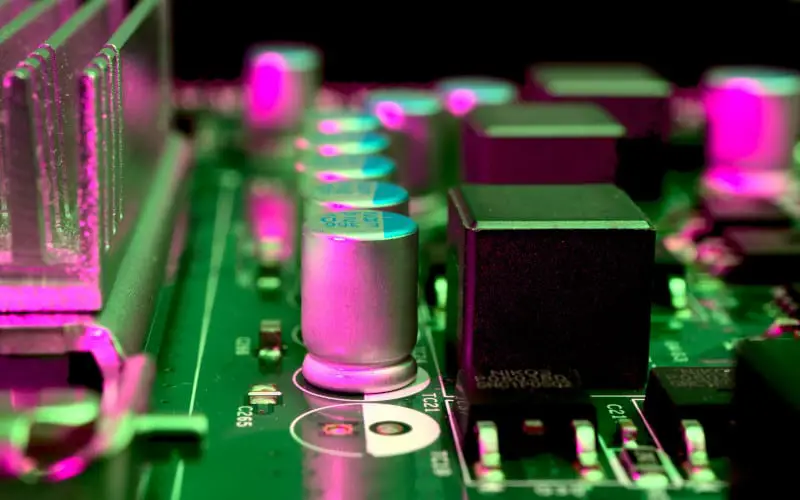There are various good CPUs, and the i7 9700K is one of the best choices for any PC gamer. However, utilizing such a powerful CPU is impossible without the right motherboard. This CPU demands a high-quality motherboard to release all its potential.
There are many motherboards in the market, and choosing the one that meets your needs is up to you.
This buyer’s guide will discuss some factors you need to consider before getting a motherboard and answer frequently asked questions.
Top 10 Motherboards for i7 9700K Comparison Table
| Image | Name | Memory Speed | Compatible Processors | Rating (1-5) |
|---|---|---|---|---|
 | 1. MSI MPG Z390 Gaming PRO Carbon LGA1151 Motherboard | 4400 MHz | Supports 8th and 9th Generation Intel Core Processors | 4.6 |
 | 2. ASUS ROG Strix Z370-G Gaming Motherboard | 4266 MHz | Supports 8th Generation Intel Core Processors | 4.6 |
 | 3. ASUS Motherboards ROG Maximus XI Hero | 4400 MHz | Supports 8th and 9th Generation Intel Core Processors | 4.6 |
 | 4. GIGABYTE Z370 AORUS Gaming Motherboard | 2400 MHz | Supports 8th Generation Intel Core Processors | 4.4 |
 | 5. MSI MEG Z390 GODLIKE LGA1151 Gaming Motherboard | 2400 MHz | Supports 8th and 9th Generation Intel Core Processors | 4.4 |
 | 6. ASRock Z370 EXTREME4 Motherboard | 2400 MHz | Supports 8th Generation Intel Core Processors | 4.5 |
 | 7. ASRock Motherboard (Z390 Phantom Gaming-ITX/AC) | 4500 MHz | Supports 8th and 9th Generation Intel Core Processors | 4.5 |
 | 8. GIGABYTE Z390 UD LGA 1151 Motherboard | 4400 MHz | Supports 8th and 9th Generation Intel Core Processors | 4.6 |
 | 9. GIGABYTE Z390 AORUS PRO Gaming Motherboard | 2133 MHz | Supports 8th and 9th Generation Intel Core Processors | 4.6 |
 | 10. ASUS Prime Z390-A Motherboard | 2400 MHz | Supports 8th and 9th Generation Intel Core Processors | 4.7 |
Things to Consider When Choosing the Best Motherboard for i7 9700K
The thought of building a new PC can be fascinating and overwhelming simultaneously. The most important thing is ensuring you have the right hardware combination.
The first thing to consider before getting a motherboard for your processor is compatibility. If you are looking for a motherboard that supports your Intel Core i7-9700K, here are some things to consider.
Socket
This is an essential factor to consider. You do not want to bring your motherboard home and realize it is incompatible with the CPU. The common processor sockets in the market include the BGA, PGA, and LGA.
Core i7 Intel uses the LGA sockets, and it should be the one to focus on. The most common LGA model is the 1150 option which supports Intel processors from Core i3 through Core i7.
SATA Ports
The number of SATA ports it comes with will determine the quality and type of motherboard you will get. These ports incorporate optical drives and storage drives, including HDD.
Moreover, the CPU, the motherboard, requires some drives to function. The number of drives will tell how many SATA ports you need in your motherboard. The most recommended option is a motherboard with at least six SATA ports.
As you go motherboard hunting for your i7 9700K, try to find the one with SATA ports with 6 gigabytes standard because it is the fastest. Also, remember the type of external connections the computer will use, such as USB ports.
PCI Slots
The acronym PCI stands for Peripheral Component Interconnect. The PCI slots include any port on the motherboard used to connect the devices as the processor and the video cards. The availability of these slots increases computer functions such as RAM.
When purchasing a motherboard for the i7 9700K, it is crucial to ensure that these slots are compatible with the computer’s processor.
RAM
Different motherboards have different RAM. After identifying a motherboard compatible with your core i7 9700K CPU, consider checking the RAM and know how much it can be supported. Most core i7 CPUs have at least 16GB of RAM. Getting a motherboard with at least 16GB or more is important.
Moreover, consider getting a motherboard with at least four memory slots, each supporting 16GB RAM and above. This will make it easy for you to upgrade the computer’s memory whenever you want enough RAM for gaming, video editing, and video streaming.
Chipset
A motherboards chipset is important and can help you determine the number of SATA ports, the PCIe lanes, and how the system can overlock. The Z390 chipset allows room for future expandability, making them one of the best options.
As you research the ideal chipset, ensure that you consider a chipset compatible with the processor you are using. Various options and deals are available if you are not set for a particular chipset or brand.
Expansion Slots
The number of expansion slots in the motherboard can determine the number of components installed in the computer. Many motherboards come with slots to help install sound cards, graphic cards, and a few M.2 SSD drives.
However, if you are planning more graphic cards, you need to find a motherboard with many expansion slots. Moreover, consider the aspect of the high-speed output and input lanes a motherboard can support.
Form Factor
The form factor is the size of the motherboard. Some of the motherboards will come with five different form factors. Each form factor will offer different ports and slot numbers depending on size.
A small motherboard will have fewer RAM ports compared to bigger motherboards. This is important, especially when your PC has a small case.
Top 3 Best Motherboard for i7 9700K Reviews
1. MSI MPG Z390 Gaming PRO Carbon LGA1151 Gaming Motherboard

The MSI MPG Z390 Gaming PRO Carbon LGA1151 Gaming Motherboard might not be the best performer of all the featured boards, but it fits well into the overall category. The gaming pro carbon is necessary for an excellent gamer’s experience, like Bluetooth, onboard WIFI, onboard amplifier, and gigabit Ethernet.
It comes with other premium features available in the most expensive motherboards. Features such as 11-phase and M.2 shields are perfect for overlocking. The motherboard has competed well against the other more expensive counterparts in terms of productivity, synthetic workloads, gaming, and overclocking.
However, it needs more power than heavy boards’ loads; it does a perfect job when it comes to keeping the VRM and bringing down the temperatures.
The users of the i7 9700K can use the perfect compatibility of the Z390 chipset and the impressive overclocking performance. It is also budget-friendly for those who are price point enthusiasts.
2. ASUS ROG Strix Z370-G Gaming Motherboard

The ASUS ROG Strix Z370-G Gaming Motherboard uses the last Z370 chipset generation. However, it lacks a few extra features that bring it to the table, but the performance outweighs these drawbacks.
It is a good choice when considering things other than the structure factor and capacity. It is made of stripped-down steel, giving it a fresh and sharp look. The motherboard is straightforward.
It has RGB lighting with addressable headers and can synchronize impacts over an extended environment. This motherboard also falls in a place that you will anticipate. The power draw is high compared to the other motherboards. The Z370 G requires a DVI-D for illustrations. It comes with two USBs, 3.0 or 3.1 ports.
Moreover, this motherboard utilizes Type-A ports for the 3.1-second-generation USB and does not incorporate Type-C ports. This can be a perfect option for users after small-scale ATX motherboards to provide a smooth, clean style and robust performance execution.
3. ASUS Motherboards ROG Maximus XI Hero

The ASUS Motherboards ROG Maximus XI Hero is created for 9th and 8th Intel Core processors to expand the availability and improve speed by using double M.2, 3.1 USB Gen 2. The ASUS OptiMem II also helps this motherboard with overclocking.
It can synchronize its impacts on the Aura Sync empowered items. The RGB lighting with addressable headers has interminable hues that can synchronize impacts consistently. This mother is capable of supporting six SATA Gb ports.
It has M.2 PCI openings that use the x4 PCIe paths and 32GB every second of execution. There are many motherboard connectors within it, including the USB 3.1 Gen ports.
It also has a pre-mounted I/O shield that guarantees the user a smooth experience. The available wifi utilizes SiC639 from Vishay. The force yield is available even though the output is not complex compared to the eight stages.
Conclusion
The market is full of motherboards offering excellent presentations and helpful highlights. You can get a mid-range or an excellent-quality motherboard in this category. The fact that they are many makes the entire process of picking one overwhelming.
As discussed above, it would be best to consider various factors before choosing a motherboard that suits your needs. Remember what you intend to do with the motherboard to know which one will offer you the best.
Most experts will recommend motherboards from the ASUS brand because they top the list in terms of performance. These motherboards deliver high-quality performance and provide speedy results.
Frequently Asked Questions
Is the i7 9700K Overkill for Gaming?
Intel Core i7 9700K is a great gaming processor. It comes with 8 cores and a maximum boost of 4.9 GHz. It has everything it takes to deliver perfect frames and performance per second.
It has 14nm power, and regardless of how old it may sound, it is still good for gamers. It is powerful, has high clock speed cores, high IPC, and delivers quickly.
Is i7 9700K Future Proof?
The i7 9700K is a good gaming processor for now and even in the next two years. However, since many games are being developed, it will reach a time when this processor is not suitable for gaming anymore.
Therefore, it is recommended that you upgrade to a newer and more powerful processor if you are a gamer.
It will reach a point where this processor will not support certain games because of their features, and you will not want to miss a game because you made the wrong decision going for the i7 9700K processor. Upgrading to the latest ones can help you enjoy the gaming experience at whichever time.
Does the i7 9700K Have Multithreading?
Multithreading technology enables the CPU to perform faster by splitting every core of the processor visible to virtual cores called threads. In this way, the core can run double instructions at once.
However, the Intel Core i7-9700K does not utilize this technology, while the Intel Core i9-9900K uses this technology. If you compare these two CPUs, you will realize that the i7 9700K is a bit slower than i9 9900K.
Does i7 9700K Need Water Cooling?
This will depend on what you want to use your PC for. For instance, if you intend to use your PC for basic levels or not to overclock, you do not need to water cool the CPU. Instead, choose an air cooler.
However, if your PC is intended for heavy gaming, video editing, and modeling, then water cooling is essential. Water cooling helps to cool the CPU cabinet.
What is a Good Temperature for i7 9700K?
For the i7 9700K, a normal and safe idle temperature is between 30 to 40 d degrees Celsius (86 to 104 degrees Fahrenheit), and a normal and safe gaming temperature is between 60 to 80 degrees Celsius (140 to 176 degrees Fahrenheit).
Anything over 100 degrees Celsius (212 degrees Fahrenheit) is not safe and can damage your i7 9700K.
Should I Get an i7 9700K or a Ryzen 7 3700X?
These two CPUs differ in various aspects and are perfect in different ways. The i7 9700K comes below the most expensive CPUs in terms of performance.
For most users, this CPU holds its ground against the higher-end chips. It sometimes outperforms the expensive options unless overlocking is factored in. In terms of speed and efficiency, and price, it is the best to go for.
Is the i7 9700K Better Than the i9 9900K?
These two processors have varying speeds and performance. If you are looking for a high-performing processor, the i9 9900K is better because its speed is boosted.
When it comes to costs, this option is expensive. For gamers, i7 9700K is a good deal since you don’t have to spend much but at the same time enjoy a good game experience.
What is CrossFire Support on a Motherboard?
CrossFire (also known as CrossFireX) is a brand name for the multi-GPU technologies by Advanced Micro Devices (AMD), targeted at desktop and laptop PCs. The technology allows up to four GPUs in a single computer to improve graphics performance.
When used with identical cards, systems equipped with AMD Crossfire will typically deliver twice the performance of systems with a single GPU, based on data from AMD comparing test results on comparable systems.
CrossFire is not implemented on every motherboard as it requires specific hardware on the board supporting it.
Also, a PCI-e slot capable of supplying additional power to the graphics cards needs to be present and may limit the number of PCI slots available on the motherboard if 3 or more graphics cards are used.