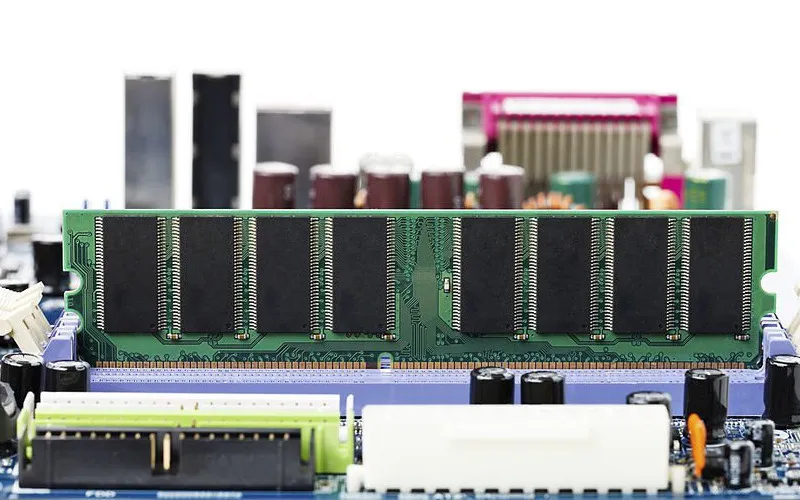As a computer enthusiast, one of the things I love to tinker with is my computer’s hardware. The RAM, or Random Access Memory, is one of the most crucial components determining my computer’s performance.
When it comes to RAM, there are two main types: buffered and unbuffered RAM. In this article, I’ll share the differences between these two types of RAM and which one you should choose for your computer.
What is RAM and Why is it Important?
Before we dive into the differences between buffered and unbuffered RAM, let’s first understand what RAM is and why it’s important. RAM is a type of computer memory used to store data that the CPU needs to access quickly and temporarily.
Unlike the hard drive or solid-state drive (SSD), which stores data permanently, RAM is volatile memory, meaning it loses its contents when the computer is turned off.
RAM is essential for computer performance because it allows the CPU to access data quickly. The more RAM your computer has, the more programs it can run simultaneously and the faster those programs will run.
For example, if you’re running a web browser, a word processor, and an email client simultaneously, having more RAM will enable your computer to switch between these programs more quickly and efficiently.
Overview of the Types of RAM
There are several types of RAM, but the two most common types are dynamic random-access memory (DRAM) and synchronous dynamic random-access memory (SDRAM).
DRAM is the older of the two and is slower than SDRAM, which is more commonly used in modern computers. SDRAM comes in two main types: buffered and unbuffered RAM.
What is Buffered RAM?
Buffered RAM, also known as registered RAM, is a type of RAM that has a buffer or register between the memory controller and the RAM chips. This buffer helps improve the memory’s stability and reliability by reducing the load on the memory controller.
How Buffered RAM Works
When data is written to or read from buffered RAM, it first goes through the buffer. The buffer then checks the data for errors and corrects any errors before passing the data to the memory controller.
This process helps reduce the chances of data corruption and improve the system’s stability.
Advantages and Disadvantages of Buffered RAM
One of the main advantages of buffered RAM is that it is more stable and reliable than unbuffered RAM. Because the buffer checks for errors and corrects them, buffered RAM is less likely to experience data corruption or other memory-related issues.
Buffered RAM is also better suited for use in systems with a large amount of memory because it reduces the load on the memory controller.
However, buffered RAM also has some disadvantages. One of the main drawbacks of buffered RAM is that it is more expensive than unbuffered RAM. Additionally, because the buffer adds an extra layer of processing, buffered RAM is slightly slower than unbuffered RAM.
What is Unbuffered RAM?
Unbuffered RAM, also known as unregistered RAM, is a type of RAM that does not have a buffer between the memory controller and the RAM chips. Data is transferred directly between the memory controller and the RAM chips.
How Unbuffered RAM Works
When data is written to or read from unbuffered RAM, it goes directly to or from the memory controller. Because there is no buffer to check for errors or correct them, unbuffered RAM is slightly faster than buffered RAM.
However, unbuffered RAM is also more susceptible to data corruption and other memory-related issues.
Advantages and Disadvantages of Unbuffered RAM
One of the main advantages of unbuffered RAM is that it is cheaper than buffered RAM. Because there is no buffer, unbuffered RAM is less expensive to manufacture and therefore costs less for consumers.
Additionally, unbuffered RAM is slightly faster than buffered RAM because there is no extra processing layer.
However, unbuffered RAM also has some disadvantages. Because there is no buffer to check for errors and correct them, unbuffered RAM is more susceptible to data corruption and other memory-related issues.
Additionally, unbuffered RAM is not recommended for use in systems with a large amount of memory because it can overload the memory controller.
Comparison of Buffered vs. Unbuffered RAM
Now that we’ve covered the basics of buffered and unbuffered RAM, let’s look at the differences between the two.
The main difference between buffered and unbuffered RAM is the presence of a buffer between the memory controller and the RAM chips. Buffered RAM has a buffer, while unbuffered RAM does not.
Buffered RAM is more stable and reliable than unbuffered RAM because the buffer checks for errors and corrects them before passing the data to the memory controller. Buffered RAM is also better suited for use in systems with a large amount of memory because it reduces the load on the memory controller.
Unbuffered RAM is cheaper and slightly faster than buffered RAM because there is no extra processing layer. However, unbuffered RAM is more susceptible to data corruption and other memory-related issues, making it less stable and reliable than buffered RAM.
Buffered vs Unbuffered RAM: Which One Should You Choose?
When choosing between buffered and unbuffered RAM, there are a few factors to consider.
First, consider your budget. Buffered RAM is more expensive than unbuffered RAM, so if you’re on a tight budget, unbuffered RAM may be the better choice.
Next, consider your use case. Buffered RAM is the better choice if you’re building a system with a large amount of memory because it reduces the load on the memory controller.
If you’re building a system for gaming or other high-performance tasks that require fast memory, unbuffered RAM may be the better choice because it is slightly faster than buffered RAM.
Finally, consider the compatibility of your motherboard. Not all motherboards are compatible with both types of RAM, so make sure to check the specifications of your motherboard before purchasing RAM.
Final Thoughts
The choice between buffered and unbuffered RAM depends on your needs and use case. Buffered RAM is more stable and reliable, while unbuffered RAM is cheaper and slightly faster.
Consider your budget, use case, and motherboard compatibility when choosing between the two.