Television manufacturers are always looking for ways to one-up the competition and deliver the best possible product to their consumers. In the case of Vizio vs Samsung, both companies have released several great TVs in recent years.
Companies must decide what features to include in their product, how much to spend on research and development, and where to allocate resources to stay competitive. This has made it challenging to keep up with the changing landscape of television technology.
For example, OLED TVs are the newest type of television on the market, and they offer several advantages over traditional LCD TVs.

When shopping for a new TV, it’s important to keep in mind the different types of TVs that are available. Here’s how Vizio and Samsung have recently approached the TV market.
Vizio vs Samsung Comparison
When you are in between buying a new television, it may be hard to decide which one is the best for you. Vizio and Samsung are two of the most popular brands on the market. However, there are some key comparisons between the two that may help you make your decision.

Screen Sizes
The screen size is the first thing you will notice when comparing Vizio and Samsung. Samsung offers various sizes, ranging from small 32-inch models to massive 98-inch models. Conversely, Vizio focuses on offering a few select sizes that cover a wide range of needs.
For example, their smallest model is a 24-inch model, which is great for small spaces. They also offer a 70-inch model, perfect for large living rooms.
Picture Quality
Regarding picture quality, both Vizio and Samsung offer excellent options. Vizio’s models use full-array backlighting, which results in deep black levels and great contrast. Samsung’s models use edge-lit backlighting, which can sometimes result in a slightly less vivid picture.
However, Samsung’s models make up for this with their Quantum Dot technology. This results in a wider range of colors, making for a more lifelike picture.
Display Technology
Another important factor to consider is displayed technology. Vizio’s models use LED-backlit LCD panels, while Samsung’s models use OLED panels. OLED panels are known for their excellent black levels, wide viewing angles, and infinite contrast ratios.
You will also find that OLED panels are more energy-efficient than LED-backlit LCD panels.
Display Resolution
While you may be unable to tell the difference in resolution between a Samsung and Vizio TV from across the room, some subtle differences can make one a better choice.
For example, Samsung TVs have a higher resolution than Vizio TVs. This means that when watching HD content, you’ll see more detail on a Samsung TV than on a Vizio TV.
However, Vizio TVs have improved in recent years and now offer a 4K Ultra HD resolution option. If you’re looking for the best possible picture quality, you should opt for a Vizio TV.
Image Quality
The quality of the image on a TV is determined by a few different factors, including resolution, color reproduction, and contrast. In general, Samsung TVs have better image quality than Vizio TVs.
This is partly due to Samsung’s Quantum Dot technology, which allows for better color reproduction. Vizio also uses Quantum Dot technology, but Samsung’s implementation is generally considered better.
Samsung TVs also tend to have better contrast than Vizio TVs. This means that the difference between the darkest and lightest parts of the image will be more pronounced on a Samsung TV, resulting in a more dynamic image.
Samsung is the way to go if you’re looking for the best possible image quality. However, Vizio TVs have come a long way in recent years and offer excellent image quality.
Audio Quality
If you’re looking for the best audio quality, you’ll want to go with Samsung. Vizio’s soundbars are good but can’t match the Dolby Atmos sound that Samsung’s models offer.
The audio in Samsung’s TVs is also generally better balanced, so you won’t have to fiddle with the settings as much to get things sounding just right.
Smart TV Options
The technology of television has rapidly changed in the past few years. One of the most popular new features is the “smart TV.” A smart TV is a television that has internet capabilities and can connect to different streaming services.
This gives you many more options for what to watch than traditional television.

Two of the most popular brands of smart TVs are Vizio and Samsung. Both offer a variety of models with different features. Though Samsung offers a variety of models, their top-of-the-line model, the Samsung Q90R, is not as widely available as the Vizio P-Series Quantum.
The Vizio P-Series Quantum is also a bit cheaper than the Samsung Q90R.
When it comes to streaming services, both Samsung and Vizio offer a variety of apps. However, Samsung offers more apps than Vizio. If you’re looking for a particular app, it’s more likely to be available on a Samsung smart TV than a Vizio.
Both Samsung and Vizio smart TVs have built-in voice assistants. However, Samsung’s voice assistant, Bixby, is not as well developed as Vizio’s SmartCast system. With SmartCast, you can use your voice to control not just your TV, but also other devices that are connected to it.
If you’re looking for a smart TV with the most features, Samsung is the better option compared to Vizio.
Physical Size
The physical comparison between these two brands is quite interesting. First, let’s take a look at the size of each brand. Samsung TVs are generally larger than Vizio TVs. In fact, Samsung’s largest TV is about twice the size of Vizio’s largest TV.
However, this doesn’t mean that Vizio doesn’t offer a good selection of large TVs. In fact, Vizio’s largest TV is still quite large, measuring 80 inches. So, if you’re looking for a big TV, either of these brands should have what you’re looking for.
Ports
One of the most important aspects of any television is the ports that it offers. This is what allows you to connect your devices and actually use the TV. Vizio and Samsung both offer a variety of ports, but there are some clear differences between the two.
Vizio offers three HDMI ports, two USB ports, one component input, and one composite input. Samsung offers four HDMI ports, three USB ports, one component input, one composite input, and one Ethernet port.
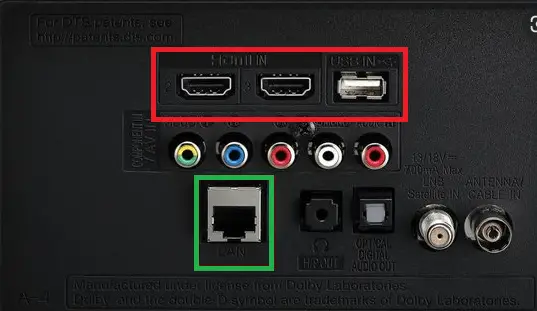
The biggest difference here is the additional Ethernet port on the Samsung TV. This allows you to connect your TV directly to the internet, which can be helpful if you want to use streaming services or other online features.
Price
The price is always an important factor when choosing between two products. In terms of price, Samsung is typically more expensive than Vizio. However, Vizio offers more budget-friendly options, which may be appealing to consumers who are looking to save money.
Performance
When it comes to performance, there is no clear winner between Vizio and Samsung. Both brands offer high-quality TVs with great picture quality and sound.
However, Samsung tends to have slightly better overall performance, thanks to its superior processing power and advanced features. Vizio, on the other hand, offers excellent value for money, making it a great choice for budget-conscious shoppers.
Frequently Asked Questions
Does Vizio Make Good TVs?
Yes, Vizio makes good TVs. Vizio is a budget-friendly TV brand that offers good picture quality and decent build quality. You can find Vizio TVs with features like HDR, 4K resolution, and smart TV capabilities.
What is the Difference Between Vizio and Samsung TVs?
Both Vizio and Samsung offer good TVs, but there are some key differences. Samsung offers a wider range of features and options, while Vizio tends to be more budget-friendly. Samsung also offers better picture quality overall, while Vizio offers good value for the price.
Which TV Brand is Better?
It really depends on your needs and budget. If you want the best picture quality, Samsung is the way to go. However, Vizio offers great value for your money with its affordable prices. When it comes to features, Samsung offers a wider range of options such as smart TV capabilities and curved screens.
Vizio, on the other hand, focuses on delivering excellent picture quality at a more budget-friendly price. So, which TV brand is better for you? It really depends on your needs and preferences.
What is the Best Vizio TV?
The best Vizio TV depends on your needs and budget. If you want the best picture quality, go for the P-Series Quantum. If you want the best value, go for the M-Series.
Does Samsung Make Good TVs?
There’s no simple answer to this question. Samsung is a massive company with a diverse product line, so it’s tough to make a sweeping statement about the quality of Samsung TVs. That said, there are some general things you can keep in mind when considering a Samsung TV.
First, Samsung is known for making quality TVs. This means that their products tend to be well-built and have features that are designed to deliver a good experience.
Second, Samsung offers a wide range of TVs at different price points. This means that there’s likely to be a Samsung TV that fits your budget.
Third, Samsung offers a variety of features on their TVs. This can be both good and bad, depending on what you’re looking for. For example, Samsung’s Smart TVs come with a lot of built-in apps and features.
This can be great if you’re looking for a comprehensive TV experience. However, it can also be overwhelming if you just want a simple TV that you can use to watch your favorite shows.
Ultimately, whether or not Samsung makes good TVs is up to you. Consider what you’re looking for in a TV and then decide if a Samsung TV is the right fit for you.
How To Clear Cache On Vizio Smart TV?
If your Vizio smart TV has started to run slowly, it may be time to clear the cache. The cache is a temporary storage area for data that the TV needs to access frequently. Over time, this data can build up and start to take up space on your TV’s internal storage.
This can cause your TV to run slowly and may even lead to freezing or other issues.
Fortunately, clearing the cache on your Vizio smart TV is a relatively easy process. Just follow the steps below and you’ll have your TV running like new in no time.
- Press the “Menu” button on your Vizio remote.
- Navigate to the “Settings” menu.
- Select the “System” option.
- Select the “Storage & Reset” option.
- Select the “Clear Cache” option.
- Confirm that you want to clear the cache.
Your Vizio smart TV will now clear its cache and should start running more smoothly. If you’re still having issues, you may want to try restarting your TV or performing a factory reset.
Which Samsung TV Mode Is Best For Gaming?
If you’re a gamer, you know that having a great gaming TV is essential to getting the most out of your console or PC. But with so many different Samsung TV modes, it can be tough to know which one is best for gaming.
In general, you want to look for a model that minimizes input lag. This is the delay between when you press a button on your controller and when the action appears on the screen. Input lag can be a major issue for gamers, so it’s important to find a TV mode that minimizes it.
Samsung’s “Game” mode is designed specifically for gaming and is a great option for minimizing input lag. This mode disables some of the TV’s advanced picture processing features in order to reduce lag.
If you’re not sure if your Samsung TV has a “Game” mode, you can usually find it in the settings menu. Just look for a setting that says “Game Mode” or “Gaming Mode.”
Once you’ve enabled Game Mode, you may also want to adjust the picture settings to get the most out of your gaming experience. For example, you may want to turn down the backlight setting to reduce screen glare.
Ultimately, the best Samsung TV mode for gaming is the one that works best for you. Experiment with different modes and settings until you find the perfect combination for your gaming needs.
Why Is Vizio So Cheap?
Vizio is a budget-friendly TV brand that offers great value for the price. Vizio TVs are typically much cheaper than comparable models from other brands. But why is Vizio so cheap?
There are a few reasons for Vizio’s low prices. First, Vizio doesn’t spend as much on marketing and advertising as other brands. This allows them to keep their prices low.
Second, Vizio uses lower-quality components than other brands. This helps to keep their costs down, but it also means that Vizio TVs don’t usually last as long as other brands.
Finally, Vizio doesn’t have the same brand recognition as other brands. This means that they can’t charge as much for their TVs.
How Can I Increase FPS On My Samsung TV?
If you’re a gamer, having a high FPS (frames per second) is essential to getting the most out of your gaming experience. The higher the FPS, the smoother the game will be.
Unfortunately, not all TVs are created equal regarding their refresh rates. Some TVs, like Samsung’s line of QLED TVs, have a native refresh rate of 120Hz. This means that they can display up to 120 frames per second.
Why Is My Vizio Smart TV So Laggy?
One of the most frustrating things about using a Smart TV is a sluggish interface. If your Vizio smart TV is laggy, it can be a real pain. There are a few things that can cause this issue, and we’ll go over some of the most common causes.
One of the most common causes of lag is a poor internet connection. If your Vizio TV is connected to the internet via Wi-Fi, make sure that the connection is strong and stable. If you’re using a wired connection, check to see if there are any loose cables or connections.
Another common cause of lag is a Vizio TV that’s not set up properly. If you’re using the apps on your Vizio TV, make sure that they’re up to date. You can usually find updates for apps in the Vizio app store.
How To Clear Samsung Smart TV Cache?
If you’re a Samsung smart TV owner, there are a few things you should know about how to clear the cache on your TV. While the process is fairly simple, it’s important to understand how the cache works and why you want to clear it.
The cache on your Samsung smart TV is designed to store certain types of data so that it can be accessed more quickly. This data includes things like frequently accessed files, cookies, and other data that can help the TV load pages and apps more quickly.
However, the cache can become full of outdated or unnecessary data over time. This can lead to slower performance, and in some cases, it can even cause the TV to crash.
When this happens, it’s a good idea to clear the cache. This will delete all stored data and allow the TV to start fresh.
- To clear the cache on your Samsung smart TV, start by opening the Settings menu. Then, select “System.”
- Scroll down to the “Storage & Reset” option and select it.
- Next, select “Delete All.”
- Confirm that you want to delete the data by selecting “OK.”
The cache will now be cleared, and the TV will reboot. After it comes back on, you’ll notice that it may take a bit longer to load pages and apps. However, over time, the TV will speed up again as it starts to fill the cache with new data.
Conclusion
Making a decision on which brand of television to buy can be a tough task. Both Vizio and Samsung have their pros and cons, so it really depends on what you’re looking for in a TV. If you’re simply looking for a great picture and don’t care about extra features, then Vizio is probably the better choice.
However, if you’re looking for a TV with all the bells and whistles, then Samsung is probably a better option. Whichever brand you choose, you’re sure to be happy with your purchase.






