After a long day, you come home and turn on your TCL TV to wind down. But after a few seconds of the screen coming to life, it suddenly dies and won’t turn back on. This is the most frustrating moment regarding technology, and you need help figuring out what to do.
Don’t worry; we have you covered. This article will cover all the necessary steps to help you diagnose why your TCL is not turning on and what you can do to get it back up and running.
How to Fix TCL TV That Won’t Turn On
If you’re in this situation and your TCL TV is not turning on, some steps can be taken to try and fix this issue. You should take the following simple steps before seeking professional help for your TCL.
1. Power Cycle The TV
A power cycle means turning the TV off and on again. This often solves many problems, such as a non-responsive remote. It is a proven troubleshooting method. It is a process that takes only a few minutes.
Below is the procedure on how to power cycle your TV:
- Unplug the power cord from the outlet and leave it for 15 minutes.
- Plug the power cord back into the outlet and press the power button on the remote or TV set.
2. Check Cord Connections
Your first step should be to check if all the cables are seated correctly and securely. Ensure the power cord is clean and firmly plugged into the outlet and all HDMI or other cables are in the correct ports.
If any of these cords have come loose, it could be why your TCL won’t turn on. Disconnecting them one by one and plugging each back in is essential. This can help you identify whether the issue is with a particular cord.

3. Use a Different Power Outlet
The outlet you currently use to power the TV might not be working. Try plugging the TCL TV into a different outlet and see if it will turn on. If it still doesn’t turn on, the outlet may be faulty, and you will need to find a new one. Ensuring the new outlet is properly grounded is essential if this is the case.
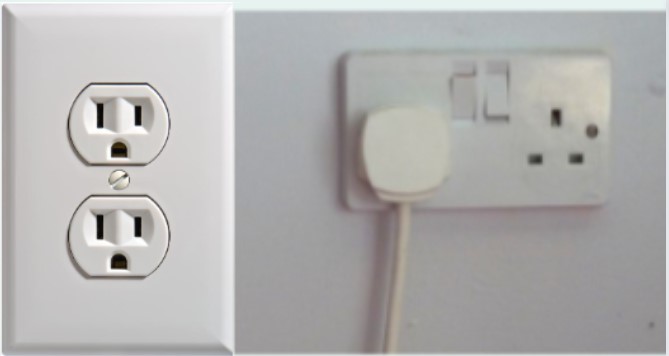
4. Use The Remote if the Status Light Blinked
Use the remote control if the status light blinks twice when you press the TV’s power button. You might have better luck turning your television on. To do this, press the “Power” button on the remote control for three seconds.
You likely need to replace the remote batteries if the TV does not turn on. Ensure the power cord is connected properly and the outlet is working. If the TV doesn’t respond, it’s time to check for other potential issues.

5. Factory Reset TCL TV
When you click the power on/off button on your TV or your remote, and the status light blinks, the TV is getting power, and there is no problem with the power cord. This means the problem emanates from your TV software or firmware.
In such a case, you must perform a factory reset on the device. A factory reset means the TV will return to its settings when you first bought it. Remember that all the saved data, such as passwords and history, will be erased, so ensure you’ve backed up everything first.

Below are the steps to perform a factory reset on your TCL TV without the remote:
- Locate the reset button on your TV. It’s usually a hole or a small button that you can press with a pen or paperclip.

- Press and hold down the Reset button for 10 seconds using a paper clip or other slim object.
- Once the light on your TV turns off and on again, release the Reset button.
- Your TCL TV will now start to reset and should eventually turn on normally.
Once you’ve finished this process, your TCL TV should restart and turn on as usual. This should fix any issues preventing your TV from turning on.
6. Contact Customer Support
If the above tips don’t resolve the issue, it’s time to contact customer support. Getting a TCL technician is easy and fast. There are many ways to reach a technician, including calling the customer support hotline, emailing the customer service representative, or chatting with a representative.
A TCL technician can help you troubleshoot the issue and give more specific advice on fixing your TCL TV if it doesn’t turn on. Live Chat is available on the TCL Customer Service site.
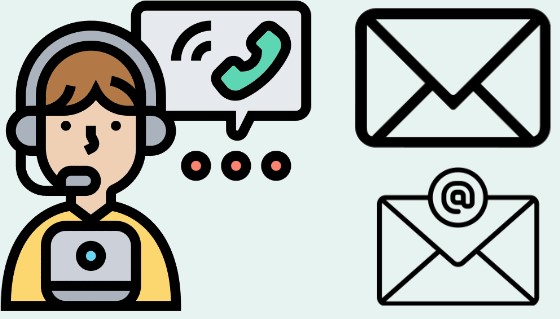
How Do I Force Reset TCL?
Force start always comes as the last resort after you try all the other methods. This is because a force reset clears all the configurations and settings, leaving your device like when you first bought it.
To force reset the TCL, you should follow this procedure:
- Unplug the power cord from the back of the TV.
- Wait 30 seconds, then plug it back in.
- Press and hold the power button on the TV for one minute.
- Release the power button and wait for your television to turn on.
- If the TV does not turn on, press the power button again and let go.
- You should now be taken to the Welcome screen, where you can reset your TV to its factory settings. Be sure to read the onscreen instructions carefully and follow them accordingly.
- Once the reset is complete, you can set up your TV again according to the instructions.
Related: How To Fix TCL TV Black Screen
Frequently Asked Questions
Is There a Reset Button on a TCL TV?
Yes, TCL TVs have a reset button, but it is hidden inside the TV. To reset your TCL TV, you need to find it in one of its side panels. This button is on the left side for most models and is labeled with a pinhole.
You will need a ballpoint or paper clip to reset your TCL TV. Insert the pen into the hole and press firmly. After a few seconds, your TV should reset to its factory settings. It is important to note that resetting your TCL television will erase all your custom settings and any saved data. Be sure to double-check before pressing the Reset button.
Where Is The Power Button On My TCL TV?
The power button is on the bottom right corner of the back of your TCL TV. It is usually a round button that says Power or has an icon for a power symbol. If you are still looking for it, consult your TV’s user manual for more information.
Once you have found the button, press it to turn your TV on or off. If you are using a remote, press the power button on the remote to turn your TV on or off. You may also use the power button on the remote to put your TV into standby mode. This will allow you to use the remote without powering on or off the TV.
Conclusion
If you are experiencing difficulty turning on your TCL TV, there are a few troubleshooting steps you can take to try and solve the issue. The above tips provide some simple solutions that may help you get your television up and running.
However, if none of these steps has worked, it may be time to contact TCL customer service. They may provide additional support or suggest a more advanced solution.






