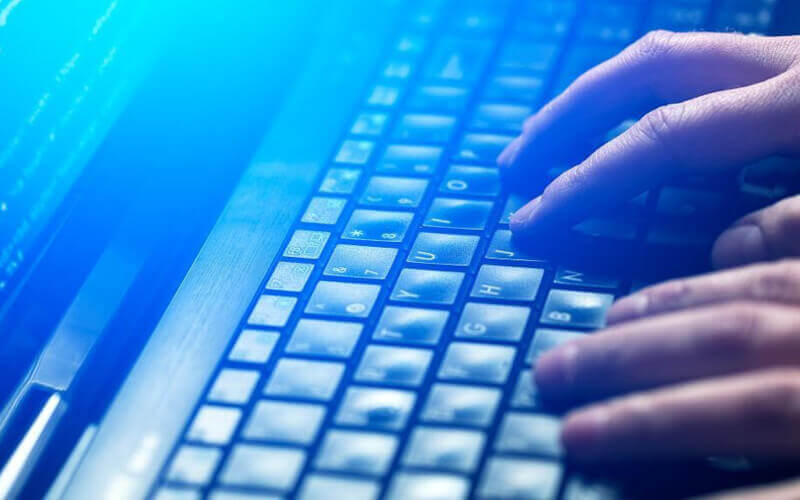As a system administrator, you might have heard of the terms “sudo” and “sudoers.” These two tools allow you to control the access and privileges of users on a Unix-based system.
In this outline, I’ll dive into each of these tools and why they are essential in system administration.
Sudo is a program that allows a user to run commands with the privileges of another user, typically the root user. On the other hand, sudoers is a file that defines the policies for which users can run what commands with sudo.
I hope that by the end of this outline, you will have a clearer understanding of the differences and similarities between sudo and sudoers and when to use each of them in your systems.
Let’s get started!
What is Sudo?
Sudo stands for “superuser do, ” which gives you superuser privileges to run commands as another user. System administrators often use this to run privileged commands without logging in as the root user, which is considered a security risk.
Using sudo is pretty straightforward. You type “sudo” followed by the command you want to run. For example, running the following command in Debian Linux would update your package lists:
sudo apt-get updateThe command will run with superuser permissions if you have the correct privileges.
The good thing about using sudo is that it allows you to perform administrative tasks without logging in as the root user, which is a more secure practice. It also provides a log of who ran what command and when which can be helpful in troubleshooting.
However, the downside is that if you make a mistake while running a command with sudo, you could cause significant damage to the system. So, it’s important to use sudo with caution and only to run commands you understand.
Sudo is a useful tool for system administrators who need to run privileged commands, but it should be used carefully.
Related: Fix: Sudo Command Not Found
What is Sudoers?
Sudoers is a configuration file that defines the policies for using sudo. It specifies which users can run which commands with sudo and from which terminal or terminal emulator.
For example, you can configure the sudoers file to allow a specific user to run only certain commands with sudo, or you can allow a group of users to run all commands with sudo. You can also specify which terminal or terminal emulator a user can run sudo from, which is important for security purposes.
The good thing about the sudoers file is that it gives you much control and flexibility over who can run what commands with sudo. This is particularly important in multi-user systems, where you want to ensure that users have only the necessary privileges to perform their tasks.
However, the downside of the sudoers file is that it can be complex to set up, especially for users who are not familiar with the syntax. Making a mistake in the sudoers file can also have serious consequences, such as allowing users to run commands with sudo that they shouldn’t.
The sudoers file is a powerful tool for controlling the use of sudo, but it requires a good understanding of its syntax and policies to use it effectively.
What is the Difference Between Sudo and Sudoers?
In terms of similarities, both sudo and sudoers are used to control the access and privileges of users on a Unix-based system. They work together to ensure that only authorized users can perform privileged tasks and to keep track of who ran what commands and when.
Regarding differences, sudo is a program that allows you to run commands with the privileges of another user. At the same time, sudoers is a file that defines the policies for using sudo.
Sudo performs administrative tasks, while sudoers sets the rules for who can use sudo and for what commands.
So, when should you use sudo, and when should you use sudoers? Well, it depends on your specific use case. If you’re a system administrator and need to run privileged commands, you would use sudo. If you’re setting up a system and need to control the access and privileges of users, you would use sudoers.
Sudo and sudoers complement each other in system administration, and understanding the distinction between the two is important for ensuring the security and efficiency of your systems.
Conclusion
We’ve covered the basics of sudo and sudoers. Sudo is a program that allows you to run commands with the privileges of another user, typically the root user. Sudoers is a file that contains the policies for using sudo, defining who can run what commands with sudo and with what privileges.
It is essential to comprehend the differences between these two tools since each has its purpose. Sudo can execute privileged commands without logging in as the root user; nevertheless, it must be utilized cautiously.
Sudoers allows you to oversee and limit users’ access rights and privileges on your system.
To sum up, sudo and sudoers are both essential elements of system administration that require a comprehensive knowledge of their use. I hope this review has highlighted the distinctions between these two tools.
Until we meet again!