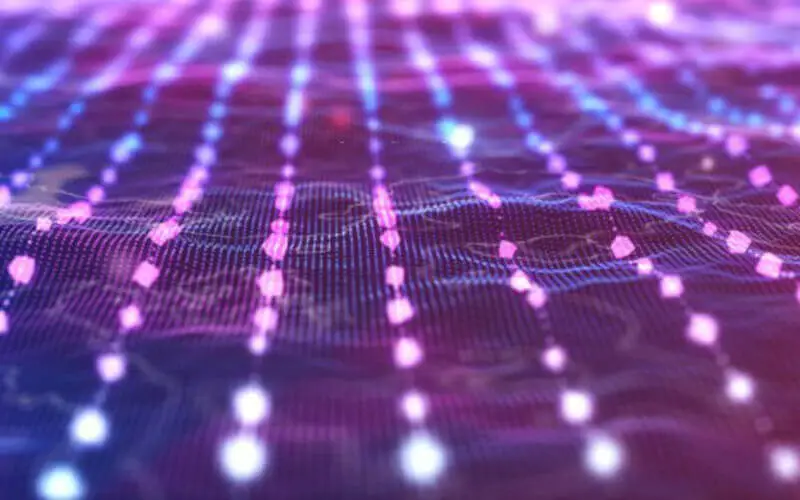A fast and reliable internet connection is crucial in today’s digital age. Whether you’re working from home, streaming movies, or playing online games, a slow and unreliable network can cause frustration and negatively impact productivity.
One of the most important aspects of a network’s performance is its ping and latency. This article will delve into ping vs. latency, explaining what they are, how they’re related, and the factors that can affect them.
We’ll also provide tips on checking your ping and latency and what a good ping time is. Additionally, we’ll explore the impact of high ping and latency on online gaming and provide solutions to fix these issues.
Whether you’re a network administrator or just looking to improve your home internet connection, this article will provide valuable information to help you understand and improve your network’s performance.
What is Ping?
Ping is a command-line utility that tests a networked host’s reachability and measures the round-trip time (RTT) for packets to travel from the source host to the destination host and back.
To verify whether a particular network address is reachable, the “ping” command sends an Internet Control Message Protocol (ICMP) echo request to it; afterward, it patiently awaits its ICMP echo reply. The time it takes for the reply to be received is known as the “ping time,” which is reported in milliseconds (ms).
Ping is a common tool used by network administrators to troubleshoot connectivity issues, such as determining if a host is reachable or if there is a problem with the network. Gamers also commonly use it to test the latency of their internet connection to a game server.
By measuring the ping time, gamers can determine how quickly their computer communicates with the game server and adjust their gameplay accordingly.
Ping can test the connectivity to a specific IP address or domain name. For example, you can type the following command on a Windows, Mac, or Linux computer to test the connectivity to Google’s servers.
ping google.comPing can also run continuously with the “-t” option. This is useful when you want to monitor the connection over an extended period.
You can also use the “-n” option to specify the number of echo requests sent. This allows you to run a specific number of tests and then view the results, which can be useful for troubleshooting specific issues.
Ping is a valuable tool for measuring the responsiveness of a network and troubleshooting connectivity issues.
It works by sending an ICMP echo request to a specified network address and measuring the time it takes for the reply to be received, giving an idea of the delay experienced in sending and receiving packets over a network. It’s easy to use, widely supported, and a standard tool in any network administrator’s toolbox.
What is Latency?
Latency, or “lag,” measures the delay experienced in sending and receiving packets over a network. It is often expressed in the round-trip time (RTT) for a packet to travel from the source host to the destination host and back.
Latency can be affected by various factors, including the distance between the hosts, the speed of the network links, and the amount of traffic on the network.
Latency is an important factor to consider when evaluating the performance of a network, especially for real-time applications such as online gaming, video conferencing, and voice-over IP (VoIP) communications.
High latency can cause delays in data transmission, resulting in lag and making the application feel unresponsive.
Distance is one of the most significant factors that can affect latency. The farther apart the source and destination hosts are, the longer it takes for packets to travel between them. This is because data has to travel through multiple network devices, such as routers and switches, before reaching its destination.
Network congestion can also cause high latency. If there is a lot of traffic on the network, it can slow down the speed at which packets are sent and received. This can occur when too many devices are connected to the network or when one device sends a large amount of data.
The network link speed is another factor that can affect latency. If the network links are slow, it can take longer for packets to travel over them. Outdated or malfunctioning network equipment or an older network connection, such as a dial-up connection, can cause this.
Quality of Service (QoS) settings can also affect latency. If the QoS settings on a network are configured poorly, it can cause delays in transmitting real-time traffic, such as voice and video.
Latency measures the delay experienced in sending and receiving packets over a network. It is an important factor to consider when evaluating the performance of a network, especially for real-time applications such as online gaming, video conferencing, and VoIP communications.
High latency can cause delays in data transmission, resulting in lag and making the application feel unresponsive. Distance, network congestion, network link speed, and Quality of Service settings can affect latency, making it a complex metric to measure and troubleshoot.
What Can Cause High Latency?
Many factors can contribute to high latency on a network. Some of the most common include:
- Distance: The farther apart the source and destination hosts are, the longer it takes for packets to travel between them.
- Congestion: If there is a lot of traffic on the network, it can slow down the speed at which packets are sent and received.
- Network link speed: If the network links are slow, it can take longer for packets to travel over them.
- Quality of Service (QoS) settings: If a network’s quality of Service (QoS) settings is configured poorly, it can cause delays.
How to Reduce Latency?
To reduce latency, you can try the following:
- Use a wired connection instead of a wireless one
- Make sure your network is running at the fastest speed possible
- Use Quality of Service (QoS) settings to prioritize real-time traffic
- Use a Content Delivery Network (CDN) to reduce the physical distance packets need to travel
- Use a VPN to reduce the physical distance packets need to travel
Conclusion
Ping and latency are related but distinct measures of network performance. Ping measures the time it takes for an ICMP echo request to be sent and the corresponding echo reply to be received. At the same time, latency can be affected by various factors, including the distance between the hosts, the speed of the network links, and the amount of traffic on the network.
While there is no one solution to reducing latency, you can improve your network’s performance by understanding the factors contributing to high latency and implementing appropriate solutions.
Frequently Asked Questions
What is a good ping time?
A good ping time is generally under 100 milliseconds (ms). However, the ideal ping time can vary depending on the specific application or service you are using.
For example, for online gaming, a ping time of under 20ms is considered very good, while a ping time of under 100ms is considered acceptable for web browsing.
How do I check my ping and latency?
There are several ways to check your ping and latency. One of the most common methods is to use the command-line utility “ping.” You can open a Command Prompt on a Windows PC and type “ping [destination IP address].”
On a Mac or Linux computer, you can open a Terminal and type “ping [destination IP address].” This will send a series of ICMP echo requests to the specified IP address and report the ping time for each request.
Another way to check your ping and latency is to use a network testing tool. There are many free and paid network testing tools available online. Some popular ones include Speedtest.net, Pingtest.net, and Glasnost.
Can high ping and latency be caused by my computer or internet connection?
Yes, high ping and latency can be caused by various factors, including your computer’s hardware and software configuration and internet connection.
Some common causes include:
- Slow or outdated computer: If your computer is slow or has outdated hardware, it can take longer to process network requests.
- Bloated operating system: If your system is cluttered with unnecessary files and programs, it can slow down network performance.
- Malware or viruses: If your computer is infected with malware, it can slow down network performance.
- Internet service provider (ISP) throttling: Some ISPs may throttle internet speeds during peak usage hours.
- Congestion on your router: Too many connected devices on your router can cause network congestion, resulting in high ping and latency.
Can high ping and latency affect online gaming?
Yes, high ping and latency can significantly impact online gaming. A high ping time can cause lag, making the game feel unresponsive and difficult to aim or move accurately.
High latency can also cause delays between the time you take action and the time it is reflected on the screen, making it difficult to react to changes in the game.
How to fix high ping and latency?
There are several ways to fix high ping and latency. Some possible solutions include:
- Restarting your router and modem: This can help clear out any network congestion.
- Closing unnecessary programs: If many programs run in the background, it can slow down your computer and network connection.
- Updating your drivers: If your computer’s outdated drivers can cause network performance issues.
- Changing your DNS server: If your current DNS server is slow or unreliable, switching to a different one can help improve network performance.
- Changing your internet service provider: If you’re experiencing high ping and latency due to your internet service provider throttling your connection or poor network infrastructure, you may want to consider switching to a different provider.