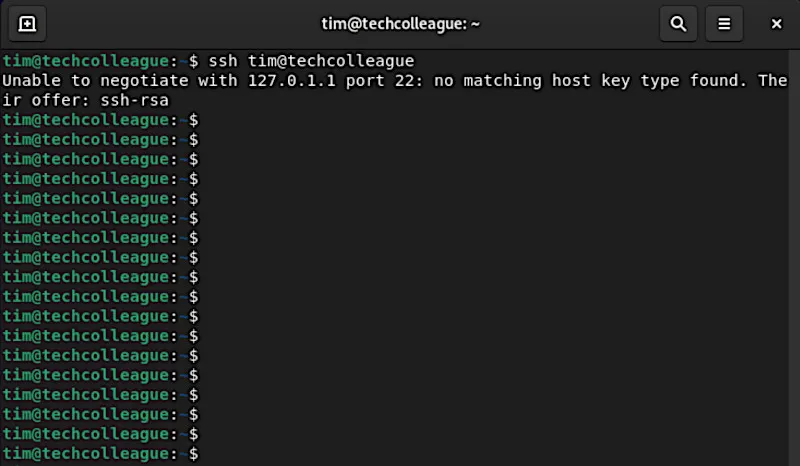Are you experiencing trouble connecting to an SSH server and seeing an error message that says “no matching host key type found. their offer: ssh-rsa”? As someone who has encountered this error, I know how frustrating it can be.
SSH authentication is crucial for secure communication, and errors like this can prevent us from accessing remote resources or systems.
In this article, I’ll explain what this error message means, the different types of Host Key offered by SSH, and the importance of selecting the correct Host Key Type. I’ll also delve into the causes of the “No Matching Host Key Type Found” error and provide solutions to fix it.
By the end of this article, you’ll better understand SSH authentication and how to troubleshoot this particular error.
Understanding Host Key Types
To start, let’s discuss what Host Key Types are. When we connect to an SSH server, it generates a public-private key pair used for authentication. The public key is stored on the server, while the private key is stored on the client. These keys are used to verify the server’s identity and ensure that we communicate securely.
Now, different types of Host Keys can be used for SSH authentication. These include ssh-rsa, ssh-dss, ecdsa-sha2-nistp256, and more. The Host Key Types offered by an SSH server can depend on its configuration, security protocols, and software version.
Selecting the correct Host Key Type when connecting to an SSH server is important. Using the wrong Host Key can lead to security vulnerabilities and, in some cases, may prevent us from connecting to the server altogether. For example, if the SSH client only supports ssh-dss keys and the server only offers ssh-rsa keys, we may see the “No Matching Host Key Type Found” error.
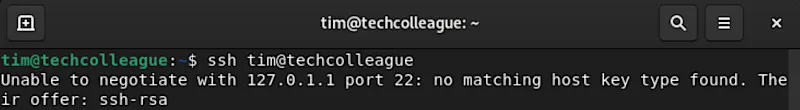
So, when connecting to an SSH server, we should always verify the Host Key Type being used and make sure it’s compatible with our SSH client. By doing so, we can ensure a secure and reliable connection.
Causes of “No Matching Host Key Type Found” Error
For several reasons, you might encounter the “No Matching Host Key Type Found” error when connecting to an SSH server. Here are some of the most common causes:
- Incompatibility between Host Key Types: The Host Key Types offered by the SSH client and server must be compatible. If the SSH client only supports one type of Host Key, and the server doesn’t offer that type, then you’ll see this error.
- Outdated or unsupported Host Key Types: Some older or less secure Host Key Types may no longer be supported by newer versions of SSH clients or servers. You may see this error if your SSH client uses an outdated or unsupported Host Key Type.
- Host Key Type mismatch in the SSH configuration: If the SSH client or server is configured to use a specific Host Key Type that doesn’t match the server’s offer, you’ll see this error.
To troubleshoot this error, you’ll need to identify which of these causes is the issue. Check your SSH client and server configurations to use compatible and up-to-date Host Key Types. You may also need to adjust your SSH configuration to match the server’s offer.
How to Fix no matching host key type found. their offer: ssh-rsa
If you’re seeing the “No Matching Host Key Type Found” error when connecting to an SSH server, don’t worry! There are a few steps you can take to fix this issue:
1. Specify the Algorithm
If your SSH server is configured to use an older algorithm, you can specify it in the SSH command.
For example, to specify ssh-rsa when connecting to the SSH server, add the options -o HostKeyAlgorithms=+ssh-rsa -o PubkeyAcceptedKeyTypes=+ssh-rsa:
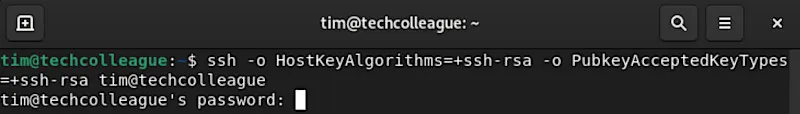
2. Change the Host Key Type in the SSH configuration
If the SSH client is configured to use a Host Key Type that doesn’t match the server’s offer, you can change it in the SSH configuration.
For example, to change the Host Key Type to ssh-rsa, you can add the following line to your SSH configuration file at ~/.ssh/config:
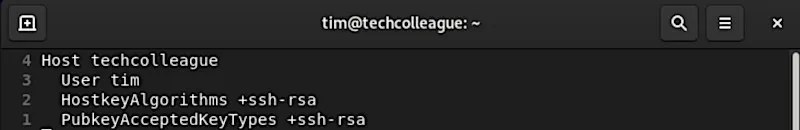
Please note that using ssh-rsa is not recommended as it is weak and deprecated. It is advisable to contact your IT department regarding the issue and switch to HTTPS until they resolve the problem or consider moving to a different platform.
Related: Fix: SSH could not resolve hostname
Conclusion
Encountering the “no matching host key type found. their offer: ssh-rsa” error when connecting to an SSH server can be frustrating, but it’s not an insurmountable problem. By understanding the Host Key Types used by your SSH client and server and the common causes of this error, you can troubleshoot and fix the issue with relative ease.
Whether it’s upgrading your SSH client or server, adding or enabling a missing Host Key Type, or changing the Host Key Type to match the server’s offer, there are several steps you can take to resolve this error and establish a secure connection to the SSH server.
By taking the time to understand and troubleshoot the “No Matching Host Key Type Found” error, you can ensure that your SSH connections are secure and reliable.