You may wonder what it means if you’ve ever seen your smartphone’s “Message Blocking is Active” error. Message blocking is an error that can occur for some reasons, but most often, it’s caused by an issue with your wireless carrier.
The “Message Blocking is Active” error usually occurs when you try to send a text message to a phone number that is blocked by your carrier. This can happen for some reasons, such as if the recipient has also blocked your number or if their carrier has blocked texts from your carrier.
If you’re using the Messages app on your Android or iOS device, you may have encountered the “Message Blocking is Active” error. If this kind of error is causing you frustration, then this article is for you.
In this blog post, we’ll cover the “message blocking is active” error, why it occurs, and some best methods to fix it on your smartphones in minutes.
Reasons For Message Blocking Is Active On Android/iPhone
Message blocking is a common feature on many Android and iPhone devices. There are some reasons why message blocking may be active on your device.
- The service is down: Message Blocking Is Active is a new Android and iPhone feature to block certain messages from reaching your phone. The service is down, causing Message Blocking Is Active on Android iPhones. When this happens, you may not be able to receive or send any text messages, including SMS messages.
- The contact number is on the blacklist: If you are an Android or iPhone user, you may have noticed that you are not receiving messages from a particular contact. This is because your message blocking is active. The reason for this is that the contact number is on the blacklist.
When contact is blocked, the user will not receive any messages from that contact. The message will be automatically deleted, and the sender will not be notified that the message was blocked.
- The premium message access is disabled: If you are an Android or iPhone user, you may have noticed that the premium message access is disabled. This is because Message Blocking Is Active. Here’s what you need to know about this issue.
“Message blocking is active” is a feature designed to block unwanted messages from reaching your phone. However, it can block messages from premium services like SMS or MMS.
- There is a shortcode issue in T-Mobile: There are currently short code issues with T-Mobile that are causing Message Blocking Is Active to appear on Android and iPhone devices. This is a major problem for users relying on shortcodes for business or personal communications.
T-Mobile is aware of the issue and is working to resolve it quickly. In the meantime, we recommend that affected customers use an alternative communication method, such as email or a voice call.
How To Fix “Message Blocking is Active” On Android And iOS
Method 1: Allow Premium SMS Access
If you’re an Android or iOS user, you may have encountered the “Message Blocking is Active” error when sending a text message. This error usually occurs when you’re trying to send a text message to a short code, a number shorter than a standard phone number.
Businesses typically use shortcodes for things like marketing campaigns or customer surveys. You see the “Message Blocking is Active” error because your carrier has blocked access to premium SMS services.
Premium SMS services are text messaging services that usually charge a fee and can be used to buy ringtones or subscribe to a service. You can fix the “Message Blocking is Active” error by allowing premium SMS access on your device.
To do this, you need to follow these steps:
- First of all, open your smartphone setting.
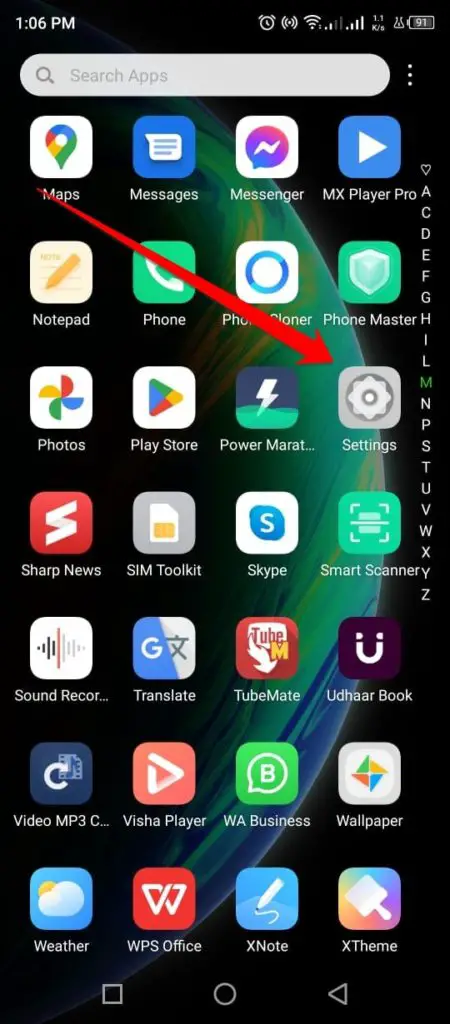
- In the mobile settings, you must scroll down and click the “App Management” option.
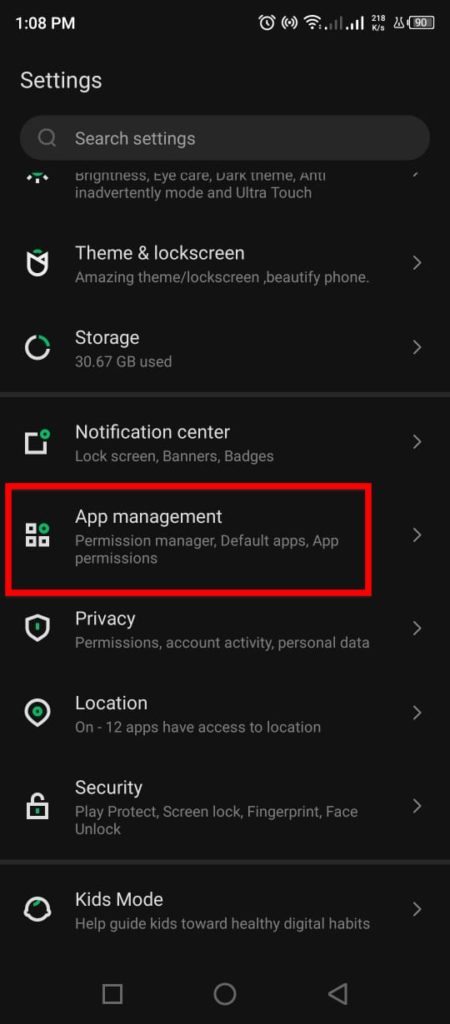
- After going to the app management section, click the “Special app accesses” option.
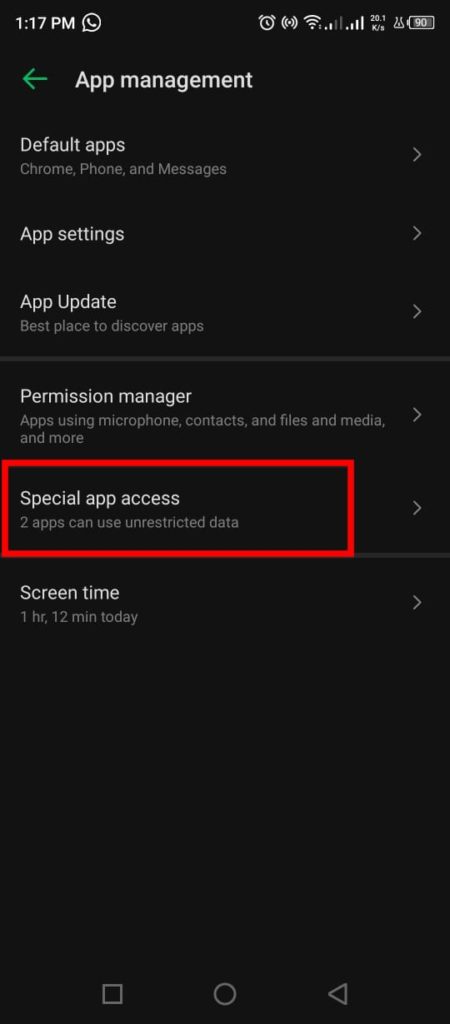
- You must click the Premium SMS accesses option in the Special app access section.
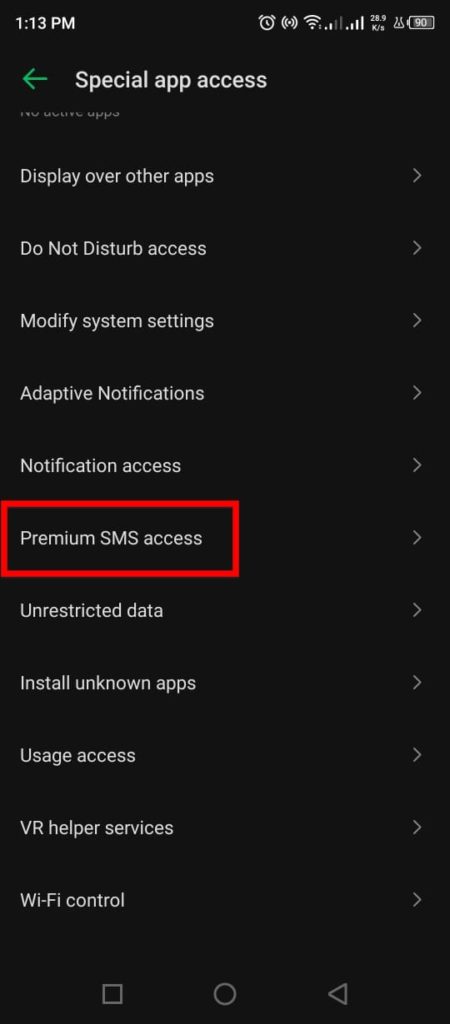
- Finally, you have to enable your SMS app as premium access. And once restart your mobile and check if this setting fixed the error of your mobile or not, and if not, follow the second method given below.
Method 2: Remove Contact Number From Block List
When you block a number on your mobile phone, you will not receive any calls or text messages from that number. You can block a number by adding it to your block list.
So If you’re trying to send a text message and receiving the error message “Message Blocking is Active,” it’s likely that the person you’re trying to contact has your number blocked. To fix this, you’ll need to remove their contact number from your block list.
- First, you must open the call app on your mobile.
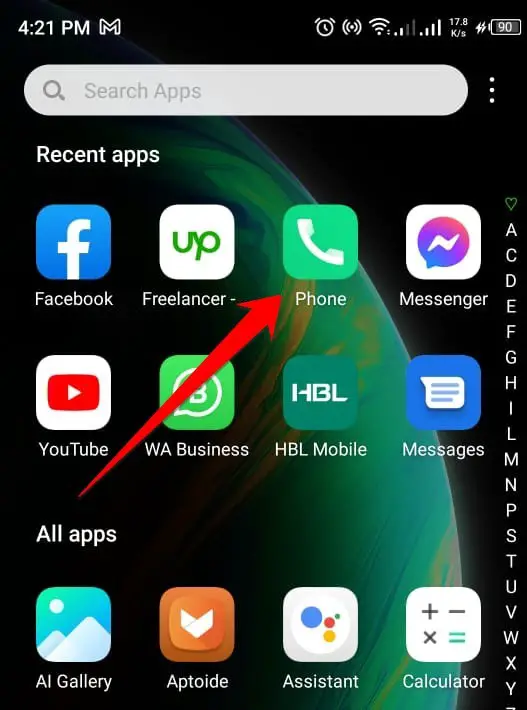
- After opening the call app, the setting icon will be visible on the upper right side. You have to open the setting of the call app by touching this setting icon.
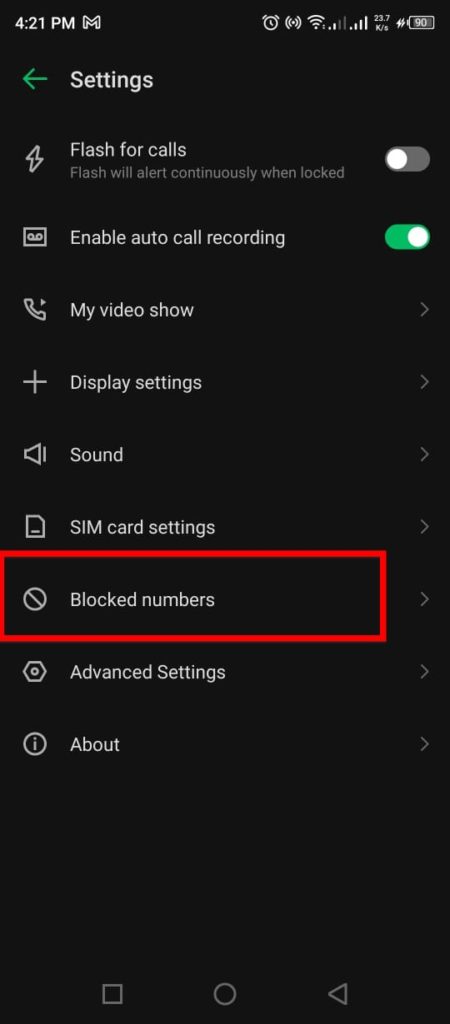
- In the settings, you will find an option called blacklist. Here, you see the desired number if blacklisted, then remove it from here and restart your mobile to see if this error is solved or not.
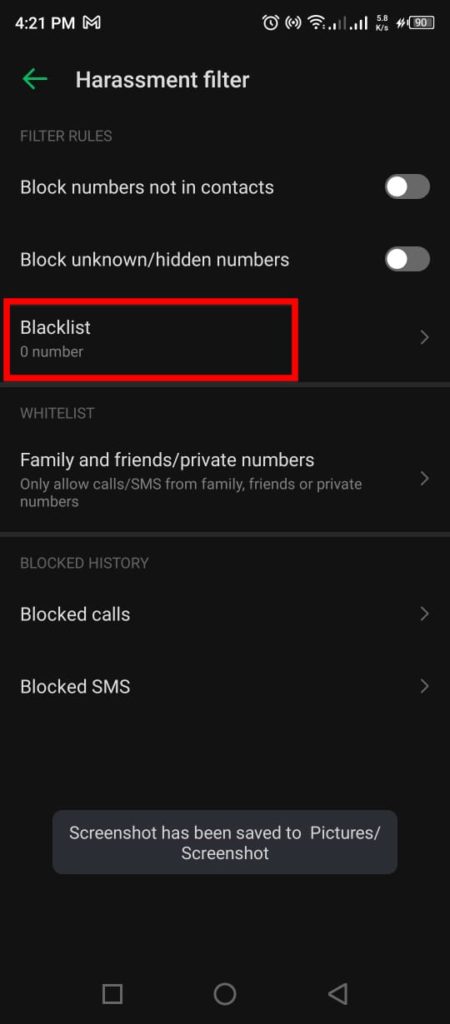
Method 3: Turn Off iMessage App On iPhone
If you’ve been trying to send texts to an iPhone user and see a “Message Blocking is Active” error, it’s because they have iMessage turned on. To fix this, you’ll need to turn off the iMessage App on your iPhone.
Here’s how:
- Open the Settings app on your iPhone.

- Scroll down and tap Messages.

- Toggle the switch next to iMessage to Off.

- You may see a warning that says, “Turning Off iMessage will end your ability to message other Apple users.” Tap Turn Off when prompted.
- Now try sending a text message to the person you had trouble reaching. It should go through without any problems.
Related: How To Fix Message Not Sent Invalid Destination Address
Why Is My iPhone Telling Me Message Blocking Is Active?
One of the most common questions we get from iPhone users is why their phone is telling them message blocking is active. Here’s what you need to know about message blocking and how to fix it.
Message blocking is a feature that allows your mobile phone to block unwanted messages from certain contacts.
If you have message blocking turned on, you will not be able to receive any messages from the blocked person.
There are a few reasons why your iPhone might tell you that message blocking is active. It could be that you accidentally turned on message blocking in your settings, or it could be that someone has blocked you.
If you think you’ve been blocked, the best thing to do is contact the person who blocked you and ask them to unblock you. If they don’t want to unblock you, then there’s not much you can do except move on.
How Do I Disable Message Blocking?
Like most people, you probably have message blocking enabled on your phone. Message blocking is a great way to prevent unwanted messages, but sometimes it can be unpleasant. If you want to disable message blocking, there are a few things you need to know.
- First, enter your phone’s settings and find the message-blocking section.
- Once in that section, you should see an option to disable message blocking.
- Depending on your phone, this option may be called something different, but it should be easy to find.
- Once you’ve found the option to disable message blocking, select it and confirm that you want to turn it off.
- After that, all your messages should come through as expected and you won’t have to worry about missing anything important.
How Do I Turn Off The SMS Blocker On My Phone?
Someone might want to turn off their SMS blocker for a few reasons. Maybe they accidentally turned it on and can now not receive any texts, or maybe they’re trying to troubleshoot an issue with their messaging service. Whatever the reason, disabling an SMS blocker is usually a straightforward process.
Here are the tips for turning off an SMS blocker on the phone:
- A quick setting toggle can be accessed from the Notification Shade on most phones. This is where users can enable or disable different settings on their devices without entering the full settings menu.
- If the SMS blocker is turned on, find the toggle and switch it off.
- The user must go into their Settings menu to disable the SMS blocker if there is no toggle in the Notification Shade.
Frequently Asked Questions
What Does It Mean Free Message Unable To Send Message Blocking Is Active?
If you’ve ever tried to send a text message and seen the words “free message, unable to send message blocking is active” appear on your screen, you may wonder what that means.
Message blocking is a feature that allows you to block unwanted texts, calls, and data usage from certain numbers. When message blocking is active, it prevents the person you’ve blocked from being able to contact you.
There are a few different ways that you can block someone’s number. You can ask your cell phone carrier to block your number. Most carriers will do this for free. You can also download an app that will allow you to block numbers. Some of these apps are free, while others charge a small fee.
How Do I Know If Someone Blocked My Number?
It can be frustrating when you’re trying to communicate with someone and can’t get ahold of them. You might start to wonder if they’ve blocked your number. Here are a few ways to tell if someone has blocked your number.
If you call a person and it immediately goes to voicemail or rings once (or a weird number of times) and then goes to voicemail, that’s a sign that your call is being redirected to voicemail.
This could mean that the person has blocked your number, but it could also mean that they’re screening their calls or there’s something wrong with their phone.
If you get a message like “the person you are trying to reach is unavailable,” that’s another sign that your call is being blocked. You can also try calling from a different phone.
Why Can’t I Text On My Phone?
There are some reasons why someone cannot text on their phone. The first reason is that the person may not have a texting plan with their cell phone service provider. Customers must have a texting plan added to their service to send texts.
The second reason someone cannot text is if they have used up all their allotted texts for the month. Once customers have reached their monthly limit, they must purchase more texts or wait until the next billing cycle to start fresh.
Finally, someone may be unable to text if their phone is incompatible with texting services. If a phone is too old or uses an outdated operating system, it may not be able to receive or send texts.
Conclusion
Encountering the “Message Blocking is Active” error on your smartphone can be frustrating, but understanding its causes and implementing the appropriate solutions can help resolve the issue. This article has provided an overview of the reasons behind this error, including the service being down, contact numbers being on the blacklist, premium message access being disabled, and shortcode issues with certain carriers.
To fix the error, several methods have been discussed. First, allowing premium SMS access on your device can resolve the issue when sending messages to short codes. Secondly, removing a contact number from the block list can address the error message if the recipient has blocked your number. Finally, for iPhone users, turning off iMessage can resolve the error when messaging other iPhone users.
Additionally, the article addressed common questions regarding message blocking, such as why an iPhone might display the message blocking is an active notification and how to disable message blocking altogether. It emphasized the importance of checking your settings and contacting the person who may have blocked you to resolve the issue.






