While charging your phone, you might notice that it gets a bit warm. This is normal and usually not cause for concern. However, this could be a problem if your iPhone gets too hot while charging. This can make your iPhone impossible to charge and damage your phone’s battery.
If you notice that your iPhone is getting too hot while charging, there are a few things you can do to fix the problem. This article will help you troubleshoot why your iPhone is getting too hot while charging and how to fix it.
Why iPhone Get Hot While Charging?
Phones tend to get hot while charging for some reasons:
1. The Weather
Your phone will get warm while charging if it’s a hot day outside. This is because the heat from the sun can cause your phone to heat up.
2. Your Phone’s Battery
If your phone’s battery is old or damaged, it can cause your phone to get hot while charging.
3. Your Phone’s Charger
If you’re using a cheap or generic charger, this can cause your phone to get hot while charging. Generic chargers are often not built to the same standards as Apple’s official chargers, and they can cause your phone to overheat.
4. Your Phone’s Hardware
If your phone’s hardware is damaged, this can cause your phone to get hot while charging. This is because damaged hardware can cause your phone to work harder, which in turn causes it to generate more heat.

5. Your Phone’s Software
If your phone’s software is outdated or corrupt, this can cause your phone to get hot while charging. This is because outdated or corrupt software can cause your phone to work harder, which in turn causes it to generate more heat.
6. Using Your Phone While Charging
If you use your phone while it’s charging, this can cause your phone to get hot. This is because using your phone while charging can cause it to work harder, which in turn causes it to generate more heat.
Why Does My iPhone Get Hot While Charging?
There are various reasons why your iPhone may get hot while charging. It could be due to a software issue, a hardware problem, or simply because your device is working harder than usual.
If your iPhone is getting hot while charging, there are a few things you can do to help cool it down:
1. Remove The Phone Battery Case
If you’re using a phone battery case, try removing it. The extra heat generated by the case could be causing your iPhone to get hot. To start with, try charging your iPhone without the case.

2. Check Your Cables
The cables you use to charge your iPhone can also cause it to overheat. Check the cable for any damage, such as fraying or kinks. If the cable appears damaged, replace it with a new one.

3. Check External Factors
If it’s hot outside or you’re using your iPhone in a very warm environment, that could be the reason why your device is overheating. If possible, try to move to a cooler location or turn down the temperature in your room.
If your iPhone was just in a very cold environment, it might take a few minutes to adjust to the new temperature and stop feeling hot.
4. Spot Crashed App And Remove It
A crashed app can also cause your iPhone to get hot. When an app crashes, it doesn’t usually close properly. This can cause the app to continue running in the background, even when you’re not using it.
As a result, the app can use up a lot of your iPhone’s processing power, which can cause your iPhone to get hot.
If you think a crashed app might cause your iPhone to get hot, try force quitting the app. To do this, double-click the Home button to bring up the multitasking view. Then, find the app that you think is causing the problem and swipe up on its preview to force it to close.
After force quitting the app, check to see if your iPhone is still getting hot. If it is, try removing the app from your iPhone altogether.
5. Background App Refresh
It is a feature that permits apps to update their content in the background. This can be handy if you want your apps always to have the latest information, but it can also use up a lot of your iPhone’s processing power and battery life.
If you think background app refresh is causing your iPhone to get hot, you can disable it altogether or just disable it for specific apps.
To disable app refresh for all apps, go to Settings -> General -> Background App Refresh and select the “Off” option. Alternatively, you can scroll down on the Background App Refresh page to see a list of all your apps. Then, you can choose to turn off app refresh for individual apps.
6. Update the Apps
Outdated apps can also cause your iPhone to get hot while charging. To update your apps, simply open the App Store, then tap on the “Updates” tab at the bottom of the screen. From there, you can update your apps with just a few taps.

7. Restore to Factory Settings
Restoring your iPhone to its factory settings is the last resort, but it’s often effective in solving iPhone charging problems. All your settings and data will be erased when you restore your iPhone. So, make sure to back up your iPhone before you begin.
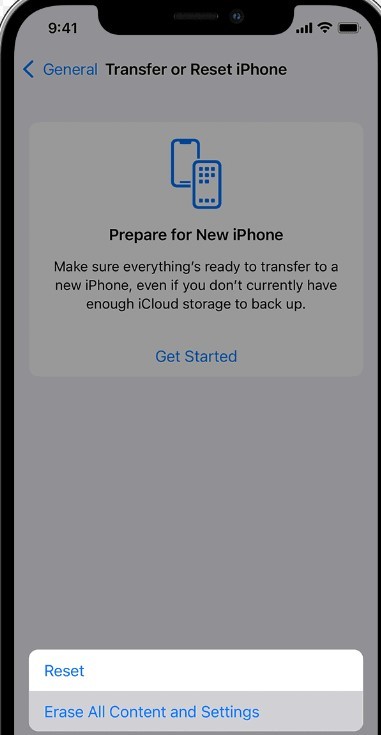
To restore the factory of your iPhone, include these steps:
- Open iTunes on your computer.
- Connect your iPhone to your computer using a Lightning cable.
- Click on the iPhone icon in the top left corner of iTunes.
- Click on the “Restore iPhone” button.
- Confirm that you want to restore your iPhone by clicking on the “Restore” button.
8. DFU Restore Your iPhone
A DFU restore is a more advanced way to restore your iPhone. It stands for Device Firmware Update and is a low-level software reset. This means it will wipe your device and install the latest version of iOS.
To do this, you’ll need to connect your iPhone to a computer and follow these instructions:
- Open iTunes on your computer.
- Connect your iPhone to your computer using a USB cable.
- Press and hold the Wake or sleep button and the Home button simultaneously for at least 10 seconds.
- Release the button but keep holding or pressing the Home button.
- You should see an iTunes message that it detected an iPhone in recovery mode.
- Click on the Restore button to restore your iPhone.

9. Repair Your iPhone
If none of the above solutions work, you may need to get your iPhone repaired. The best way to do this is to take it to an Apple Store or an authorized Apple service provider. They will be able to diagnose the problem and fix it for you.
Can You Tell Me When My Phone Is Fully Charged?
Yes, most phones will display a message or icon when fully charged. If your phone does not have this feature, you can usually tell when it is fully charged by unplugging it from the charger and checking the battery level indicator.
Is It Bad If My iPhone Gets Hot While Charging?
If your iPhone is getting hot while charging, it’s not necessarily bad. It’s normal for your device to heat a bit while it’s plugged in and charging. However, if your iPhone is getting uncomfortably hot to the touch or if it starts to experience any performance issues, there may be a problem.
A few potential causes of an iPhone getting too hot while charging. One possibility is that the charger is faulty or not powerful enough to charge your device properly.
Another possibility is that there is something wrong with the charging port on your iPhone. If dirt or debris has built up in the port, it could prevent the charger from making a good connection.
How to Know When Your iPhone Is Overheating?

You might be wondering how to know when your iPhone is overheating.
Here are a few things to look for:
- The iPhone feels warm to the touch.
- The iPhone’s battery is draining quickly.
- The iPhone is running slowly or freezing up.
- The iPhone’s screen is dimming or flickering.
- The iPhone is shutting down unexpectedly.
If you notice any of these signs, it’s important to take action to cool down your iPhone and prevent further damage.
Frequently Asked Questions
What Happens If iPhone Overheats?
If your iPhone gets too hot, it might temporarily stop working. To protect your device, iOS uses software to regulate its temperature. If you think your iPhone is too hot, touch it to feel how warm it is. If it feels very hot to the touch, it might be overheated.
Remove any case or film that might be blocking ventilation. If your iPhone still feels hot, it might need service.
If you have an iPhone 6s or later and iOS 11 or later, the Low Power Mode can also help extend your battery life during times of heavy usage. This can also help prevent your iPhone from overheating. To turn on Low Power Mode, go to Settings > Battery.
What to Do If Your Device Gets Hot?
If your device gets hot, it might be because of heavy usage, software issues, or ambient temperature exposure.
Here are some things you can do to help lower the temperature:
- Use your device in a cooler environment.
- Take a break from using your device.
- Remove any cases or covers.
- If you have an iOS device, update to the latest software version.
- If you have an Android device, check for any system updates.
- Restart your device.
- Check for any apps that are using a lot of battery power.
Contact Apple Support or your carrier if your device continues to get hot or gets hot and then shuts down.
Can I Put My Phone In The Fridge To Cool It Down?
As any smartphone user knows, cold temperatures can damage your phone as sweltering heat. That’s why it’s important to take care when using your phone in extreme weather conditions. Although iPhones and Androids are designed to be used at temperatures as low as 32 degrees Fahrenheit, huge swings in temperature can damage your phone beyond repair.
In addition, exposure to moisture can cause serious problems for your phone. So if you’re caught in a cold snap, resist the temptation to stick your phone in the fridge or freezer. Instead, keep it in your pocket or other warm places where it won’t be exposed to extreme temperature changes.
Taking this simple precaution can help ensure that your phone stays in good working order all winter.
How Hot Can iPhone Get Before Damage?
The iPhone is designed to work within a temperature range of 32° to 95° F (0° to 35° C). Operating the device outside of this range can permanently damage it.
Extreme cold can cause the battery to drain more quickly and make the screen less responsive. In extreme heat, the device may turn off to protect itself. To avoid damaging your iPhone, avoid exposing it to extreme temperatures. If the temperature outside is too hot or cold, try to find a cooler or warmer spot.
If your iPhone gets too hot, you may see the following message: “iPhone needs to cool down before you can use it.” If you see this message, move your iPhone to a cooler location. Do not put it in direct sunlight, near a heat source, or leave it in a hot car.
This message appears when the device’s internal temperature drops below 32° F (0° C). If you see this message, move your iPhone to a warmer location. Do not put it in direct sunlight or leave it in a cold car.
If the internal temperature of your iPhone gets too hot or too cold, it can damage the battery. Your warranty does not cover this damage.
To check the temperature of your iPhone, go to Settings > Battery. Move your iPhone to a cooler location if the temperature is in the red zone.
Is Heating Of Phone Normal?
Yes, it is normal for your phone to get warm when in use. This usually occurs when you use demanding apps or your phone’s battery is low. If your phone gets too warm, you can try turning it off for a few minutes to let it cool down.
If the problem persists, you may need to take it to a repair shop.
Is Heat Bad For iPhone Battery?
Yes, heat is bad for your iPhone battery. The lithium-ion batteries that power your iPhone are sensitive to temperature changes, and extreme heat or cold can damage them. That’s why it’s important to avoid exposing your iPhone to extreme temperatures and to take steps to protect it if you must be in a hot or cold environment.
If you use your iPhone in a very hot environment, you might see a message saying, “Temperature: iPhone needs to cool down before you can use it.” This message appears when the internal temperature of your iPhone exceeds safe limits.
If you see this message, moving your iPhone to a cooler location as soon as possible is important.
Exposing your iPhone to extreme cold can also damage the battery. If you use your iPhone in a cold environment, you might see a message saying, “Temperature: iPhone needs to warm up before you can use it.”
This message appears when the internal temperature of your iPhone drops below safe limits. If you see this message, moving your iPhone to a warmer location as soon as possible is important.
In general, it’s best to avoid using your iPhone in extreme hot or cold temperatures.
If you must be in a hot or cold environment, take steps to protect your iPhone from the extreme temperature. For example, if you’re going to be in a hot environment, you might want to consider using a case that protects your iPhone from the heat.
Similarly, if you’re going to be in a cold environment, you might want to consider using a case that protects your iPhone from the cold.
Can I Leave My iPhone In A Hot Car?
Yes, you can leave your iPhone in a hot car. However, we do not recommend doing so for an extended time. If you must leave your iPhone in a hot car, keep it in a case to protect it from the heat.
Additionally, be sure to monitor the temperature of your car to ensure that it does not get too hot. If you are concerned about your iPhone overheating, you can always take it out of the car and into a cooler environment. However, we still do not recommend leaving your iPhone in a hot car for an extended time.
How Can I Keep My Phone Cool In A Hot Car?
You can do a few things to keep your phone cool in a hot car. First, try to keep it in the shade as much as possible. If you’re using your phone in the car, keep it in a cup holder or somewhere it won’t be directly in the sun.
You can also try to keep your car cooler by parking in the shade or using a sunshade. If you have a case for your phone, make sure it’s made of a material that will help to keep your phone cool, like metal or leather.
Finally, if you’re worried about your phone overheating, you can always buy a portable battery pack or car charger to keep it charged and ready to go.
Can Phone Cases Cause Your Phone To Overheat?
Most phone cases are made from materials that are not heat-conductive, meaning they won’t cause your phone to overheat. However, if your phone case is made from a material that doesn’t allow heat to dissipate, it could cause your phone to overheat.
If you’re worried about your phone case causing your phone to overheat, try to find a case made from a heat-dissipating material. Also, ensure that your case is not blocking any of the phone’s vents.
To avoid overheating your phone, avoid using it in direct sunlight or in a hot car. If you must use your phone in these conditions, take breaks often and keep it in a cool, dry place when not in use.
If your phone is overheating, even with a case, try removing the case and see if that helps. If not, there may be another issue causing your phone to overheat. In this case, it’s best to take it to a professional to have it checked out. In general, phone cases should not cause your phone to overheat.
Conclusion
Your iPhone can get hot while charging for a variety of reasons. In most cases, it’s nothing to worry about and can be easily fixed by taking a few precautions. However, if your iPhone is overheating frequently or to the point where it’s uncomfortable to use, you should take it to a professional to have it checked out.
In general, you can avoid overheating your iPhone by taking it out of direct sunlight or extreme heat, not using it for extended periods while it’s charging, and making sure that your phone case is not blocking any of the vents.
Additionally, if your phone is overheating, even with a case, try removing the case and see if that helps.






