Losing a beloved gaming console like a Nintendo Switch can be a devastating experience. Not only is it an expensive purchase, but it also likely holds a lot of sentimental value for the owner. If you’ve lost your Switch or suspect it may have been stolen, you might wonder if there’s any way to track it down and get it back.
First, it’s important to understand that the Nintendo Switch has no built-in tracking or tracing features. This means that you can’t use the console itself to locate it if it goes missing. However, you can take a few steps to recover a lost or stolen Switch.
How To Find A Lost Nintendo Switch In Your House
1. Use Wireless Controllers
If multiple controllers are paired with your Nintendo Switch, turn them on and check their connection status. If the controller is connected to the device, then it’s likely in the same location. You can find your lost Switch by following the direction of the wireless signal.
Listen to the switch’s sounds and play with the controller buttons. It could help you locate your console. Ensure the room is quiet, and keep the controller away from any other electronics that may interfere with its signal.

2. Look Around Your Home
Sometimes, the best way to find a lost item is to take the time and look around your home. Check where it could be, like under furniture or drawers. If you have siblings or someone else who lives in your home, ask them if they’ve seen it.
It’s also possible that one of your family members has taken the Switch without telling you, so if you don’t find it anywhere in the house, consider asking them directly.
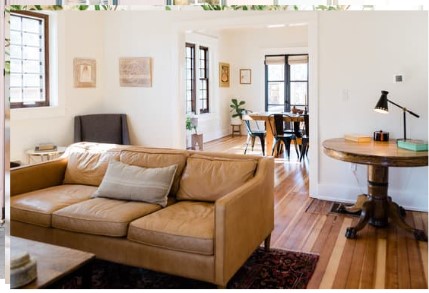
3. Check Local Pawn Shops
If you suspect your Nintendo Switch has been stolen, the thief may be trying to resell it. This means you can check online marketplaces and local pawn shops to see if it’s been sold or is being offered for sale.
It would help if you also looked for social media posts or classifieds sites offering Switch consoles for sale. If you do find someone offering your Switch, it’s best to contact the authorities first.

4. Check The Internet Connection And Router History
One option is to try and locate the console using the internet connection it was last connected to. If the Switch was connected to a home WiFi network when it went missing, you could use your router’s settings to see which devices are currently connected.
If the Switch is still connected, you can find its location based on its IP address.
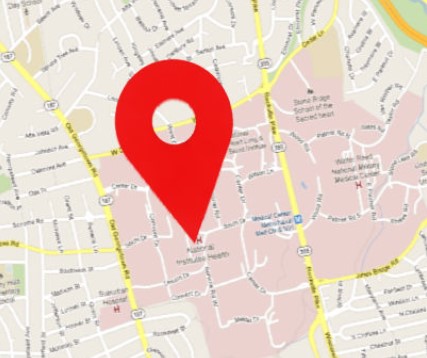
If the Switch was not connected to a WiFi network when lost or stolen, you could still use the internet to your advantage. Many routers allow you to see a history of the devices that have connected to them.
If the Switch was recently connected to your router, its MAC address is in the connection history.
5. Use The Serial Number
Each Nintendo Switch has a unique serial number that can be used to identify the specific console. If you have the serial number for your lost or stolen Switch, you can try contacting Nintendo customer service and see if they have any information on the whereabouts of the console.
It’s important to note that Nintendo may need help providing information about the console’s location, as they would need access to specific records and databases. This

6. Contact Law Enforcement
You may contact law enforcement if you suspect your Switch has been stolen. They may be able to help you recover the console if it has been reported as stolen or if they come across it during an investigation. It’s a good idea to file a police report as soon as possible, as this can make it easier for law enforcement to take action if they come across your Switch.
7. Use a Third-party Tracker
You may want to invest in a third-party device tracker if you keep losing your Switch. These devices use Bluetooth or other wireless signals to locate lost items within a certain range. If you attach one of these trackers to your Switch, you can easily locate it if it goes missing again.
The tracker can cost a few dollars and make it much easier to find your Switch in the future.
Precautions If You Lost Your Nintendo Switch Completely
If, after taking the necessary steps to locate your Nintendo Switch, you still cannot find it, it’s time to take additional precautions. Here are some actions to consider taking if your Nintendo Switch is gone for good:
- Report the loss to your local police department. It’s important to file a police report if your Nintendo Switch is used for fraudulent activities or stolen from someone else. It would be best to provide your serial number and other relevant details immediately.
- Contact Nintendo customer support. Contact Nintendo customer support immediately if you purchased your Nintendo Switch from an authorized retailer or online store. They can provide you with a new serial number, deactivate the console, and provide additional support.
- Change your passwords. If you use the same login details for other accounts, such as your email or social media, change them immediately. This will help protect you from any potential misuse of information.

- Set up a new account. If you lose your Nintendo Switch, setting up a new account with a username and password is important. This will allow you to access your digital purchases, account settings, and other information stored on the Nintendo network.
- Credit card alerts. If your credit card was linked to the console, contact your bank or credit card issuer and set up alerts for all related activities. This will help you keep track of any unauthorized purchases or suspicious activity.
With these precautions, you can help protect yourself from further financial damage and data misuse. While it’s impossible to guarantee the safety of your Nintendo Switch, these steps will help increase your chances of recovering it and keeping your identity and financial information safe.
Frequently Asked Questions
How Do You Find Your Switch If You Lost It?
If you’ve lost your Nintendo Switch, you first should search all common hiding spots in your house. If that fails, you can try to locate it using the Find My Nintendo feature. You can access Find My Nintendo through your Nintendo Account on any device that can access the internet.
The feature will show you the last known location of your Nintendo Switch. Additionally, you can remotely lock or erase data from the device if necessary. You should also contact local law enforcement if the Switch is stolen. Finally, registering your Nintendo Switch can help identify if it is recovered.
Do I Need A Subscription To Play Games Online?
Yes, you will need a Nintendo Switch Online subscription to play certain games online, such as Nintendo Switch Online-compatible games like Splatoon 2 and Mario Kart 8 Deluxe.
With this subscription, you will access online gaming; cloud saves for select titles, special offers and discounts, free games each month with the Nintendo Switch Online NES or SNES app, and access to Nintendo Switch Online voice chat with other players.
The subscription also provides exclusive in-game items and an expanding library of classic NES and SNES titles. You’ll need to purchase a subscription and then link your Nintendo Account to your console. After that, you’ll be able to start online gaming straight away!
Does Switch Have GPS Tracking?
No, the Nintendo Switch does not have built-in GPS tracking. However, some third-party accessories allow you to track the device’s location. These accessories typically connect to your phone or computer via Bluetooth, allowing you to view the device’s coordinates on a map.
While these accessories aren’t necessarily official Nintendo products, they can be found in most retailers and are relatively affordable. With these tracking accessories, you can keep an eye on the whereabouts of your Switch, just in case it ever gets lost or stolen.
Conclusion
In conclusion, while it’s not always possible to track and trace a lost or stolen Nintendo Switch, you can take a few steps to try and recover it. These include checking the internet connection and router history, contacting Nintendo customer service, reporting the loss or theft to law enforcement, and checking online marketplaces for the console.






