Sometimes people may want to turn off their phone location for privacy reasons or because they are in an area where they do not want to be tracked. There are a few ways you can tell in case one turned off their phone location.
If you are trying to track someone using GPS and they have turned off their location, you won’t be able to see their current location. However, you may be able to see their last known location. This was the person’s location when they had their location turned on.
One way to see if someone has turned off their location is by looking at the time stamp next to their name. If the time stamp is not updating, this may mean that their location is turned off.
Should I Have Location Services On Or Off?
If you’re trying to conserve battery life on your iPhone, one of the easiest ways to do so is to disable Location Services. But that begs the question: how often do you need Location Services enabled, and what exactly is it doing when it’s on?
Location Services is a feature that allows apps to use your phone’s GPS to determine your location. This information can be used for various purposes, such as helping you check in on social media or finding nearby restaurants. While it can be convenient, it can also be a major drain on your battery life.
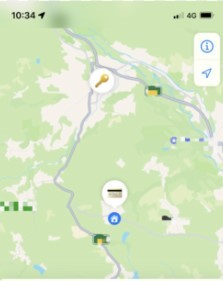
Will My Friends See If I Turn Off My Location?
If you turn off your location, your friends won’t be able to see your current location or any of your past locations. If you share your location with a friend and then turn it off, they can still see your last known location.
To turn off your location, go to your privacy settings and select “Location Services.”
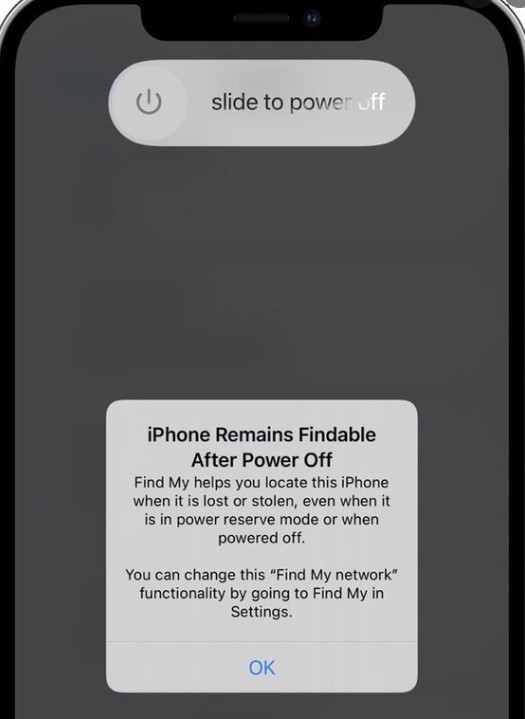
Does iPhone Tell You When A Person Switch Off Their Location?
It can be frustrating when you’re trying to track someone’s location, and they keep disappearing from your map. If you’re wondering why this happens, it could be because the person has turned off their location services. While this may seem like a sneaky move, there are a few reasons why someone might do this.
In some cases, people may want to preserve their battery life. Location services can drain your battery, so turning them off when you don’t need them can help prolong your battery life.
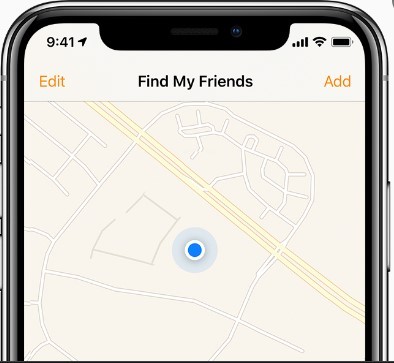
Another reason why someone might turn off their location services is if they’re trying to avoid being tracked. If you’re worried that someone is tracking your location, the best way to stop them is to turn off your location services.
Of course, people might need to turn off their phone location services for some legitimate reasons. For example, if you’re a doctor or lawyer, you might need to turn off your location services to protect the confidentiality of your clients.
Can I Still See Someone’s Location If They Blocked Me?
If you have been blocked by someone on your iPhone’s Contacts list, you will no longer be able to see their location when they share it with you. If you attempt to view their location, you barely need to see a message stating they have blocked you.
There are a few ways to try and circumvent this, but ultimately if someone has blocked you, they don’t want you to be able to see their location. In this case, the best thing to do is respect their wishes and move on.
How To Know If Someone Removed You From Find My Friends?
If you’re wondering if someone removed you from Find My Friends, the short answer is that there’s no way to be sure.
However, you can check for things that may indicate that you’ve been removed. For example, if you notice that the person’s location is no longer being updated in the app, or if you can no longer see them listed as friends, they may have removed you.
If you’re still unsure, you can always try contacting the person directly and asking if they’ve removed you from the app. They’ll usually be honest and tell you if they have.
Ultimately, it’s important to remember that Find My Friends is a fun and useful tool, not a way to keep track of someone’s every move. If you feel uncomfortable about someone’s app use, it’s always best to talk to them directly.
Can Your Phone Be Tracked If Location Services Is Off?
Your phone can be tracked even if location services and GPS are turned off. Several ways to do this include using your phone’s IP address, Bluetooth, or WiFi signal.
If you’re concerned about being tracked, the best thing to do is disable all these features. That way, it will be much harder for someone to track your location.
- IP address: Every device that connects to the internet has an IP address. This is a unique number that can be used to identify your device.
- Bluetooth: Most phones have Bluetooth enabled by default. This allows other devices to connect to your phone wirelessly.
- WiFi: When you connect to a Wi-Fi network, your phone’s location can be tracked.
These methods can track your location even if your location services are turned off. If you’re concerned about being tracked, the best thing to do is disable all these features. That way, it will be much harder for someone to track your location.
When Does Find My iPhone Update Location?
Your phone’s GPS requires a clear line of sight to the satellites to function properly. If you’re inside a building or unable to see the sky, your phone might be unable to update its location. Additionally, Find My iPhone won’t work if your battery is dead or low on power.
Finally, remember that the location shown in Find My iPhone isn’t always 100% accurate. If your phone moves, the location might take a few minutes to update.

You can try a few things if you’re having trouble finding your phone using Find My iPhone. First, ensure the phone is turned on and connected to a cellular or Wi-Fi network. If it’s not, you won’t be able to find it. Next, try restarting the Find My iPhone app.
In case that doesn’t work, try restarting your phone. You can try resetting your network settings if you’re still having trouble. Remember that this will erase your phone’s Wi-Fi passwords or other network-related settings. Finally, if all else fails, you can try contacting Apple support.
If you’re trying to track down a lost or stolen iPhone, Find My iPhone is one of the best tools. But it’s imperfect, and a few things can prevent it from working correctly. Keep these things in mind, and you should be able to find your phone even if it’s not where you left it.
Why Is Find My iPhone Not Updating Location?
If you are wondering why “Find My iPhone location” isn’t updating, some possible explanations can be associated with it. Your device might be turned off, the battery is dead, or you’re in an area with poor cellular coverage.
It’s also possible that Location Services is turned off on your device or that the Find My iPhone app isn’t authorized to use your location.
If you’re still having trouble, try resetting your location history. This will clear any cached locations and start fresh.
If you’re still having trouble, there are a few other things you can try:
- Turn off Location Services altogether and then turn it back on. This will often jumpstart the process and get things working again.
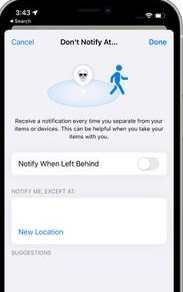
- Delete the Find My iPhone app and then reinstall it. This will often fix any underlying issues that might be causing the problem.
- Reset your device to factory defaults. This will delete all of your data and start you from scratch, but it can often fix problems that can’t be fixed any other way.
- Contact Apple Support. If you’ve tried all of the above and still can’t get Find My iPhone to work, it’s time to contact Apple Support for help. They can often troubleshoot the problem and get things working again.
Can I Fake My Location On iPhone?
You can fake your location on your iPhone using a jailbreak tweak called LocationFaker. This tweak allows you to set a fake location on your device, which can be useful for various purposes.
For example, you can use it to test location-based apps or to spoof your location for a particular purpose. Remember that faking your location on iPhone is a potentially risky proposition, as it can lead to unexpected behavior from apps and even from iOS itself. Use this tweak at your own risk.
What Does It Mean When It Says 30 Minutes Ago On The Find My App For An iPhone?
This could mean a few different things. Maybe the person who owns the iPhone turned off their location services, and the last time it was on was 30 minutes ago. Maybe the person who owns the iPhone is in an area with poor cell service, and the last time their location could be pinpointed was 30 minutes ago.
The person who owns the iPhone may have their device set to “airplane mode,” and it was last turned on 30 minutes ago.
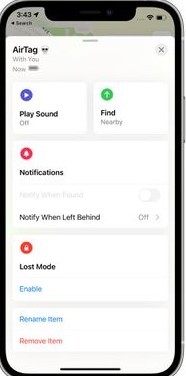
If you’re trying to find someone’s iPhone using the Find My app, and it says that their last known location was 30 minutes ago, it’s best to try and reach out to them via another method (phone call, text, etc.) to see if they can provide an updated location.
If you’re still unable to contact the person, or if their location hasn’t been updated after a significant amount of time, you may want to consider contacting law enforcement.
Frequently Asked Questions
How Can I Tell If One Has Turned Off Their Location Services?
If you’re trying to track someone’s location using their mobile phone, there are a few ways to do it. However, if that person has disabled location services on their device, it will be much more difficult, if not impossible, to track their movements.
There are a few methods you can use to determine if someone has disabled location services on their iPhone:
- Check if the “Location Services” icon is in the top status bar. If it is not visible, that means location services are turned off.
- Open the “Settings” app and go to “Privacy” > “Location Services.” If the location services toggle is turned off, the location services are disabled.
- Try to use a location-based app, such as Maps or Weather. Location services are turned off if the app cannot determine your location.
If you suspect someone has disabled location services on their iPhone, using a third-party tracking app is the best way to track their movements. Many different tracking apps are available, and they all work differently.
However, most tracking apps require the person being tracked to install the app on their device.
Can I Track Someone’s Location If They Turn Off Their Phone?
Yes, you can track someone’s location even if they turn off their phone. A few ways to do this include using a tracking app, tracking their IP address, or using a phone tracker service. If the person uses a public Wi-Fi hotspot, you can also track their location through Wi-Fi.
Can I See Someone Who Is Tracking My Location?
Yes, it is possible to see someone who is tracking your location. If you have an iPhone, go to Settings > Privacy > Location Services > System Services and select Frequent Locations. You will then see a list of locations where you have been recently.
If someone has been tracking your location, you will see a map with a list of locations they have been tracking.
How Do I Update My iPhone’s Location Services Settings?
If you have an iPhone, you can update your location services settings by going to Settings > Privacy > Location Services. Here, you can turn location services on or off for specific apps. If you’re unsure which apps use your location, you can check the “Always” section to see a list of apps that have access to your location at all times.
If you want to be extra careful about your location privacy, you can also toggle the “Precise Location” setting for each app. This will prevent apps from using your location to track you while you’re using them.
If you have an Android phone, you can update your location settings by going to Settings > Security & Location > Location. Here, you can turn location services on or off for your device. You can also choose to have your location only shared with Google apps and services.
Can I Change My Location On Find My Friends?
If you’re trying to share your location with someone, but they don’t seem to be getting the notifications, there’s a possibility that they’ve turned off their location services.
Here’s how you can check:
- On your iPhone, open the Settings app.
- Tap Privacy.
- Tap Location Services.
- Scroll down to the bottom and tap System Services.
- Make sure that the switch next to Find My Friends is turned on.
If not, your friend won’t be able to see your location. You can also ask them to check their settings and ensure they’ve turned on location sharing for Find My Friends.
Can I See Where My Friends Are Even If They Don’t Have Their Location Turned On?
No. To see the location of your friends (or anyone else for that matter), they will need to have their location turned on and share it with you. This feature is built into many smartphones and can be turned on or off anytime.
If someone has their location turned off, you won’t be able to see their location even if they are sharing it with you. The only way to know if someone has their location turned off is to ask them directly.
Conclusion
Location services are a fantastic way to keep track of our loved ones and ensure they’re safe. However, there may be times when someone wants to disable their location services for privacy reasons.
You should be able to tell if someone has disabled their location services by looking for certain signs, such as a turned-off GPS or a lack of location updates. Keep an eye out for these signs the next time you’re curious about someone’s whereabouts.






