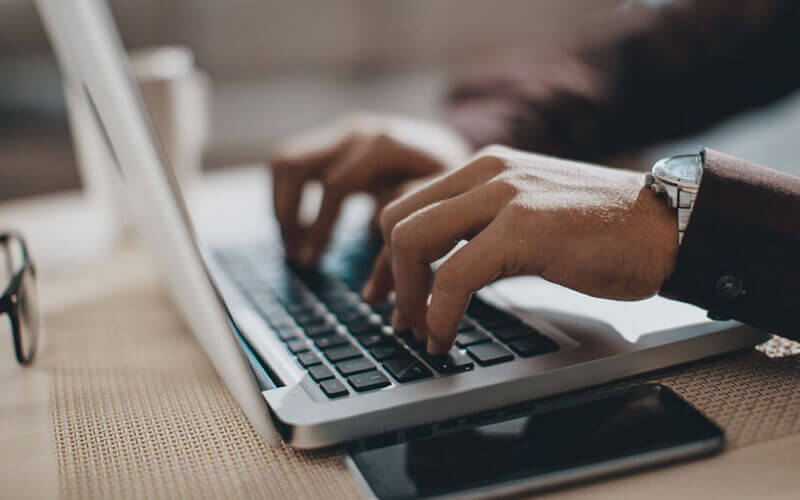Are you struggling with the “TypeError: ‘function’ object is not subscriptable” error in your Python code? This error can be frustrating and time-consuming to fix but don’t worry; I’m here to help!
In this article, I will explain what the error means and why it occurs and provide step-by-step instructions on how to fix it. I’ll also include some helpful tips to prevent this error from occurring in the future.
What is the “TypeError: ‘function’ object is not subscriptable” Error?
The “TypeError: ‘function’ object is not subscriptable” error occurs when you try to access an index of a function object in Python. This error typically occurs when you try to access an index of a function that doesn’t return a sequence.
For example, consider the following code snippet:
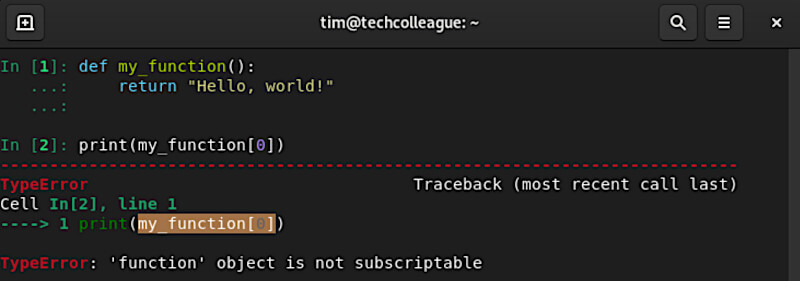
When you run this code, you will receive ‘function’ object is not subscriptable error. This error occurs because you’re trying to access the object’s first element, which is impossible.
How to Fix the “TypeError: ‘function’ object is not subscriptable” Error?
To fix the “TypeError: ‘function’ object is not subscriptable” error, ensure you’re accessing a sequence, not a function object.
Here’s an example of how you can fix the error:
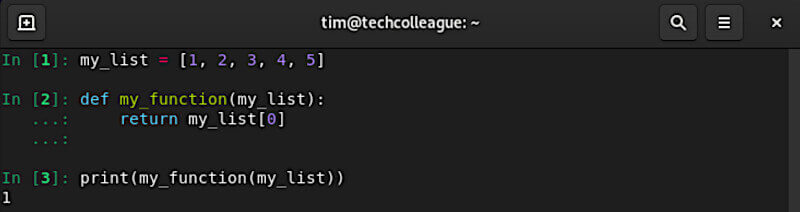
In this code, we’re passing a list object to the my_function function. The function then returns the first element of the list, which is possible because we’re accessing a sequence and not a function object.
Tips to Prevent the “TypeError: ‘function’ object is not subscriptable” Error
Here are some tips to prevent the “TypeError: ‘function’ object is not subscriptable” error from occurring in your Python code:
- Ensure you access a sequence and not a function object when using indexing.
- Always test your code thoroughly before deploying it to production.
- Use descriptive variable names to make your code more readable and understandable.
Conclusion
The “TypeError: ‘function’ object is not subscriptable” error can be frustrating. Still, with the tips and instructions in this article, you should be able to quickly and easily fix the error. Always test your code thoroughly and use descriptive variable names to make your code more readable and understandable.
I hope this article has helped resolve your Python error. Please let us know in the comments section below if you have any further questions or comments.