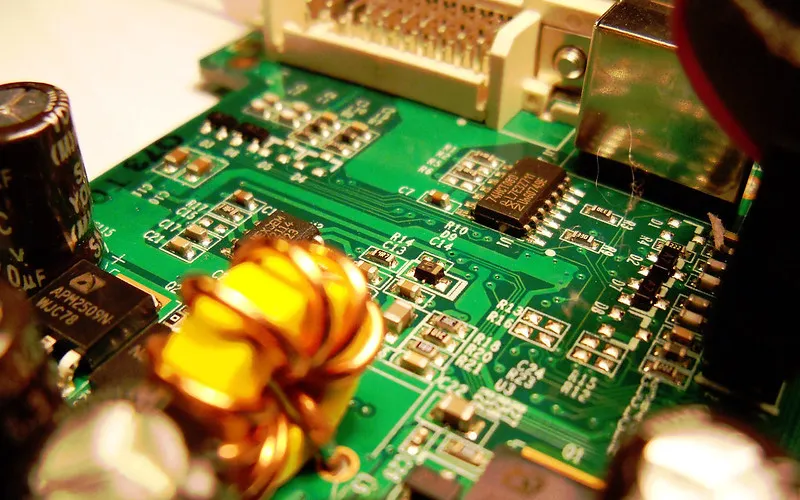As a PC enthusiast and avid gamer, I’ve always been fascinated by overclocking my GPU. After all, who wouldn’t want a little extra performance out of their graphics card?
But at the same time, I’ve also been hesitant – I’ve heard rumors that overclocking can reduce the lifespan of a GPU, potentially leading to failure or reduced performance.
So, what’s the truth? Does overclocking impact GPU lifespan?
Yes, overclocking can cause increased wear and tear on your GPU, potentially shortening its lifespan.
In this article, we’ll look at how overclocking works, the potential effects on a GPU’s longevity, and what the evidence says about the relationship between overclocking and GPU lifespan.
By the end, hopefully, we’ll better understand whether or not it’s worth it to overclock our GPUs.
How Overclocking Works?
When you overclock a GPU, you essentially increase the clock speed and voltage of the processor beyond what the manufacturer intended. This can result in better performance for graphics-intensive tasks like gaming or rendering.
There are a few different ways you can go about overclocking your GPU, but most involve using software to adjust the clock speed and voltage settings. It’s important to note that overclocking can be risky – if you push your GPU too far, you risk overheating and damaging it.
That said, if you’re careful and follow some basic guidelines, you can often achieve a decent performance boost without putting your GPU at too much risk. Some GPUs even have built-in overclocking tools that make the process easier and safer for beginners.
Related: How Hot is Too Hot for GPU?
The Impact of Overclocking on GPU Lifespan
Overclocking your GPU can lead to more wear and tear and shorten lifespan. When you overclock a GPU, you push it beyond its intended limits.
This means that it’s working harder, generating more heat, and experiencing more electrical stress than it would under normal operating conditions. Over time, this can cause the GPU to degrade, potentially leading to failure or reduced performance.
However, it’s important to note that many factors can impact the lifespan of a GPU, and overclocking is just one of them. Factors like usage patterns, environmental conditions, and manufacturing defects can all affect how long your GPU lasts.
So, while overclocking can certainly increase the risk of damage to your graphics card, it’s not necessarily a death sentence for your system.
That said, if you’re going to overclock your GPU, it’s important to be aware of the potential risks and take steps to mitigate them as much as possible. One of the biggest risks associated with overclocking is overheating.
Pushing your GPU past its intended clock speed and voltage generates more heat than expected. This can cause components to degrade more quickly, leading to system instability or crashes.
To combat this, it’s important to ensure your GPU is properly cooled if you’ll overclock it. This might mean investing in a high-quality aftermarket cooler or simply ensuring your case has good airflow and your fans are working properly.
You might also consider adjusting the voltage settings along with the clock speed – lower voltages can help reduce heat buildup and stress on components.
Another potential risk associated with overclocking is reduced stability and performance. When you overclock a GPU, you’re pushing it beyond its intended limits, which means there’s a higher chance of instability or crashes.
This can lead to reduced performance in the long run and potential data loss if you’re working on an important project or playing a game that doesn’t save frequently.
To mitigate this risk, testing your system thoroughly after overclocking is important.
Use stress-testing software like Furmark or MSI Kombustor to ensure your system can handle the increased load and closely monitor temperatures and performance. You may need to adjust your settings if you notice instability or crashes.
Evidence for and Against Overclocking Reducing GPU Lifespan
Some studies have found that overclocking can indeed reduce GPU lifespan. For example, a study by the German website ComputerBase found that overclocking a GeForce RTX 2060 reduced its lifespan by up to 50%.
On the other hand, other studies have found that overclocking doesn’t necessarily significantly impact GPU lifespan. A study conducted by TechPowerUp found that while overclocking can cause increased wear and tear on a GPU, it’s not likely to cause failure or reduced performance in most cases.
So, why do these studies seem to conflict with each other?
Part of the reason may be that many variables are involved in GPU lifespan. Usage patterns, environmental factors, manufacturing defects, and even luck can all affect how long a GPU lasts. This means that it can be difficult to pin down a definitive answer to whether or not overclocking reduces GPU lifespan.
That said, it’s still important to be aware of the potential risks associated with overclocking. While the evidence may be mixed, it’s clear that overclocking can cause increased wear and tear on a GPU, potentially leading to reduced lifespan or failure.
So, if you overclock your GPU, mitigate the risks. Proper cooling, voltage regulation, and stress testing can all help reduce the likelihood of damage to your graphics card.
Conclusion
After exploring the impact of overclocking on GPU lifespan, it’s clear that there’s no easy answer to whether or not it reduces the longevity of your graphics card.
While some studies have found that overclocking can indeed increase wear and tear on a GPU, others have found that the impact is relatively minor if done properly.
That said, it’s still important to be aware of the potential risks associated with overclocking. Overheating, reduced stability, and reduced lifespan are all potential downsides that should be considered before pushing your GPU beyond its intended limits.
If you decide to overclock your GPU, take steps to mitigate the risks as much as possible. Proper cooling, voltage regulation, and stress testing can all help reduce the likelihood of damage to your graphics card.
Ultimately, the decision to overclock or not comes down to your priorities and risk tolerance. If you’re willing to accept the potential risks in exchange for improved performance, then overclocking may be worth it for you.
Before tweaking those clock speeds and voltages, ensure you know the potential downsides.