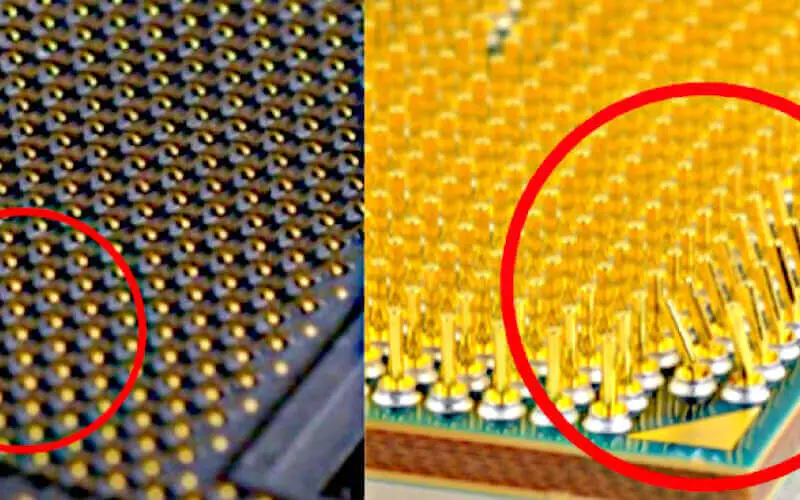Bent pins on a motherboard can be a frustrating and potentially costly problem, as they can prevent the motherboard from functioning properly and cause various issues with the computer. In some cases, the pins may become bent due to improper handling or installation of the motherboard, while in others, they may be damaged by static electricity or other factors.
Regardless of the cause, bent pins on a motherboard can be difficult to fix and require specialized tools and knowledge. This article will provide a step-by-step guide on fixing bent pins on a motherboard, including the tools and techniques you will need to complete the repair successfully.
Whether a professional technician or a DIY enthusiast, this guide will provide the information you need to fix bent pins on a motherboard and restore it to full working order.
How To Fix Bent Motherboard Pins?
If you have bent motherboard pins, the best course of action is to straighten them carefully. There are different techniques for doing this, depending on the type of pins you have.
The following are the methods use you can use to straighten the bent pins:
1. Using a Screwdriver
Straightening bent pins on a motherboard are possible using a small flathead screwdriver. Before proceeding, ensure you have identified the bent pins accurately and can access them safely. You also need to identify the pattern of the pins, as this will help you to align them correctly.
You should also ensure that you do not scratch or damage any other components on the motherboard. Carefully insert the screwdriver into the bent pin and gently push it down to straighten it.
Make sure not to press too hard, as this can cause further damage to the nail. You must repeat this process for each bent pin on the motherboard.

After you have straightened the pins, you should inspect them carefully to ensure that they are aligned correctly and that all the pins have been properly restored. You can use the torch to ensure that all the pins look straight and correctly aligned. If any pins are still bent, do not attempt to force them further, as this can cause irreversible damage.
2. Needle and Mobile Phone
One approach to fix bent pins on a CPU socket is to use a cell phone camera to zoom in and examine the pins. The phone’s camera acts as a magnifying glass, making it easier to see the pins, while the flash can provide additional lighting to help you see the faulty pins.
This method is especially useful because the pins on a CPU socket are often thin and hard to see with the naked eye. A cell phone camera allows you to zoom in easily and analyze the pattern of bent pins in the socket.
You can also use a safety pin or knitting pin to push them back into their original position gently. Be careful, though, as the pins on a motherboard are delicate and can break if you apply too much pressure.
To avoid damaging the pins, use a pin with a fine tip and be gentle as you push the pins back into place. This method can be a more precise and controlled way of fixing bent pins on a motherboard than using your fingers or other tools.
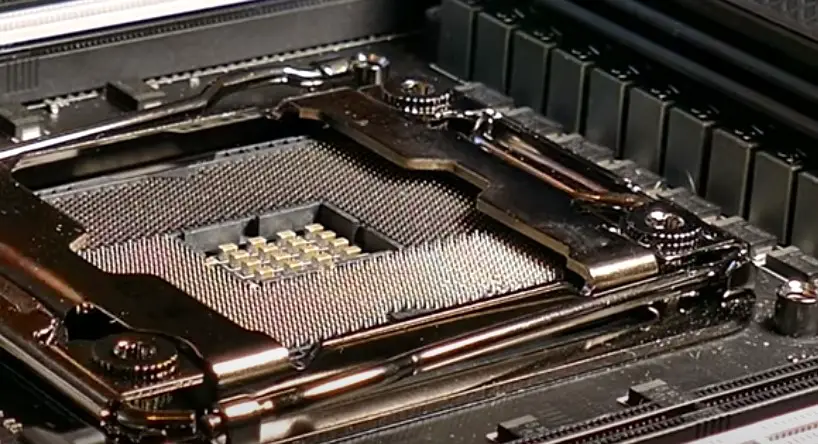
3. Using Your Nails
If you do not have access to a screwdriver or needle, you can fix bent pins on a motherboard using your nails. Using your nail, wedge it between the bent pin and the socket where it connects. Then, gently use your other hand to push the pin back into place.
If you can’t use your nails or are afraid of breaking them, you can also use a pair of tweezers to straighten the pins.
Be careful to apply only a little pressure, as you could break the pins or damage the motherboard if done incorrectly. Again, use a magnifying glass to ensure you have them aligned properly. Once completed, re-attach the power cable and see if it works.
If not, recheck the pins and make sure they are all in their correct positions. If it still doesn’t work, you may need to replace the motherboard or contact a professional.
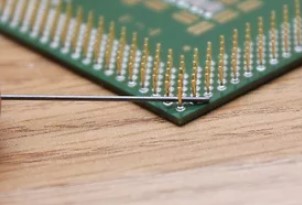
4. Using a Heat Gun
Hot air guns can be used to fix bent motherboard pins. This should only be done with extreme caution and care, as too much heat can damage the motherboard’s components. Start by heating the pin for no more than 1-2 seconds, then allow the area to cool for 10-15 seconds before repeating.
Make sure that the metal around the pin does not become too hot, as this can damage its insulation. If there is still no visible change in the pin after a few rounds, stop, as it is likely that the pin has snapped and cannot be repaired.
Make sure to use the heat gun in a well-ventilated area and pay attention to the temperature on the heat gun’s gauge. Improper use of a heat gun can further damage the motherboard.
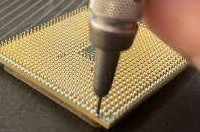
5. Using a Tweezer
It is possible to fix bent motherboard pins with a tweezer. Start by straightening out the pin as much as possible. Hold the tweezer at the base of the pin and apply pressure to straighten out the bent section.
Then, use a small cloth or paper towel to hold the pin in place, and the tweezer gently pushes it down until it is straightened out. Be sure not to apply too much pressure, as this can cause the pin to break. If the pin is still bent after several attempts, contact an experienced repair technician.

What are Signs of Bent Pins in a Computer?
Several signs may indicate that a CPU pin is bent in a computer, including:
- The computer fails to start or boot up properly.
- The computer randomly freezes or crashes.
- The computer exhibits strange behavior, such as unexpected error messages or data loss.
- The computer fails to recognize certain hardware components, such as the hard drive or memory.
If you suspect a CPU pin is bent, you can try to visually inspect the CPU to see if any pins are misaligned or damaged. However, this can be difficult, as the pins are extremely small and may be hidden by the CPU’s heatsink or packaging.
It is best to use a magnifying glass or a microscope to inspect the pins carefully and to handle the CPU as little as possible to avoid damaging it further. Suppose you are unable to determine whether a pin is bent or not.
In that case, it may be best to seek the assistance of a professional technician with the necessary tools and expertise to diagnose and repair the problem.
Related: Does My Motherboard Have Bluetooth?
Frequently Asked Questions
Can A Motherboard Still Work With Broken Pins?
No, a motherboard cannot work with broken pins. Most motherboards have either pin headers or components that use these pins to connect the board and other components. If any of these pins are broken, the board will not be able to make a secure connection and will not function properly.
It is always best to replace the motherboard if any pins are broken. If the pins are not visibly damaged, a professional may be able to resolder them to ensure a secure connection. However, it is always best practice to replace the motherboard if the pins are broken.
How Do I Know If My Motherboard Pins Are Bent?
If you suspect that your motherboard pins may be bent, the best way to check is by inspecting them with a magnifying glass or using a multimeter. A multimeter can help determine if the pins are bent by measuring the electrical resistance between them.
If there is a noticeable difference in the resistance between two pins, then it is likely that one of them is bent.
Additionally, if any pins appear to be pushed in or out differently than the rest, then it is also likely that they are bent. It is important to note that some motherboards have a locking mechanism that prevents the pins from being bent, so check if your motherboard has one before performing any further inspection.
You may also want to consider taking your motherboard to a professional for visual inspection if you cannot determine whether or not the pins are bent.
If your motherboard pins are bent, it is important to note that this can cause serious damage to your hardware and should be fixed as soon as possible.
Depending on the damage, you may be able to fix it yourself. However, it is recommended that you take your motherboard to a professional PC repair shop, as they are better equipped to diagnose and repair any potential issues.
Can Bent Motherboard Pins Damage CPU?
Yes, bent motherboard pins can damage a CPU if not properly addressed. If the bent pin is left in place, it can cause an electrical short between the pin and other components on the motherboard. This can cause a system to lock up or even shut down completely.
Additionally, having a bent pin can cause issues with proper CPU installation, as the processor cannot make a secure connection to the socket. If any of these issues occur, the CPU can be irreparably damaged and need to be replaced.
The best way to address bent motherboard pins is to carefully straighten them out with a small pair of tweezers or needle-nose pliers. This can be difficult, as the pins are incredibly small and delicate. Before attempting a new installation, it is important to be gentle when straightening the pins and check to ensure they have been restored to their original shape.
If the pins are damaged beyond repair, it may be necessary to replace the motherboard to avoid further damage to your CPU.
Is It OK If One CPU Pin Is Bent?
No, it is not OK to have a bent CPU pin. Bent pins can lead to short circuits, which can damage the CPU or other components in the computer. Additionally, a bent pin can cause the CPU to operate inefficiently, which could result in lower performance or unexpected errors.
It is best to avoid bending pins; if one pin is already bent, it should be replaced by a professional. Doing so can help avoid costly repairs or replacements in the future.
Do All CPUs Have Pins?
Most CPUs have pins, but not all of them. Some CPUs, such as those used in laptops and other portable devices, are designed to be soldered directly to the motherboard rather than using pins. This allows for a more compact and lightweight design, and the CPU cannot be easily replaced or upgraded.
Some newer CPUs, such as those based on the BGA (ball grid array) packaging, also do not have pins and are similarly soldered to the motherboard.
It’s worth noting that even though some CPUs do not have pins, they still require a socket on the motherboard to interface with the other components in the system.
This socket typically has pins that make contact with the pads on the underside of the CPU, providing a means for the CPU to communicate with the rest of the system.
Will Bending My CPU Pins Void My Warranty?
Bending your CPU pins may void your warranty, depending on the warranty terms and the extent of the damage to the CPU. Most warranties for CPUs and other computer components are limited and do not cover damage caused by user error or mishandling.
If you have bent the pins on your CPU, the manufacturer will likely be unable to repair or replace the CPU under the terms of the warranty. However, it is worth checking the specific terms of your warranty to see if it covers any damage to the CPU and to contact the manufacturer to discuss your options.
If your CPU is still under warranty, it may be best to avoid attempting to repair or replace it yourself and seek a professional technician’s assistance.
Is It OK To Touch The Pins On A Motherboard?
It is generally not OK to touch the pins on a motherboard, as they are delicate and easily damaged. The pins on the motherboard are responsible for connecting all the components of a computer together; any damage to them can result in a malfunctioning system.
It is best to leave the pins alone and handle them with extreme caution if necessary.
Furthermore, static electricity can cause damage to the pins, which is why it is important to use an anti-static wristband when handling them. If the pins become damaged, it is important to consult a professional technician for repair or replacement.
What Happens If You Touch CPU Pins?
If you touch the CPU pins, you may damage the CPU and prevent it from functioning properly. CPU pins are extremely delicate and can be easily damaged if not handled carefully. Even a small amount of pressure or contact with the pins can cause them to become bent or broken, disrupting the connection between the CPU and the motherboard.
This can lead to problems such as system instability, random freezes, or even complete failure to boot. In addition, if you touch the CPU pins, you may transfer dirt, oil, or other contaminants to the pins, which can also disrupt the connection and cause problems.
If you need to handle the CPU, it is best to avoid touching the pins directly and to use a static-free surface and a pair of tweezers or other tools to handle them carefully.
How Often Do Motherboards Fail?
It is difficult to say exactly how often motherboards fail, as many factors can affect their reliability and lifespan. In general, motherboards are designed to be durable and reliable, and most motherboards will last for many years without any problems.
However, like any other electronic equipment, motherboards can fail for various reasons, such as manufacturing defects, power surges, or physical damage. In addition, the components on the motherboard, such as the CPU, memory, and expansion cards, can also fail and cause problems with the motherboard.
It is difficult to estimate the average lifespan of a motherboard, as it can vary depending on the quality of the components, the environment in which it is used, and the level of maintenance and care it receives.
Conclusion
Bent pins on a motherboard can be fixed by carefully straightening the pins with a pair of tweezers or a pin-straightening tool. It is important to be gentle and careful when doing this to avoid damaging the pins further.
It is also important to ensure that the pins are straightened properly, as misaligned pins can cause connectivity issues and damage the motherboard. If you are unsure how to fix bent pins on your motherboard, it is always best to consult a professional or refer to the manufacturer’s instructions.