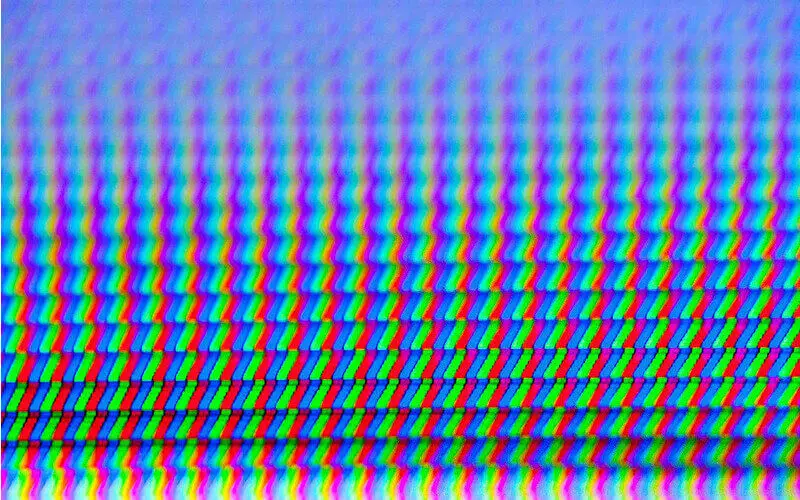Have you ever noticed jagged edges or pixelation in images or graphics on your computer or phone screen? That’s called aliasing, a common problem in digital imaging. Fortunately, there’s a solution: anti-aliasing.
In this article, we’ll explore anti-aliasing and why it’s so important in modern technology. We’ll also look at the different anti-aliasing techniques and common issues that can arise with them.
So, if you’re curious about improving image quality and reducing visual artifacts in your digital world, keep reading.
What is Anti-Aliasing?
Aliasing happens when an image or graphic is displayed at a lower resolution than its original size. This can result in jagged edges or pixelation, making the image look less smooth and more blocky.
Anti-aliasing is a technique used to reduce the effects of aliasing and improve image quality. It works by smoothing out the jagged edges of an image or graphic, creating a more natural and pleasing appearance.
There are different types of anti-aliasing techniques, such as supersampling, multisampling, FXAA, and TAA. Each technique has its strengths and weaknesses, but all aim to provide a better visual experience.
So, why is anti-aliasing so important? Well, in today’s world of high-resolution displays and advanced graphics, it’s essential to have smooth, realistic images and graphics.
Whether you’re playing video games, watching movies, or just browsing the web, anti-aliasing can make a big difference in the quality of what you see on your screen.
Why is Anti-Aliasing Important?
You may wonder why it’s so important now that you know what anti-aliasing is. Well, let me tell you – aliasing can seriously affect the quality of what you’re looking at on your screen. An image or graphic with jagged edges or pixelation can look unnatural and distract from the intended visual experience.
Anti-aliasing helps to smooth out those edges and create a more natural appearance, making the image or graphic look more like what it’s supposed to represent.
Anti-aliasing is especially important in video games, where a realistic and immersive visual experience is critical. Without anti-aliasing, the graphics in a game can look blocky and artificial, detracting from the gameplay and overall enjoyment.
With anti-aliasing, however, the graphics can look more realistic and enhance the game’s immersive experience.
But it’s not just in gaming where anti-aliasing matters. In any application where you’re looking at images or graphics on a screen – whether watching movies, browsing the web, or working on graphic design – anti-aliasing can make a big difference in the quality of what you see.
It helps reduce visual artifacts and create a smoother, more natural appearance that’s easier on the eyes and more enjoyable.
Anti-aliasing is worth considering if you want to improve the quality of your visual experience on your screen.
Common Issues with Anti-Aliasing
While anti-aliasing can greatly improve the quality of images and graphics on your screen, some common issues can arise. One of the biggest issues is performance. Anti-aliasing can be a resource-intensive process, especially with higher levels of sampling.
This means that it can significantly impact the performance of your computer or device, causing lag or slow-downs.
Another issue with anti-aliasing is that it can sometimes create visual artifacts or issues. For example, some anti-aliasing techniques can create a blur effect, making the image or graphic look less sharp.
Additionally, some techniques can create a flickering effect, especially when moving objects are on the screen. These issues can be distracting and take away from the intended visual experience.
Compatibility can also be an issue with anti-aliasing. Some older hardware may not support certain anti-aliasing types or be unable to handle the performance demands of more advanced techniques. This can result in image quality or performance issues and may limit the options available for anti-aliasing.
Despite these common issues, anti-aliasing remains an important tool for improving the quality of images and graphics on your screen. With some experimentation and customization, you can often find the right balance of performance and visual quality that works best for your needs.
What Is Anti Aliasing In Computer Graphics?
In computer graphics, anti-aliasing is used to smooth out jagged or pixelated edges in images or graphics. When an image is displayed on a screen, it is made up of individual pixels, which can sometimes create a jagged appearance along the edges of the image. This is known as aliasing.
Anti-aliasing works by smoothing out those jagged edges and creating a more natural appearance. It uses various techniques, such as sampling and filtering, to blend the colors of adjacent pixels and create a smoother transition between them. The result is a more natural and realistic-looking image or graphic.
Anti-aliasing is commonly used in various applications, including gaming, graphic design, and video editing. It can significantly improve the quality of images and graphics on your screen, making them look more natural and easier on the eyes.
Several techniques are used in anti-aliasing, each with its advantages and drawbacks. Some techniques are more resource-intensive and may impact the performance of your computer or device, while others may create visual artifacts or issues.
It’s important to experiment with different techniques and find the right performance and visual quality balance for your needs.
Anti-aliasing is an indispensable asset for modern computer graphics that can substantially improve your visual experience. Gamers, graphic designers, and anyone who desires to witness a more enjoyable and naturalistic image must take anti-aliasing into account.
Conclusion
While anti-aliasing may not be something you think about often, it plays a crucial role in improving the quality of images and graphics on your screen.
Whether you’re a gamer looking to enhance your visual experience, a graphic designer working on creating high-quality graphics, or simply someone who wants a more enjoyable and natural-looking screen experience, anti-aliasing is a tool worth considering.
While there are some common issues with anti-aliasing – such as performance and compatibility – these can often be mitigated with the right customization and settings. By experimenting with different anti-aliasing techniques and finding the right balance of performance and visual quality, you can create a better and more enjoyable visual experience on your screen.
So, the next time you notice jagged edges or pixelation in an image or graphic on your screen, remember that anti-aliasing is there to help. It may seem like a small detail, but it can make a big difference in the quality of what you see on your screen.