Owning a Vizio TV can be a great experience, as they offer some of the best picture quality available on the market. However, some Vizio TV owners have reported that their TV keeps turning off for no apparent reason. There’re a few potential causes for this issue.
They include:
- The TV is overheating and is shutting itself off to prevent damage.
- There is an issue with the power supply or the TV’s circuitry.

Methods To Fix Your Vizio TV From Unexpected Turning Off
If your Vizio TV keeps turning off, there are some methods you can try to fix the problem. The following is a list of potential solutions:
1. Vizio TV Keeps Turning Off
You can try to power cycle Vizio TV by unplugging it from power for 30 seconds and then plugging it back in. This will sometimes reset the TV and fix any temporary issues that may be causing it to turn off.
The procedure includes:
- Switch off the Vizio TV.
- Unplug your TV from the power and leave it for 30 seconds.
- Plug back in the power cord to the outlet.
- Turn on your Vizio TV.
2. Check for Firmware Updates
If there is an issue with the software on your Vizio TV, it may make your TV turn off unexpectedly. You can check for firmware updates by going to the Vizio website and navigating to the support section.
From there, you should be able to find instructions on how to update the firmware on your TV.
Follow these steps:
- Press the ‘Menu‘ button on your Vizio TV remote.
- Navigate to the Settings menu and select System.
- Select Check for Firmware Updates.
- Select “OK” when prompted
- ‘New updates are available‘ message appears if there’s a new update.
- Choose “Download and Install.“
- Give the updates some time to install.
- After the installation process is complete, restart your Vizio TV.
If there’s no update available, a message will appear saying, “Your system is already up to date.”
3. Disable the ‘Auto Power Off’ Feature
‘Auto Power Off‘ feature on Vizio TVs is designed to turn off the TV automatically if it is not used for a certain period. However, this feature can sometimes make your TV turn off unexpectedly.
You can disable ‘Auto Power Off‘ feature by following these steps:
- Start by pressing the ‘Menu‘ button on your Vizio TV remote.
- Navigate to the Settings menu and select System.
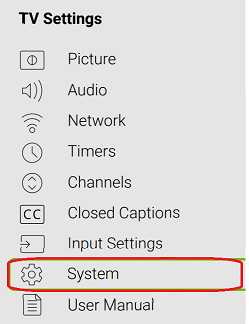
- Select the Power Saving.
- Set the’ Auto Power Off‘ feature to Off.
4. Factory Reset
Your Vizio TV may be turning off due to a settings problem. You can try resetting your TV to factory settings to see if this fixes the problem.
To do this, follow these steps:
- You need to gently press the ‘Menu‘ button on Vizio TV remote.
- Navigate to the Settings menu and select System.
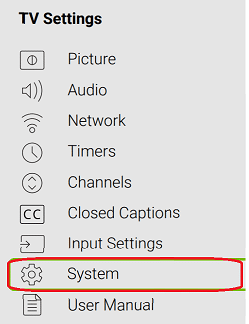
- Select Reset & Admin.
- Select Factory Reset.
- Follow the on-screen instructions to reset your TV.
5. Prevent Overheating
One potential cause of your Vizio TV turning off is overheating. Vizio TVs have a built-in thermal protection feature that causes the Vizio to turn off if it gets too hot.
The following are the things you can do to prevent your TV from overheating:
- Make sure there is adequate ventilation around your TV.
- Do not place anything on top of or block the vents on your TV.
- Avoid using your TV in a hot or humid environment.
If it is still overheating, reducing its processing power and letting it cool down might solve the problem. You can opt to direct the fan directly at the back of your tv when you feel the warm or hot air coming from. You may reduce both the TV’s brightness, contrast, sharpness, and color to decrease heat production.
If your Vizio TV keeps turning off due to overheating, you may need to have it serviced by a technician.
6. Check the TV Power Button
A dusted or pressed-in power button could also be the reason your Vizio TV keeps turning off. If you’re comfortable opening up your television, you can try removing and then replacing the power button.
To do this, you’ll first need to unplug your TV and remove the back panel. Once you have access to the power button, you can carefully remove it. Be sure not to touch any of the other components inside the television.
After the power button has been removed, use a can of compressed air to blow away any dust that might be on the button or in the area around it. Once the button and area are clean, you can put the power button back in place and reattach the back panel.
7. Check the Connected Devices
The devices connected to your Vizio TV could also be the reason it keeps turning off. If you have any devices connected to your TVs, such as a Blu-ray player or game console, try disconnecting them and see if that prevents the TV from turning off.
The connected devices such as flash disks and memory cards could also result in the same problem. This is because they are using too much power and causing the TV to shut off.
8. Remote Control Batteries
If you’re using a remote control to turn on your Vizio TV, the batteries in the remote could be the problem. Try replacing the batteries in the remote and see if that solves the issue. If not, you can also try using a different remote control.
9. Disable the CEC Function
This function permits you to operate your TV’s volume and power with the remote of another device. This connection may sometimes break down, causing your gadget to send “Power On” or “Power Off” messages on the screen.
You can end this transmission by turning off the CEC option as shown below:
- Go to the menu by pressing the remote button
- Select the system and turn off CEC.
10. Turn on Eco Mode
When Eco Mode is on, the TV will no longer communicate with various connected devices to save your tv power consumption. This might happen if your SmartCast app sends a mix of messages to your television.
You should press Menu from your TV’s remote, select system, power mode, and then Eco Mode.
11. Enable QuickStart Mode
QuickStart Mode fastens the startup process of your Vizio. This mode is turned off by default, and you can enable it using these steps:
- On your remote, press the Menu button and select Power Mode from the System.
- Select the QuickStart Mode.
Turning this on will require a reboot, and after the process, your gadget will restart faster than before.
Related: How To Fix Vizio TV Not Connecting To WiFi
12. Update Apps and Operating System
You should also check if there are any updates available for the apps on your Vizio TV. You should go to the App Store and navigate to the Updates section. If there are any updates available, install them. You should also check for updates to your TV’s operating system.
Go to the Settings menu and select System. From there, you should be able to find instructions on how to update your TV’s software.
13. Plug Vizio into a Surge Protector
Another potential solution is to plug your Vizio TV into a surge protector. This will help protect your TV from power surges that could damage the TV’s internal components. If you don’t have a surge protector, you can opt to mount your Vizio TV on a wall.
This will help keep it out of the way of potential hazards like pets or small children.

14. Contact Vizio Customer Support
This should be your last resort if none of the other solutions listed above fix the problem. You can contact Vizio customer support and they will be able to assist you to troubleshoot the issue further. You need to explain the problem in detail and include the model number of your TV.
Frequently Asked Questions
Why Does Vizio TV Keep Shutting Off?
Your Vizio TV may keep turning off because of a few reasons. One reason could be that your television is overheating. Another possibility is that there is an issue with the power supply or circuitry.
If you have tried all of the troubleshooting steps and your Vizio TV still keeps turning off, then you should contact Vizio customer service for further assistance.
How Can I Prevent My Vizio TV From Overheating?
You can prevent your Vizio TV from overheating by making sure that there is adequate ventilation around the television. Do not cover the vents on the television and do not put the television in an enclosed space.
If you have an older model Vizio TV, you may also want to consider getting a replacement television that has an improved cooling system.
I Think There Is An Issue With The Power Supply Or Circuitry On My Vizio TV. What Should I Do?
If you think that there is an issue with the power supply or circuitry on your Vizio TV, then you should contact Vizio customer service for further assistance. They will be able to help you determine if there is a problem and how to fix it.
I Contacted Vizio Customer Service And They Told Me To Send My Television In For Repair. What Should I Do?
If you have contacted Vizio customer service and they have advised you to send your television in for repair, we recommend that you follow their instructions.
However, if you would like to try and troubleshoot the issue yourself first, you can try the following:
- Check and make sure that all of the external devices connected to your Vizio TV are secured.
- Try powering off your Vizio TV and external devices, then power them back on again.
- If you have a Vizio TV remote, try replacing the batteries.
- Reset your Vizio TV to factory settings.
Vizio TV Keeps Turning Off?
This may be due to a variety of issues. You need to check the power supply, connections, and settings to troubleshoot the problem. You need to ensure the power cord is securely plugged into the back of the TV and a working outlet. If the cord is loose, it could be causing the TV to turn off.
Next, check all of the connections between the TV and any external devices, such as a cable box or DVD player. Make sure that all of the cables are firmly plugged in. If you’re using an HDMI cable, try a different one to see if that solves the problem.
If the power cord and connections are all secure, the next step is to reset the TV to factory settings. To do this, go into the menu and find the reset option. This will erase all of your custom settings, so you’ll need to set them up again after the reset.
How Can I Prevent My Vizio Tv From Overheating?
You can help prevent your Vizio TV from overheating by making sure that there’s adequate ventilation around the TV. Do not cover the vents on the TV, and don’t put the TV in an enclosed space.
If you have an older model Vizio TV, you might also want to consider getting a replacement TV that has an improved cooling system.
Vizio TV Keeps Turning Off And Then Back On?
There are some possible reasons why your Vizio TV might keep turning off and then back on. One possibility is that there is an issue with the power supply. Another possibility is that there is an issue with the TV itself. You should check both of these things to see if they are the cause of the problem.
If you think that the power supply is the problem, you should check the power cord to make sure that it is plugged in properly. You should also check the outlet to make sure that there is power going to it.
If there is power going to the outlet, but the TV still keeps turning off, then you should contact a professional to have them check the TV.
How Can I Stop My Vizio TV From Expected Turning Off And Then Back On?
You need to check the power supply, connections, and settings to troubleshoot the issue. First, ensure that the power cord is securely plugged into the back of the TV and a working outlet. If that doesn’t solve the problem, check all of the connections between the TV and any external devices, such as a cable box or DVD player. Make sure that all of the connections are tight and secure.
Finally, check the settings on the TV to make sure that it is not set to turn off automatically after a certain period.
How Long Should a Vizio TV Last?
Vizio TVs are designed to last for many years. However, some things can shorten the lifespan of a TV. One thing that can damage a TV is overheating. TVs can overheat if they are not properly ventilated.
Another thing that can damage a TV is power surges. Power surges can occur when there is an electrical problem, such as a lightning strike. If you experience a power surge, you should unplug the TV and have a professional check it.
Conclusion
Vizio TVs are great for their price, but they do have some flaws. One of the most common problems with Vizio TVs is that they will keep turning off and on, usually because of a faulty power supply. If your Vizio is turning off and on, the above methods will help you to fix the problem.
In case nothing works, you should contact Vizio customer support for further assistance.






