Watching and streaming videos on your Vizio TV can be a great way to relax and enjoy quality time. But when the TV keeps randomly restarting, it can become an annoying interruption.
Different things could cause the TV to keep restarting, but luckily there are solutions to fix it. So, if you are experiencing this problem, this article will cover all the causes and the solutions to help get your Vizio TV running smoothly again.
What Are The Causes Of Vizio TV To Keep Restarting?
There can be a variety of causes that could lead to your Vizio TV randomly restarting.
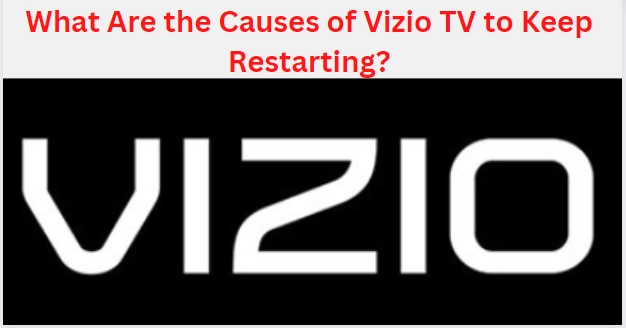
Some of the common causes include:
- Firmware Issues: Firmware is the software that runs your TV; if it is not up to date, it can cause the TV to restart randomly.
- Loose Cables: If the cables that connect your TV to other devices, such as your cable box or gaming console, are loose or disconnected, it can cause your TV to restart randomly.
- Power Issues: Power issues or surges can also cause your Vizio TV to restart randomly. This is due to the TV’s inability to handle the sudden increase in power.
- Overheating: This is a common issue with TVs placed in an enclosed area or direct sunlight, as it can cause the TV to overheat and restart.
Best Solutions To Fix Vizio TV Keeps Restarting
Fortunately, some easy solutions can help you fix this issue.
1. Update The Firmware
You should check to ensure you have the latest firmware update for your Vizio TV. An outdated or corrupted firmware can cause it to restart randomly. To update the firmware, open Settings from the Home screen and navigate to System> About.
Tap Check for Updates, and follow any on-screen instructions.
After updating the firmware, you should test to see if the issue is resolved.
2. Reboot The Device
Sometimes, the simplest solutions are the most effective. Rebooting your Vizio TV is a great way to fix many issues, including restarting, freezing, or slow response time. To reboot your Vizio TV, unplug the power cord from the outlet and wait a few minutes before plugging it back in.
Once the TV has restarted, you should notice a faster response time and fewer issues overall.

3. Broken Adapter Or Cable
It is essential to check the cables and adapter connected to your Vizio TV, as they are the main source of power. Over time, the cables or adaptor may get damaged, especially in the case of lightning strikes. If any of these components are broken or not functioning properly, your TV will restart frequently.
To confirm, try replacing the cables or adapter with a new one. If that solves the issue, you know the problem is with the cables or adapter. Make sure to use the proper cable and adapter for your Vizio TV, as using an incompatible one may cause further damage.

4. Overheating
In some cases, your Vizio TV may be restarted due to overheating. This can happen if the TV has been running for a long time and the internal components become too hot. To avoid this:
- Ensure your TV is not placed in an area with limited airflow or direct sunlight.
- Clear any blockage from the ventilation openings on the back and sides of the TV.
- If your Vizio TV is still restarting due to overheating, consider investing in a cooling fan or using a vacuum cleaner to clean the dust from the vents. This should help to reduce the temperature inside your TV and prevent it from constantly restarting.

5. Check The Voltage
If your Vizio TV keeps restarting, it could be due to a power supply issue. Check the voltage of your outlet or power strip to ensure it provides the correct voltage for your television. You may need to use a different outlet with the correct voltage if it is too low.
You may need to invest in a voltage regulator or surge protector if it is too high. If the voltage is correct and your TV continues to restart, you may need to move on to the next steps.
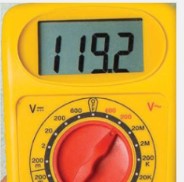
6. Unplug Other Peripheral Devices
Peripheral devices such as DVD players, video game consoles, and cable boxes can interfere with your Vizio TV’s connection. If you’re experiencing random restarts, try unplugging any peripheral devices in the area. This will reduce interference and resolve the issue.
If this doesn’t work, you may need to move the peripheral devices away from your TV. However, if you’re still experiencing random restarts after unplugging the peripherals, you may need to look into other potential causes.

7. Replace the Power Supply
If your TV’s power supply is faulty, it can cause it to restart.
To replace the power supply, follow these steps:
- Turn off your TV and unplug it from the power source.
- Locate the power supply on the back of your TV.
- Remove the screws that are holding the power supply in place.
- Carefully unplug the power supply from the TV and disconnect any other cables connected to it.
- Replace the power supply with a new one and connect all the cables.
- Replace the screws and plug your TV back in.
- Turn your TV on and see if it still restarts.
8. Factory Reset Your Vizio TV
Factory resetting your TV can often fix the issue if there’s a problem with the software.
To factory reset your TV, follow these steps:
- Turn off your Vizio TV and unplug it from the power source.
- Locate the Reset button on your TV. This is usually located on the back of the TV or the bottom of the TV.
- Press and hold the Reset button for 10-15 seconds.
- Release the Reset button and plug your TV back in.
- Turn your TV on and follow the on-screen instructions to set it up.
9. Replace the Main Board
If the main board in your TV is faulty, it can cause it to restart.
To replace the main board, follow these steps:
- Turn off your TV and unplug it from the power source.
- Locate the main board on the back of your TV.
- Remove the screws that are holding the main board in place.
- Carefully unplug the main board from the TV and disconnect any other cables.
- Replace the main board with a new one and connect all the cables.
- Replace the screws and plug your TV back in.
- Turn your TV on and see if it still restarts.
Frequently Asked Questions
How To Change The Parental Code On Vizio TV?
Changing the parental code on your Vizio TV is important to ensure that the content you or your family view on your television remains safe and secure. Here are the steps you need to follow:
- Press the Menu button on your remote control.
System > Lock > Change PIN
- Select System from the main menu, then select Lock.
- Select Change PIN and enter the current parental code.
- Enter a new 4-digit code of your choice, then press OK to save it.
- Your new parental code is now enabled on your Vizio TV.
- Remember this code, as you will need it to access any content blocked by parental control.
To exit, press the Menu button on your remote control to return to the main menu.
Why Won’t My Vizio TV Stop Updating?
When it comes to Vizio TVs, the operating System (OS) is frequently updated. These updates are often necessary to keep your TV running smoothly and efficiently. Unfortunately, there can be occasions when the Vizio TV doesn’t stop updating, leaving you frustrated and unable to use your TV.
The good news is that you can take a few steps to resolve the issue. First, make sure that your TV is connected to the internet. You may need to adjust your network settings or reconnect your TV if it has lost connection. Once connected to the internet, you can restart your TV by unplugging the power cord and then plugging it back in.
If that doesn’t work, you may need to reset the TV. Follow these steps:
- Press the “Menu” button on your remote control.
- Navigate to the “Settings” option.
- From there, select “System.”
- Find the “Reset Factory” button. Select this button and follow the on-screen instructions to complete the reset process.
Why Does My Vizio TV Turn On And Then Right Back Off?
When your Vizio TV turns on and then right back off, there are several possible causes. The most likely cause is that the internal power board is malfunctioning. If this is the case, you must contact a qualified repair technician or service specialist.
Other possibilities include defective capacitors, power supply issues, bad connections, or software issues. Unplugging the TV from the wall and plugging it back in can sometimes reset the issue. Also, checking your input and output cables may help identify faulty connections.
If you are still experiencing issues with your Vizio TV, contact a qualified repair technician or service specialist for further assistance.
Conclusion
Outdated firmware, power supply issues, or a faulty main board likely cause a Vizio TV that keeps restarting. A few simple troubleshooting steps can help determine the cause of these issues.
The above steps should resolve the issue without needing to replace any parts. If all else fails, however, it may be necessary to seek professional repairs or replacement parts. In any case, staying up to date with the latest firmware can help to prevent these issues from occurring in the first place.






