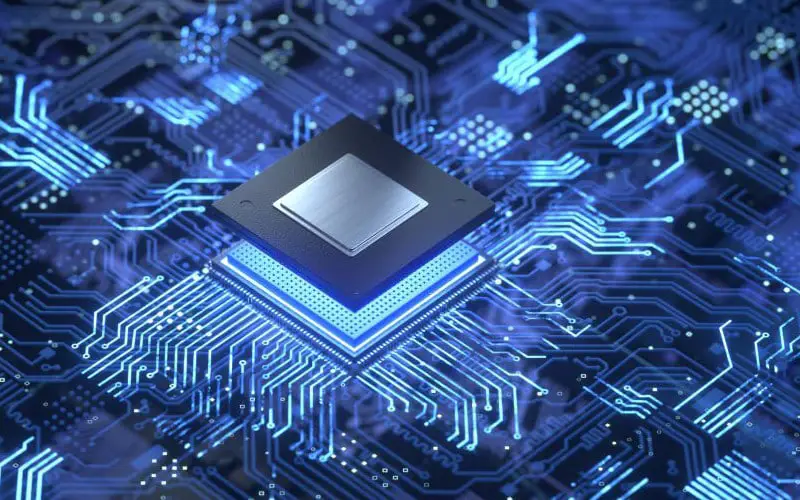Your PC may be overheating, probably because your processor is not making good contact with the heat sink. If you’ve ever taken your computer to a repair shop, you probably saw them applying the thermal paste on the processor.
The thermal paste helps transfer heat out of the processor, significantly reducing your CPU’s temperature. It also improves the efficiency of the cooling system.
Thermal paste is a polymer designed to fill the microscopic unevenness between two flat surfaces of a heat sink and CPU. It ensures that a thin layer of paste optimally fills all the pinpoint-sized spaces between these surfaces.
Over time, the thermal paste can dry out. It can also form air bubbles which reduce the efficiency of the paste. You may be required to apply the paste to reduce the overheating and increase the efficiency of your CPU but in the process, apply some to the pins.
The following information will guide you on how to deal with the process simply and how to buy the best thermal paste for your CPU.
What is Thermal Paste?
Thermal paste is an adhesive paste comprised of an inorganic filler material suspended within a carrier solution. Its function is to fill the small gaps between surfaces that are not properly mated.
It penetrates the gaps and hardens to create a smooth surface that reflects as little heat as possible. This will allow for greater energy efficiency.

What Happens If You Get Thermal Paste on CPU Pins?
When the thermal paste gets into CPU pins, it damages the CPU and motherboard.
The following are the other effects that will be impacted the CPU pins:
- Damage to the CPU – The CPU will get damaged when it is gotten into the pins. This will reduce the CPU’s efficiency and lead to low performance.
- Overheating of the CPU – Overheating will result in a reduction in the efficiency of the CPU. The motherboard will also get damaged due to high temperatures. It will make both the CPU and motherboard not function properly.
- Thermal paste on the CPU pins – Sometimes, the CPU will not detect by the motherboard due to thermal paste on CPU pins.
When the thermal paste gets into CPU pins, it will result in the CPU not being detected by the motherboard.
How To Remove Thermal Paste From CPU Pins?
Removing thermal paste from CPU pins can seem daunting, but with a bit of patience and the right tools, it’s quite simple.

- First, I unplugged my computer and removed the CPU from the motherboard. This ensures that I don’t accidentally damage any of the other components while I’m cleaning.
- Next, I gather my cleaning supplies. For this task, I use a lint-free cloth, a small brush (like a toothbrush), and some rubbing alcohol. You can also use specialized cleaning solutions designed for this purpose, but rubbing alcohol works just as well.
- Using the brush, I gently scrub away as much thermal paste as possible. Be gentle and avoid putting too much pressure on the CPU pins, which can be quite delicate.
- Once I’ve removed as much of the paste as possible with the brush, I use the lint-free cloth and rubbing alcohol to clean the remaining paste off the pins. Dip the cloth into the rubbing alcohol and gently wipe each pin to avoid bending or breaking.
- After I’ve cleaned all the pins, I let the CPU dry for a few minutes to ensure that all the alcohol has evaporated.
- Finally, I reapply the thermal paste to the CPU and reattach it to the motherboard, ensuring all the pins are properly aligned.
Why Use Thermal Paste On CPU?
Thermal paste is that gooey white sticky stuff you get on your fingers when working with an overheated laptop. As the thermal paste cools down the electronic components, it reduces the noise laptops produce.
Thermal paste is usually used on cooling pads to reduce the effects of laptop overheating.
Sometimes it is also used on CPU pins to reduce the electrical resistance produced during data transfer. When electricity runs through a conductor (wire), it produces some energy loss by heating up.
This effect is called ohmic resistance. If there is lesser resistance, less heat would be produced.
Using thermal paste on the CPU decreases the amount of electrical resistance and thus it helps in reducing heat from the CPU.
The paste is applied to the CPU pins and then fixed on CPUs using a special polymer that helps hold the particles together.
Factors to Consider When Buying a Thermal Paste
Getting the wrong thermal paste can cause damage to your CPU or GPU. This happens because of the wrong application of the thermal paste, which results in overheating. To avoid this, you should know the different factors when buying a thermal paste.
The following list includes the top things to look for in a thermal paste which include:
1. Thermal Conductivity
The first thing to consider when buying a thermal paste is thermal conductivity. It is essential to learn the basics as it will determine whether a thermal paste is good enough for your device.
Thermal conductivity measures how fast the heat can spread. As a result, you should choose a thermal paste with high thermal conductivity. Thermal conductivities of the most popular brands range from 4W/(m*K) to 12W/(m*K).
Each thermal paste brand is made up of molecularly bonded materials. However, each brand has a different composition, resulting in various thermal conductivity.
Liquid and grease-based thermal pastes offer high conductivity and lower thermal resistance. However, there is a trade-off between performance and ease of application.
The most common materials used for thermal conductivity are metal oxides, carbon compounds, liquid metals, and ceramics. Thermal pastes with high conductivity are always great for heat dissipation, thus leaving your CPU or GPU fanless.
2. Viscosity and Density
The next thing to consider is the viscosity and density of the thermal paste. A low-viscosity paste spreads more evenly on the surface, while a high-density paste has better heat conductivity.
This allows the paste to fill all the gaps and crevices on a surface. A low-density paste is easy to apply but is not as effective in conductivity.
If you want a thermal paste with high viscosity, there is a chance that your device will overheat. This happens because the paste squeezes out during installation. On the other hand, too high a density can lower thermal conductivity by absorbing heat. This makes it less effective as a thermal interface.
3. Conductive and Non-Conductive
When buying a thermal paste, you should also consider the different types of material. Most thermal pastes are non-conductive, but you can choose a conductive paste if your computer has a metal heatsink.
To avoid short circuits, you should choose a non-conductive thermal paste.
4. Thermal Design Power (TDP)
Thermal design power is another factor to consider when buying a thermal paste. Let’s say you have a processor with a thermal design of 130 watts; then you should choose a thermal paste with a thermal conductivity greater than or equal to 130 watts.
A processor will emit heat while doing complex operations, and the thermal paste plays a key part in dissipating this heat.
5. Cooling Solution
A thermal paste is only part of a cooling solution for your CPU or GPU. A cooling solution’s other parts include fans, heatsinks, or water cooling. Laptop users require heat transfer paste and thermal pads to ensure efficient heat dissipation.
Top 3 Recommended Thermal Paste to Buy
The following are the three top-rated thermal pastes on Amazon. The products below are all made of non-curing compounds which do not require curing time and will not cause damage to the CPU.
1. Noctua NT-H1 3.5g, Pro-Grade Thermal Compound Paste

Noctua NT-H1 3.5g, Pro-Grade Thermal Compound Paste is a pro-grade formula with corrosion protection, long-term stability, and ease of application. It has a paste consistency for quick and easy spreading.
It is the most highly recommended product from Noctua. It is made of all-natural ingredients and does not contain silicone, making it void of the curing process and having the potential to cause damage to CPUs.
2. ARCTIC MX-4 Thermal Compound Paste

ARCTIC MX-4 Thermal Compound Paste is made of premium metal oxide microparticles which can transfer heat very well to the CPU. The ingredients used in the compound also prevent corrosion and oxidation, making it durable.
3. Arctic Silver 5 AS5 Thermal Paste

Arctic Silver 5 AS5 Thermal Paste has a microparticle thermally conductive filler and is compatible with all CPUs. This thermal paste is made of high-purity aluminum oxide and has a quick-dry feature. It is sold in four grams, making it easy to apply and not requiring curing.
Frequently Asked Questions
Is It Bad If Thermal Paste Gets On CPU Pins?
Yes, the thermal paste should not be used on a CPU pin. The compound is meant to fill in the microscopic gaps between a heatsink and a CPU. The compound is not meant to contact the CPU directly but is an intermediary between the two parts.
Even if you’re doing everything right, the pins’ bond will unlikely be perfect. If you use too much compound, it will squeeze out and contaminate your CPU pins.
If you use too little, some heatsink parts will not be in full contact with the CPU. The result may be poor heat transfer which can lead to thermal throttling.
What Can I Do To Clean It Up?
It would be best to use a razor blade or something hard and flat to remove the excess. Gently scrape the excess off while being careful not to damage any of the pins.
Sometimes a Q-tip or cotton swab will work too. Once you have removed the excess, spray it with canned air to remove any remaining particles.
If you used too little paste, you might be able to fix the problem by removing the heatsink and re-applying the thermal paste. Be sure not to use too much paste, as this might cause the same problem as having too much.
Is Thermal Paste Electrically Conductive?
Metal-based thermal pastes are electrically conductive and can potentially cause damage to your computer if they come into contact with sensitive components. Carbon-based thermal pastes are not conductive and therefore pose no risk of short-circuiting.
However, it is always best to consult the specifications for your specific paste. Short-circuiting can permanently damage your computer, so it is important to take care when handling thermal paste. If you are unsure how to clean up unwanted paste safely, it is best to consult a professional.
These precautions will help ensure that your computer remains safe and in good working condition.
How Long Does Unused Thermal Paste Last?
When stored in a cool, dry location, the unused thermal compound can outlast the useful life of desktop computers. A tube of the compound should be good for several years if it is kept free of contaminants.
Can I Use Nail Polish Remover to Remove Thermal Paste?
Acetone and isopropyl alcohol are both effective at dissolving thermal paste. As such, nail polish remover can remove the thermal paste from a CPU. However, a few things should be kept in mind before using this method.
First, ensure that the nail polish remover contains no oils or other additives. These can leave a residue on the surface of the CPU and may interfere with the thermal paste’s ability to conduct heat. Second, be sure to use a lint-free cloth or another soft material to avoid scratching the surface of the CPU.
Finally, remember that acetone is a highly volatile solvent, so be sure to work in a well-ventilated area. These guidelines will help you safely and effectively remove thermal paste using nail polish remover.
Is It Ok To Soak CPU In Alcohol?
Using 99% isopropyl alcohol or denatured alcohol should dissolve the thermal compound, making cleaning off the CPU pins easy. However, the alcohol may seep into other parts of the CPU and cause problems.
In addition, if you do not use an ultrasonic cleaner, dirt will still be stuck in the cracks between pins. Using alcohol is not recommended.
Will Thermal Paste Hurt Your Motherboard?
If you apply too much compound, it may shorten the CPU pins. If you apply too little, some heatsink parts will not be in full contact with the CPU. Either way could cause heat transfer problems and thermal throttling.
Can I Use Toothpaste As Thermal Paste?
It may be tempting to use toothpaste, but it is not recommended. Toothpaste contains abrasives like silica which can cause microscopic scratches on the CPU pins. These scratches may cause uneven thermal transfer from the heatsink to the CPU, leading to overheating and thermal throttling.
Can I Use Aluminium Foil As Thermal Paste?
Aluminum foil is not a good thermal compound. The heat transfer is uneven, meaning some CPU parts will get hotter than others. In addition, aluminum does not adhere to the CPU well and may fall off during use.
Can I Clean Thermal Paste Off And Re-Use It?
Yes, if the paste is not contaminated, you can clean it off and reuse it. Apply a small amount of thermal compound to any clean, contaminant-free surface. For example, a Q-tip or cotton swap can spread the paste on your CPU or heatsink.
How Long Does Thermal Paste Last?
When it comes to thermal paste, you should know a few things. For starters, not all thermal compounds work the same way. Most value options are good for two to three years, while higher-end compounds can go up to seven years.
Second, replacing it every two to three years is a good idea and will keep your chip at its optimum. And third, if you’re unsure how long your thermal paste has been in use, it’s always better to err on caution and replace it sooner rather than later.
Following these simple guidelines ensures that your processor stays cool and performs at its best.
Does Thermal Paste Expire?
As with most things, thermal paste does have an expiration date. The length of time it will last depends on several factors, including the type of thermal paste, storage, and brand. In general, most thermal pastes will last for at least two years before they start to degrade.
The way you store your thermal paste also affects its lifespan. If you store it in a cool, dry place, it will last longer than if you store it in a warm, humid place. Just check the expiration date before using it and store it properly to ensure it lasts as long as possible.
Can I Use Hand Sanitizer To Clean Thermal Paste?
You should not use hand sanitizer to clean thermal paste off a CPU. Although hand sanitizer is convenient, it will likely leave residues on the CPU. Isopropyl alcohol’s purpose is to make cleaning as unobtrusive as possible.
A damp microfiber cloth may do the trick, though isopropyl alcohol will be more successful. Isopropyl alcohol is also a great choice for cleaning thermal paste off of a CPU. It evaporates quickly and leaves no residue.
However, hand sanitizer is not as effective at cleaning thermal paste off of a CPU as isopropyl alcohol.
Conclusion
The user completely blocked the cooling system by mistakenly applying the thermal paste on the CPU’s pins. This leads to overheating and critical damage to other components inside the computer (e.g., the motherboard).
Reading manuals thoroughly before assembling a computer is highly recommended to prevent similar damage. If you apply some on your CPU pins, follow the right procedure, and remove it immediately to avoid any CPU damage occurrence.