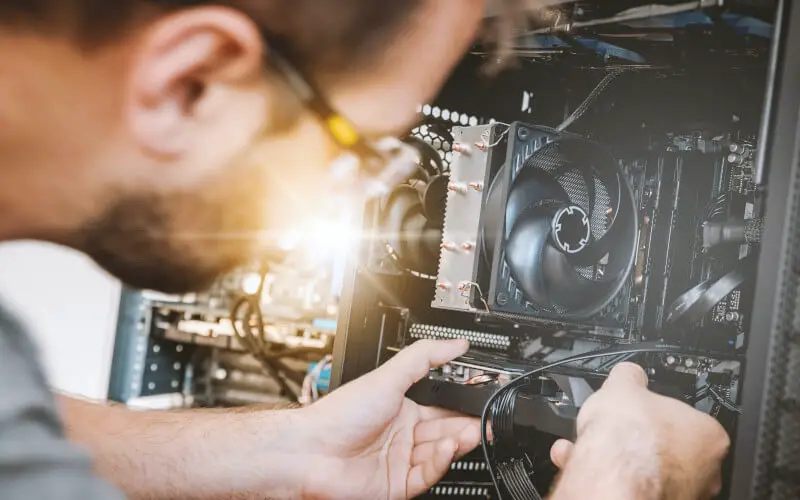As a gamer, you’ve probably come across TGP and TDP when shopping for a new graphics card. But what do these acronyms mean, and how do they impact your gaming experience?
In this article, I’ll explain TGP (Total Graphics Power) and TDP (Thermal Design Power), how they’re measured, and how they affect the performance of your graphics card.
TGP: Total Graphics Power
TGP, or Total Graphics Power, refers to the maximum power consumption of a graphics card. It’s important to note that TGP is not an official specification set by any particular organization; instead, it’s a term used by graphics card manufacturers to describe the power consumption of their products.
TGP is typically measured in watts (W). A higher TGP value generally indicates that the graphics card is more powerful and capable of running demanding games and applications at higher resolutions and frame rates.
However, it’s essential to keep in mind that TGP is just one factor to consider when evaluating the performance of a graphics card; other factors, such as the type and number of graphics processing units (GPUs), the clock speed of the GPU, and the amount of memory on the card, also play a role in its overall performance.
TDP: Thermal Design Power
TDP, or Thermal Design Power, measures the maximum amount of heat a graphics card is expected to generate under normal operating conditions.
It’s important to note that TDP is not the same as TGP; TDP measures the maximum heat output of the graphics card, while TGP measures its maximum power consumption.
TDP is typically measured in watts (W) and is used by manufacturers to design cooling solutions for graphics cards. A higher TDP value generally indicates that the graphics card generates more heat and requires a more robust cooling system to keep it running at optimal temperatures.
How TGP and TDP Affect Graphics Card Performance?
Now that we’ve explained what TGP and TDP are, you might be wondering how they impact the performance of your graphics card.
Here are a few key points to consider:
- Power consumption and performance: As we mentioned, TGP measures the maximum power consumption of a graphics card. Generally, a graphics card with a higher TGP value will be more powerful and capable of running demanding games and applications at higher resolutions and frame rates.
However, it’s important to keep in mind that TGP is just one factor to consider when evaluating the performance of a graphics card; other factors, such as the type and number of GPUs, the clock speed of the GPU, and the amount of memory on the card, also play a role in its overall performance. - Cooling and temperature: TDP measures the maximum heat output of a graphics card. A higher TDP value generally indicates that the graphics card generates more heat and requires a more robust cooling system to keep it running at optimal temperatures. If a graphics card is not adequately cooled, it can become overheated and experience performance issues or permanent damage.
- Power supply requirements: TGP and TDP are essential considerations when selecting a power supply unit (PSU) for your graphics card. Your PSU must be able to provide enough power to support the TGP of your graphics card, and it must also be able to handle the heat output of the graphics card as specified by its TDP.
Selecting a PSU incapable of meeting your graphics card’s power or cooling requirements could lead to performance issues or damage to your hardware.
Conclusion
TGP (Total Graphics Power) measures the maximum power consumption of a graphics card, while TDP (Thermal Design Power) measures the maximum heat output of a graphics card.
When searching for a new graphics card and power supply unit, it is essential to bear in mind the TGP and TDP as they can significantly influence the lifespan and performance of your hardware.
When comparing different graphics cards, consider not only TGP and TDP but also other important factors such as the type and number of GPUs, the clock speed of the GPU, and the amount of memory on the card.
After taking the time to do some research and thoughtfully choosing, you can discover the ideal graphics card for both your needs and budget.
Frequently Asked Questions
What is the difference between TGP and TDP?
TGP (Total Graphics Power) measures the maximum power consumption of a graphics card, while TDP (Thermal Design Power) measures the maximum heat output of a graphics card.
TGP is typically measured in watts (W) and is used by manufacturers to describe the power consumption of their graphics cards. TDP is also measured in watts (W) and is used by manufacturers to design cooling solutions for graphics cards.
It’s important to note that TGP and TDP are not the same things, and they can impact the performance and longevity of your hardware in different ways.
Is a higher TGP or TDP better?
It depends on what you’re looking for in a graphics card. A higher TGP value may indicate that the graphics card is more powerful and capable of running demanding games and applications at higher resolutions and frame rates.
However, it’s important to keep in mind that TGP is just one factor to consider when evaluating the performance of a graphics card; other factors, such as the type and number of GPUs, the clock speed of the GPU, and the amount of memory on the card, also play a role in its overall performance.
As for TDP, a higher value generally indicates that the graphics card generates more heat and requires a more robust cooling system to keep it running at optimal temperatures.
Suppose you’re planning on overclocking your graphics card or running it at a high load for extended periods. In that case, a higher TDP value may be desirable as it indicates that the graphics card is built to handle the additional heat.
However, it’s also important to consider the cooling capabilities of your system and whether or not your power supply unit (PSU) can handle the heat output of the graphics card.
Is TGP or TDP more important for gaming?
TGP and TDP can be important for gaming, as they can impact the performance and stability of your graphics card. A higher TGP value may indicate that the graphics card is more powerful and capable of running demanding games at higher resolutions and frame rates.
On the other hand, a higher TDP value may indicate that the graphics card generates more heat and requires a more robust cooling system to keep it running at optimal temperatures, which can be important for maintaining stable performance during extended gaming sessions.
When shopping for a new graphics card, it’s important to consider not only TGP and TDP, but also other factors such as the type and number of GPUs, the clock speed of the GPU, and the amount of memory on the card.
By considering all of these factors, you can find a graphics card that is well-suited for your gaming needs.
How do I determine the TGP and TDP of my graphics card?
You can typically find a graphics card’s TGP and TDP values in its technical specifications or product documentation. Many graphics card manufacturers list their products’ TGP and TDP values on their websites or in marketing materials.
You can also check the documentation that came with your graphics card or search online for the technical specifications of your specific model.
If you’re having trouble finding the TGP and TDP values of your graphics card, you can try using a hardware monitoring tool to measure your graphics card’s power consumption and heat output.
Several free and paid tools available can provide detailed information about the hardware in your system, including the TGP and TDP values of your graphics card. Some popular options include GPU-Z, MSI Afterburner, and HWiNFO.
Remember that your graphics card’s TGP and TDP values may vary depending on the specific model and manufacturer. It’s always a good idea to double-check the values in the technical specifications or product documentation to ensure that you have the most accurate and up-to-date information.
Can I overclock my graphics card to increase TGP or TDP?
It is possible to overclock your graphics card to increase its TGP or TDP values, but it’s important to be careful when doing so. Overclocking involves running your graphics card at higher-than-normal clock speeds and voltages, which can increase its power consumption (TGP) and heat output (TDP).
While overclocking can improve your graphics card’s performance, it can also increase the risk of hardware failure and shorten the lifespan of your hardware. Overclocking can also void your warranty and may not be supported by the manufacturer.
If overclocking your graphics card is something you’re interested in, it’s essential to do a thorough investigation and thoughtfully contemplate the potential pros and cons.
Make sure you have a reliable cooling system and be prepared to monitor your hardware closely to ensure it is running within safe temperatures and voltages.
If you’re not comfortable with the potential risks of overclocking, it may be safer to stick with your graphics card’s default clock speeds and voltages.