Printing an integer in Python is a basic operation that every Python programmer needs to know. In this article, I will discuss the various ways to print an integer in Python and explore the nuances of each method.
By the end of this article, you will have a solid understanding of how to print integers in Python.
Method 1: Using the print() function
The most common way to print an integer in Python is by using the print() function. To print an integer, pass the integer as an argument to the print() function.
Here’s an example:
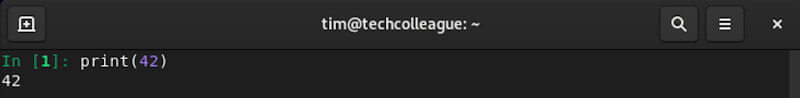
This will print the integer 42 to the console. You can also print multiple integers by separating them with commas:
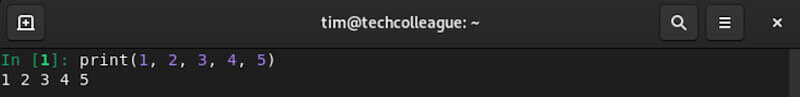
This will print the integers 1, 2, 3, 4, and 5 to the console.
Method 2: Formatting integers with f-string
Python 3.6 introduced a new string formatting method called f-string. F-string makes it easy to format strings by allowing you to embed expressions inside string literals.
To format an integer using an f-string, place the integer inside curly braces inside the string like this:
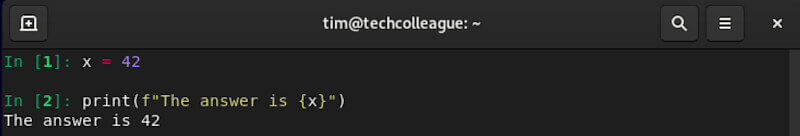
This will print the string “The answer is 42” to the console. You can also format multiple integers using f-strings:
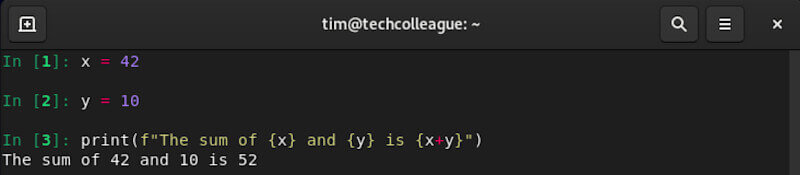
This will print the string “The sum of 42 and 10 is 52” to the console.
Related: How to fix Python TypeError: object of type ‘NoneType’ has no len()
Method 3: Using the str.format() method
Another way to format strings in Python is by using the str.format() method. This method allows you to insert values into a string by using placeholders.
To format an integer using str.format(), you can use curly braces as placeholders and pass the integer as an argument to the format() method like this:
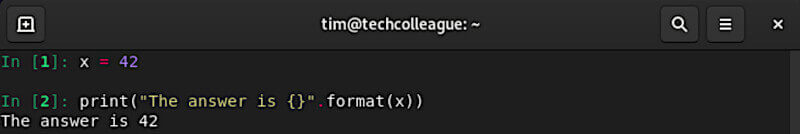
This will print the string “The answer is 42” to the console. You can also format multiple integers using str.format():
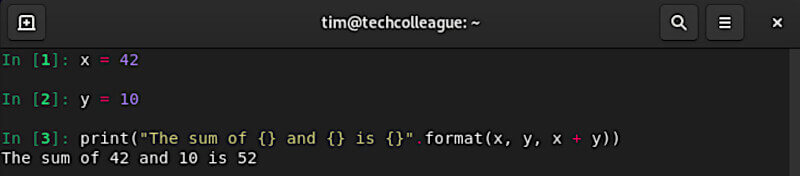
This will print the string “The sum of 42 and 10 is 52” to the console.
Method 4: Using string concatenation
String concatenation is another way to print integers in Python. To concatenate a string and an integer, you can use the + operator. Here’s an example:

This will print the string “The answer is 42” to the console. You can also concatenate multiple integers by converting them to strings and using the + operator:
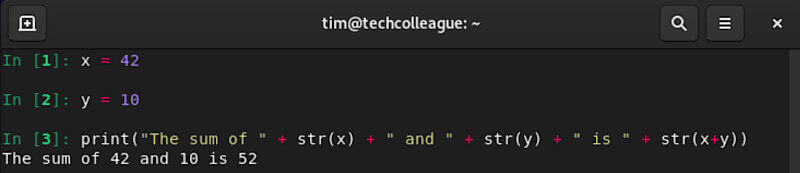
This will print the string “The sum of 42 and 10 is 52” to the console.
Which Method Should You Use?
All the methods I discussed in this article are valid ways to print an integer in Python. However, some methods are better suited for certain situations than others.
The print() function is the most straightforward method for simple integer printing tasks. If you need to format strings with complex expressions, f-strings are the way to go.
If you’re working with a legacy codebase that doesn’t support f-strings, using the str.format() method is a good alternative.
String concatenation is the least recommended method for printing integers, as it can quickly become messy and hard to read.
Conclusion
I have covered the various methods to print integers in Python. I have demonstrated how to use the print() function, format strings with f-strings, use the str.format() method, and concatenate strings.
Learning these techniques lets you determine the most suitable method for your goal. Do not forget that clean and straightforward code is always preferable to convolute and tough-to-grasp code.






