Your smartphone is tracking your every move. The apps you use, the websites you visit, and even the time of day get stored away to target your ads better. But what if there was a way to make your phone completely untrackable?
Here are a few tips on how to do just that.
Solutions On How To Prevent Your Phone From Being Tracked
1. Disable Location Services
You can prevent your phone from being tracked by disabling Location Services. This will prevent apps and websites from being able to access your location. To do this, go to your phone’s settings and find the location section. Then, turn off location services for all apps and websites.
The steps may vary depending on your phone, but it should be similar for all devices.
2. Scan And Remove Spyware
Your first step is to scan and remove any spyware installed on your device. Spyware is a type of malicious software that is designed to track your activities and steal your personal information.
There are some ways that spyware can be installed on your phone, including through malicious apps, websites, and email attachments.
You can utilize a mobile security app like Lookout or Avast to remove spyware from your phone. These apps will scan your device for spyware and remove any they find. You can manually check for and remove spyware by going through your phone’s settings and apps.
3. Use A Private Browser
When you browse the web, your browser—Safari on your iPhone or Chrome on your Android—stores a record of every site you visit. This makes it easy for anyone with access to your device to see what websites you’ve been visiting, which isn’t ideal if you want to keep your web activity private.
Fortunately, most major browsers now offer a “private browsing” or “incognito” mode that doesn’t store these records. When you enable private browsing, your browser will still send information about your device and location to the websites you visit, but it won’t save any records of those visits on your device.
To enable private browsing in Safari, tap the tabs icon (the two overlapping squares) in the bottom-right corner of the screen, then tap “Private.” In Chrome, tap the three-dot menu icon in the top-right corner of the screen and select “New Incognito Tab.”
If you use a different browser, consult its documentation to learn how to enable private browsing.
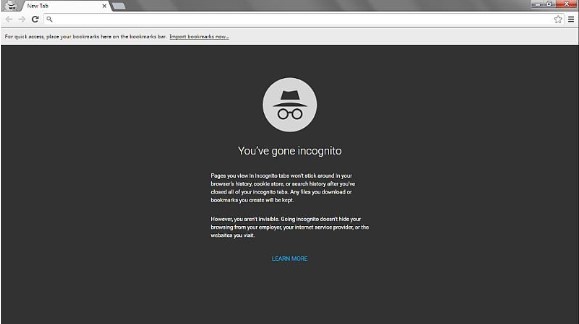
4. Turn On Airplane Mode
Most phones have airplane mode that will disable all wireless signals. This includes the GPS signal. If you turn on airplane mode, your phone will no longer be able to communicate with GPS satellites. This will make it impossible for anyone to track your location.
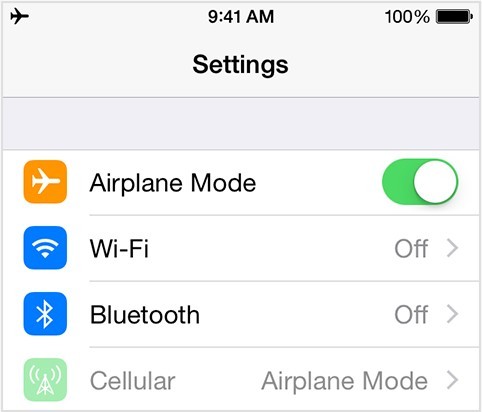
You can usually turn on airplane mode by visiting your phone’s settings and finding the “airplane mode” option. Once you turn on airplane mode, your phone can no longer connect to the internet or make phone calls.
5. Remove Unfamiliar Apps
If you’ve jailbroken your phone, it’s especially important to be vigilant about the apps you install. Any app could access sensitive data or track your location without your knowledge. Only install apps from trusted sources, and be sure to read the reviews before you download anything.
If you’re not jailbroken, you’re still at risk if you download apps from untrustworthy sources. The best way to protect yourself is to only download apps from the official app store for your operating system.
6. Protect Your Google Account
Protecting your Google account is one of the best ways to make your phone impossible to track. Your Google account is associated with your Android device and contains personal information.
If someone were to gain access to your Google account, they could easily track your location, view your search history, and see what apps you use. They could also reset your password and take over your account.
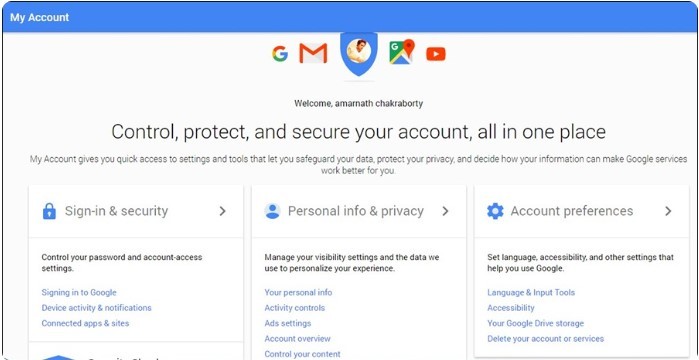
Use a strong password and enable two-factor authentication to protect your Google account. You should also consider using a security app like LastPass or 1Password to generate and store strong passwords.
7. Use A VPN
If you want to make your phone impossible to track, you need to use a VPN. A VPN app will encrypt all your traffic, making it impossible for anyone to snoop on your activities. There are many great VPNs out there, but we recommend NordVPN. It’s fast and secure and has great iPhone and Android apps.
You need to be careful when using a VPN, however. Some VPNs keep logs of your activities, which defeats the purpose of using a VPN in the first place. Read the fine print before signing up for a VPN service.
8. Use A Secure Messaging App
Some secure messaging apps can help keep your communications private and safe from prying eyes. Some of the most popular options include Signal, WhatsApp, and Telegram.

Each app uses end-to-end encryption to protect private conversations, meaning only you and the person you’re communicating with can read what is being said. This makes it difficult for anyone else to intercept and read your messages.
In addition, these apps also offer other features that can help to keep your communications private. For example, Signal allows you to set messages to self-destruct after a certain time. Telegram offers “secret chats” encrypted end-to-end and isn’t stored on the company’s servers.

A secure messaging app is one of the best ways to keep your communications private and safe from surveillance.
9. Turn Off Your Phone’s GPS
Your phone’s GPS is one of the main ways to track your location. If you want to ensure your location can’t be tracked, you should turn off your phone’s GPS. You’ll need to go into your phone’s settings and find the location settings.
Once you’re in the location settings, you should turn off the GPS. This will make it much harder for someone to track your location.
10. Avoid Public Wi-Fi Hotspots
When you connect to a public Wi-Fi network, your device’s traffic is unencrypted and can be intercepted by anyone on the same network. This means that any sensitive data you send or receive – including financial information, passwords, and personal messages – can be easily accessed by others.

To protect your privacy, avoid using public Wi-Fi whenever possible. If you must use public Wi-Fi, connect to a secure network and avoid accessing sensitive information.
11. Disable Location Tracking On Social Media Apps
Social media apps like Facebook, Twitter, and Instagram collect data about where you are when you use them. This is done so that they can show you local content and ads. But it also means that these companies always know exactly where you are.
If you want to make your phone impossible to track, you need to disable location tracking for all your social media apps. Here’s how to do it for some of the most popular apps:
- Facebook: Tap the menu button in the app and then go to Settings > Location. From there, you can turn off location tracking for the app entirely.
- Twitter: Tap the menu button in the app and then go to Settings > Privacy and Safety. Scroll down to the location section and then turn off the “Add location to my tweets” setting.
- Instagram: Tap the menu button in the app and then go to Settings. Scroll down to the Privacy and Security section and then turn off the “Story location” setting.
12. Lock Your SIM Card
One of the most important ways to make your phone more secure is to lock your SIM card. By doing this, you prevent anyone from being able to use your phone if they get ahold of your SIM card.
There are a few different ways to lock your SIM card. Use the following methods to make sure your SIM card is locked and secure:
- Set a PIN code for your SIM card. This will prevent anyone from being able to use your SIM card unless they know the PIN code.
- Use a SIM card lock app. There are some apps that you can use to lock your SIM card. These apps typically require you to enter a PIN code or password before allowing access to the SIM card.
- Contact your wireless carrier. Some wireless carriers allow you to set a SIM card lock on your account. This will prevent anyone from being able to use your SIM card even if they have your phone.
13. Use A Secure Lock Screen
Your lock screen is the first line of defense against someone trying to access your phone without your permission. While the pattern lock feature on Android phones is a great way to keep nosy people from snooping through your stuff, it’s not foolproof.
A determined individual could still figure out your pattern and gain access to your phone.
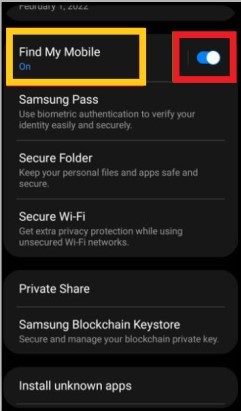
You can make your phone even more secure by using a lock screen with a PIN or password. That way, even if someone knows your pattern, they won’t be able to get into your phone without knowing your PIN or password.
To change your lock screen on an Android phone, go to Settings > Security > Screen Lock. You can select a PIN or password as your lock screen security.
Go to Settings > Touch ID & Passcode on an iPhone to add a passcode to your lock screen.
Frequently Asked Questions
How To Make Your Phone Impossible To Track?
Making your phone impossible to track is possible but it requires some work. You can do a few things to make your phone much harder to track.
- You can use a different SIM card on your phone. This will make it difficult for someone to track your phone using the IMEI number.
- You can use the VPN service. This will encrypt all the data sent to and from your phone, making tracking impossible.
- You can use false location service. This will make it appear as though you are in a different location.
- You can use the burner phone. This phone is used for a short period and then disposed of. This makes it very difficult to track the phone.
If you do all these things, it will be very difficult for someone to track your phone. However, if you are truly concerned about being tracked, the best thing you can do is not use your phone.
Can You Completely Stop Your Mobile Phone From Being Maliciously Tracked?
No, stopping your mobile phone from being entirely tracked is impossible. However, taking certain preventive measures can make it much more difficult for someone to track your phone. This includes things like using a Faraday bag to block all incoming and outgoing signals or using a privacy screen protector to prevent someone from being able to see your screen.
Some apps are also available that can help block tracking attempts or at least make it more difficult for someone to track your phone. These apps include Disconnect, Privacy Protector, and Anti Spy Mobile.
Ultimately, the best way to protect your privacy is to be aware of how your phone can be tracked and take steps to prevent it. Taking these precautions can make it much more difficult for someone to track your phone, thus protecting your privacy.
Is Tracking Risky?
Yes, tracking can be risky. If you are being tracked by someone who is not supposed to be tracking you, it could lead to problems. For example, they could find personal information you would rather keep private. They could also use the information to stalk or harass you.
If a government entity tracks you, it could also lead to problems. The government could use the information to target you for surveillance or other activities.
Ultimately, it is up to you to decide whether or not the risks of being tracked are worth it. If you are concerned about being tracked, you can take steps to prevent it from happening. However, if you are not concerned about being tracked, you may not need to take action.
How Do You Know If I Am Being Tracked By Someone Else?
You can be tracked by someone else if they are using a tracking app or some other type of spyware. If you think you may be being tracked, there are a few things you can do to find out.
Check for unusual activity on your phone, such as unexpected apps or programs running in the background.
See if your battery drains faster than usual, as this can signal that your phone is working harder than it should be. Look for new or unknown icons on your home screen, as these could be signs of a tracking app.
If you are an iPhone user, you can check if an app called “Find My iPhone” is installed. This app allows users to track other iPhones; if installed on your phone, someone else may be tracking you.
If you are an Android user, you can check to see if an app called “Android Device Manager” is installed. This app also allows users to track other Android devices, so if it is installed on your phone, someone else may be tracking you.
If you think you are being tracked, the best thing to do is to change your password and add a security lock to your phone.
This will make it much harder for someone to track you, and it will also help to protect your privacy.
Can My Phone Number Be Tracked?
If you’re wondering whether your phone number can be tracked, the short answer is “yes.” Phone numbers are like fingerprints; they can be used to identify and reveal your personal information. Your phone number is probably the most important piece of personal information you have.
That’s why it’s essential to keep your phone number private and be careful about who you give it to. Unfortunately, there are some ways that your phone number can be compromised, and once it’s out there, it cannot be easy to keep it private.
Conclusion
Taking simple precautions can make your phone much more difficult to track. Disabling location services, regularly changing your IP address, and using a VPN can make it much harder for someone to track your movements.
Of course, nothing is ever 100% secure, but following these steps can make it significantly more difficult for anyone to track your phone.






